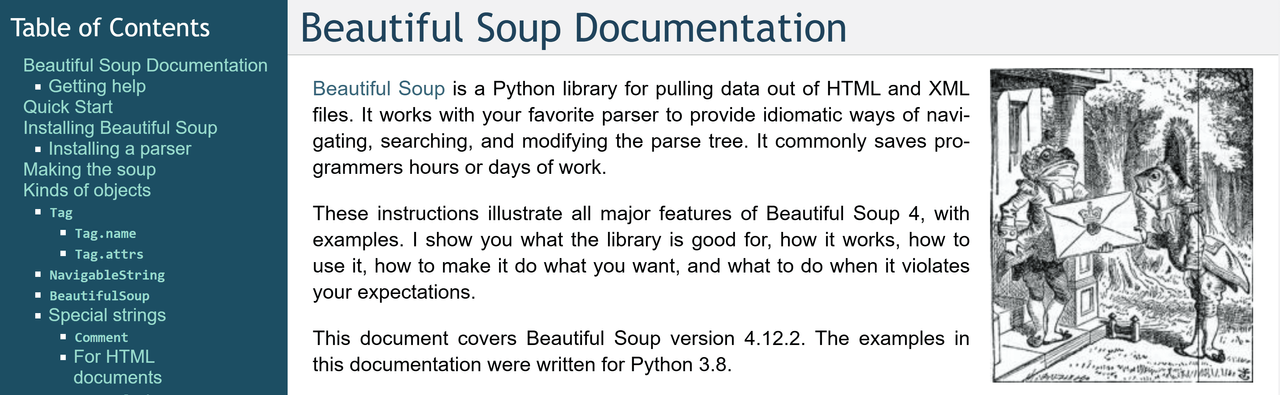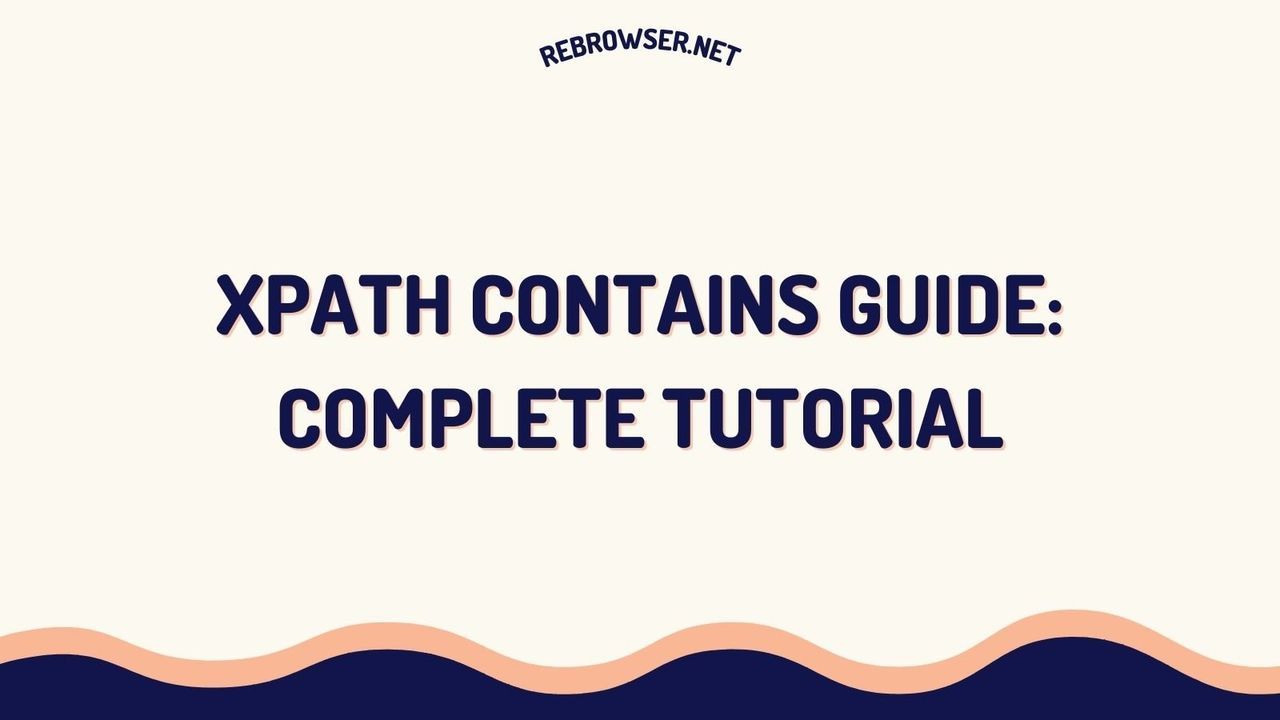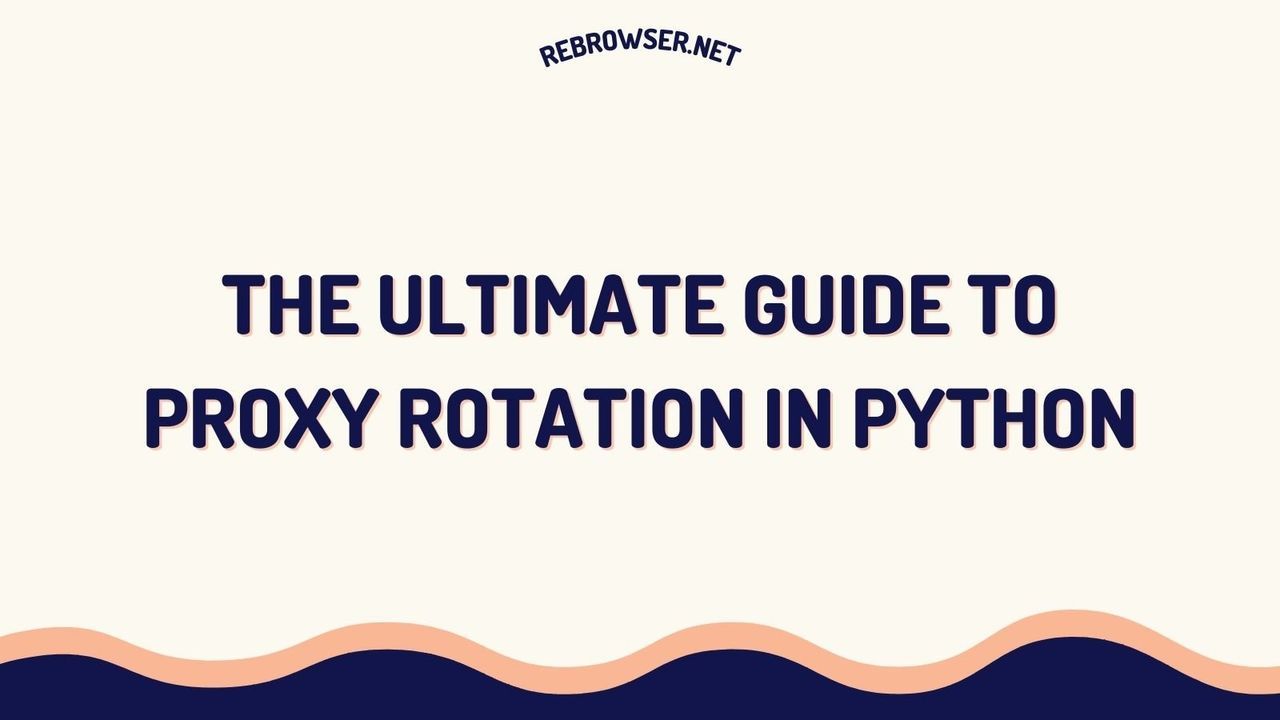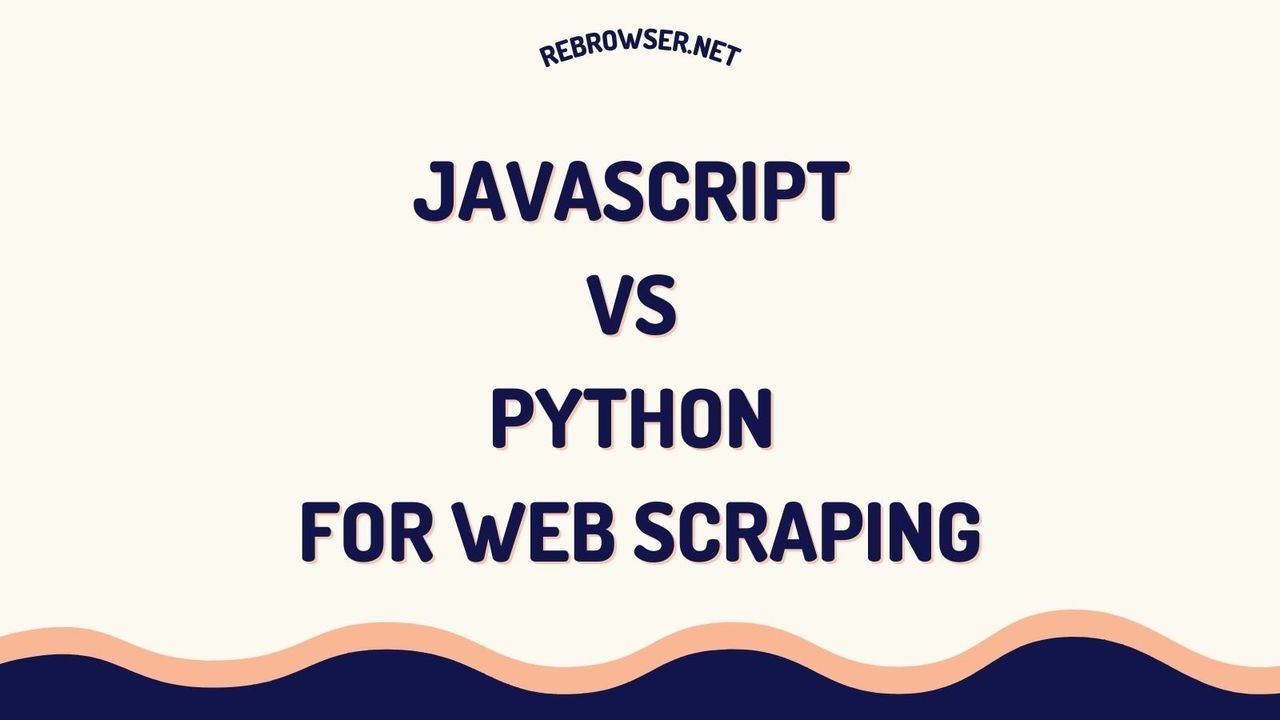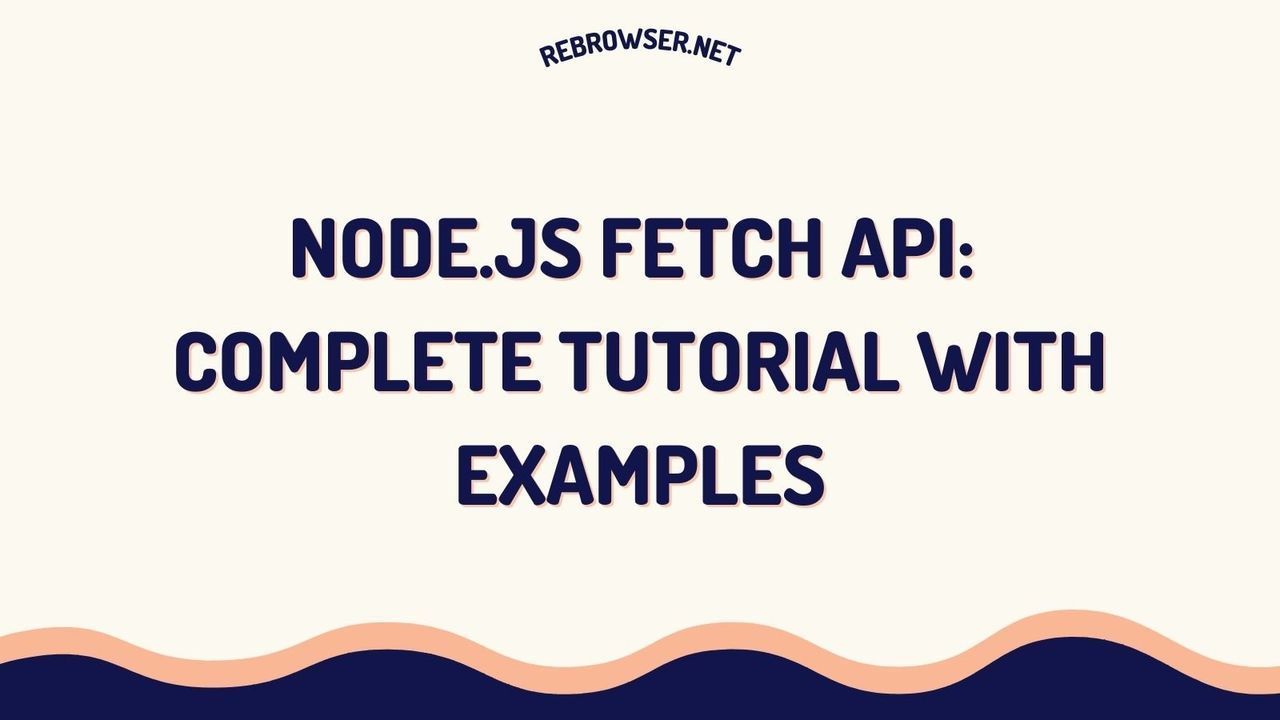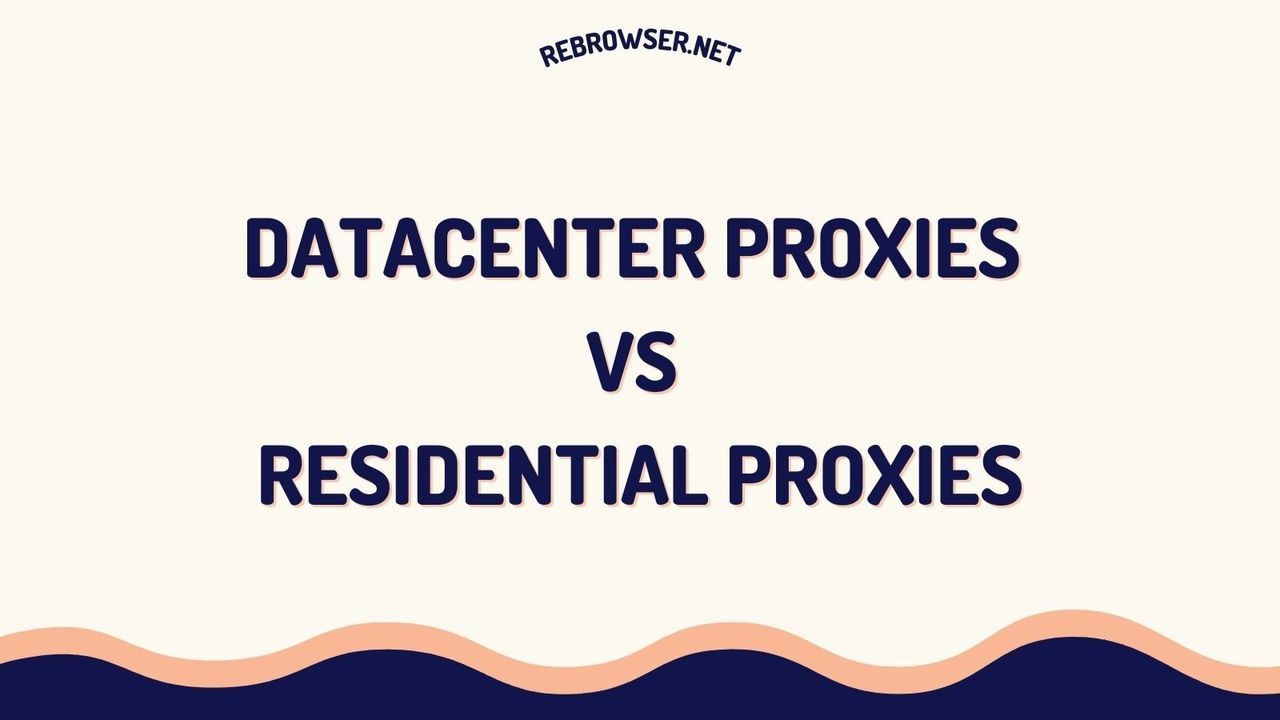BeautifulSoup vs Scrapy: Choose the Right Python Web Scraping Tool in 2024 | Expert Guide
Key Takeaways
- BeautifulSoup excels in simple parsing tasks and has a gentler learning curve, while Scrapy offers a complete framework better suited for large-scale projects
- Performance benchmarks show Scrapy is 3x faster for large-scale scraping, with BeautifulSoup averaging 300ms vs Scrapy's 80ms per page
- BeautifulSoup requires additional libraries for full functionality, while Scrapy provides an all-in-one solution with built-in features for crawling, data pipelines, and middleware
- Choose BeautifulSoup for quick parsing tasks and prototypes, Scrapy for production-grade applications and complex scraping requirements
- Both tools can be used together for optimal results, with BeautifulSoup handling parsing and Scrapy managing crawling and data processing
Introduction
In the rapidly evolving landscape of web scraping, choosing the right tool can make the difference between a successful project and a maintenance nightmare. As we enter 2024, Python developers continue to gravitate towards two primary options: BeautifulSoup and Scrapy. But which one should you choose for your specific needs?
This comprehensive guide will help you make an informed decision by comparing these tools across various dimensions, sharing real-world performance metrics, and providing actionable insights based on actual implementation experiences.
Understanding the Fundamental Differences
| Feature | BeautifulSoup | Scrapy |
|---|---|---|
| Primary Purpose | HTML/XML Parsing Library | Complete Web Scraping Framework |
| Learning Curve | Gentle | Steep |
| Speed (Average) | 300ms per page | 80ms per page |
| Built-in Crawling | No | Yes |
| Async Support | No (requires external libraries) | Yes (built-in) |
| Memory Usage | Low | Moderate |
BeautifulSoup: The Parsing Powerhouse
Key Strengths
- Intuitive API for HTML/XML parsing
- Excellent documentation and community support
- Flexible integration with other libraries
- Low memory footprint
- Perfect for small to medium-sized projects
Installation and Basic Usage
# Install BeautifulSoup and requests
pip install beautifulsoup4 requests
# Basic usage example
import requests
from bs4 import BeautifulSoup
def scrape_page(url):
response = requests.get(url)
soup = BeautifulSoup(response.text, 'html.parser')
# Extract title and all links
title = soup.find('title').text
links = [a.get('href') for a in soup.find_all('a')]
return {'title': title, 'links': links}
Scrapy: The Enterprise-Grade Framework
Key Strengths
- Built-in asynchronous networking
- Robust data processing pipelines
- Extensive middleware support
- Built-in export formats (JSON, CSV, XML)
- Advanced crawling capabilities
Installation and Spider Example
# Install Scrapy
pip install scrapy
# Create a basic spider
import scrapy
class NewsSpider(scrapy.Spider):
name = 'news_spider'
start_urls = ['https://example.com/news']
def parse(self, response):
for article in response.css('article'):
yield {
'title': article.css('h2::text').get(),
'link': article.css('a::attr(href)').get(),
'date': article.css('.date::text').get()
}
Performance Comparison (2024 Benchmarks)
Recent benchmarks conducted in January 2024 show significant performance differences between the two tools:
| Scenario | BeautifulSoup + Requests | Scrapy |
|---|---|---|
| Single Page Scraping | 300ms | 400ms (including overhead) |
| 100 Pages (Sequential) | 30 seconds | 8 seconds |
| 100 Pages (Concurrent) | 15 seconds (with asyncio) | 4 seconds |
Real-World Case Studies
E-commerce Price Monitoring
A medium-sized e-commerce company needed to monitor competitor prices across 50 websites. They initially used BeautifulSoup but switched to Scrapy due to these challenges:
- Need for regular scheduling and monitoring
- Complex session management requirements
- Data validation and cleaning requirements
Result: 70% reduction in processing time and 90% decrease in maintenance overhead after switching to Scrapy.
News Aggregation Startup
A news aggregation startup successfully used BeautifulSoup for their MVP, scraping 20 news sources hourly. Key factors in choosing BeautifulSoup:
- Simple HTML structure of target sites
- Small development team with limited resources
- Need for quick iterations and prototyping
Making the Right Choice
Choose BeautifulSoup If:
- You're new to web scraping
- Your project involves parsing simple HTML/XML documents
- You need to prototype quickly
- You're working with a small number of pages
- You want to integrate with existing code easily
Choose Scrapy If:
- You're building a production-grade scraper
- You need to handle large-scale crawling
- Your project requires robust error handling
- You need built-in support for proxies and user agents
- You want a complete framework with data pipelines
Advanced Integration: Using Both Tools Together
import scrapy
from bs4 import BeautifulSoup
class HybridSpider(scrapy.Spider):
name = 'hybrid_spider'
start_urls = ['https://example.com']
def parse(self, response):
# Use BeautifulSoup for complex HTML parsing
soup = BeautifulSoup(response.text, 'html.parser')
# Extract data using BeautifulSoup's powerful parsing
data = soup.find('div', {'class': 'complex-structure'})
# Use Scrapy's pipeline for data processing
yield {
'content': data.get_text(),
'url': response.url
}
Community Perspectives and Real-World Experiences
Diving into discussions across Reddit, Stack Overflow, and various technical forums reveals interesting insights about how developers actually use these tools in practice. The community's experience often differs from what official documentation might suggest, offering valuable real-world perspectives.
Many experienced developers report successfully using BeautifulSoup for production-grade systems, contradicting the common belief that it's only suitable for small projects. One notable example comes from a developer who built a news aggregation system processing 35,000 URLs daily using BeautifulSoup with Tor for IP masking and PhantomJS for handling dynamic content. This system has been running successfully in production for over four years, demonstrating that with proper architecture, BeautifulSoup can handle substantial workloads.
The learning curve difference between the two tools is frequently cited as a decisive factor. Developers often mention starting with Scrapy but reverting to BeautifulSoup due to Scrapy's complexity. For projects scraping 10-20 URLs every few minutes, many developers find BeautifulSoup's simplicity and flexibility more valuable than Scrapy's advanced features. As one developer put it, the time investment required to learn Scrapy's extensive framework isn't always justified for straightforward scraping tasks.
An interesting perspective shared by several senior developers is to view Scrapy not as a scraping tool but as an engine with powerful features like queuing, throttling, and retry mechanisms. They suggest using simpler libraries like BeautifulSoup or specialized parsing tools like xextract for actual HTML processing, while employing Scrapy when you need its robust infrastructure features. This hybrid approach is gaining popularity, especially in enterprise environments where reliability and scalability are crucial.
Conclusion
The choice between BeautifulSoup and Scrapy ultimately depends on your specific needs and constraints. BeautifulSoup remains the go-to choice for simple parsing tasks and quick prototypes, while Scrapy proves invaluable for production-grade applications requiring robustness and scalability.
Consider starting with BeautifulSoup if you're new to web scraping or working on a smaller project. As your needs grow, Scrapy's comprehensive framework can provide the structure and features needed for larger-scale operations. Remember that these tools aren't mutually exclusive – many successful projects use both in combination to leverage their respective strengths.
Keep in mind that web scraping technologies and best practices continue to evolve. Stay updated with the latest developments in both tools and be prepared to adapt your approach based on changing requirements and target website structures.
Tools and Resources
- Documentation:
- Learning Resources:
- Additional Tools:
- Requests Library - Essential for BeautifulSoup
- asyncio - For async operations with BeautifulSoup