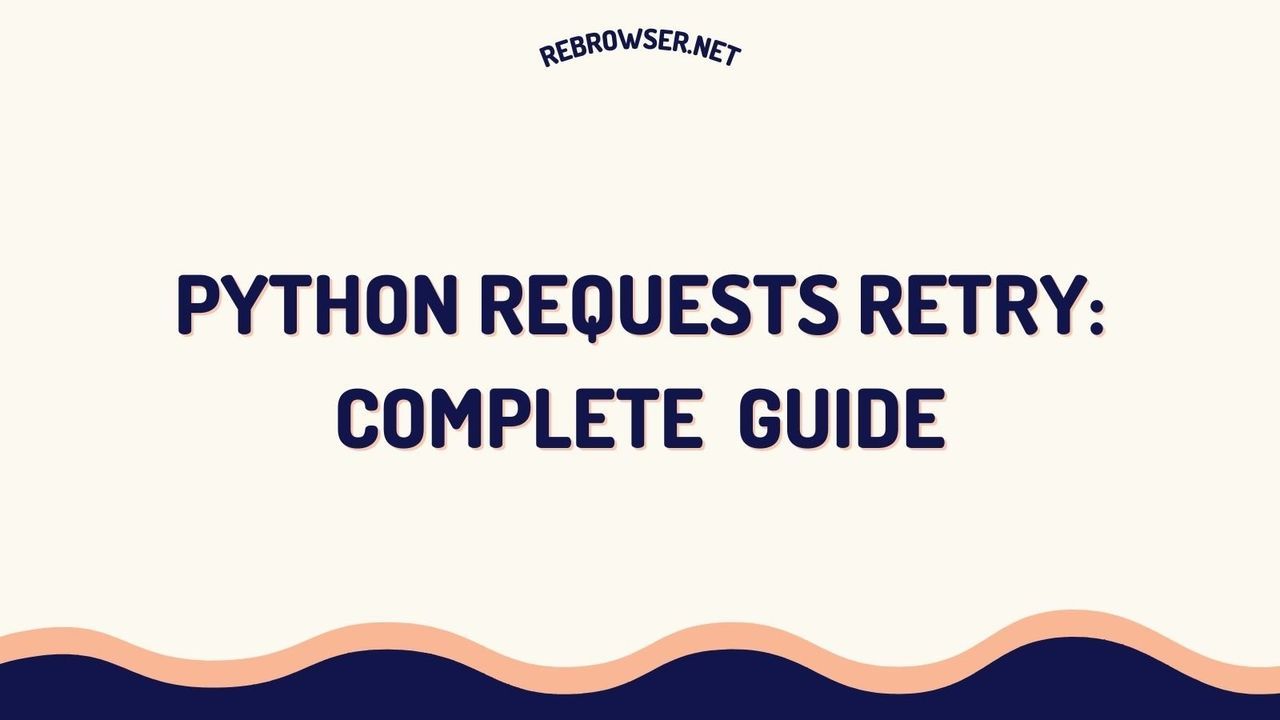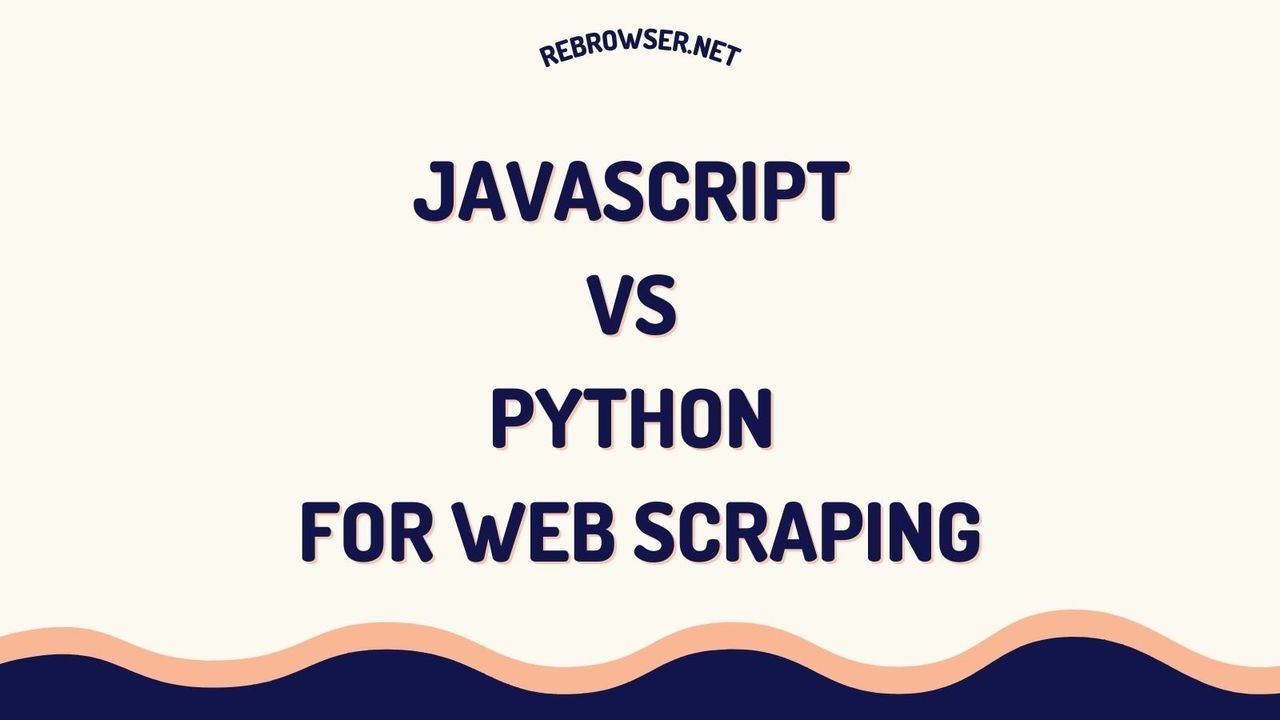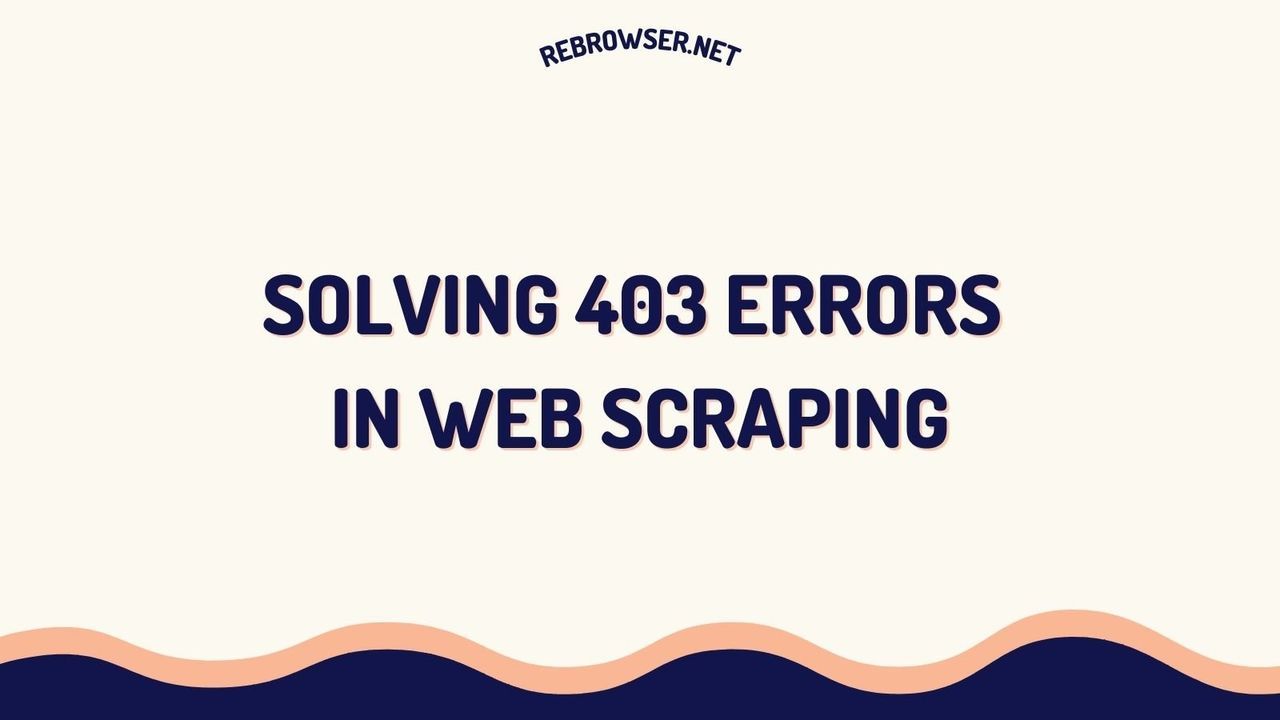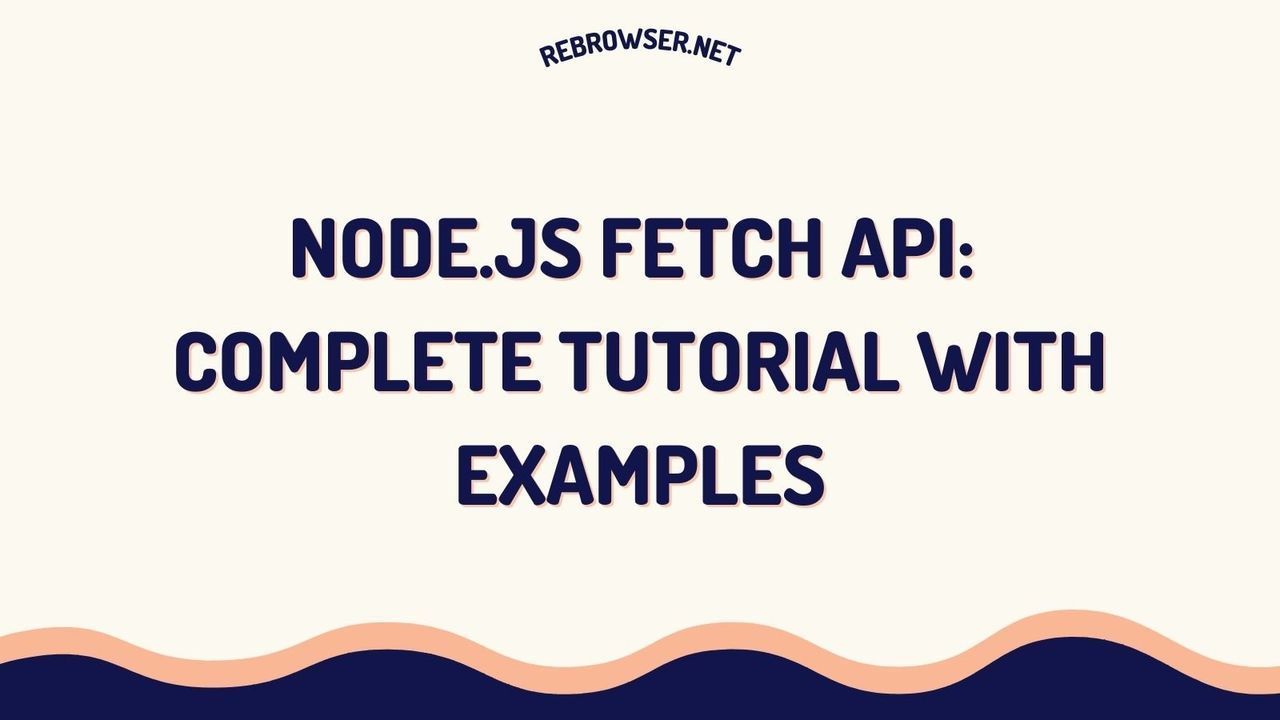Creating and Managing Multiple PayPal Accounts: A Comprehensive Guide
TLDR: key takeaways
- Creating multiple PayPal accounts can benefit businesses with separate brands or selling on various platforms, but requires careful management to comply with PayPal's policies.
- Safely managing multiple accounts involves using unique personal information, different IP addresses, and separate browser profiles for each account.
- While multiple accounts offer advantages like streamlined transactions and risk mitigation, they also present challenges such as increased monitoring and credential management.
In today's digital age, online payments have become an integral part of our lives, and PayPal stands out as one of the most widely used platforms for financial transactions. While PayPal typically allows users to have one personal and one business account, there are situations where having multiple accounts can be beneficial or even necessary. This comprehensive guide will walk you through the ins and outs of creating and managing multiple PayPal accounts, ensuring you stay within the platform's guidelines while maximizing the benefits for your business ventures.

Understanding the Need for Multiple PayPal Accounts
Before diving into the how-to's, it's crucial to understand why someone might need multiple PayPal accounts. Here are some common scenarios:
- Managing multiple brands: If you run several distinct businesses or brands, keeping their finances separate can streamline accounting and brand management.
- Selling on various platforms: Different e-commerce platforms may require separate PayPal accounts for optimal integration and tracking.
- Risk mitigation: Having multiple accounts can serve as a backup if one account faces temporary restrictions or issues.
- Specialized business needs: Certain business models or international operations might benefit from dedicated accounts for specific purposes.
It's important to note that while PayPal does allow for multiple accounts under certain circumstances, they must be created and managed carefully to comply with the platform's terms of service.
The Legal and Ethical Considerations
Before proceeding with creating multiple PayPal accounts, it's crucial to understand the legal and ethical implications:
- PayPal's official stance: PayPal generally allows one personal and one business account per user. Additional accounts may be permitted for legitimate business reasons but require approval.
- Transparency is key: Always be honest about your intentions and business structure when communicating with PayPal.
- Avoid fraudulent practices: Creating multiple accounts to circumvent restrictions or engage in deceptive practices is strictly prohibited and can result in permanent bans.
- Compliance with local laws: Ensure that your account structure complies with local business and tax regulations.
By adhering to these principles, you can maintain a positive standing with PayPal and protect your business interests in the long run.
Strategies for Creating Multiple PayPal Accounts
If you've determined that multiple PayPal accounts are necessary for your business, here are some strategies to create them safely and effectively:
1. Legitimate Business Separation
The most straightforward and compliant method is to create separate legal entities for each of your businesses. This approach involves:
- Registering each business as a distinct legal entity (e.g., LLC, corporation)
- Obtaining separate tax identification numbers for each business
- Setting up individual bank accounts for each entity
- Creating a PayPal business account for each registered business
This method ensures clear separation and is the most likely to be approved by PayPal when requested.
2. Contacting PayPal Support
For businesses with multiple brands under a single legal entity, reaching out to PayPal support can be a viable option:
- Explain your business structure and the need for multiple accounts
- Provide documentation to support your request
- Follow PayPal's guidance on setting up additional accounts
- Maintain open communication throughout the process
This approach demonstrates transparency and can lead to a PayPal-approved multi-account setup.
3. Using Different Personal Information
In some cases, individuals might create accounts using different personal information. However, this method carries risks and should be approached with caution:
- Use legitimate, verifiable personal information for each account
- Ensure each account has a unique email address and phone number
- Use separate bank accounts or cards for each PayPal account
- Be prepared to verify all information provided if requested by PayPal
Note: This method may violate PayPal's terms of service if not done for legitimate business purposes and with proper disclosure.

Best Practices for Managing Multiple PayPal Accounts
Once you have successfully created multiple PayPal accounts, managing them effectively is crucial to maintain good standing with the platform and optimize your business operations:
1. Use Unique IP Addresses
To maintain the separation of your accounts and reduce the risk of flagging by PayPal's security systems:
- Use different devices for each account when possible
- Employ reliable residential proxies to access each account from a unique IP address
- Avoid logging into multiple accounts from the same network in quick succession
- Consider using VPN services, ensuring they're compatible with PayPal's security measures
2. Implement Multi-Profile Browsers
Browser fingerprinting can be a giveaway when managing multiple accounts. To counter this:
- Utilize multi-profile browser software like Rebrowser
- Create a separate browser profile for each PayPal account
- Customize each profile with unique settings and extensions
- Regularly clear cookies and cache for each profile
3. Maintain Separate Email Addresses and Phone Numbers
To further distinguish your accounts:
- Use a unique email address for each PayPal account
- Employ different phone numbers for verification purposes
- Consider using virtual phone numbers or separate SIM cards if necessary
- Regularly monitor all associated email accounts for important PayPal communications
4. Keep Meticulous Records
Proper record-keeping is essential for managing multiple accounts:
- Use accounting software to track transactions for each account separately
- Regularly reconcile PayPal statements with your bank records
- Maintain detailed logs of all account activities and communications with PayPal
- Consider using password management tools to securely store login credentials
The Pros and Cons of Multiple PayPal Accounts
While managing multiple PayPal accounts can offer significant benefits, it's important to weigh these against the potential drawbacks:
Advantages
- Enhanced organization: Separate accounts for different business ventures improve financial clarity and simplify accounting processes.
- Risk mitigation: Multiple accounts can serve as a backup if one faces temporary restrictions, ensuring business continuity.
- Tailored customer experience: Dedicated accounts for different brands or product lines can provide a more cohesive experience for customers.
- Simplified selling process: When selling a business or brand, having a separate PayPal account makes the transition smoother for both buyer and seller.
Disadvantages
- Increased complexity: Managing multiple accounts requires more time, effort, and attention to detail.
- Higher risk of mistakes: With more accounts to monitor, there's a greater chance of overlooking important notifications or transactions.
- Potential policy violations: If not managed correctly, multiple accounts could violate PayPal's terms of service, leading to account limitations or closures.
- Additional costs: Maintaining separate phone numbers, email addresses, and potentially using proxy services can incur extra expenses.
Alternatives to Multiple PayPal Accounts
If managing multiple PayPal accounts seems too complex or risky for your needs, consider these alternatives:
- PayPal Business Account with multiple users: A single business account can have multiple authorized users with different access levels, suitable for managing various aspects of a business.
- Third-party payment processors: Platforms like Stripe or Square offer robust solutions for businesses with multiple brands or sales channels.
- Virtual bank accounts: Some financial services provide virtual bank accounts that can be linked to a single PayPal account, allowing for better organization of funds.
- Accounting software integration: Utilizing advanced accounting software can help manage finances across multiple brands or channels within a single PayPal account.

Conclusion: Navigating the World of Multiple PayPal Accounts
Creating and managing multiple PayPal accounts can be a powerful strategy for businesses with diverse needs, but it requires careful planning and execution. By following the best practices outlined in this guide and staying informed about PayPal's policies, you can leverage multiple accounts to streamline your operations, manage different brands effectively, and mitigate risks.
Remember, transparency and compliance should always be your top priorities when dealing with financial platforms like PayPal. If in doubt, don't hesitate to reach out to PayPal's support team for guidance on your specific situation. With the right approach, multiple PayPal accounts can be a valuable tool in your business arsenal, helping you navigate the complex world of online payments with confidence and efficiency.
Note: The strategies and practices discussed in this article are based on general knowledge and may not cover all scenarios. Always refer to PayPal's most current terms of service and consult with financial advisors or legal professionals for advice tailored to your specific business needs.
Frequently Asked Questions
Is it legal to have multiple PayPal accounts?
Yes, it can be legal to have multiple PayPal accounts if done for legitimate business purposes. PayPal generally allows one personal and one business account per user. Additional accounts may be permitted with PayPal's approval for specific business needs.
How can I safely manage multiple PayPal accounts?
Safely manage multiple PayPal accounts by using unique personal information, different IP addresses, and separate browser profiles for each account. Maintain meticulous records, use dedicated devices when possible, and always comply with PayPal's terms of service.
What are the risks of creating multiple PayPal accounts?
Risks include potential violations of PayPal's terms of service, increased complexity in account management, and higher chances of overlooking important notifications. There's also a risk of account limitations or closures if accounts are not managed properly or created for fraudulent purposes.
Are there alternatives to creating multiple PayPal accounts?
Yes, alternatives include using a PayPal Business account with multiple users, third-party payment processors like Stripe or Square, virtual bank accounts, or integrating advanced accounting software. These options can help manage finances across multiple brands or channels within a single PayPal account.
How do I separate finances for multiple businesses without creating new PayPal accounts?
You can separate finances by using PayPal's built-in tools to categorize transactions, utilizing the multiple email address feature, or integrating with accounting software. Additionally, consider using PayPal's reporting features to generate separate financial reports for each business or brand.