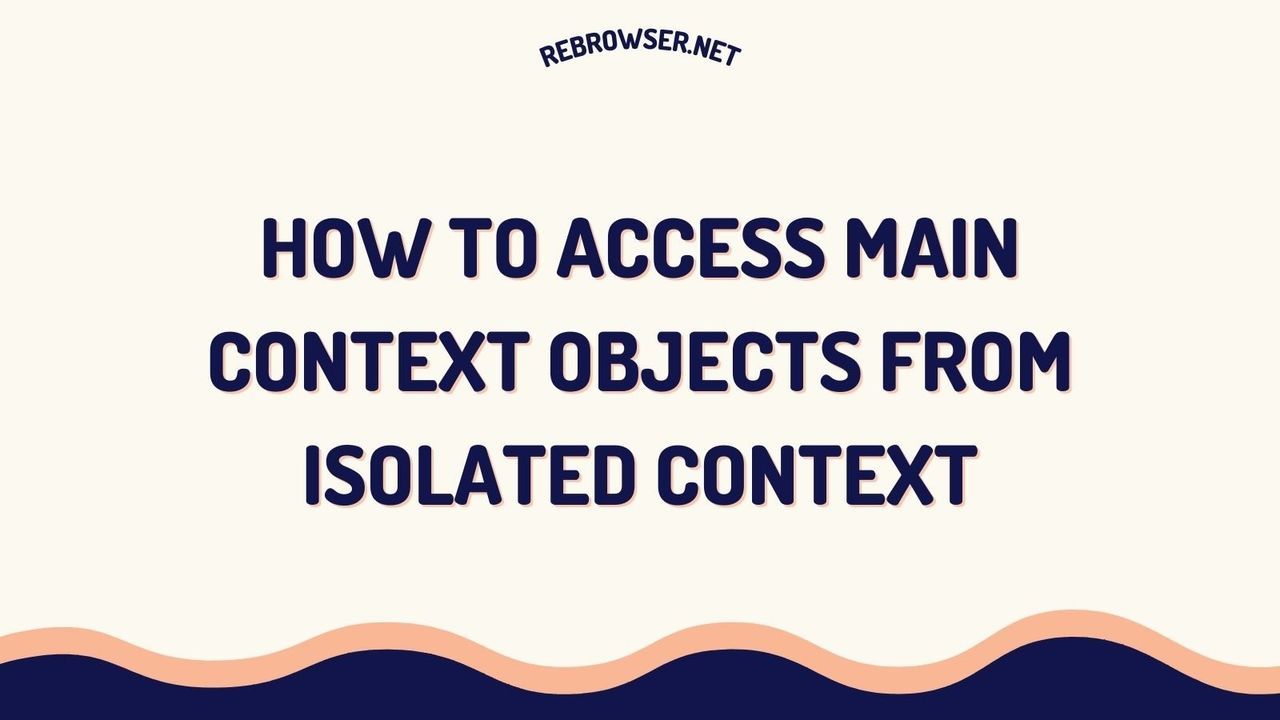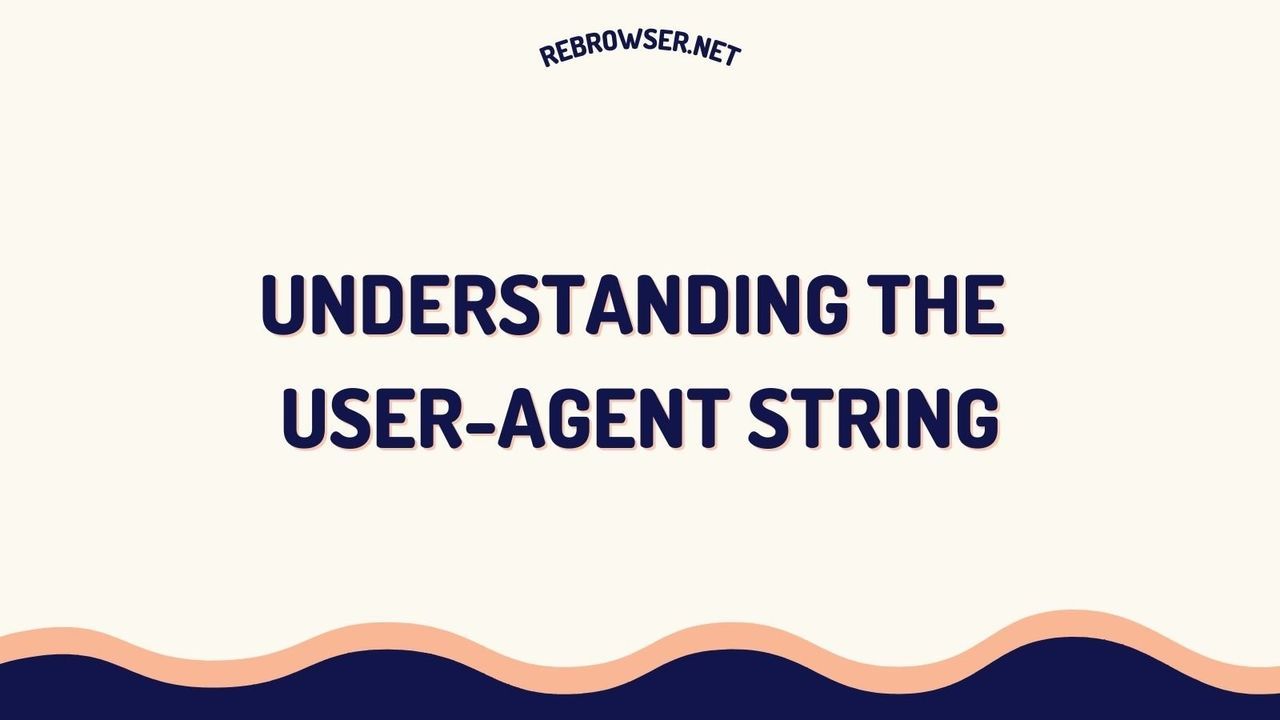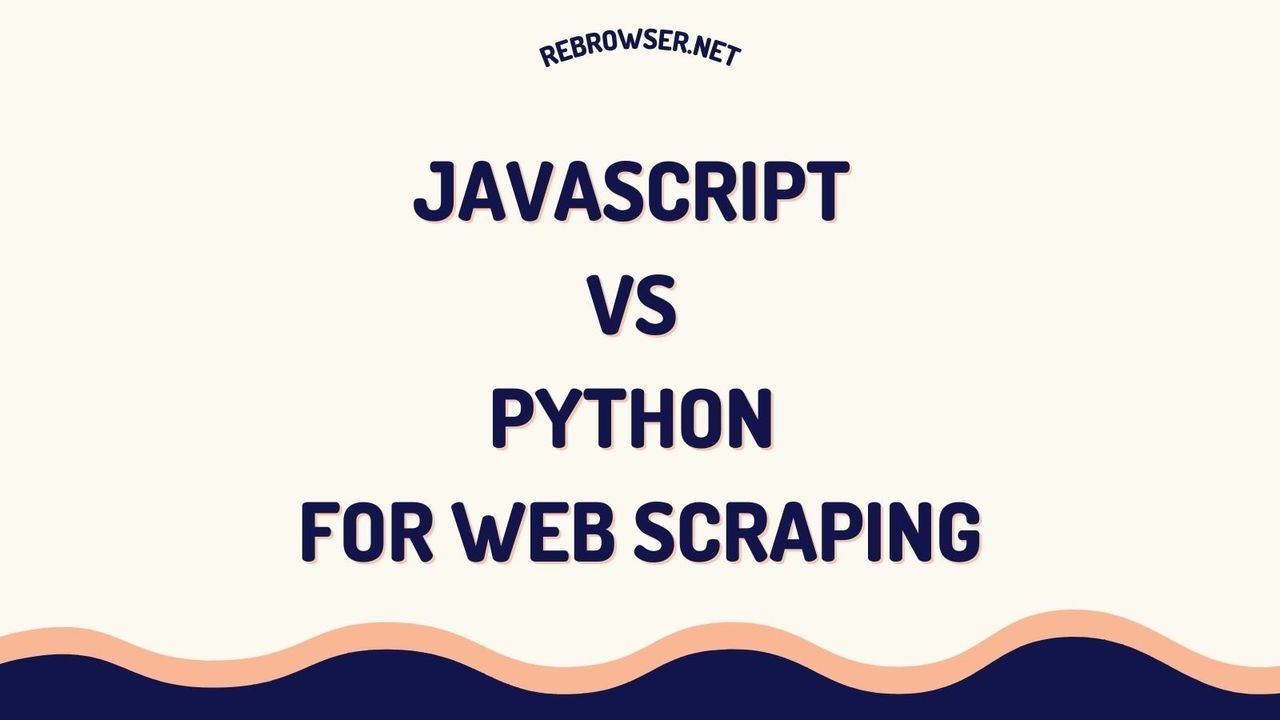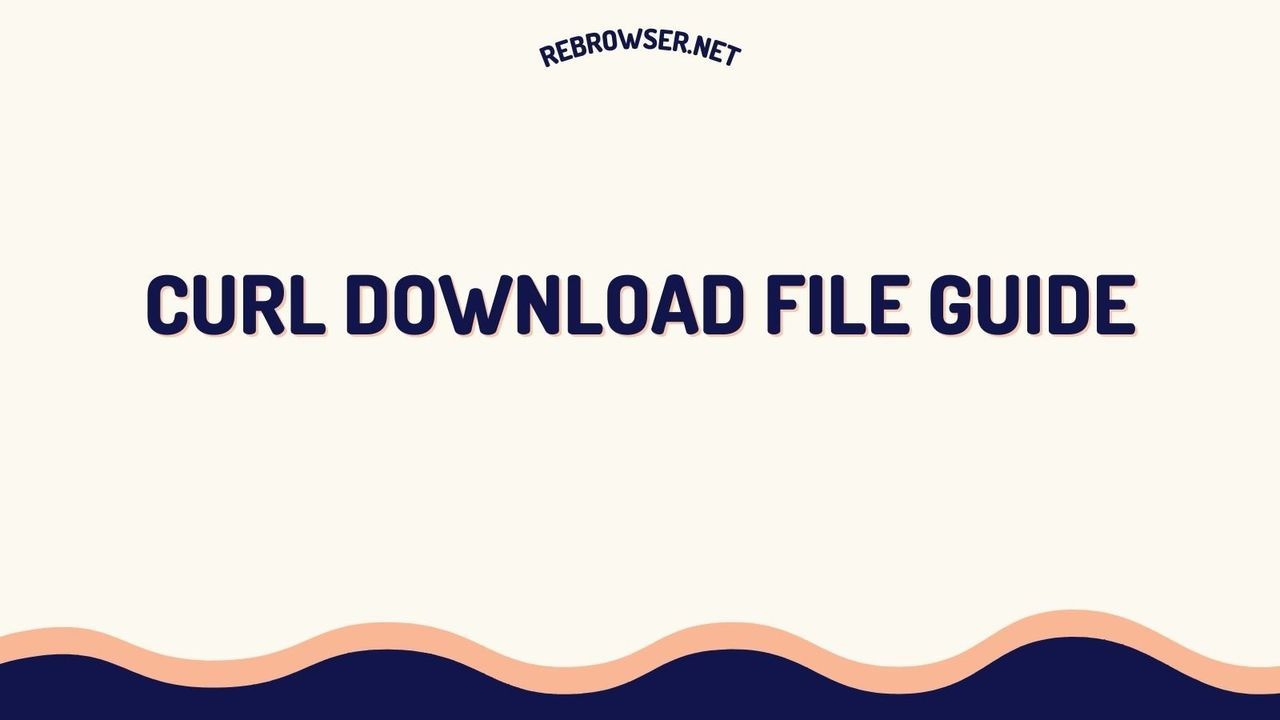XPath vs CSS Selectors in 2025: A Comprehensive Guide for Web Automation & Testing
Key Takeaways
- CSS selectors typically offer better performance with up to 30% faster execution time compared to XPath, based on benchmarks
- XPath provides more powerful features like bidirectional traversal and text-based selection, making it ideal for complex DOM structures
- Modern frameworks like Playwright and Cypress recommend CSS selectors as the default choice, with XPath as a fallback for special cases
- The choice between XPath and CSS selectors often depends on factors like application architecture, test requirements, and team expertise
- Using a hybrid approach - CSS selectors for simple cases and XPath for complex scenarios - often yields the best results
Understanding Element Locators
Before diving into the comparison, let's understand what locators are and why they're crucial in web automation. Element locators are essentially addresses that help automation tools find specific elements in the Document Object Model (DOM) of a web page. Think of them as GPS coordinates for your web elements - they need to be precise, reliable, and efficient.
Why Locators Matter
Reliable element location is fundamental to:
- Automated testing of web applications
- Web scraping and data extraction
- Browser automation scripts
- Dynamic content manipulation
- Accessibility testing and validation
- Cross-browser testing scenarios
XPath: The XML Path Language
XPath (XML Path Language) is a query language designed for navigating XML documents. In web automation, it's used to traverse the HTML DOM tree and locate elements. Originally developed for XML processing, XPath has become a powerful tool in web automation due to its flexibility and comprehensive feature set.
XPath Syntax Basics
# Basic XPath syntax examples //tagname # Find all elements with the tag //tagname[@attribute='value'] # Find elements with specific attribute //tagname[text()='content'] # Find elements with specific text //parent//child # Find child elements under parent //tagname[contains(@class, 'partial')] # Find elements with partial class match //tagname[position()=1] # Find first matching element
Advanced XPath Features
XPath offers several advanced features that make it particularly powerful for complex scenarios:
- Axes Navigation: Access to parent, ancestor, following-sibling, and preceding-sibling nodes
- Boolean Operations: Combine multiple conditions using and/or operators
- Text Manipulation: Functions like contains(), starts-with(), and normalize-space()
- Index-based Selection: Select elements based on their position in the DOM
CSS Selectors: Style-Based Element Location
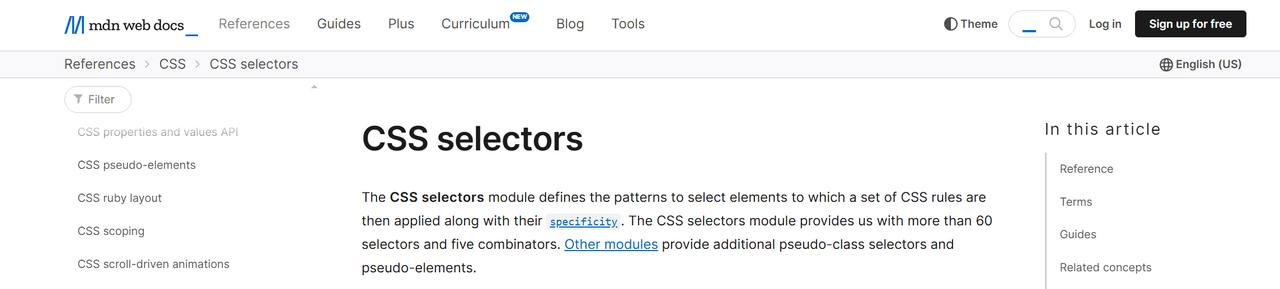
CSS selectors, originally designed for styling web pages, have evolved into a robust solution for element location in automation. Their simplicity and performance advantages have made them the preferred choice in modern web automation frameworks.
CSS Selector Syntax Basics
/* Basic CSS selector examples */ tagname /* Find all elements with the tag */ #id /* Find element with specific ID */ .classname /* Find elements with specific class */ [attribute='value'] /* Find elements with specific attribute */ parent > child /* Find direct child elements */ element:nth-child(n) /* Find nth child element */ element:first-of-type /* Find first element of its type */
Modern CSS Selector Features
Recent additions to CSS selectors have expanded their capabilities:
- Attribute Pattern Matching: Using ^=, $=, and *= for starts-with, ends-with, and contains
- Combinators: Advanced element relationship selectors like + and ~
- Pseudo-classes: State-based selection like :hover, :checked, and :disabled
- Structural Pseudo-classes: Position-based selection like :nth-child() and :first-of-type
Performance Deep Dive
Performance differences between XPath and CSS selectors can be significant in large-scale applications. Recent studies show that CSS selectors generally perform better due to browser optimization and simpler parsing requirements.
Common Performance Patterns
| Selector Type | Best Case | Average Case | Worst Case |
|---|---|---|---|
| ID-based CSS | 1-2ms | 2-3ms | 4-5ms |
| Class-based CSS | 2-3ms | 4-5ms | 7-8ms |
| Simple XPath | 3-4ms | 5-6ms | 8-10ms |
| Complex XPath | 5-6ms | 8-10ms | 12-15ms |
Best Practices and Anti-Patterns
Recommended Practices
- Use Semantic IDs and Classes: Implement meaningful, unique identifiers for critical elements
- Implement Data Attributes: Use data-testid for testing-specific element identification
- Keep Selectors Simple: Minimize selector complexity to improve reliability
- Regular Maintenance: Update selectors when the application structure changes
- Document Selector Strategies: Maintain documentation for complex selector patterns
Anti-Patterns to Avoid
- Absolute Paths: Avoid long, rigid paths that break with minor DOM changes
- Index-based Selection: Minimize reliance on position-based selectors
- Overly Complex Selectors: Avoid chaining multiple conditions unnecessarily
- Mixed Selector Types: Stick to one selector type per test suite when possible
Framework-Specific Recommendations
Modern Testing Frameworks
Different frameworks have evolved their own best practices for element location:
- Playwright: Emphasizes role-based selectors and testid attributes
- Cypress: Recommends data-cy attributes and custom selector commands
- Selenium: Supports multiple selector strategies with CSS as the recommended default
- TestCafe: Provides custom selector extensions for improved reliability
Community Perspectives: What Developers Really Think
Analyzing discussions across Reddit, Stack Overflow, and various technical forums reveals some interesting patterns in how the developer community views the XPath vs CSS selector debate. While there's no universal consensus, several common themes emerge from these discussions.
Many developers strongly favor CSS selectors, citing their simplicity and readability as key advantages. A recurring argument is that CSS selectors are more widely understood by development teams since frontend developers already use them for styling. However, some experienced QA engineers point out that this preference often stems from limited exposure to XPath's full capabilities rather than actual technical limitations. Interestingly, several automation experts argue that rejecting either selector type outright is a sign of inexperience, as each has its place in a comprehensive testing strategy.
One particularly heated debate centers around the use of data-* attributes (like data-testid) for testing. While many modern development teams advocate for this approach, critics argue that depending on developers to consistently implement these attributes is unrealistic, especially when working with legacy systems or third-party applications. Some automation engineers have found creative solutions, such as having QA teams add these attributes themselves with developer review, bridging the gap between ideal and practical approaches.
The performance debate also features prominently in community discussions, though with some nuance. While benchmark data shows CSS selectors performing marginally better, several experienced developers point out that in real-world applications, the difference is usually negligible compared to other factors like network latency or poor test design. The exception comes with Internet Explorer testing, where XPath's performance can be notably worse due to the browser's lack of native XPath engine.
Conclusion
The choice between XPath and CSS selectors isn't just about personal preference - it's about selecting the right tool for your specific needs. While CSS selectors offer better performance and simplicity for most modern web applications, XPath remains invaluable for complex scenarios and legacy systems.
Consider your project's specific requirements, team expertise, and long-term maintenance needs when choosing a selector strategy. Often, the best approach is to use both technologies strategically, leveraging their respective strengths while mitigating their weaknesses.
Stay informed about emerging trends and framework-specific recommendations, as the landscape of web automation continues to evolve. Regular evaluation and adjustment of your selector strategy will ensure your automation remains robust and maintainable.
Official Documentation
- W3C XPath 3.1 Specification - Complete technical documentation of XPath
- W3C Selectors Level 4 - Latest CSS selectors specification
- MDN Web Docs: CSS Selectors - Comprehensive guide to CSS selectors