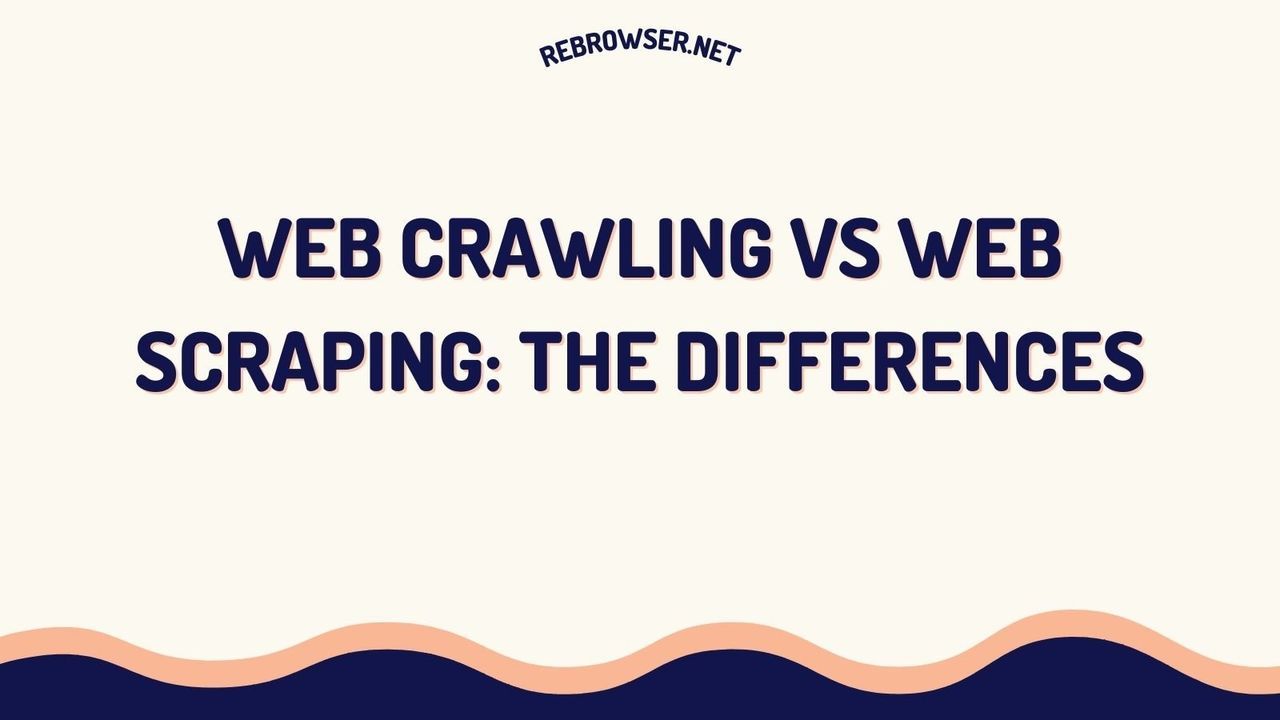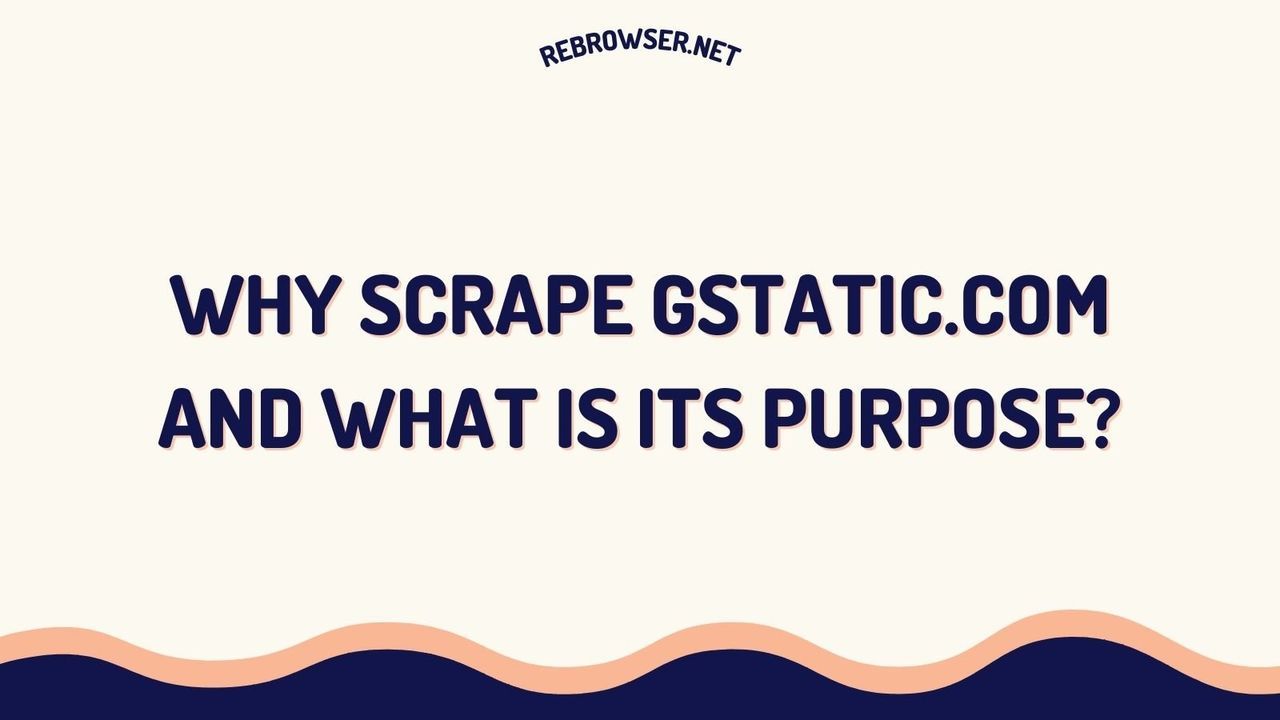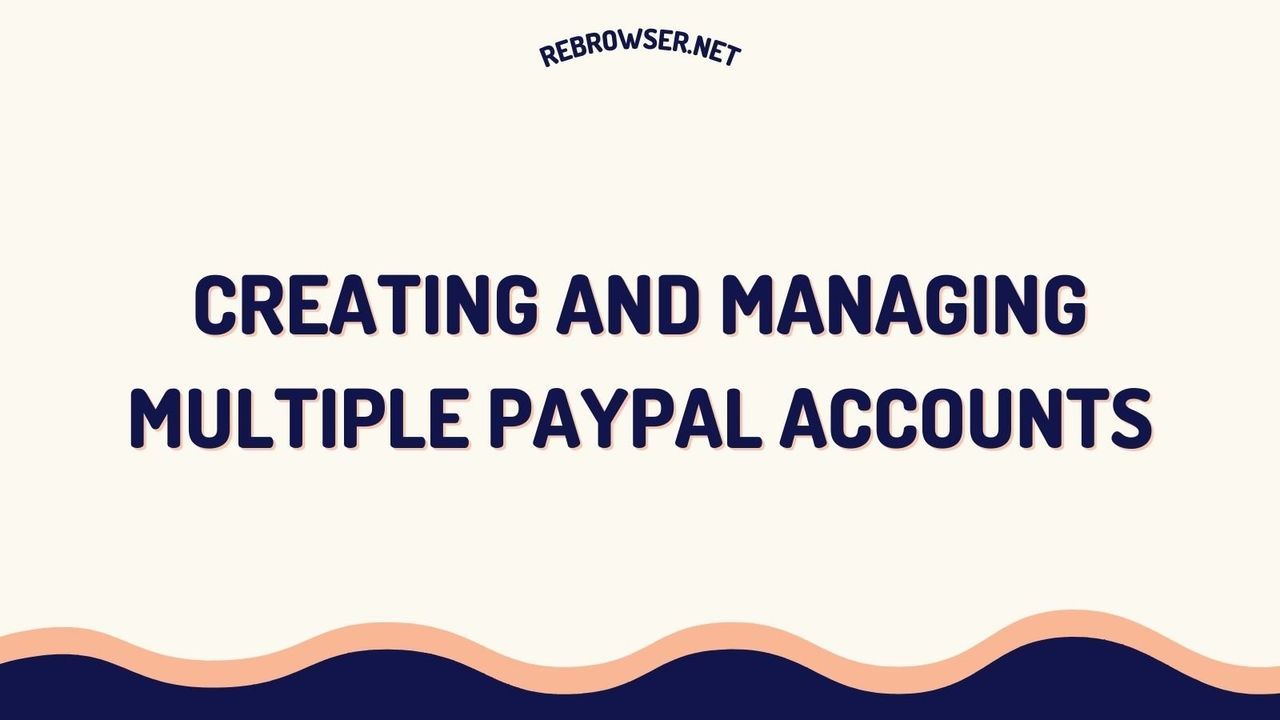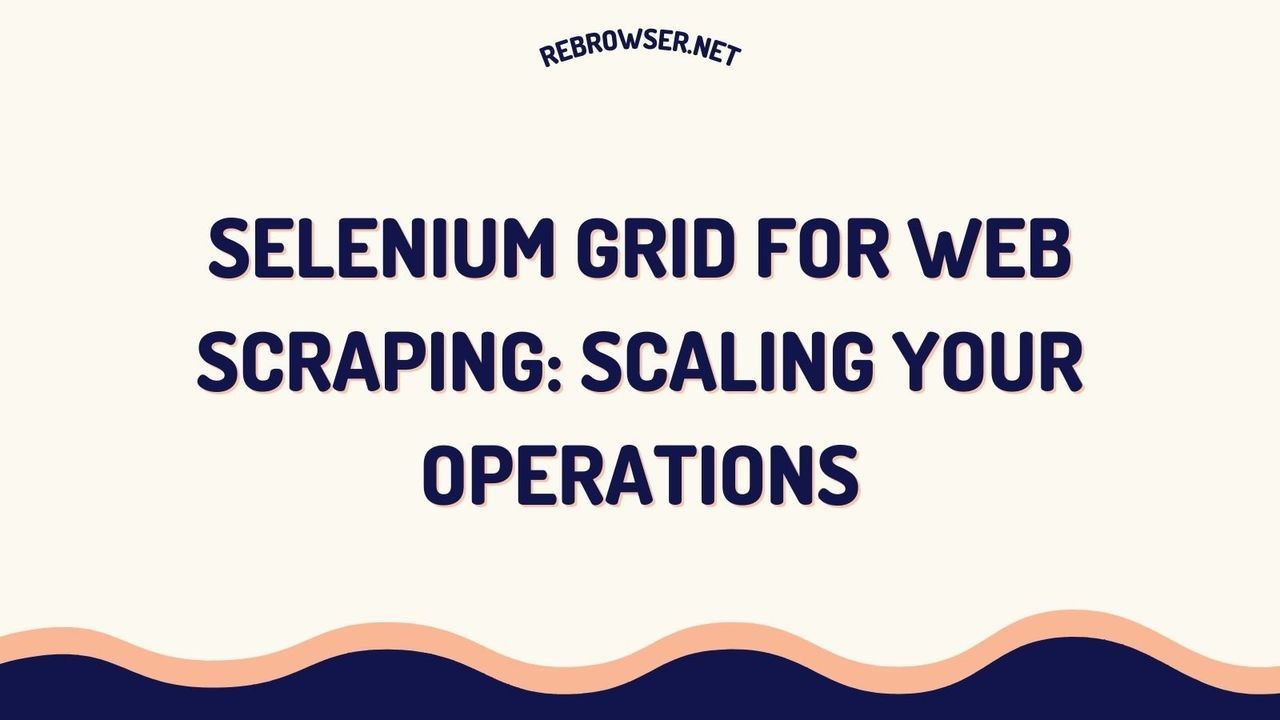Web Scraping vs API: The Ultimate Guide to Choosing the Right Data Extraction Method
Key Takeaways
- APIs provide structured, reliable data access with clear usage guidelines but may have availability and cost limitations
- Web scraping offers flexible data collection but requires ongoing maintenance and careful legal consideration
- Web scraping APIs emerge as a hybrid solution, combining benefits of both approaches
- Choice depends on factors like data requirements, technical expertise, and budget constraints
- Understanding legal and ethical considerations is crucial for long-term success
Introduction
In today's data-driven economy, effectively collecting and analyzing web data has become crucial for business success. According to recent industry reports, organizations that leverage web data effectively see a 35% increase in revenue compared to their competitors. Two primary methods dominate the data collection landscape: web scraping and APIs.
With the global web scraping software market projected to reach $12.5 billion by 2027 and API management solutions growing at a CAGR of 28.1%, choosing the right approach has never been more important. This guide will help you understand the key differences, advantages, and practical applications of each method.

Understanding the Basics
What is Web Scraping?
Web scraping is an automated method of extracting data from websites. Think of it as having a digital assistant that reads and collects information from web pages at high speed. Modern web scraping can handle dynamic content, JavaScript rendering, and complex authentication systems.
Example implementation of a production-ready web scraper:
import requests
from bs4 import BeautifulSoup
import time
import logging
class WebScraper:
def __init__(self, base_url, retry_limit=3):
self.base_url = base_url
self.retry_limit = retry_limit
self.session = requests.Session()
self.session.headers = {
'User-Agent': 'Mozilla/5.0 (Windows NT 10.0; Win64; x64) AppleWebKit/537.36'
}
def scrape_with_retry(self, url):
for attempt in range(self.retry_limit):
try:
response = self.session.get(url)
response.raise_for_status()
return self._parse_data(response.text)
except Exception as e:
if attempt == self.retry_limit - 1:
logging.error(f"Failed to scrape {url}: {str(e)}")
raise
time.sleep(2 ** attempt) # Exponential backoff
def _parse_data(self, html):
soup = BeautifulSoup(html, 'html.parser')
# Add your parsing logic here
return data
What is an API?
An API (Application Programming Interface) provides a structured way for applications to communicate and exchange data. Unlike web scraping, APIs offer official channels for data access, often with guaranteed uptime and support. Modern APIs typically follow REST or GraphQL specifications and include comprehensive documentation.
Example of a robust API client:
import requests
import json
from typing import Dict, Any
from ratelimit import limits, sleep_and_retry
class APIClient:
def __init__(self, base_url: str, api_key: str):
self.base_url = base_url
self.headers = {
'Authorization': f'Bearer {api_key}',
'Content-Type': 'application/json'
}
self.session = requests.Session()
@sleep_and_retry
@limits(calls=100, period=60) # Rate limiting: 100 calls per minute
def make_request(self, endpoint: str) -> Dict[str, Any]:
try:
response = self.session.get(
f"{self.base_url}/{endpoint}",
headers=self.headers
)
response.raise_for_status()
return response.json()
except requests.exceptions.RequestException as e:
logging.error(f"API request failed: {str(e)}")
raise
Direct Comparison
| Feature | Web Scraping | API |
|---|---|---|
| Data Access | Any public data | Limited to provided endpoints |
| Reliability | Variable | High |
| Setup Complexity | High | Low to Medium |
| Maintenance | Regular updates needed | Minimal |
| Cost Structure | Infrastructure + Maintenance | Usage-based pricing |
| Data Quality | Requires cleaning | Structured and clean |
Making the Right Choice
Choose Web Scraping When:
- Target websites don't provide APIs
- You need flexible data extraction
- Budget constraints exist for API subscriptions
- Data isn't available through official channels
- You need to collect data from multiple diverse sources
Choose APIs When:
- Official data source access is required
- You need guaranteed service levels
- Data structure consistency is crucial
- You're building a scalable application
- Compliance requirements exist
Real-World Case Study
Consider TechMarket Analytics, a startup that needed to track product prices across multiple e-commerce platforms. They initially implemented web scraping using Selenium and BeautifulSoup, spending approximately $5,000 monthly on infrastructure and maintenance. Key challenges included:
- Frequent script breakages due to website updates
- High server costs for running browser instances
- Significant engineering time spent on maintenance
After switching to a hybrid approach using APIs where available and a web scraping API service for other sources, they achieved:
- 70% reduction in maintenance costs
- 95% improvement in data reliability
- 85% decrease in engineering time spent on data collection
Future Trends
The data collection landscape continues to evolve. Key trends to watch include:
- AI-powered adaptive scraping solutions
- Increased API standardization across industries
- Enhanced focus on data privacy and ethical collection
- Rise of specialized web scraping APIs
Community Perspectives: What Developers Really Think
Discussions across Reddit, Stack Overflow, and various technical forums reveal interesting perspectives on the API vs web scraping debate. Many developers use a compelling analogy: they describe APIs as entering through the front door with permission, while web scraping is like peering through windows to gather information. This metaphor effectively highlights both the ethical implications and practical reliability differences between the two approaches.
A particularly controversial topic that emerges in community discussions is the sustainability of web scraping for business applications. Developers often share stories of entire business operations being disrupted when target websites update their layouts or implement new anti-scraping measures. This has led to a growing consensus that while web scraping might be suitable for personal projects or one-time data collection, building a business that relies heavily on web scraping can be risky unless proper maintenance resources are allocated.
An interesting insight from technical forums is the perspective on API pricing and fair usage. Some developers argue that while APIs might seem expensive, the cost is justified considering the infrastructure and maintenance required to provide reliable data access. They point to cases like Reddit's API controversy, where free API access was restricted after some third-party apps were making billions of requests monthly without compensation. This highlights the delicate balance between open data access and sustainable business models for data providers.
The developer community also emphasizes a practical approach: many recommend starting with official APIs when available, falling back to web scraping only when necessary, and considering hybrid solutions like web scraping APIs for complex cases. This pragmatic perspective acknowledges that in real-world applications, the choice isn't always binary, and the best solution often involves combining multiple approaches based on specific requirements and constraints.
Conclusion
The choice between web scraping and APIs isn't always binary. Modern data collection strategies often combine both approaches, leveraging their respective strengths. Consider your specific needs, resources, and long-term goals when making your decision. Remember that the most successful implementations often evolve with your project's needs and technological capabilities.