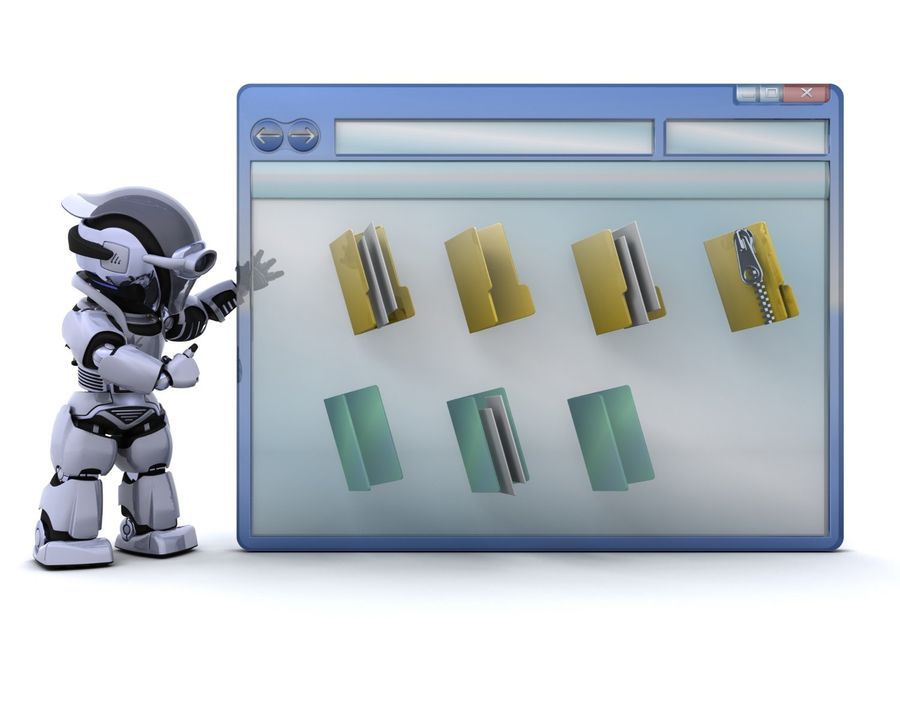Multi-Accounting
Explore the world of multi-accounting and how virtual browser technology is transforming this practice. Learn about the challenges of managing multiple online accounts, the importance of maintaining anonymity, and how cloud-based browsing solutions address these issues.
The Growing Importance of Multi-Accounting in 2024
In the fast-paced digital world of 2024, multi-accounting has become a crucial strategy for businesses, marketers, and researchers alike. It's no longer just a niche tactic; it's a necessity for those looking to expand their online presence, gather comprehensive market data, or manage multiple business identities efficiently.
The ability to juggle multiple online personas has never been more important. With the digital marketplace becoming increasingly competitive, having a diverse online presence can make or break a business. Multi-accounting allows companies to tap into different market segments, conduct thorough competitor analysis, and maintain a strong foothold across various platforms.
However, as the practice has grown, so too have the challenges. Platform detection systems have become more sophisticated, making it harder for users to maintain multiple accounts without raising red flags. This is where cutting-edge solutions like Rebrowser come into play, offering a way to navigate these challenges and harness the full potential of multi-accounting through its innovative cloud browser technology.
Understanding Multi-Accounting: Definition and Applications
Multi-accounting refers to the practice of creating and managing multiple user accounts across one or more online platforms. It's a strategy employed by various professionals and businesses to achieve diverse goals in the digital realm. At its core, multi-accounting allows users to diversify their online presence, access region-specific content, and manage multiple business identities from a centralized point of control.
In the world of digital marketing, multi-accounting serves several crucial purposes:
- Managing multiple client social media accounts efficiently
- Conducting A/B testing across different user profiles
- Engaging with diverse audience segments
- Running parallel advertising campaigns
- Monitoring competitor activities discreetly
For researchers and data analysts, multi-accounting is an invaluable tool for:
- Gathering comprehensive market data from various perspectives
- Analyzing user behavior across different demographics
- Accessing geo-restricted content for global market analysis
- Conducting unbiased surveys and studies
E-commerce businesses leverage multi-accounting to:
- Manage seller accounts across multiple online marketplaces
- Monitor pricing strategies of competitors in real-time
- Test product listings in different regions
- Handle customer service across various platforms efficiently
However, the practice of multi-accounting isn't without its challenges. Many platforms have implemented strict policies and advanced detection systems to prevent users from operating multiple accounts. This is where innovative solutions like Rebrowser's virtual browser technology become essential, offering a way to manage multiple accounts effectively while maintaining anonymity and avoiding detection.
Why Rebrowser is Essential for Effective Multi-Accounting
In the intricate world of multi-accounting, Rebrowser's cloud browser technology emerges as an indispensable tool, addressing the core challenges that users face when managing multiple online identities. The key advantage lies in Rebrowser's ability to provide undetectable, high-performance browsing capabilities through its cloud-based infrastructure. This unique approach revolutionizes how businesses and individuals handle multi-accounting tasks, offering a level of anonymity and efficiency that was previously unattainable.
One of the primary reasons Rebrowser is crucial for multi-accounting is its use of real devices with unique fingerprints. Traditional methods of managing multiple accounts often fall short due to the sophisticated fingerprinting techniques employed by websites to detect and block suspicious activities. Rebrowser's remote browser runs on actual devices, each with its distinct digital fingerprint. This means that every account you manage appears to be coming from a different, genuine device, making it virtually impossible for platforms to detect multi-accounting activities.
Another significant advantage is Rebrowser's seamless proxy integration. When managing multiple accounts, it's crucial to use different IP addresses to avoid raising red flags. Rebrowser's built-in proxy support allows users to easily switch between various geographic locations, ensuring that each account appears to be accessing the platform from a different part of the world. This not only enhances the authenticity of each account but also enables users to bypass geo-restrictions and access region-specific content effortlessly.
Furthermore, Rebrowser's persistent profiles feature is a game-changer for multi-account management. Each profile maintains consistent local storage and cookies across sessions, ensuring that login states, preferences, and account-specific data remain intact. This eliminates the need for constant re-authentication and allows for a more streamlined and efficient workflow when switching between accounts.
Multi-Accounting: Traditional Methods vs. Rebrowser's Cloud Browser Approach
To truly appreciate the value that Rebrowser brings to multi-accounting, let's compare the experience of managing multiple accounts using traditional methods versus Rebrowser's advanced cloud browser approach.
| Aspect | Traditional Methods | Rebrowser's Cloud Browser |
|---|---|---|
| Detection Risk | High risk of accounts being flagged or banned due to shared IP or device fingerprints | Low risk, as each session uses a unique device fingerprint and IP address |
| Efficiency | Time-consuming process of logging in and out, clearing cookies, and switching VPNs | Seamless switching between persistent profiles with maintained login states |
| Scalability | Limited by local hardware resources and manual management | Highly scalable with Rebrowser's cloud-based infrastructure and automation capabilities |
| Geolocation Flexibility | Requires manual VPN configuration for each location change | Integrated proxy support allows easy switching between global locations |
| Automation | Complex setup with local browsers, prone to detection | Easily integrates with automation scripts for undetectable automation |
| Resource Usage | Heavy local resource consumption, especially with multiple browser instances | Minimal local resource usage as processing occurs in Rebrowser's cloud |
Without advanced virtual browser solutions like Rebrowser, multi-account users often face a constant battle against detection systems. They must juggle multiple browsers or incognito windows, regularly clear cookies and cache, and frequently change IP addresses. This process is not only time-consuming but also prone to errors that can lead to account suspensions or bans.
In contrast, Rebrowser's cloud browser technology streamlines the entire multi-accounting process. Users can effortlessly switch between accounts, each running in its own isolated environment with a unique digital identity. The cloud-based nature of Rebrowser means that local hardware limitations are no longer a concern, allowing for easy scaling of operations. Moreover, the ability to observe remote sessions directly from your browser provides unprecedented control and visibility over all accounts simultaneously.
The integration of AI-assisted CAPTCHA solving in Rebrowser further enhances the multi-accounting experience. CAPTCHAs are often used to detect and deter automated account access, which can be a significant hurdle in multi-accounting. Rebrowser's AI solution handles these challenges seamlessly, maintaining the appearance of genuine human interaction across all accounts.

Leveraging Rebrowser for Multi-Accounting
Harnessing the power of Rebrowser for multi-accounting is a straightforward process that can significantly enhance your online operations. Here's a step-by-step guide on how to effectively use Rebrowser's cloud browser technology for managing multiple accounts:
1. Setting Up Distinct Profiles
Begin by creating separate profiles for each account you wish to manage. Rebrowser's persistent profile feature ensures that each profile maintains its unique identity, cookies, and local storage across sessions. This means you can pick up right where you left off without the need for constant re-authentication.
2. Utilizing Proxy Integration
Take advantage of Rebrowser's seamless proxy integration to assign different geographic locations to each profile. This not only enhances the authenticity of each account but also allows you to access region-specific content and bypass geo-restrictions effortlessly.
3. Implementing Automation
If you're managing a large number of accounts, consider leveraging Rebrowser's automation capabilities. The platform is designed to work seamlessly with popular automation scripts, allowing you to automate repetitive tasks across multiple accounts with minimal code changes.
4. Monitoring Remote Sessions
Real-time visibility into all your accounts is crucial. Use Rebrowser's unique feature of observing remote sessions directly from your browser. This allows you to quickly identify and address any issues that may arise across your multiple accounts.
5. Leveraging AI-Assisted Features
When encountering CAPTCHAs or other anti-bot measures, let Rebrowser's AI-assisted solutions handle them. This maintains the appearance of genuine human interaction across all your accounts, reducing the risk of detection.
6. Maintaining Consistent Activity Patterns
To further enhance the authenticity of your accounts, maintain consistent and realistic activity patterns for each profile. Rebrowser's undetectable browsing capabilities allow you to mimic natural user behavior without raising suspicions.
By following these steps and fully utilizing Rebrowser's features, you can create a robust and efficient multi-accounting system that minimizes detection risks while maximizing productivity. Whether you're managing social media accounts, conducting market research, or running e-commerce operations, Rebrowser provides the tools and infrastructure needed to streamline your multi-accounting processes.
Potential Challenges in Multi-Accounting with Rebrowser
While Rebrowser offers a powerful solution for multi-accounting, it's important to be aware of potential challenges that may arise. Understanding these issues can help users navigate the multi-accounting landscape more effectively and make the most of Rebrowser's cloud browser capabilities.
1. Learning Curve
For those new to cloud-based browsing solutions, there may be an initial learning curve in understanding how to fully utilize all of Rebrowser's features. Users might need time to familiarize themselves with the interface, profile management, and automation integration. However, Rebrowser offers comprehensive documentation and support to help users get up to speed quickly.
2. Bandwidth Requirements
As Rebrowser operates in the cloud, a stable and robust internet connection is crucial. Users with limited bandwidth may experience slower performance, particularly when managing multiple high-activity accounts simultaneously. It's important to ensure your internet connection can handle the data transfer required for smooth operation of the virtual browser.
3. Cost Considerations
While Rebrowser offers significant benefits, the cost of the service, especially for users managing a large number of accounts, needs to be factored into the overall strategy. It's important to weigh the investment against the potential returns and efficiency gains. Rebrowser offers scalable pricing models to accommodate different usage levels.
4. Automation Limits
While Rebrowser supports automation, extremely aggressive or unrealistic automation patterns could still potentially trigger suspicion on some platforms. It's crucial to maintain natural, human-like patterns in automated activities to ensure the longevity of your accounts.
5. Platform Policy Changes
Online platforms constantly update their policies and detection mechanisms. While Rebrowser stays ahead of these changes, users need to remain informed about the terms of service of the platforms they're using and ensure their multi-accounting activities comply with these policies.
6. Data Management
With the ability to manage multiple accounts effortlessly, users might accumulate large amounts of data across various profiles. Proper organization and management of this data become crucial to maintain efficiency and prevent information overload. Implementing a systematic approach to data handling is essential for successful multi-accounting operations with Rebrowser.
By being aware of these potential challenges, users can proactively address them and develop strategies to optimize their multi-accounting operations with Rebrowser's cloud browser technology. Despite these considerations, the benefits of using Rebrowser for multi-accounting far outweigh the challenges, providing a robust solution for managing multiple online identities effectively and securely.
Frequently Asked Questions about Multi-Accounting with Rebrowser
1. How does Rebrowser ensure that my multiple accounts remain undetectable?
Rebrowser utilizes a unique cloud-based infrastructure that provides each session with a distinct device fingerprint and IP address. This means that each of your accounts appears to be coming from a different, genuine device. Additionally, Rebrowser's use of real devices and AI-assisted features further enhances the authenticity of each session, making it virtually impossible for platforms to detect multi-accounting activities.
2. Can I automate tasks across my multiple accounts using Rebrowser?
Absolutely. Rebrowser is designed to be automation-friendly and integrates seamlessly with popular automation tools. You can easily adapt your existing scripts to work with Rebrowser's virtual browser, allowing you to automate tasks across multiple accounts with minimal code changes. This feature significantly enhances efficiency in managing numerous accounts simultaneously.
3. How does Rebrowser handle data persistence across different account sessions?
Rebrowser offers a persistent profiles feature that maintains consistent local storage and cookies across sessions for each account. This means that your login states, preferences, and account-specific data remain intact between uses. You won't need to repeatedly log in or reconfigure settings, streamlining your workflow when switching between accounts in the cloud browser.
4. Is it safe to use Rebrowser for accessing sensitive accounts?
Rebrowser prioritizes security and anonymity in its design. All browsing activities are conducted on remote servers, ensuring that your local machine remains isolated from potential threats. Furthermore, the use of unique fingerprints and IP addresses for each session adds an extra layer of security. However, as with any online activity, it's crucial to follow best practices for account security, such as using strong passwords and enabling two-factor authentication where possible.
5. How scalable is Rebrowser for managing a large number of accounts?
Rebrowser is highly scalable, thanks to its cloud-based infrastructure. Unlike local solutions that are limited by your hardware capabilities, Rebrowser allows you to manage a large number of accounts without straining your local resources. The platform's ability to handle multiple sessions simultaneously, coupled with its automation capabilities, makes it an ideal solution for users needing to manage dozens or even hundreds of accounts efficiently.
References:
- Laperdrix, P., Bielova, N., Baudry, B., & Avoine, G. (2020). Browser Fingerprinting: A survey. ACM Computing Surveys.
- Wikipedia. (2023). Device Fingerprint.
- Sivakorn, S., Polakis, I., & Keromytis, A. D. (2016). I Am Robot: (Deep) Learning to Break Semantic Image CAPTCHAs. IEEE Symposium on Security and Privacy.
- Acar, G., Juarez, M., Nikiforakis, N., Diaz, C., Gürses, S., Piessens, F., & Preneel, B. (2013). FPDetective: Dusting the Web for Fingerprinters. ACM SIGSAC Conference on Computer and Communications Security.
- Wikipedia. (2023). Cloud Computing.