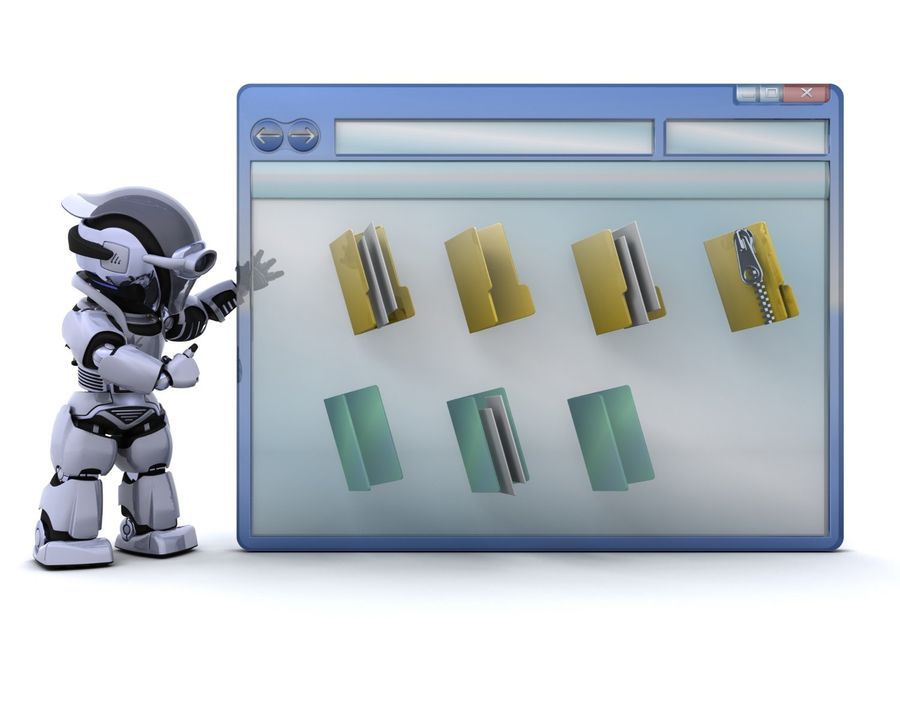Web Scraping
Explore the world of web scraping and learn how cloud browsers are transforming data extraction. Discover efficient techniques, overcome common challenges, and unlock the potential of large-scale web scraping for your business.
The Evolution of Web Scraping in 2024
Web scraping has become an indispensable tool for businesses and researchers alike in 2024. As the digital landscape continues to expand, the need for efficient and reliable data extraction methods has never been more crucial. With the exponential growth of online information, organizations are increasingly turning to web scraping to gather valuable insights, monitor competitors, and make data-driven decisions.
However, the web scraping landscape is evolving rapidly. Website owners and platforms are implementing sophisticated anti-bot measures to protect their data, making traditional scraping methods less effective. This has led to a surge in demand for more advanced and undetectable scraping solutions. Enter cloud browsers – a game-changing technology that's revolutionizing the way we approach web scraping.
Cloud browsers offer a powerful solution to many of the challenges faced by modern web scrapers. By providing a remote, server-side browsing experience, they allow for seamless data extraction while bypassing many common detection methods. This approach not only improves the success rate of scraping operations but also opens up new possibilities for large-scale data collection that were previously out of reach for many organizations.

Understanding Web Scraping: A Comprehensive Overview
Web scraping is the automated process of extracting data from websites. It involves writing scripts or using specialized tools to navigate web pages, parse their content, and collect specific information. This technique is widely used across various industries for purposes such as price monitoring, lead generation, market research, and content aggregation.
At its core, web scraping works by sending HTTP requests to target websites, receiving the HTML content, and then parsing this content to extract the desired data. This process can be broken down into several key steps:
- Identifying the target website and the specific data to be extracted
- Analyzing the website's structure and HTML elements
- Developing a script or using a tool to navigate the site and locate the desired data
- Extracting the data and storing it in a structured format (e.g., CSV, JSON, database)
- Cleaning and processing the extracted data for analysis or integration
While the concept sounds straightforward, modern web scraping faces numerous challenges. Websites employ various techniques to prevent automated access, including CAPTCHAs, IP blocking, and sophisticated fingerprinting methods. These measures aim to distinguish between human users and bots, making it increasingly difficult for traditional scraping methods to operate effectively.
Moreover, ethical and legal considerations play a crucial role in web scraping. Scrapers must respect robots.txt files, adhere to rate limits, and ensure they're not violating terms of service or copyright laws. Balancing the need for data with these ethical considerations is a key challenge in the field of web scraping.
Why Cloud Browsers are Essential for Modern Web Scraping
In the ever-evolving landscape of web scraping, cloud browsers have emerged as a game-changing solution. These virtual browsers, running on remote servers, offer a multitude of advantages that address the most pressing challenges faced by data extractors today. Let's explore why cloud browsers, like Rebrowser, have become indispensable tools for effective web scraping.
Firstly, cloud browsers provide unparalleled anonymity. By operating on remote servers with unique IP addresses and device fingerprints, they make it extremely difficult for websites to distinguish between scraping activities and genuine user interactions. This anonymity is crucial in bypassing anti-bot measures and ensuring consistent access to target websites.
Scalability is another significant advantage of cloud browsers. Traditional scraping methods often struggle with large-scale operations due to hardware limitations and IP restrictions. Cloud browsers allow users to scale their scraping activities effortlessly, running multiple instances simultaneously without the need for extensive local infrastructure. This scalability is particularly beneficial for businesses requiring real-time data from numerous sources.
Furthermore, cloud browsers excel in handling dynamic web content. Many modern websites rely heavily on JavaScript to render content, which can be challenging for traditional scraping tools. Cloud browsers, however, fully execute JavaScript and render pages just like a regular browser would, ensuring that all dynamic content is accessible for scraping.
Overcoming Common Scraping Hurdles
Cloud browsers address several pain points that typical customers face before adopting such solutions:
- CAPTCHA Solving: Advanced cloud browser services often include AI-assisted CAPTCHA solving, significantly reducing the manual intervention required in scraping operations.
- IP Rotation: Automatic IP rotation helps prevent blocking and ensures consistent access to target websites.
- Browser Fingerprinting: Cloud browsers present unique, genuine-looking fingerprints, making detection nearly impossible.
- Persistent Profiles: The ability to maintain consistent profiles across sessions ensures continuity in scraping tasks that require login or session persistence.
By leveraging cloud browsers, businesses can overcome these challenges, achieving higher success rates in their data extraction efforts while maintaining a low profile. This technology not only streamlines the scraping process but also opens up new possibilities for data collection that were previously unfeasible or too resource-intensive.
Cloud Browsers vs. Traditional Scraping: A Comparative Analysis
To fully appreciate the impact of cloud browsers on web scraping, it's essential to compare them with traditional scraping methods. This comparison will highlight the significant advantages that cloud browsers offer, particularly in terms of efficiency, scalability, and detection avoidance.
| Aspect | Traditional Scraping | Cloud Browser Scraping |
|---|---|---|
| Detection Risk | High - Easily detectable by anti-bot systems | Low - Mimics real user behavior |
| Scalability | Limited by local hardware and IP restrictions | Highly scalable with remote infrastructure |
| JavaScript Handling | Often requires additional tools or complex setups | Natively executes JavaScript |
| IP Management | Manual rotation or proxy setup required | Automated IP rotation and management |
| CAPTCHA Handling | Often requires manual intervention | AI-assisted solving capabilities |
| Resource Usage | Heavy local resource consumption | Minimal local resource usage |
| Maintenance | Regular updates and maintenance required | Managed service with automatic updates |
As evident from the comparison, cloud browsers offer significant advantages over traditional scraping methods. They provide a more robust, scalable, and efficient solution for modern web scraping needs. Let's delve deeper into some key differences:
Detection Avoidance: Traditional scraping methods, often relying on headless browsers or basic HTTP requests, are increasingly easy for websites to detect and block. Cloud browsers, on the other hand, present as real browsers with genuine user characteristics, making them virtually indistinguishable from human users.
Scalability and Performance: While traditional methods are limited by local hardware capabilities, cloud browsers leverage powerful remote servers. This allows for simultaneous execution of multiple scraping tasks without straining local resources. The ability to quickly scale up or down based on needs provides unparalleled flexibility for businesses.
Handling Modern Web Technologies: Many websites today use complex JavaScript frameworks that render content dynamically. Traditional scrapers often struggle with such sites, requiring additional tools or complex workarounds. Cloud browsers naturally handle these scenarios, rendering pages exactly as a regular browser would.
By adopting cloud browser solutions like Rebrowser, businesses can overcome the limitations of traditional scraping methods. This shift not only improves the success rate of data extraction but also opens up new possibilities for large-scale, real-time web scraping that were previously out of reach for many organizations.
Implementing Web Scraping with Cloud Browsers: A Step-by-Step Guide
Implementing web scraping using cloud browsers like Rebrowser is a straightforward process that can significantly enhance your data extraction capabilities. Here's a step-by-step guide to help you get started:
1. Define Your Scraping Goals
Before diving into the technical aspects, clearly define what data you need to extract and from which websites. This will help you plan your scraping strategy effectively.
2. Set Up Your Cloud Browser Environment
Sign up for a cloud browser service like Rebrowser. Familiarize yourself with the dashboard and available options for device types, proxy settings, and automation capabilities.
3. Choose Your Scraping Tools
Rebrowser supports popular automation frameworks like Puppeteer and Playwright. Choose the one you're most comfortable with or that best suits your project needs.
4. Write Your Scraping Script
Develop your scraping script using your chosen framework. With Rebrowser, you can often use your existing scripts with minimal modifications.
5. Configure Proxy Settings
Utilize Rebrowser's proxy integration to set up IP rotation or use specific proxy types (e.g., residential or datacenter) based on your scraping needs.
6. Handle CAPTCHAs and Login Scenarios
Leverage Rebrowser's AI-assisted CAPTCHA solving capabilities for sites with CAPTCHA protection. For sites requiring login, use persistent profiles to maintain session data across scraping runs.
7. Scale Your Operation
Take advantage of Rebrowser's cloud infrastructure to scale your scraping operations. Run multiple instances simultaneously to increase your data collection speed and volume.
8. Monitor and Optimize
Use Rebrowser's dashboard to monitor your scraping activities, track success rates, and identify areas for optimization. Utilize the AI-powered insights to improve your scraping strategies over time.
By following these steps and leveraging the full capabilities of cloud browsers, you can create robust, scalable web scraping solutions that are highly resistant to detection and capable of handling even the most challenging scraping scenarios.
Potential Challenges and Solutions in Cloud Browser Scraping
While cloud browsers like Rebrowser offer powerful solutions for web scraping, it's important to be aware of potential challenges that may arise. Understanding these issues and knowing how to address them will help ensure the success of your scraping projects. Let's explore some common challenges and their solutions:
1. Website Changes and Structure Updates
Challenge: Websites frequently update their structure, which can break your scraping scripts.
Solution: Implement robust error handling in your scripts and use flexible selectors. Regularly monitor and update your scraping logic. Rebrowser's AI insights can help identify when websites change, allowing you to adapt quickly.
2. Rate Limiting and IP Blocks
Challenge: Some websites implement strict rate limiting or may block IPs that send too many requests.
Solution: Utilize Rebrowser's proxy rotation features to distribute requests across multiple IPs. Implement intelligent delays between requests and respect the website's robots.txt file.
3. Complex CAPTCHA Systems
Challenge: Advanced CAPTCHA systems can still pose challenges, even with AI assistance.
Solution: Leverage Rebrowser's AI-powered CAPTCHA solving capabilities. For particularly challenging CAPTCHAs, consider implementing a hybrid approach combining automated solving with manual intervention when necessary.
4. Dynamic Content Loading
Challenge: Some websites load content dynamically, making it difficult to scrape all necessary data.
Solution: Take advantage of Rebrowser's full browser environment, which executes JavaScript and renders pages completely. Use wait functions in your scripts to ensure all content is loaded before scraping.
5. Maintaining Session State
Challenge: Scraping tasks that require login or maintaining session state can be tricky, especially at scale.
Solution: Utilize Rebrowser's persistent profiles feature to maintain consistent cookies and local storage across sessions. This ensures continuity for tasks requiring authentication.
6. Ethical and Legal Considerations
Challenge: Navigating the legal and ethical landscape of web scraping can be complex.
Solution: Always review and respect website terms of service. Use Rebrowser's features responsibly, adhering to ethical scraping practices. When in doubt, seek legal advice specific to your use case.
By anticipating these challenges and leveraging the full suite of features offered by cloud browser services like Rebrowser, you can develop robust, efficient, and compliant web scraping solutions. Remember, the key to successful scraping is adaptability and continuous optimization of your approach.

Ensuring Anonymity and Security in Web Scraping
In the world of web scraping, maintaining anonymity and ensuring security are paramount. As websites become increasingly sophisticated in detecting and blocking scraping activities, the importance of these factors cannot be overstated. Cloud browsers, particularly services like Rebrowser, offer advanced features that significantly enhance anonymity and security in web scraping operations.
The Importance of Anonymity in Web Scraping
Anonymity is crucial in web scraping for several reasons:
- Avoiding IP Bans: Websites often block IP addresses associated with high-volume or suspicious activity.
- Bypassing Geo-Restrictions: Some content may only be accessible from specific geographic locations.
- Preventing Fingerprinting: Sophisticated websites use browser fingerprinting to identify and block scrapers.
- Maintaining Data Integrity: Anonymity ensures that the data collected is not biased by the scraper's identity or location.
Rebrowser addresses these concerns through its advanced anonymity features. By utilizing a network of real devices with unique fingerprints, Rebrowser makes it nearly impossible for websites to distinguish between scraping activities and genuine user interactions.
Security Measures in Cloud Browser Scraping
Secure Data Transmission: When using cloud browsers for web scraping, all data transmission occurs between the remote server and the target website. This setup minimizes the risk of exposing your local network or device to potential security threats.
Isolated Environments: Rebrowser provides isolated browsing environments for each session. This isolation ensures that any potential security risks encountered during scraping are contained and do not affect your local system or other scraping tasks.
Proxy Integration: The seamless integration of high-quality proxies in Rebrowser adds an extra layer of security and anonymity. Users can leverage both datacenter and residential proxies, or even use their own proxy configurations, to further obfuscate their scraping activities.
Best Practices for Secure and Anonymous Scraping
To maximize the security and anonymity benefits of cloud browsers like Rebrowser, consider the following best practices:
- Rotate User Agents: Regularly change your browser's user agent to mimic different devices and browsers.
- Manage Cookies Wisely: Use Rebrowser's persistent profiles feature judiciously, clearing cookies when necessary to avoid tracking.
- Implement Request Delays: Introduce random delays between requests to mimic human browsing patterns.
- Use HTTPS: Always use secure connections (HTTPS) when available to encrypt data transmission.
- Monitor Your Traffic: Regularly review your scraping logs and traffic patterns to identify and address any potential security or detection risks.
By leveraging the advanced features of cloud browsers and following these best practices, you can ensure that your web scraping activities remain secure, anonymous, and efficient. Rebrowser's commitment to providing undetectable browsing capabilities makes it an ideal choice for those seeking to maintain the highest levels of anonymity and security in their web scraping projects.
Frequently Asked Questions
Q: How does Rebrowser ensure my web scraping activities remain undetected?
A: Rebrowser uses real devices with unique fingerprints, making it virtually impossible for websites to distinguish between scraping activities and genuine user interactions. Our cloud-based approach ensures that all browsing activities appear local and authentic, effectively bypassing even the most sophisticated anti-bot measures.
Q: Can I use my existing Puppeteer or Playwright scripts with Rebrowser?
A: Absolutely! Rebrowser is designed to be automation-friendly and integrates seamlessly with existing Puppeteer or Playwright scripts. You'll typically need to make only minimal code changes to transition your automation workflows to our undetectable cloud platform.
Q: How scalable is Rebrowser for large-scale scraping operations?
A: Rebrowser is highly scalable, allowing you to run your scraping scenarios on hundreds of real devices simultaneously. Our cloud infrastructure enables easy scaling of your operations directly from your browser, eliminating the need for managing hardware or infrastructure on your end.
Q: Does Rebrowser support proxy integration for web scraping?
A: Yes, Rebrowser fully supports proxy integration. We provide high-quality datacenter and residential proxies, and also allow you to use your own proxies (SOCKS5 or HTTP). Additionally, Rebrowser supports UDP and VPN connections if your proxy supports these features.
Q: How does Rebrowser handle CAPTCHAs during web scraping?
A: Rebrowser offers AI-assisted CAPTCHA solving capabilities, significantly reducing the need for manual intervention in your scraping operations. This feature, combined with our use of real devices and unique fingerprints, helps ensure a high success rate in bypassing CAPTCHA challenges.
References:
- Mitchell, R. (2018). Web Scraping with Python: Collecting More Data from the Modern Web. O'Reilly Media.
- Glez-Peña, D., Lourenço, A., López-Fernández, H., Reboiro-Jato, M., & Fdez-Riverola, F. (2014). Web scraping technologies in an API world. Briefings in Bioinformatics, Vol. 15(5), 788-797.
- Wikipedia. (2024). Web scraping.
- Diouf, R., Sarr, E. N., Sall, O., Birregah, B., Bousso, M., & Mbaye, S. N. (2019). Web Scraping: State-of-the-Art and Areas of Application. 2019 IEEE International Conference on Big Data (Big Data), 6040-6042.
- Zhao, B. (2017). Web Scraping. In Encyclopedia of Big Data (pp. 1-3). Springer, Cham.
- Landers, R. N., Brusso, R. C., Cavanaugh, K. J., & Collmus, A. B. (2016). A primer on theory-driven web scraping: Automatic extraction of big data from the Internet for use in psychological research. Psychological Methods, Vol. 21(4), 475–492.