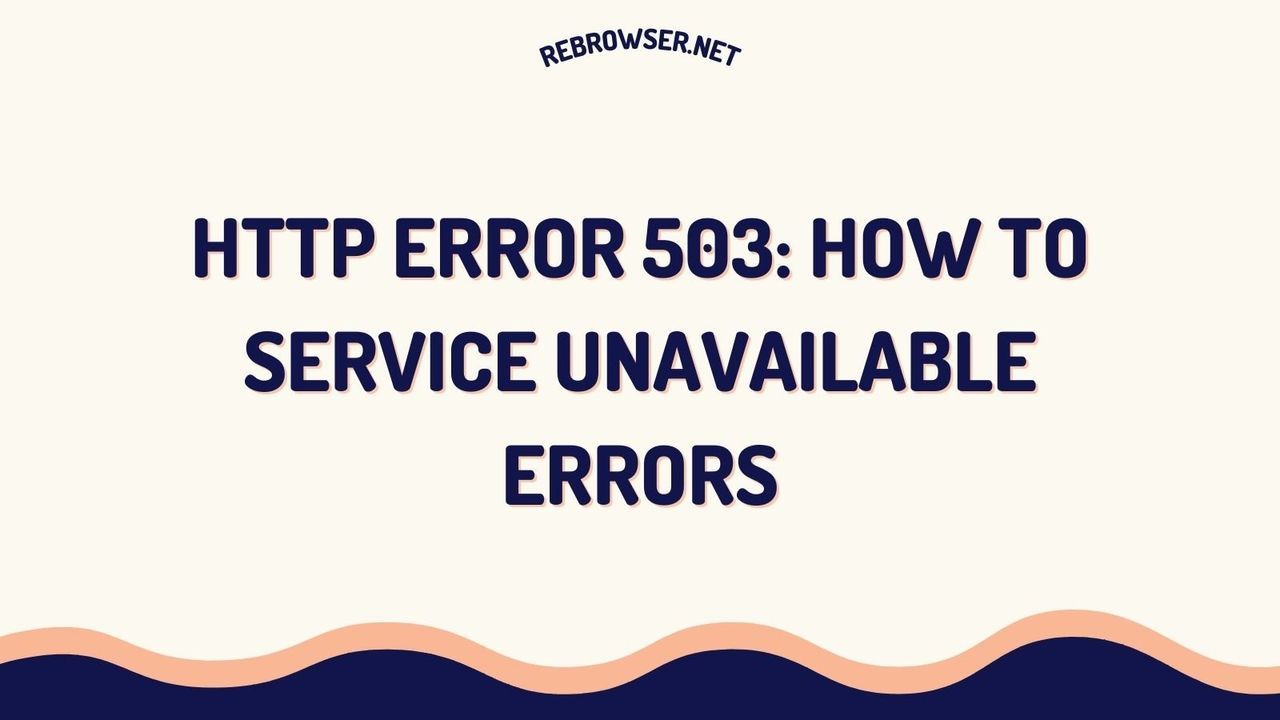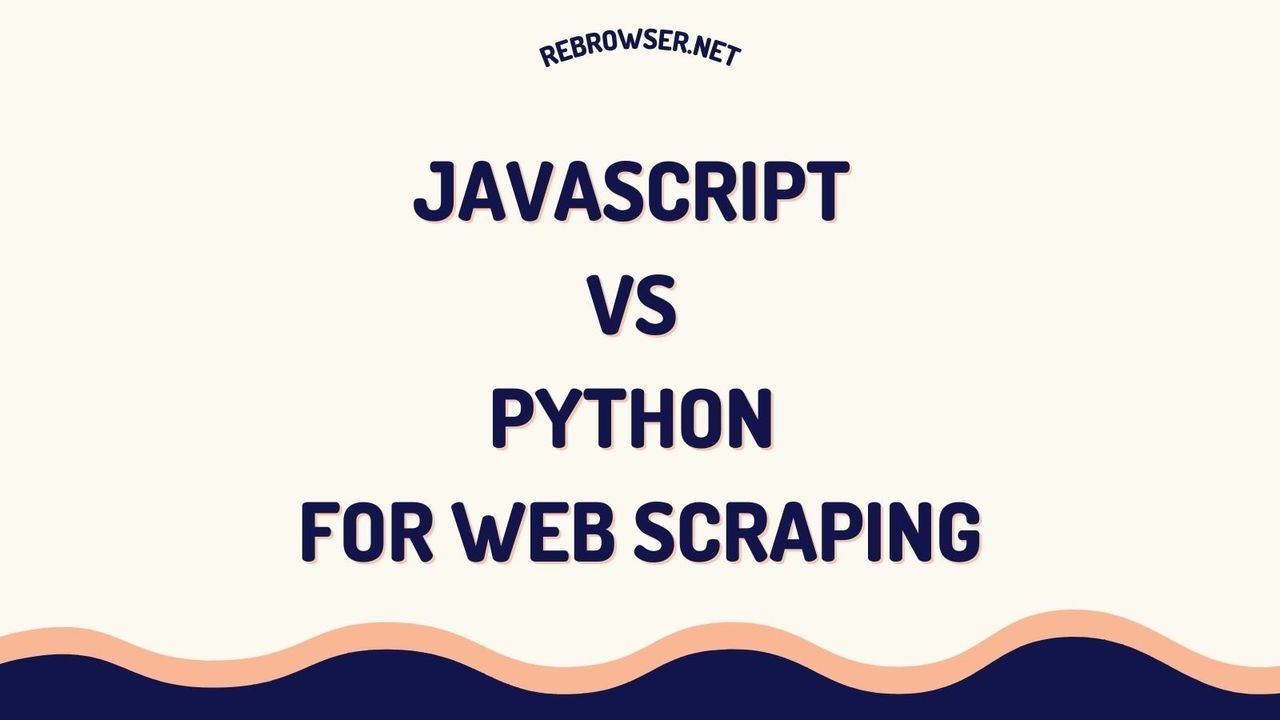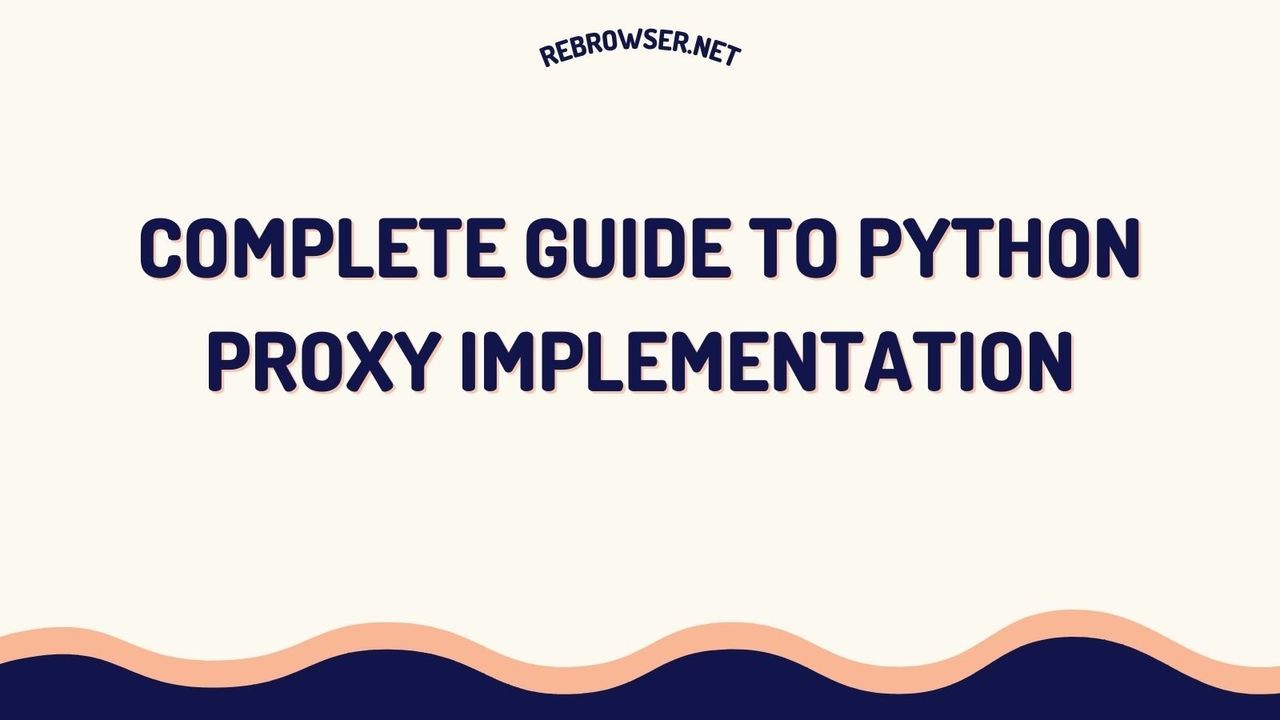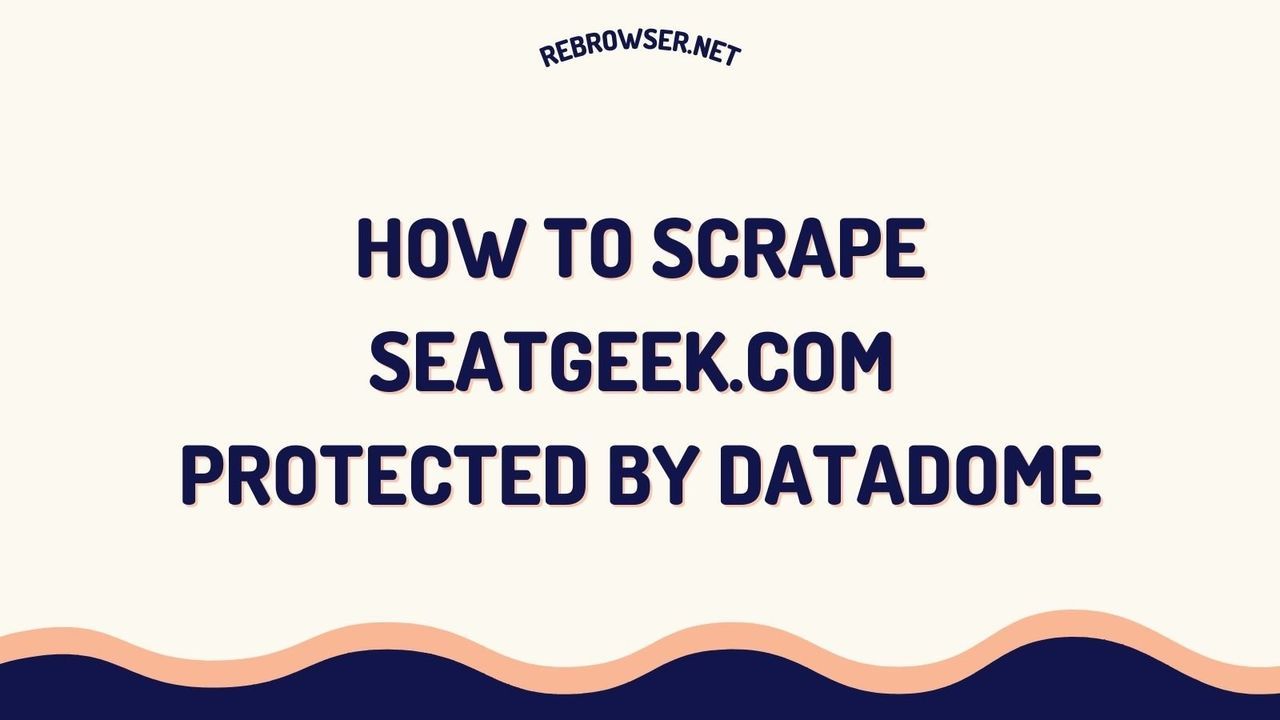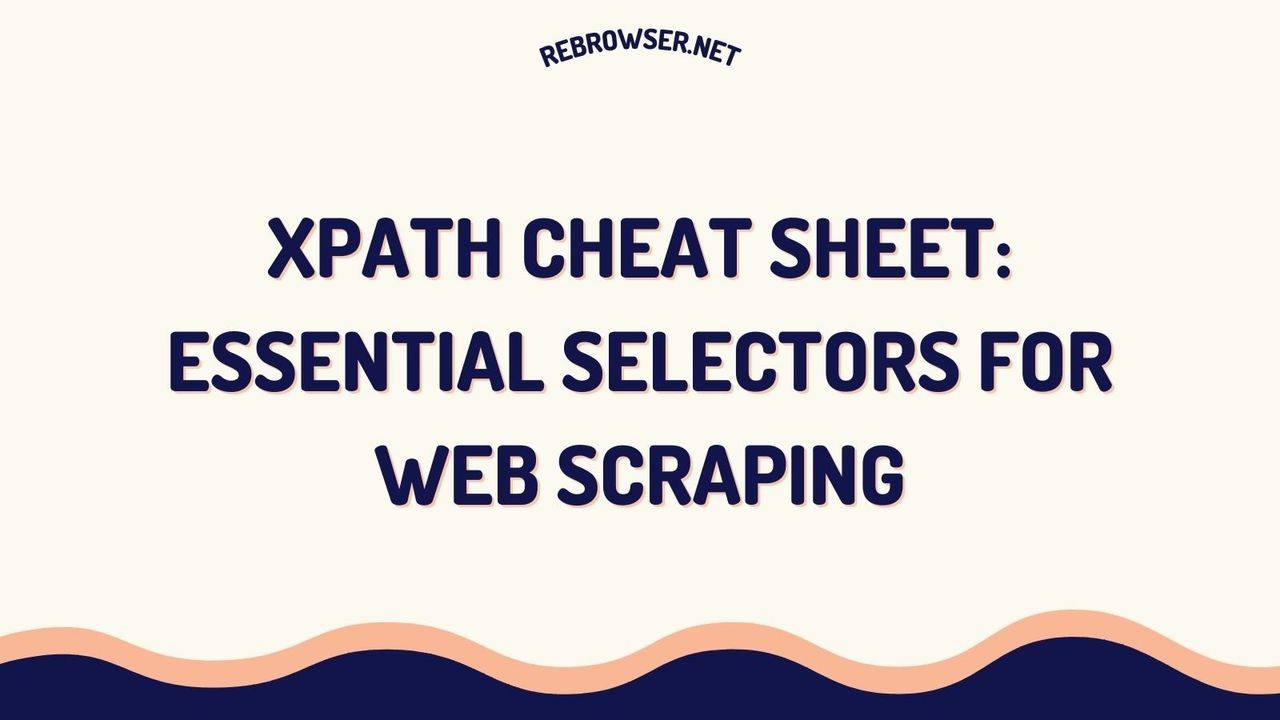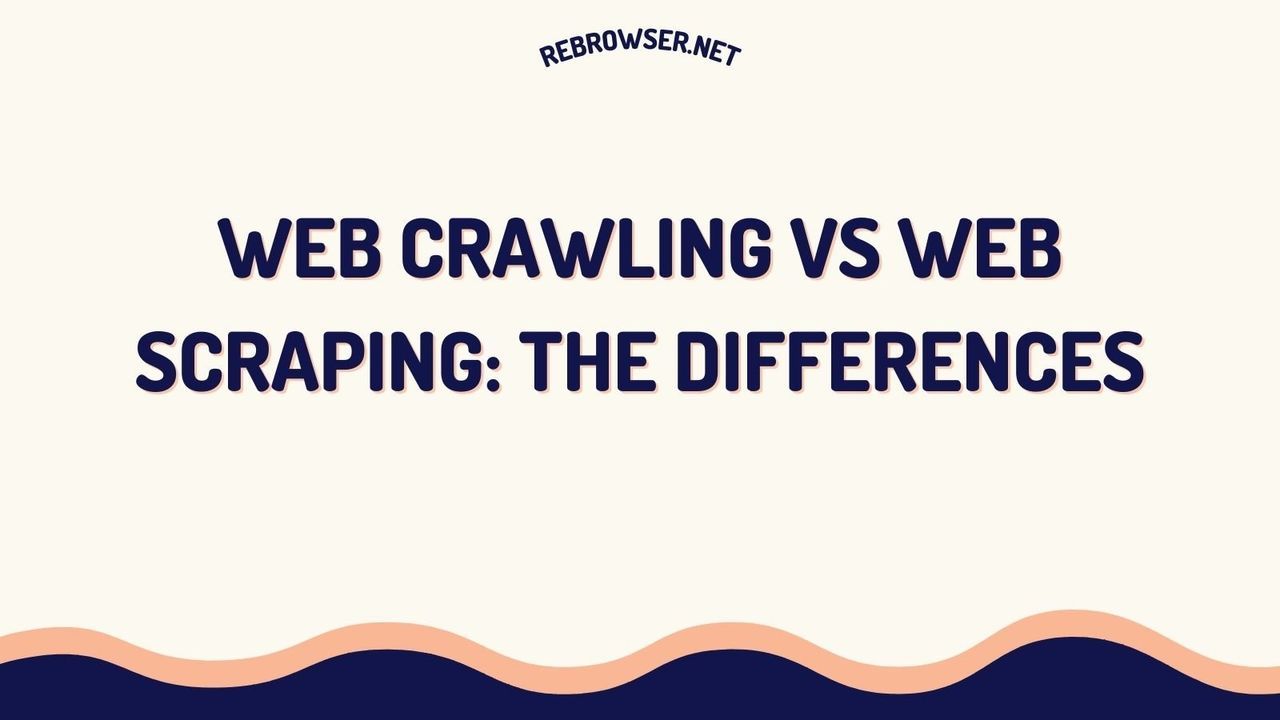How to Parse Datetime Strings with Python and Dateparser: The Ultimate Guide (2025)
Key Takeaways
- Dateparser simplifies datetime string parsing by automatically handling multiple formats without explicit format specification
- The library supports 200+ language locales and can parse relative dates like "2 weeks ago" out of the box
- Advanced features include timezone handling, incomplete date parsing, and extracting dates from longer text
- Common challenges like ambiguous date formats can be resolved using settings like DATE_ORDER
- Performance optimization is possible through settings configuration and proper error handling
Introduction
When working with date and time data in Python, you'll often encounter strings in various formats that need to be converted to datetime objects. While Python's built-in datetime.strptime() works well for known formats, real-world data rarely comes in consistent patterns. This is where dateparser comes to the rescue.
According to PyPI statistics, dateparser has seen a 47% increase in downloads during past two years, indicating its growing adoption in the Python ecosystem. This article will guide you through using dateparser effectively, from basic usage to advanced techniques, helping you handle any datetime parsing challenge you might encounter.
Understanding the Date Parsing Challenge
Before diving into dateparser, it's important to understand why date parsing can be challenging:
- Format Variations: Dates can be written in countless ways across different regions and cultures
- Ambiguity: Numbers like "01/02/03" could mean different dates depending on the format convention
- Localization: Month names and formats vary by language
- Relative Dates: Phrases like "next week" or "2 months ago" need context
- Incomplete Information: Some dates might omit the year, time, or other components
Why Choose Dateparser?
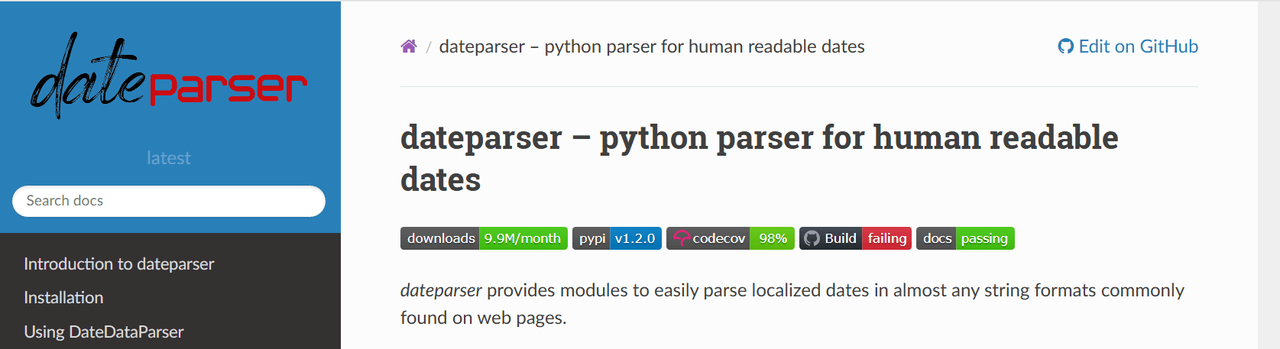
Traditional datetime parsing in Python requires explicit format specification:
from datetime import datetime date_str = '2024-03-11 15:30:00' datetime_obj = datetime.strptime(date_str, '%Y-%m-%d %H:%M:%S')
But what happens when you have dates like these?
dates = [
"March 11, 2024",
"11/03/2024",
"2024-03-11",
"11-Mar-24",
"2 weeks ago",
"yesterday at 3pm",
"next Friday",
"hace 2 días", # Spanish: 2 days ago
"il y a 3 semaines" # French: 3 weeks ago
]
This is where dateparser shines. It can handle all these formats automatically:
import dateparser
for date_str in dates:
parsed_date = dateparser.parse(date_str)
print(f"{date_str} -> {parsed_date}")
Getting Started with Dateparser
Installation
Install the basic package using pip:
pip install dateparser
For advanced calendar support (Hijri, Persian, etc.):
pip install dateparser[calendars]
Basic Usage
import dateparser
# Parse absolute dates
date_obj = dateparser.parse("March 11, 2024")
# Parse relative dates
relative_date = dateparser.parse("2 weeks ago")
# Parse dates with time
datetime_obj = dateparser.parse("yesterday at 3pm")
# Parse multilingual dates
spanish_date = dateparser.parse("11 de marzo de 2024")
french_date = dateparser.parse("11 mars 2024")
german_date = dateparser.parse("11. März 2024")
Advanced Features
1. Date Order Handling
Resolve ambiguous date formats using the DATE_ORDER setting:
import dateparser
# American format (MM/DD/YYYY)
us_date = dateparser.parse("03/11/2024",
settings={'DATE_ORDER': 'MDY'})
# European format (DD/MM/YYYY)
eu_date = dateparser.parse("03/11/2024",
settings={'DATE_ORDER': 'DMY'})
# ISO format (YYYY/MM/DD)
iso_date = dateparser.parse("2024/03/11",
settings={'DATE_ORDER': 'YMD'})
2. Timezone Management
# Parse with explicit timezone
date_with_tz = dateparser.parse("2024-03-11 15:30 EST")
# Set default timezone
date_implied_tz = dateparser.parse("2024-03-11 15:30",
settings={'TIMEZONE': 'US/Eastern'})
# Convert between timezones
date_converted = dateparser.parse("2024-03-11 15:30 EST",
settings={'TO_TIMEZONE': 'UTC'})
# Handle timezone abbreviations
date_with_abbr = dateparser.parse("2024-03-11 15:30 PST")
3. Handling Incomplete Dates
# Handle missing day
month_date = dateparser.parse("March 2024",
settings={'PREFER_DAY_OF_MONTH': 'first'})
# Handle missing year
month_only = dateparser.parse("March",
settings={'PREFER_DATES_FROM': 'future'})
# Handle missing time
date_only = dateparser.parse("March 11, 2024",
settings={'PREFER_DATES_FROM': 'current_period'})
Performance Optimization
Based on recent benchmarks, here are key optimization strategies:
1. Language Specification
# Faster parsing with known languages
dateparser.parse("11 marzo 2024",
languages=['es', 'it'])
2. Settings Reuse
settings = {
'TIMEZONE': 'UTC',
'RETURN_AS_TIMEZONE_AWARE': True,
'STRICT_PARSING': True
}
dates = ["2024-03-11", "2024-03-12"]
parsed_dates = [dateparser.parse(d, settings=settings) for d in dates]
3. Batch Processing
from concurrent.futures import ThreadPoolExecutor
import dateparser
def parse_batch(date_strings, settings=None):
with ThreadPoolExecutor() as executor:
return list(executor.map(
lambda x: dateparser.parse(x, settings=settings),
date_strings
))
Error Handling Best Practices
def safe_parse_date(date_string, settings=None):
"""
Safely parse a date string with comprehensive error handling.
"""
if not date_string:
return None, "Empty date string"
try:
parsed_date = dateparser.parse(
date_string,
settings=settings or {}
)
if parsed_date is None:
return None, "Unable to parse date"
# Validate parsed date is within reasonable range
if parsed_date.year < 1900 or parsed_date.year > 2100:
return None, "Date outside acceptable range"
return parsed_date, None
except ValueError as ve:
return None, f"Value error: {str(ve)}"
except Exception as e:
return None, f"Unexpected error: {str(e)}"
Real-World Applications
1. Log Analysis System
class LogAnalyzer:
def __init__(self):
self.settings = {
'TIMEZONE': 'UTC',
'RETURN_AS_TIMEZONE_AWARE': True
}
def parse_log_date(self, log_line):
try:
date_str = log_line.split()[0]
return dateparser.parse(date_str, settings=self.settings)
except Exception:
return None
def analyze_logs(self, log_lines):
daily_counts = defaultdict(int)
for line in log_lines:
if date := self.parse_log_date(line):
daily_counts[date.date()] += 1
return daily_counts
2. Data Pipeline Integration
import pandas as pd
def process_dataset(df, date_column):
"""Process dates in a DataFrame."""
df[f'{date_column}_parsed'] = df[date_column].apply(
lambda x: dateparser.parse(str(x))
)
return df
# Example usage
df = pd.DataFrame({
'event_date': ['2 days ago', 'yesterday', 'now']
})
processed_df = process_dataset(df, 'event_date')
3. Web API Implementation
from fastapi import FastAPI, HTTPException
from pydantic import BaseModel
app = FastAPI()
class DateRequest(BaseModel):
date_string: str
@app.post("/parse_date")
async def parse_date(request: DateRequest):
parsed = dateparser.parse(
request.date_string,
settings={'RETURN_AS_TIMEZONE_AWARE': True}
)
if not parsed:
raise HTTPException(400, "Invalid date format")
return {
"parsed_date": parsed.isoformat(),
"timestamp": int(parsed.timestamp())
}
Future Developments
The date parsing landscape continues to evolve with new features and improvements:
- Enhanced Calendar Support: Broader support for international calendar systems
- Performance Improvements: Optimized parsing algorithms and caching mechanisms
- Machine Learning Integration: Better handling of ambiguous dates using context
- Extended Language Support: Additional locale support and improved language detection
What the Developer Community Says
Across various technical forums, Reddit, and Stack Overflow, developers consistently emphasize one critical point: never attempt to write your own date/time parsing logic. As many experienced developers point out, despite datetime handling seeming simple due to our daily use of dates and times, implementing this logic correctly in code is surprisingly complex. Some developers estimate that companies have lost millions or even billions of dollars due to datetime-related bugs caused by developers who underestimated the complexity of date/time handling.
Another common perspective from the community focuses on standardization and centralization. Many developers advocate for establishing a single, centralized approach to date handling within a project. This includes standardizing timezone handling - with many developers recommending immediate conversion of all incoming dates to UTC, and never outputting naive datetime objects (those without timezone information). This "UTC-first" approach has gained significant traction in the developer community as a way to prevent timezone-related bugs.
When it comes to specific implementation approaches, the community is divided between different methods. Some developers prefer using regex for cleaning and standardizing date formats before parsing, while others advocate for using comprehensive libraries like dateutil or dateparser. Performance-oriented developers point out that for fixed, well-known date formats, simple string replacement can be faster than regex-based solutions. However, most agree that for production systems dealing with various date formats, using established parsing libraries is the safest approach.
Interestingly, there's also a growing discussion around handling edge cases and bad data. Some developers recommend using pandas for bulk date parsing, especially when dealing with mixed formats in large datasets. Others emphasize the importance of robust error handling and validation, particularly when dealing with user-input dates that could potentially be used for SQL injection or other security exploits.
Conclusion
Dateparser has revolutionized how we handle datetime strings in Python, making it easier to work with dates in any format or language. Its robust features and active development make it an essential tool for any Python developer working with temporal data.
For more information and updates, check out these resources: