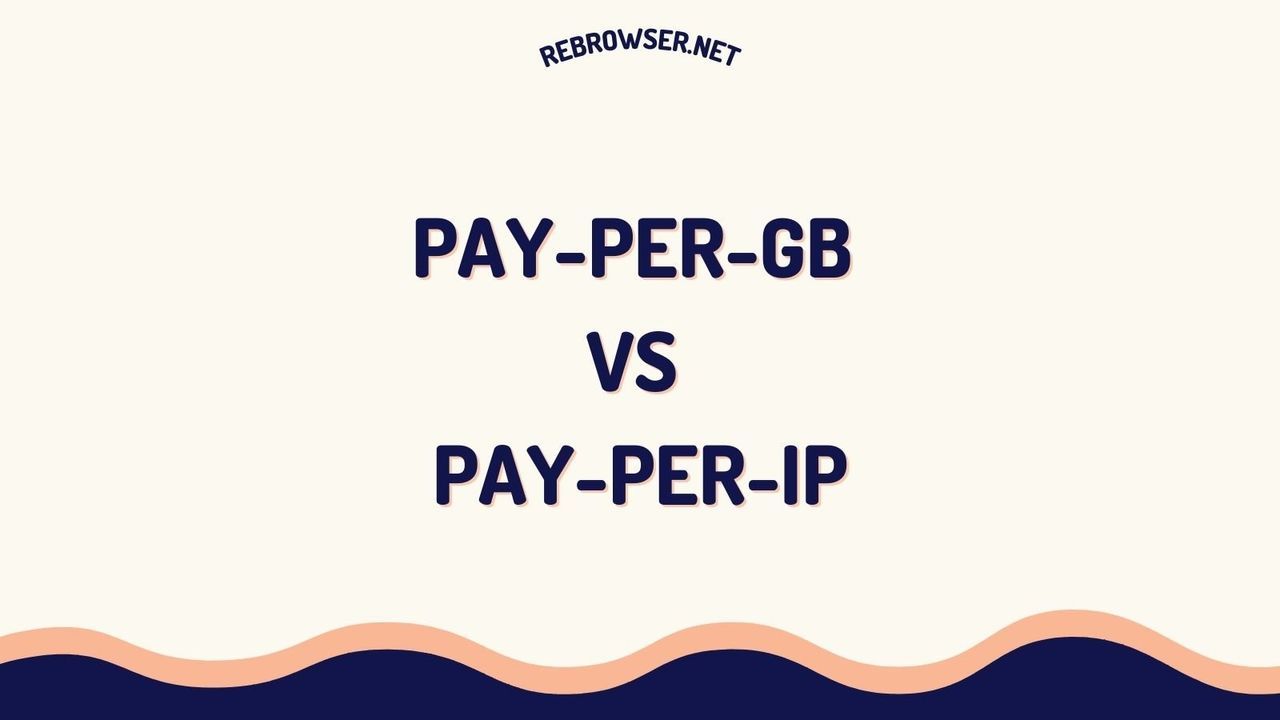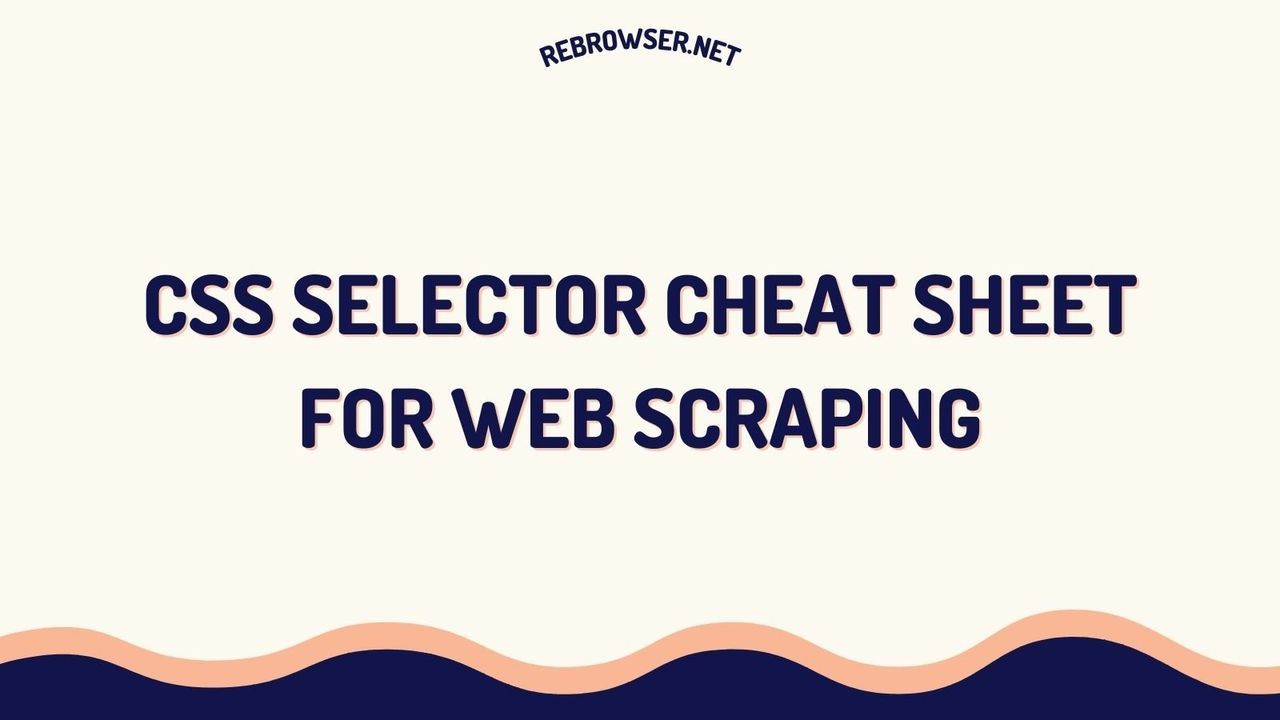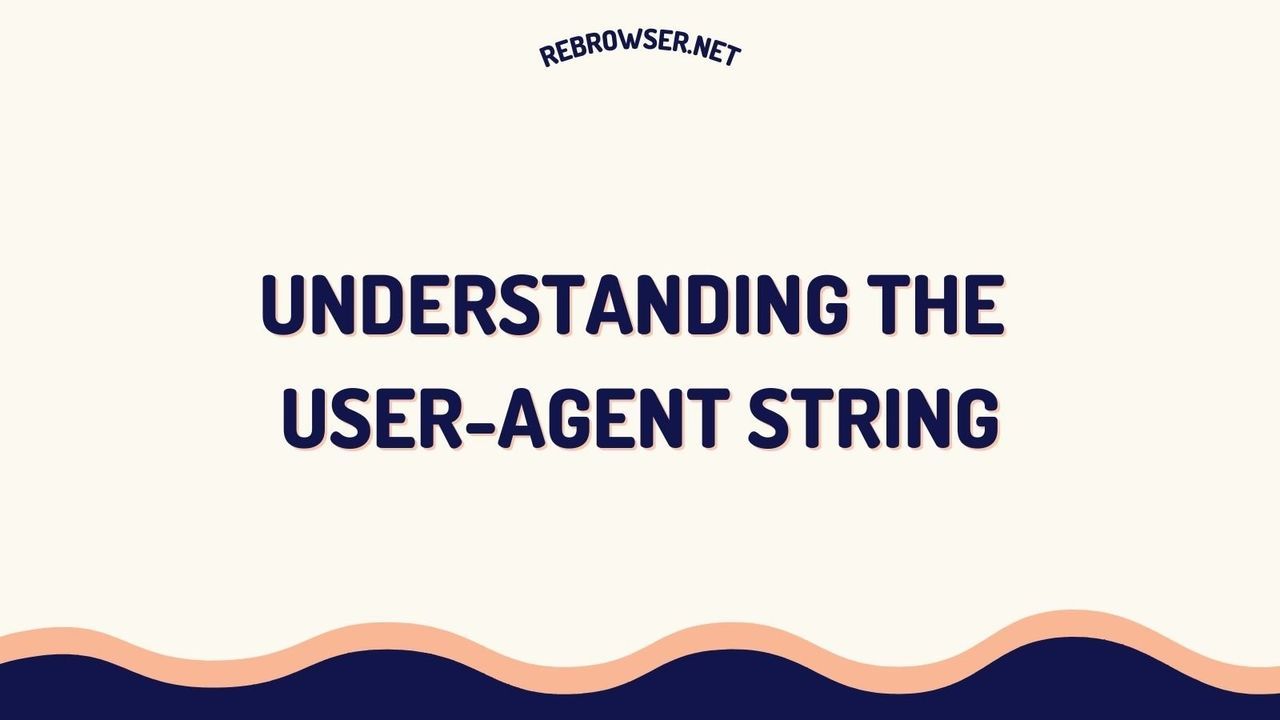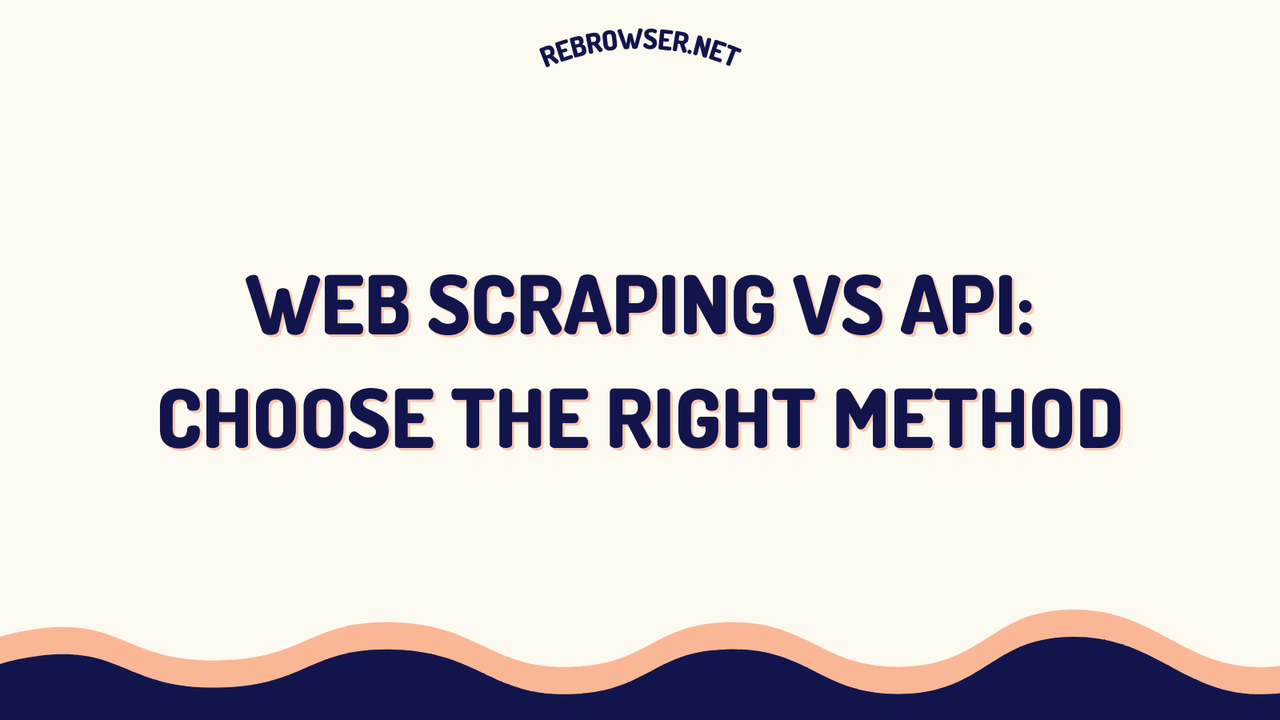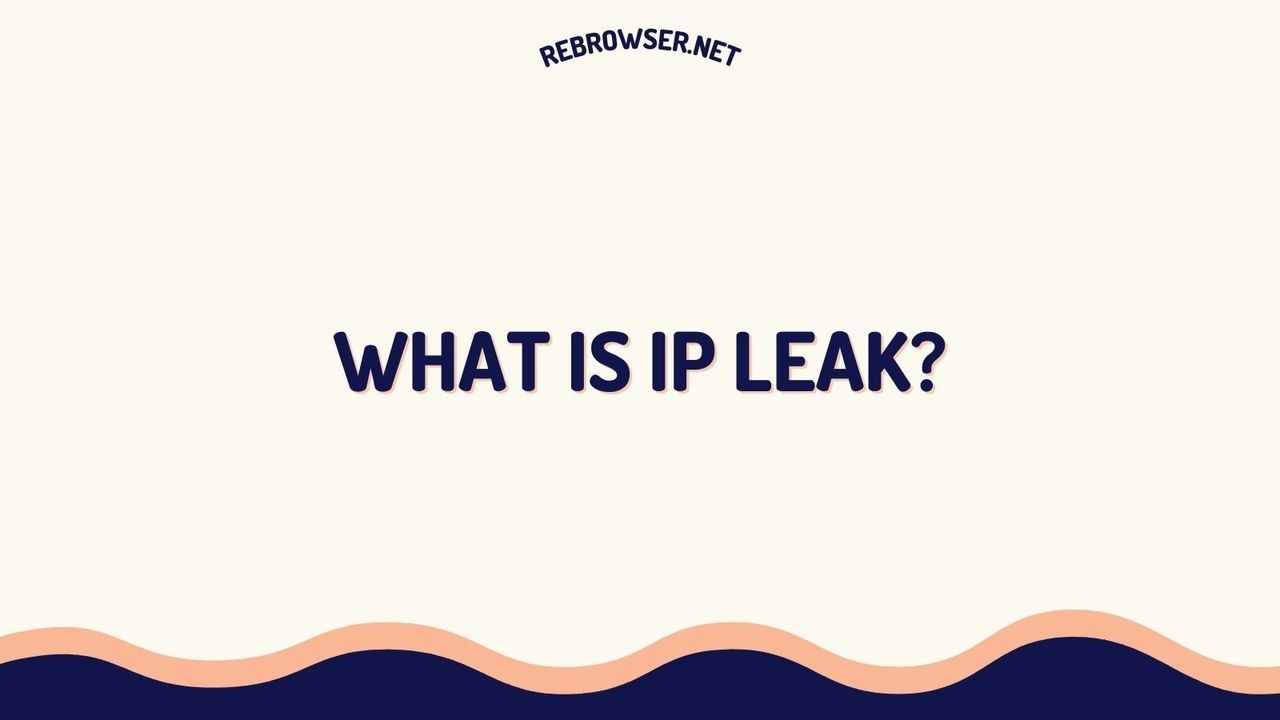Selenium Grid for Web Scraping: Master Guide to Scaling Your Operations
Key Takeaways
- Selenium Grid enables parallel web scraping by distributing tasks across multiple machines and browsers, significantly reducing scraping time and resource usage
- The Hub-Node architecture allows centralized control while executing scraping tasks across different browsers and operating systems
- Implementing proper wait strategies and proxy rotation is crucial for reliable large-scale scraping operations
- Docker containerization simplifies Grid deployment and maintenance while improving scalability
- Modern challenges like anti-bot detection require additional strategies beyond basic Grid setup
Introduction
As web scraping needs grow, organizations face the challenge of scaling their operations efficiently. Selenium Grid emerges as a powerful solution, enabling parallel scraping across multiple machines and browsers. This guide explores how to leverage Selenium Grid for scalable web scraping operations, incorporating latest best practices and real-world implementation strategies.
When to Use Selenium Grid
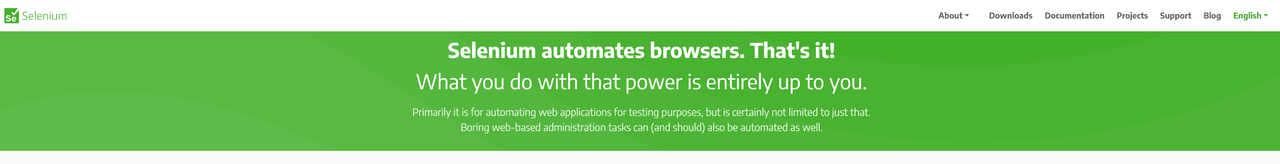
Before diving into implementation, it's crucial to understand when Selenium is the right choice for your scraping needs:
Ideal Use Cases
- Complex websites requiring JavaScript interaction
- Sites with dynamic content loading
- Scenarios requiring browser automation
- Projects needing parallel execution across different browsers
When to Consider Alternatives
- Simple static websites
- Sites with accessible APIs
- Projects requiring minimal browser interaction (other tools might be more suitable)
- Small-scale scraping operations
Understanding Selenium Grid Architecture
Selenium Grid uses a Hub-Node architecture to enable distributed scraping:
The Hub
The Hub serves as the central command center, responsible for:
- Receiving incoming WebDriver requests
- Managing session distribution across nodes
- Load balancing and queue management
- Session timeout handling and cleanup
The Nodes
Nodes are the workhorses of the Grid, handling:
- Actual browser automation and scraping tasks
- Browser and OS-specific configurations
- Resource management and concurrent sessions
Setting Up Selenium Grid with Docker
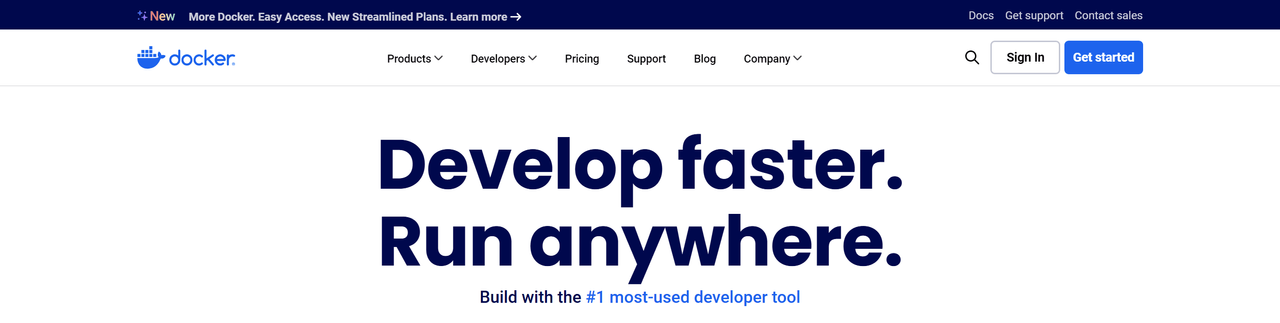
Docker simplifies Grid deployment and management. Here's a practical setup:
version: '3.8'
services:
hub:
image: selenium/hub:4.15.0
ports:
- "4442:4442"
- "4443:4443"
- "4444:4444"
environment:
GRID_MAX_SESSION: 16
GRID_BROWSER_TIMEOUT: 3000
GRID_TIMEOUT: 3000
chrome_node:
image: selenium/node-chrome:4.15.0
shm_size: 2gb
depends_on:
- hub
environment:
SE_EVENT_BUS_HOST: hub
SE_EVENT_BUS_PUBLISH_PORT: 4442
SE_EVENT_BUS_SUBSCRIBE_PORT: 4443
SE_NODE_MAX_SESSIONS: 4
SE_NODE_OVERRIDE_MAX_SESSIONS: true
deploy:
replicas: 4
Implementing Scalable Scraping
Here's a practical implementation showcasing parallel scraping with proper error handling:
from selenium import webdriver
from selenium.webdriver.common.by import By
from selenium.webdriver.support.ui import WebDriverWait
from selenium.webdriver.support import expected_conditions as EC
from concurrent.futures import ThreadPoolExecutor
import queue
class GridScraper:
def __init__(self, hub_url, max_workers=4):
self.hub_url = hub_url
self.max_workers = max_workers
self.results = queue.Queue()
def create_driver(self):
options = webdriver.ChromeOptions()
options.add_argument('--headless')
options.add_argument('--no-sandbox')
options.add_argument('--disable-dev-shm-usage')
return webdriver.Remote(
command_executor=self.hub_url,
options=options
)
def scrape_url(self, url):
driver = None
try:
driver = self.create_driver()
driver.get(url)
# Wait for content to load
wait = WebDriverWait(driver, 10)
content = wait.until(EC.presence_of_element_located(
(By.CSS_SELECTOR, '.content-selector')
))
# Extract data
data = content.text
self.results.put((url, data))
except Exception as e:
print(f"Error scraping {url}: {str(e)}")
self.results.put((url, None))
finally:
if driver:
driver.quit()
def scrape_urls(self, urls):
with ThreadPoolExecutor(max_workers=self.max_workers) as executor:
executor.map(self.scrape_url, urls)
# Collect results
results = []
while not self.results.empty():
results.append(self.results.get())
return results
Field Notes: Developer Experiences
Technical discussions across various platforms reveal nuanced perspectives on using Selenium Grid for web scraping at scale. While some developers praise its robustness for handling complex interactions, others point to significant performance considerations that influence their tool selection.
Many experienced engineers emphasize that Selenium Grid might not always be the optimal choice for large-scale scraping operations. They suggest first examining whether the target site exposes an API, as this approach can often be orders of magnitude faster than browser automation. Several developers report success with hybrid approaches, combining lightweight tools like requests and BeautifulSoup for basic scraping while reserving Selenium Grid for scenarios requiring complex JavaScript interactions or handling sophisticated anti-bot measures.
Interestingly, some teams have found creative ways to optimize Selenium Grid deployments. One developer shared their success running distributed setups with Raspberry Pi clusters, each managing multiple browser instances through Grid to achieve parallel scraping at scale. Others emphasize the importance of proper infrastructure planning, suggesting that cloud-based solutions might offer better scalability for larger operations.
The community also highlights several critical considerations for reliability. Developers stress the importance of robust error handling and retry mechanisms, particularly when dealing with dynamic content or unreliable network conditions. Some teams report success with implementing sophisticated proxy rotation systems and user agent randomization to avoid detection, though they caution that this adds another layer of complexity to Grid management.
Performance Optimization Strategies
Resource Management
Optimize resource usage with these configurations:
- Set appropriate memory limits for Docker containers
- Configure browser-specific settings to minimize resource consumption
- Implement proper cleanup of terminated sessions
Wait Strategies
Implement smart waiting mechanisms:
def wait_for_element(driver, selector, timeout=10):
try:
element = WebDriverWait(driver, timeout).until(
EC.presence_of_element_located((By.CSS_SELECTOR, selector))
)
return element
except TimeoutException:
return None
Scaling Challenges and Solutions
Anti-Bot Detection
Modern websites employ sophisticated anti-scraping measures. Implement these countermeasures:
- Rotate user agents and proxy IPs
- Randomize request patterns and timing
- Implement human-like behavior patterns
def get_random_user_agent():
user_agents = [
'Mozilla/5.0 (Windows NT 10.0; Win64; x64) AppleWebKit/537.36',
'Mozilla/5.0 (Macintosh; Intel Mac OS X 10_15_7) AppleWebKit/537.36',
'Mozilla/5.0 (X11; Linux x86_64) AppleWebKit/537.36'
]
return random.choice(user_agents)
Error Handling and Retry Logic
Implement robust error handling:
from tenacity import retry, stop_after_attempt, wait_exponential
@retry(stop=stop_after_attempt(3), wait=wait_exponential(multiplier=1, min=4, max=10))
def scrape_with_retry(url, driver):
try:
driver.get(url)
# Scraping logic here
except Exception as e:
print(f"Error scraping {url}: {str(e)}")
raise
Monitoring and Maintenance
Health Checks
Implement regular health checks:
def check_node_health(node_url):
try:
response = requests.get(f"{node_url}/status")
return response.status_code == 200
except:
return False
Performance Metrics
Track key metrics:
- Success rate of scraping attempts
- Average scraping time per page
- Resource utilization per node
- Error rates and types
Future Trends and Best Practices
Stay ahead with these emerging trends:
- Kubernetes integration for dynamic scaling
- AI-powered anti-bot avoidance
- Browser fingerprint randomization
- Hybrid scraping approaches combining different tools
Conclusion
Selenium Grid provides a robust foundation for scaling web scraping operations. By implementing proper architecture, optimization strategies, and maintenance practices, organizations can build reliable and efficient scraping systems. Remember to stay updated with the latest trends and continuously adapt your approach to overcome emerging challenges.