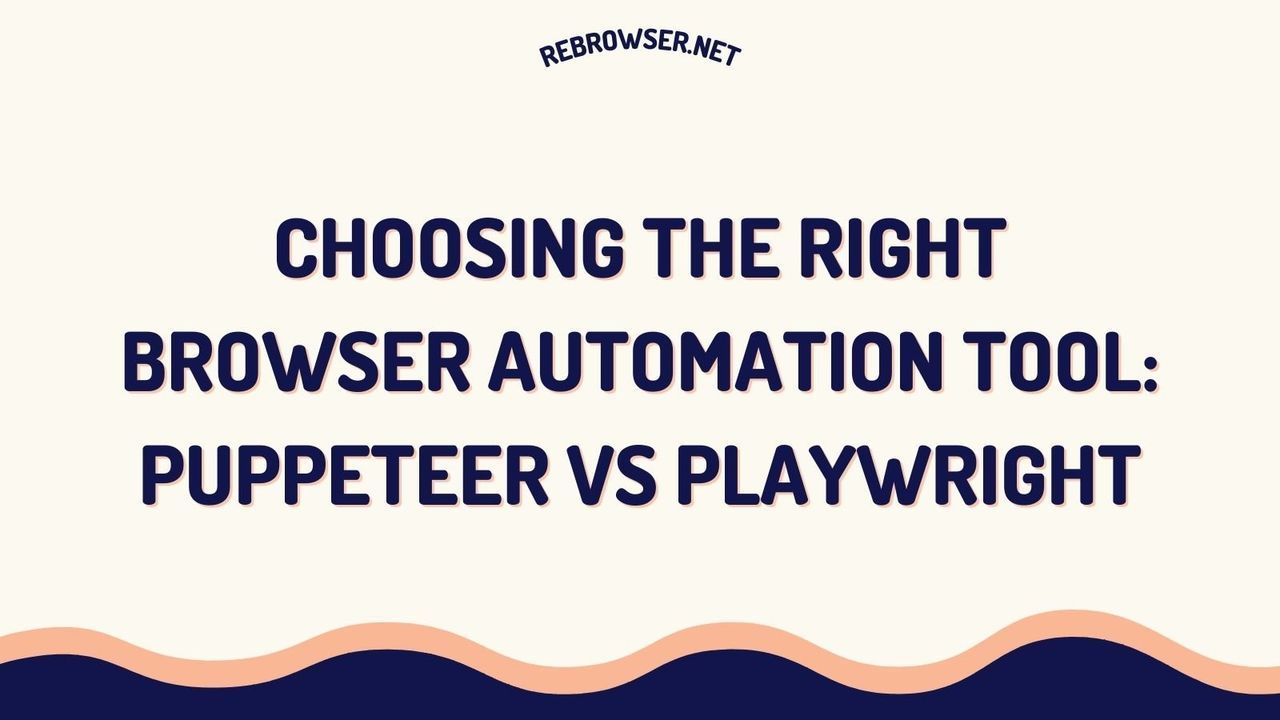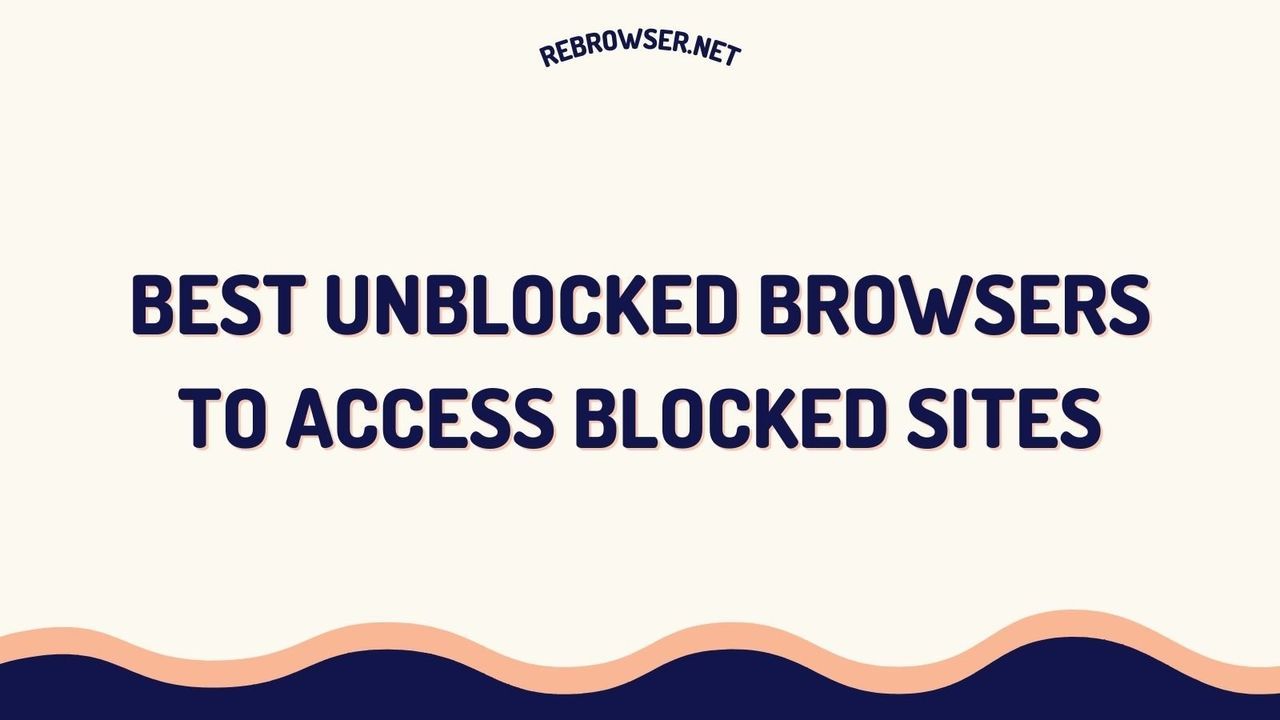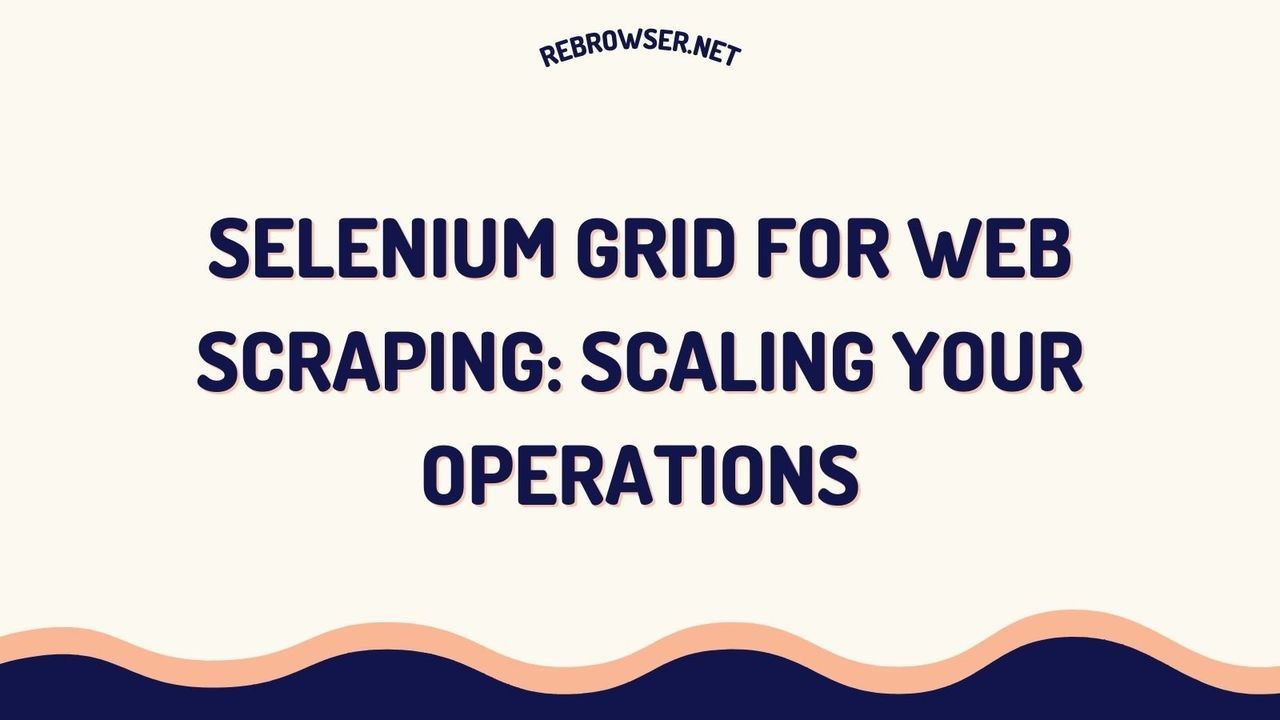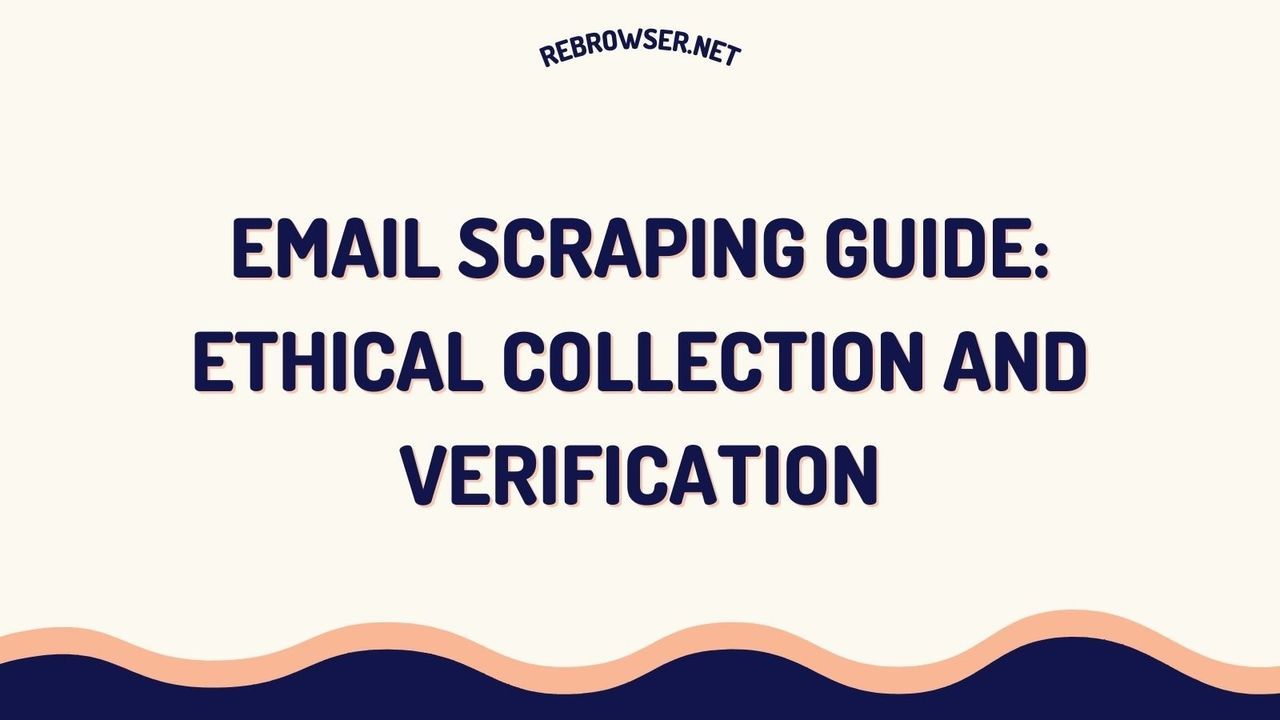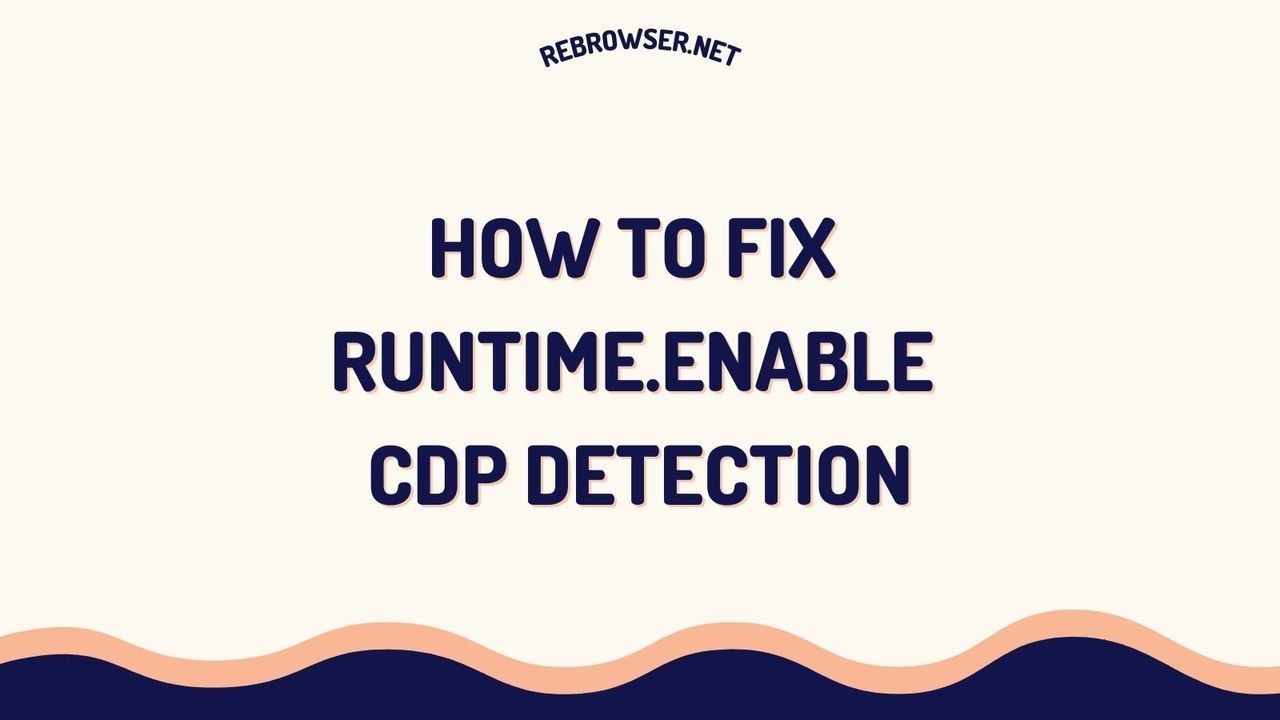Mastering HTTP Headers with Axios: A Comprehensive Guide for Modern Web Development
Key Takeaways
- Axios provides multiple methods to handle HTTP headers: per-request configuration, global defaults, and interceptors
- Proper header management is crucial for security, authentication, caching, and making requests appear more authentic
- Using interceptors with dynamic header management can significantly improve application maintainability
- Modern header techniques can enhance security and prevent common issues like CORS and rate limiting
- Understanding content negotiation headers is essential for optimal API communication
Introduction
In the modern web development landscape, making HTTP requests is a fundamental operation. Whether you're building a frontend application, creating a backend service, or developing automation tools, understanding how to properly manage HTTP headers with Axios is crucial for successful client-server communication.
According to the 2024 State of JS survey, Axios remains one of the most popular HTTP clients, with over 85% developer satisfaction rating. This comprehensive guide will walk you through everything you need to know about working with HTTP headers in Axios, from basic concepts to advanced techniques.
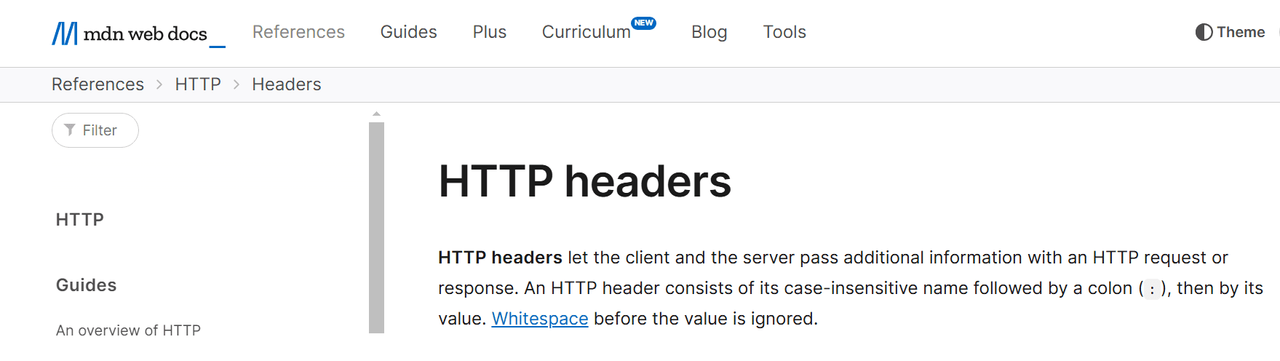
Understanding HTTP Headers and Axios
The Evolution of HTTP Clients in JavaScript
Before diving into HTTP headers, it's important to understand the context of how we arrived at modern HTTP clients like Axios. The journey began with XMLHttpRequest (XHR), evolved through jQuery's AJAX implementation, progressed to the Fetch API, and now includes modern libraries like Axios. Each iteration has brought improvements in developer experience and capabilities.
Axios, released in 2014, has grown to become one of the most popular HTTP clients in the JavaScript ecosystem. Recent statistics show that Axios is downloaded over 37 million times per week on npm, making it a cornerstone of modern web development. Its popularity stems from its intuitive API design and robust feature set, particularly in how it handles headers and request configurations.
Deep Dive into HTTP Headers
HTTP headers are fundamental components of the HTTP protocol that carry metadata about the request or response. They act as a communication bridge between clients and servers, providing crucial information about the message being transmitted. Headers follow a simple key-value pair format but can significantly impact how requests are processed and responses are handled.
Header Categories
| Category | Purpose | Common Examples |
|---|---|---|
| Request Headers | Provide context about the request and client | User-Agent, Accept, Authorization |
| Response Headers | Provide information about the response | Content-Type, Cache-Control, ETag |
| Representation Headers | Describe the resource format | Content-Type, Content-Encoding, Content-Language |
| Payload Headers | Define payload characteristics | Content-Length, Content-Range |
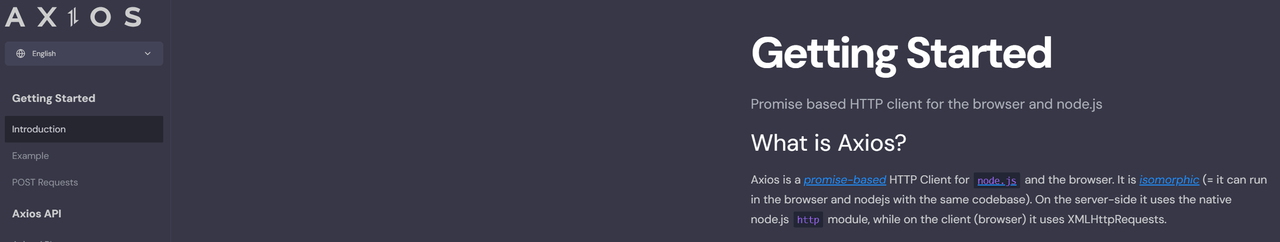
Why Axios Excels at Header Management
Axios provides several distinct advantages when it comes to handling HTTP headers:
1. Automatic Header Transformations
// Axios automatically handles common header scenarios
const response = await axios.post('/api/data', {
user: 'john',
age: 30
});
// You don't need to manually set these headers:
// - Content-Type: application/json
// - Accept: application/json
// - Content-Length: 34
2. Instance-based Configuration
// Create a reusable instance with predefined headers
const api = axios.create({
baseURL: 'https://api.example.com',
headers: {
'X-Custom-Header': 'value',
'API-Key': process.env.API_KEY
},
timeout: 5000
});
// Use the configured instance
await api.get('/users'); // Includes predefined headers
await api.post('/data', payload); // Same headers, different request
3. Dynamic Header Handling
// Headers can be modified based on request context
api.interceptors.request.use(config => {
config.headers['Request-Time'] = new Date().toISOString();
config.headers['Session-ID'] = generateSessionId();
return config;
});
Header Best Practices with Axios
Security Headers
When working with Axios, implementing proper security headers is crucial:
const secureApi = axios.create({
headers: {
'Strict-Transport-Security': 'max-age=31536000; includeSubDomains',
'X-Content-Type-Options': 'nosniff',
'X-Frame-Options': 'SAMEORIGIN',
'X-XSS-Protection': '1; mode=block'
}
});
Content Negotiation
Proper content negotiation ensures efficient communication between client and server:
const api = axios.create({
headers: {
'Accept': 'application/json, application/xml;q=0.9, */*;q=0.8',
'Accept-Language': 'en-US,en;q=0.9',
'Accept-Encoding': 'gzip, deflate, br'
}
});
Conditional Requests
Optimize bandwidth usage with conditional requests:
const fetchData = async (etag) => {
try {
const response = await axios.get('/api/data', {
headers: {
'If-None-Match': etag
}
});
return response.data;
} catch (error) {
if (error.response.status === 304) {
console.log('Resource not modified');
return null;
}
throw error;
}
};
Common Header-Related Challenges
While Axios simplifies header management, developers should be aware of common challenges:
- CORS Issues: Cross-Origin Resource Sharing often requires careful header configuration on both client and server sides.
- Authentication Tokens: Managing token expiration and refresh flows through headers requires proper interceptor setup.
- Cache Management: Balancing cache headers for optimal performance while ensuring data freshness.
- Content-Type Mismatches: Ensuring proper content type headers match the actual payload format.
Solutions Pattern
// Comprehensive header management setup
const createAPIClient = (baseURL, options = {}) => {
const client = axios.create({
baseURL,
timeout: options.timeout || 10000,
headers: {
'Content-Type': 'application/json',
...options.headers
}
});
// Handle authentication
client.interceptors.request.use(config => {
const token = getAuthToken();
if (token) {
config.headers['Authorization'] = `Bearer ${token}`;
}
return config;
});
// Handle response headers
client.interceptors.response.use(
response => {
// Cache management
const etag = response.headers['etag'];
if (etag) {
localStorage.setItem('etag', etag);
}
return response;
},
error => {
if (error.response.status === 401) {
// Handle token refresh
return refreshTokenAndRetry(error.config);
}
return Promise.reject(error);
}
);
return client;
};
Community Insights: The Axios vs Fetch Debate
Based on discussions across Reddit, Stack Overflow, and various technical forums, developers have mixed opinions about using Axios in modern web development. While many praise its developer-friendly API and robust feature set, others question its necessity given the maturity of the native Fetch API.
The primary argument in favor of Axios centers around its ergonomic developer experience. Developers particularly value its interceptors, unified error handling, and the ability to create reusable instances with predefined configurations. This becomes especially valuable in enterprise applications where multiple backend services require different authentication tokens or base URLs. However, some developers point out that Axios adds approximately 57KB to the bundle size (though only 11KB when gzipped), which may be a concern for performance-conscious applications.
Another significant point of debate is error handling. Many developers appreciate how Axios automatically throws errors for non-200 status codes, making it particularly convenient when used with modern data fetching libraries like React Query or SWR. However, some argue that Fetch's approach of not treating non-200 responses as errors is more aligned with HTTP's design, as these responses often contain valuable error information that needs processing.
The community also highlights some unique Axios features that aren't readily available in Fetch, such as upload progress tracking and built-in XSRF protection. However, experienced developers note that most of Axios's functionality can be replicated with a lightweight Fetch wrapper, suggesting that the choice between Axios and Fetch often comes down to specific project requirements and team preferences rather than technical limitations.
Conclusion
Understanding and properly implementing HTTP headers with Axios is crucial for building robust and secure web applications. By following the practices and patterns outlined in this guide, you'll be well-equipped to handle various scenarios in modern web development.
For more information, refer to the following resources: