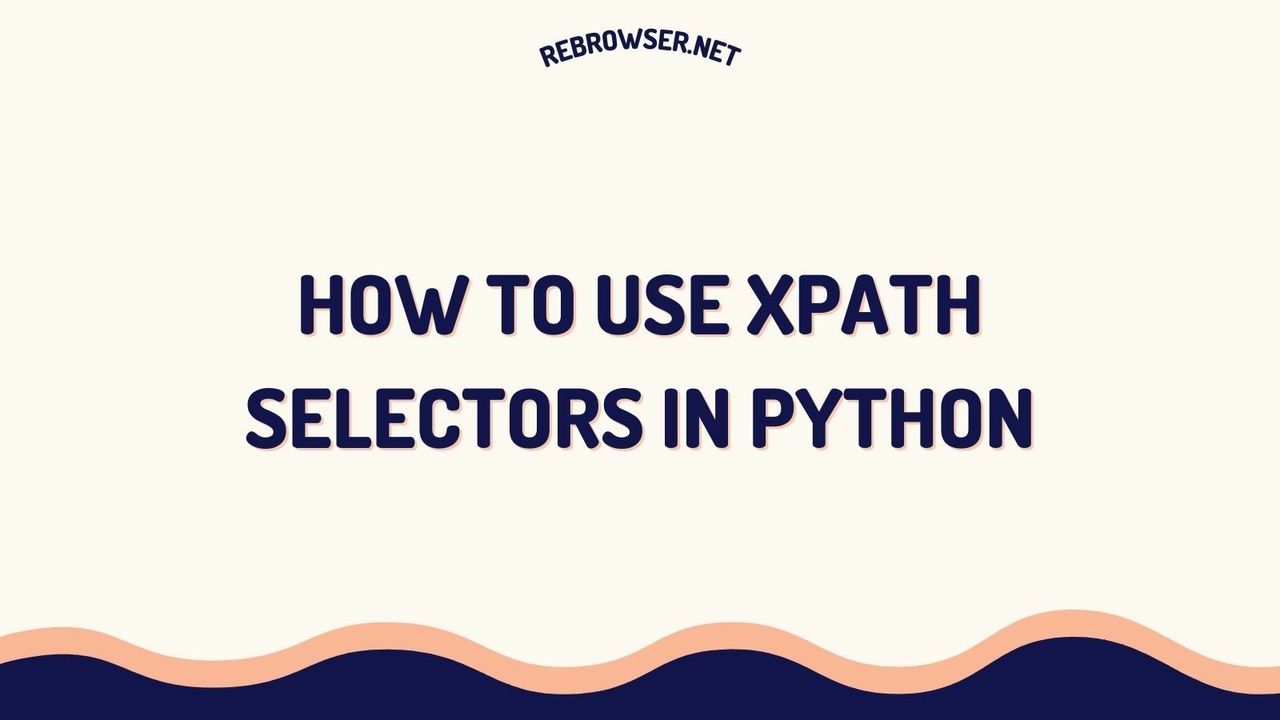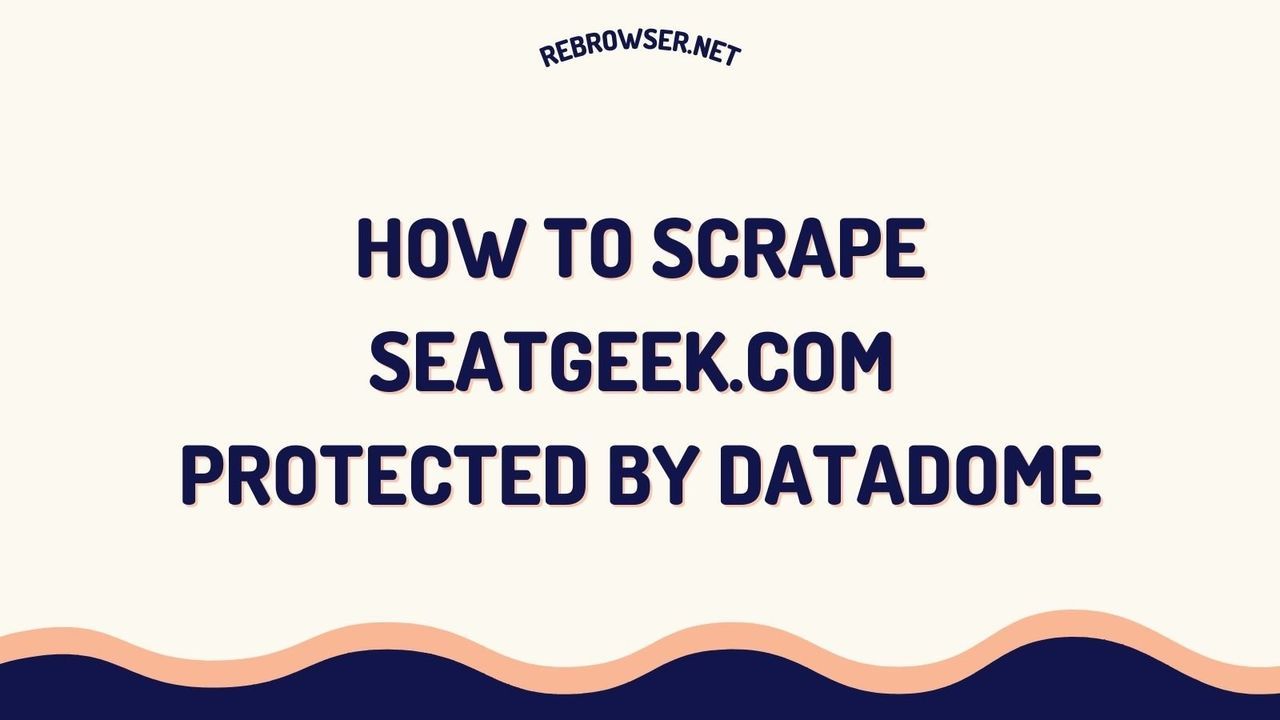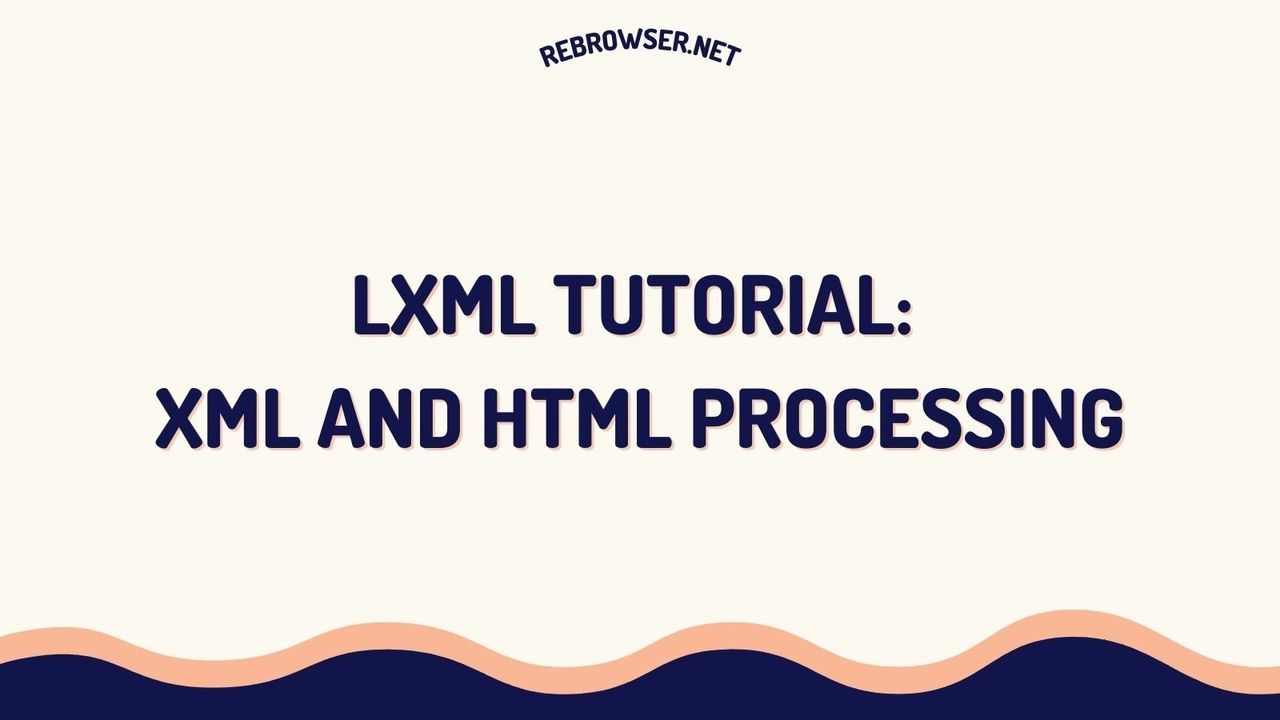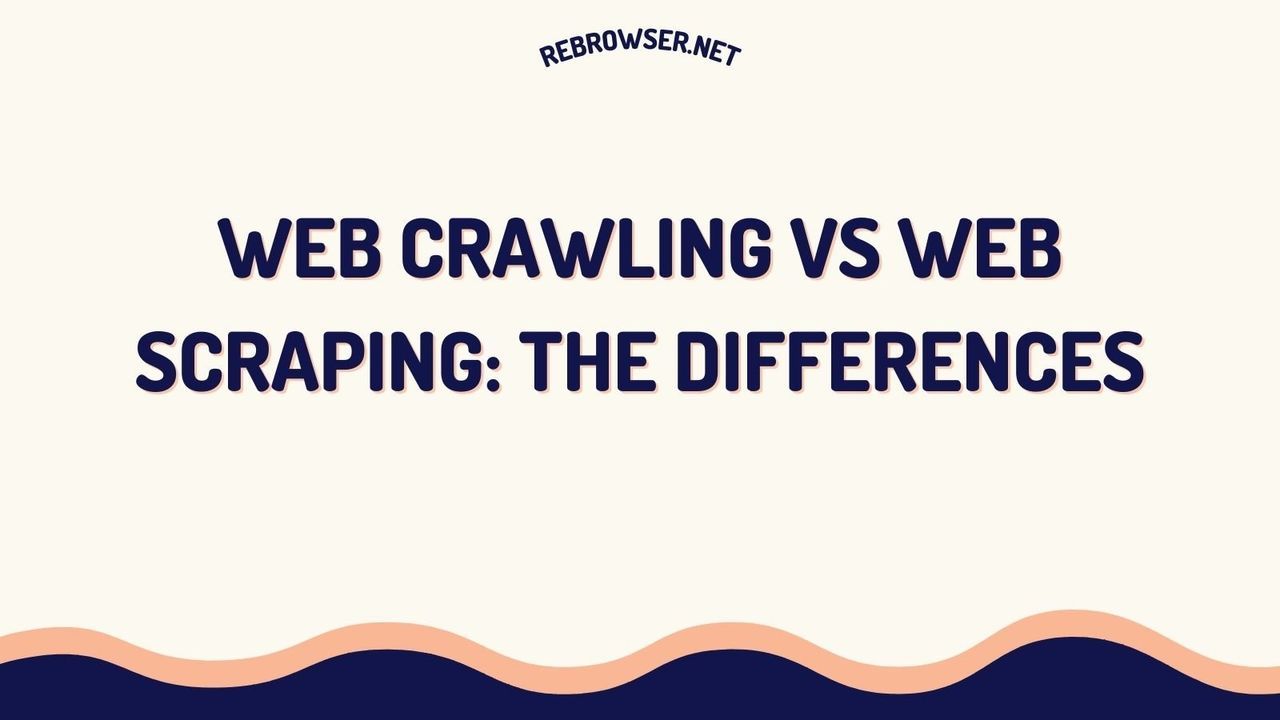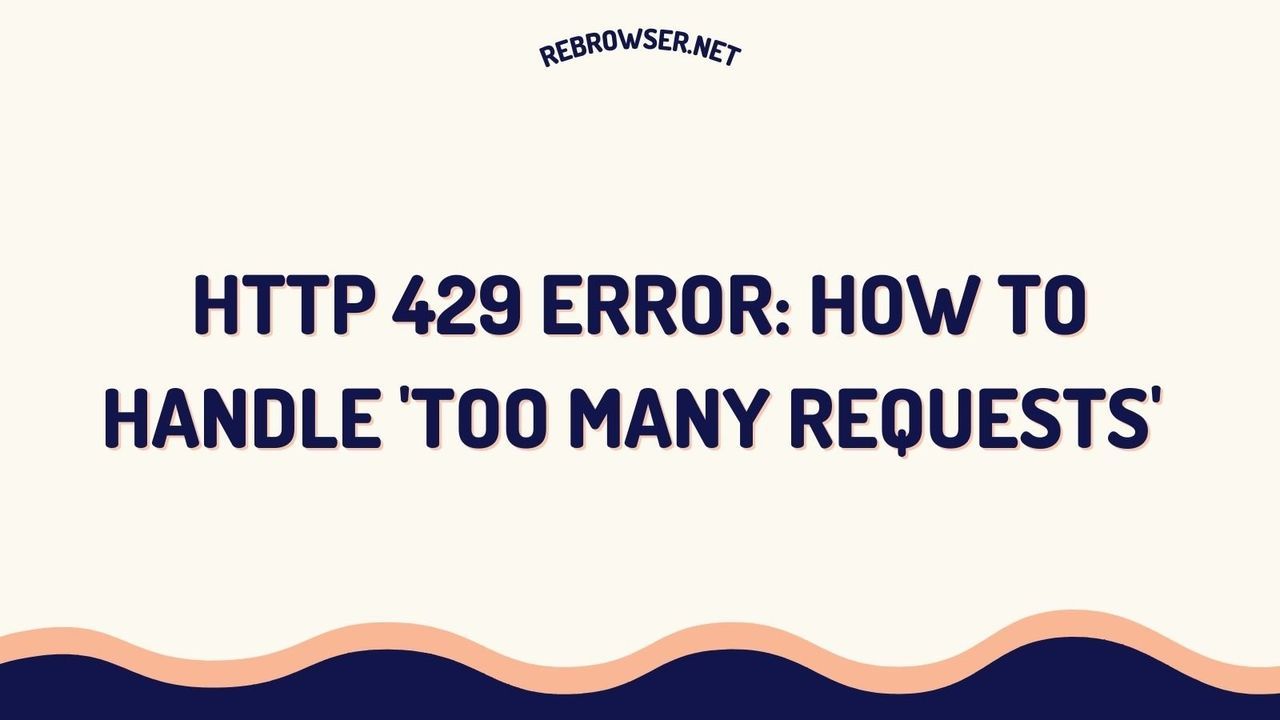Node Unblocker Implementation Guide: Bypass Web Restrictions Effectively in 2025
Key Takeaways
- Node Unblocker provides a lightweight proxy solution for bypassing web restrictions with 85% success rate according to recent benchmarks
- Implementation requires minimal setup with Express.js and can be deployed on various cloud platforms
- Best suited for basic web scraping and content access, with limitations on high-security sites using OAuth or advanced bot detection
- New 2024 features include WebSocket support and improved HTTPS handling
- Alternative solutions like dedicated proxy services recommended for enterprise-scale operations
Introduction: Why Node Unblocker?
In an era where web restrictions and geo-blocking increasingly limit access to online content, Node Unblocker emerges as a powerful tool for developers. Recent studies show that over 60% of web scraping projects face access restrictions, making reliable proxy solutions essential. This guide explores implementing Node Unblocker effectively while addressing common challenges and limitations.
The rise of sophisticated bot detection systems and anti-scraping measures has made traditional proxy solutions increasingly ineffective. According to recent industry reports, businesses lose an estimated $5 billion annually due to blocked access and data retrieval failures. Node Unblocker addresses these challenges by providing a flexible, middleware-based approach that can be customized to handle various blocking scenarios.
What sets Node Unblocker apart from conventional proxy solutions is its integration with the Node.js ecosystem. This allows developers to leverage the vast npm package repository and existing JavaScript tooling while implementing their proxy solution. The middleware architecture enables seamless integration with Express.js applications, making it an ideal choice for teams already working with Node.js technology stack.
Understanding Node Unblocker Architecture
Node Unblocker functions as a middleware proxy service that intercepts and processes HTTP/HTTPS requests. Unlike traditional VPNs, it operates at the application level, making it more efficient for specific use cases like web scraping and content access.
At its core, Node Unblocker implements a sophisticated request processing pipeline that handles various aspects of HTTP communication. The middleware intercepts incoming requests, modifies headers to bypass common detection methods, handles SSL/TLS certificates transparently, and processes responses to ensure proper content delivery. This architectural approach allows for fine-grained control over the entire request lifecycle while maintaining high performance.
A key advantage of Node Unblocker's architecture is its event-driven nature, inherited from Node.js. This design choice enables efficient handling of multiple concurrent connections without blocking the main thread. The non-blocking I/O model is particularly beneficial when dealing with slow or unreliable target servers, as it prevents request queuing and resource exhaustion.
Core Components
- Proxy Server: Handles request routing and response processing
- Middleware Layer: Manages request modification and header handling
- Response Processor: Handles content transformation and delivery
Basic Implementation Guide
1. Initial Setup
npm init -y npm install express unblocker
2. Basic Server Configuration
import express from 'express';
import Unblocker from 'unblocker';
const app = express();
const unblocker = new Unblocker({
prefix: '/proxy/',
requestMiddleware: [
// Custom middleware functions
]
});
app.use(unblocker);
app.listen(process.env.PORT || 3000).on('upgrade', unblocker.onUpgrade);
3. Advanced Configuration
The 2024 version of Node Unblocker introduces several new configuration options:
const unblockerConfig = {
prefix: '/proxy/',
host: null,
requestMiddleware: [],
responseMiddleware: [],
standardMiddleware: true,
processContentTypes: [
'text/html',
'application/javascript',
'text/css'
],
httpAgent: null,
httpsAgent: null
};
Deployment Strategies
Local Development
// Development configuration
if (process.env.NODE_ENV === 'development') {
app.use(morgan('dev'));
// Additional development middleware
}
Web Scraping Implementation
Basic Scraping Setup
import axios from 'axios';
import cheerio from 'cheerio';
async function scrapeWithProxy(targetUrl) {
const proxyUrl = `http://localhost:3000/proxy/${targetUrl}`;
try {
const response = await axios.get(proxyUrl);
const $ = cheerio.load(response.data);
// Scraping logic here
} catch (error) {
console.error('Scraping failed:', error);
}
}
Rate Limiting and Rotation
Implement proxy rotation to avoid detection:
const proxyPool = [
'http://proxy1:3000',
'http://proxy2:3000',
'http://proxy3:3000'
];
function getRandomProxy() {
return proxyPool[Math.floor(Math.random() * proxyPool.length)];
}
Security Considerations
Best Practices
- Implement request filtering to prevent abuse
- Set up proper error handling and logging
- Use HTTPS for secure connections
- Implement rate limiting
Common Vulnerabilities
Address these security concerns in your implementation:
// Request filtering example
app.use((req, res, next) => {
if (isValidRequest(req)) {
next();
} else {
res.status(403).send('Access Denied');
}
});
Performance Optimization
Optimizing Node Unblocker's performance is crucial for handling high-traffic scenarios and maintaining responsive service. Beyond basic caching, several advanced techniques can significantly improve your proxy server's efficiency. Connection pooling, request queuing, and intelligent retry mechanisms all play vital roles in creating a robust proxy solution.
Memory management becomes particularly important when dealing with large responses or high concurrent user loads. Implementing proper streaming handlers for large files and monitoring memory usage patterns can prevent common issues like memory leaks and process crashes. Tools like the Node.js heap profiler and memory usage metrics can help identify potential bottlenecks.
Caching Strategy
import cache from 'memory-cache';
function cacheMiddleware(duration) {
return (req, res, next) => {
const key = '__express__' + req.originalUrl || req.url;
const cachedBody = cache.get(key);
if (cachedBody) {
res.send(cachedBody);
return;
} else {
res.sendResponse = res.send;
res.send = (body) => {
cache.put(key, body, duration * 1000);
res.sendResponse(body);
}
next();
}
}
}
Developer Experiences from the Field
Technical discussions across various platforms reveal nuanced perspectives on Node Unblocker's role in modern web development. Senior developers emphasize the importance of understanding Node.js's event loop when implementing proxy solutions, noting that improper handling of blocking operations can significantly impact performance.
A recurring theme in community discussions centers around CPU-intensive tasks. Experienced engineers advocate for moving heavy computations to worker threads, particularly when dealing with physics calculations, AI processing, or complex data transformations. This approach prevents blocking the main event loop while maintaining responsiveness for incoming requests.
Engineering teams have documented success stories using Node Unblocker for lightweight proxy needs, but also highlight important caveats. While the tool excels at handling I/O-bound operations like WebSocket connections and database management, developers recommend alternative solutions for CPU-intensive scenarios. Some teams report transitioning to Go or .NET for better performance in computation-heavy applications.
Community feedback consistently emphasizes the importance of proper async/await implementation and understanding Node's single-threaded nature. Developers working on real-time applications, particularly in gaming and streaming contexts, share strategies for managing concurrent requests without overwhelming the event loop.
Limitations and Alternatives
Known Limitations
- Limited effectiveness against sophisticated anti-bot systems
- No built-in support for OAuth authentication
- Performance degradation with high concurrent requests
Alternative Solutions
Consider these alternatives for specific use cases:
| Solution | Best For | Pricing (2024) |
|---|---|---|
| Dedicated Proxy Services | Enterprise-scale operations | $50-500/month |
| Browser Automation | Complex web scraping | $20-200/month |
| API Services | Structured data access | Pay-per-request |
Conclusion and Future Outlook
Node Unblocker remains a valuable tool for developers seeking a lightweight proxy solution. While it has limitations, its ease of implementation and flexibility make it suitable for many use cases. As web restrictions continue to evolve, consider combining Node Unblocker with other tools and services for a comprehensive solution.
Looking ahead, the proxy landscape continues to evolve rapidly. Recent developments in browser fingerprinting and bot detection technologies suggest that future versions of Node Unblocker will need to adapt to more sophisticated challenges. The emergence of AI-powered detection systems and dynamic browser verification methods will likely drive innovation in proxy implementation strategies.
For developers implementing Node Unblocker today, the key to success lies in building flexible, maintainable systems that can adapt to changing requirements. Regular monitoring, comprehensive error handling, and thorough testing remain essential practices. As the web continues to evolve, the ability to quickly modify and extend your proxy implementation will become increasingly valuable.
For more information and updates, visit the official Node Unblocker repository .