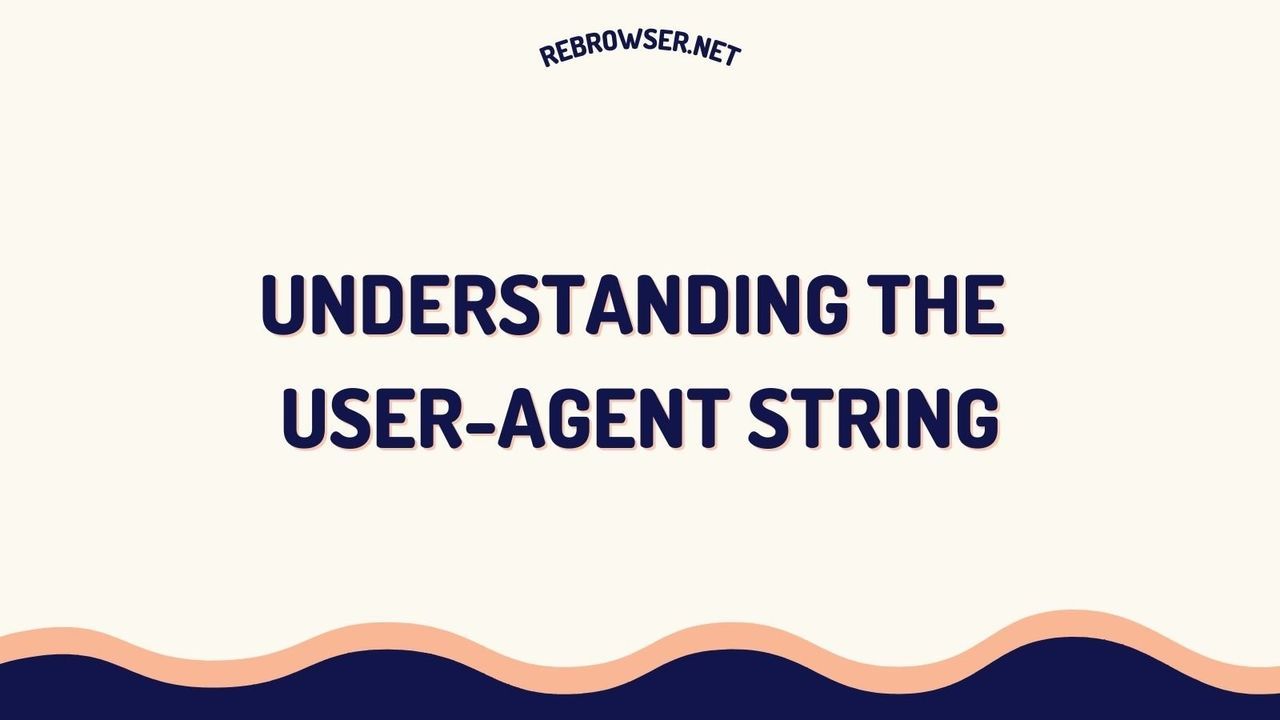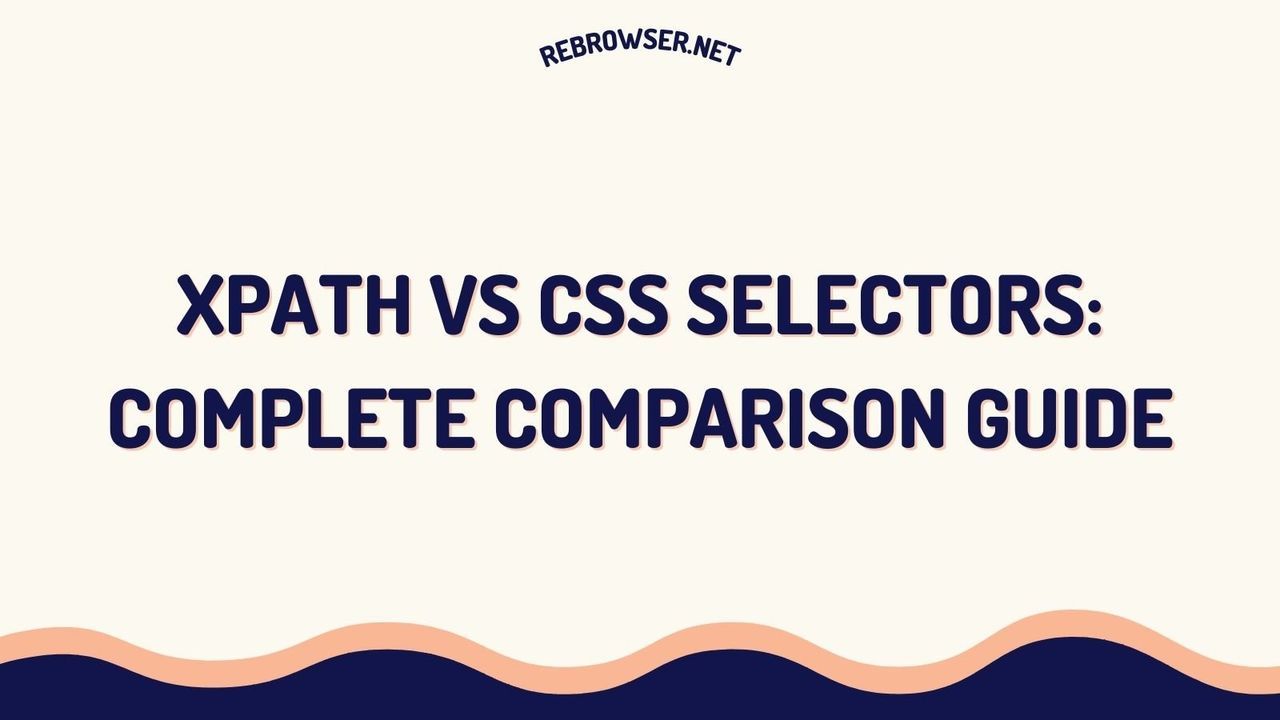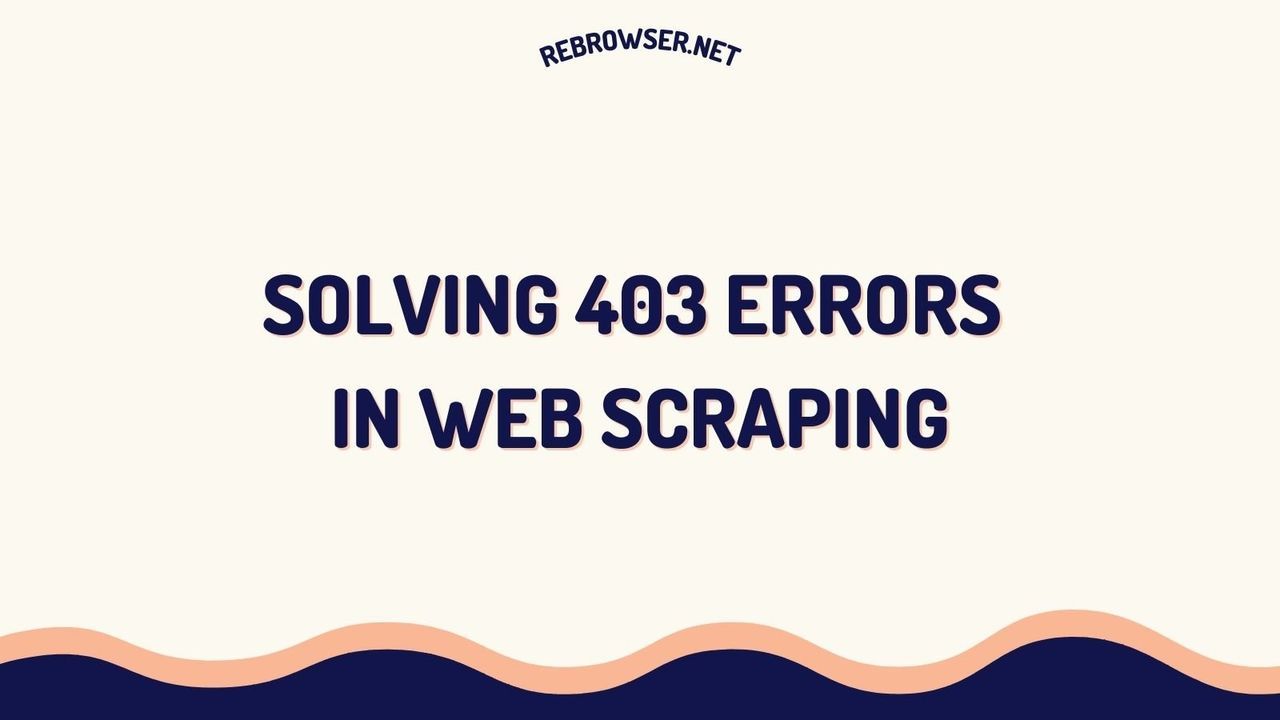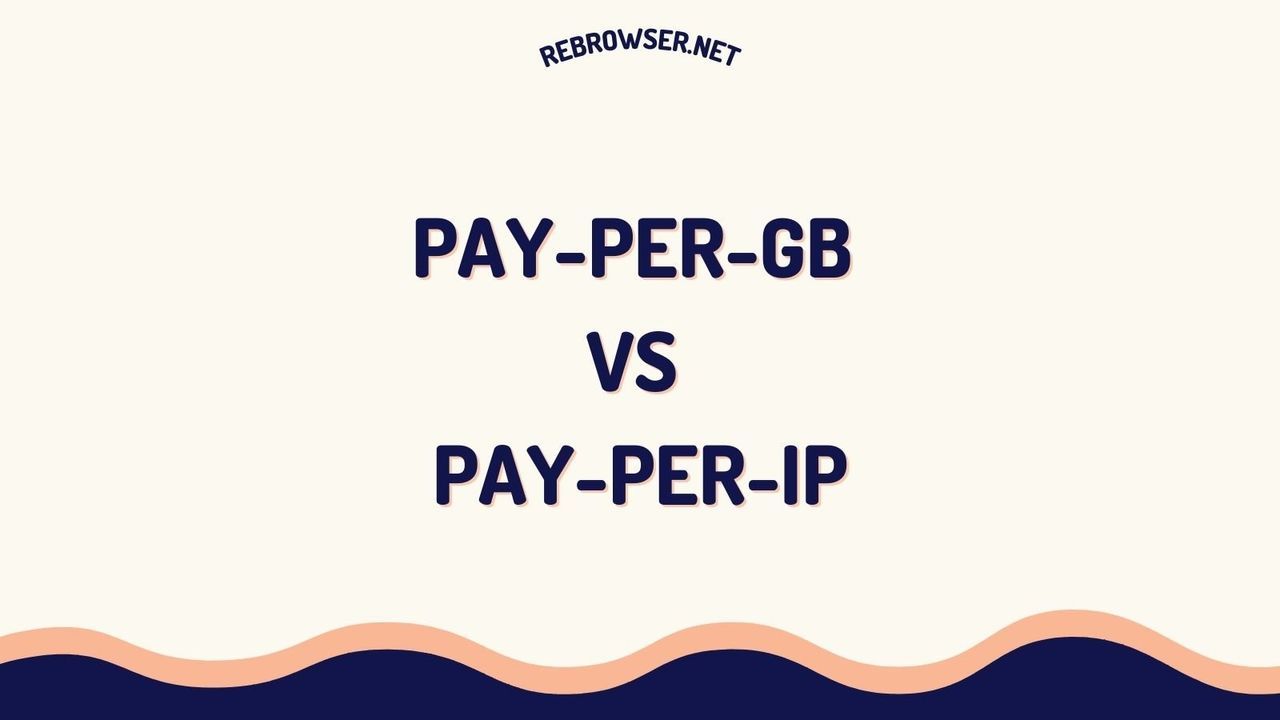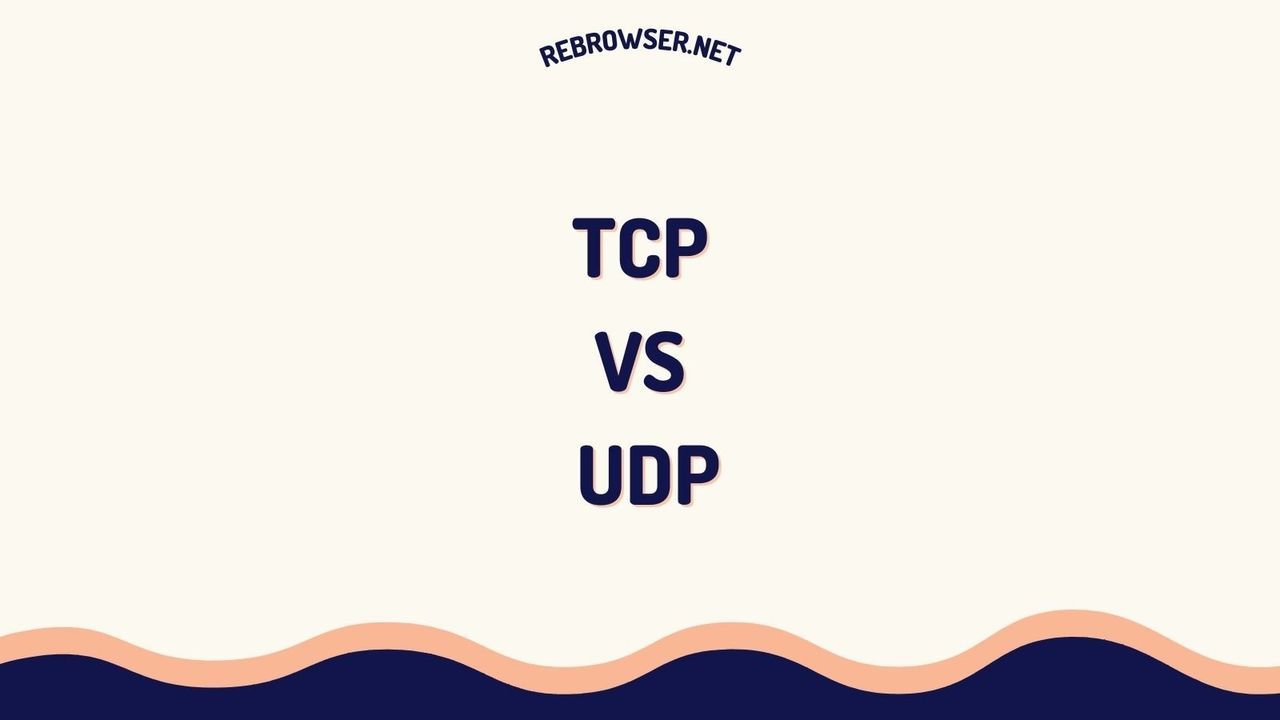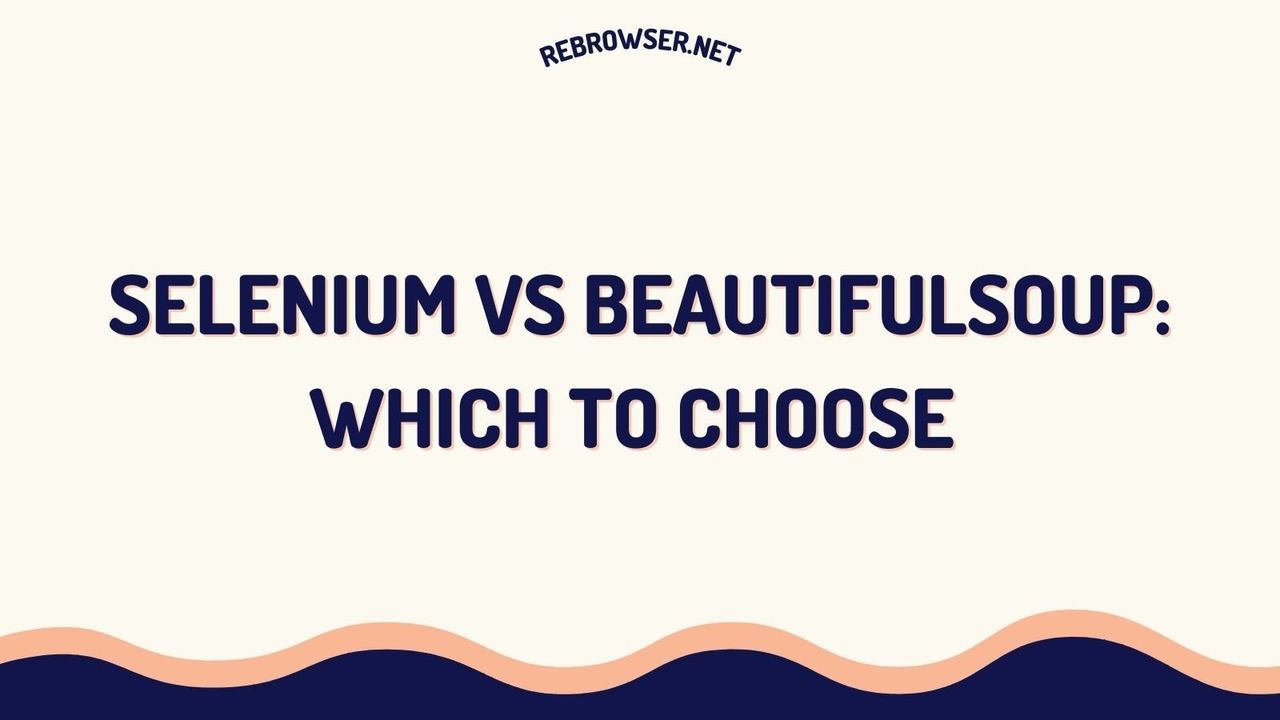HTTP Error 503: A Complete Guide to Service Unavailable Errors (2025)
Key Takeaways
- HTTP 503 errors indicate temporary server unavailability, commonly caused by maintenance, overload, or resource exhaustion
- Unlike other 5xx errors, 503 suggests the website is still running but temporarily cannot process requests
- Common causes include traffic spikes, server maintenance, DDoS attacks, and resource limitations
- Most 503 errors can be resolved through server optimization, resource scaling, or fixing configuration issues
- Implementing preventive measures like CDNs, load balancing, and monitoring tools can help avoid future 503 errors
Understanding HTTP Error 503
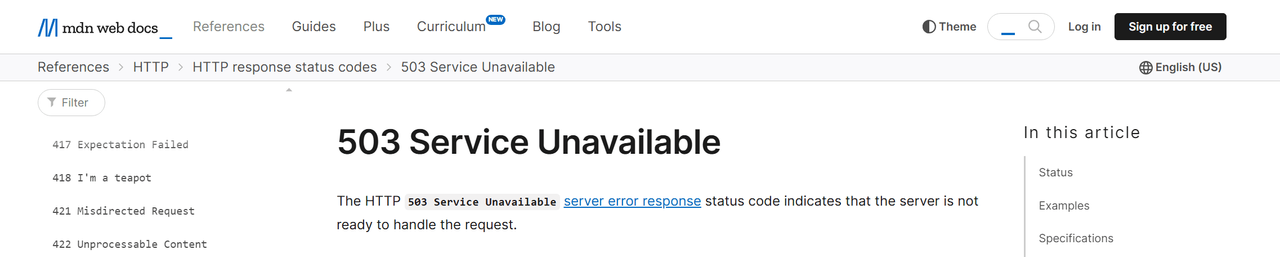
When you encounter a 503 Service Unavailable error, it means the web server is temporarily unable to handle your request. Unlike other server-side errors, a 503 status code indicates that the website is still running but currently cannot process requests due to temporary conditions like maintenance, overload, or resource exhaustion. This distinguishes it from other common server errors like 500 (Internal Server Error) or 502 (Bad Gateway), which might indicate more serious underlying issues.
Common Error Variations
- 503 Service Unavailable
- 503 Service Temporarily Unavailable
- HTTP Server Error 503
- Error 503 Service Unavailable
- The server is temporarily unable to service your request
- 503 Backend Fetch Failed
- 503 First Byte Timeout
What Causes HTTP Error 503?
1. Server Overload
The most common cause of 503 errors is server overload, which occurs when the server receives more requests than it can handle. According to recent data from Cloudflare, traffic spikes account for approximately 45% of all 503 errors. This often happens during major events, sales, or when content goes viral. Modern web servers are designed to handle multiple concurrent connections, but every server has its limits. When these limits are reached, the server starts responding with 503 errors as a protective measure.
2. Server Maintenance
Scheduled maintenance or updates can trigger 503 errors. While necessary for security and performance, proper maintenance scheduling can minimize user impact. Best practices include performing updates during off-peak hours and implementing rolling updates to maintain partial availability. Some organizations report that planned maintenance accounts for about 15% of all 503 errors, making it the third most common cause.
3. DDoS Attacks
Distributed Denial of Service (DDoS) attacks can overwhelm servers with malicious traffic, triggering 503 errors. DDoS attacks increased by 23% compared to the previous year. These attacks can be particularly challenging because they often mimic legitimate traffic patterns, making them difficult to distinguish from genuine traffic spikes. Modern DDoS protection services use machine learning algorithms to identify and mitigate these attacks in real-time.
4. Resource Limitations
Server resource exhaustion (CPU, memory, or bandwidth) can trigger 503 errors. This is especially common with shared hosting environments where multiple websites compete for limited resources. Recent studies show that approximately 30% of 503 errors occur due to resource constraints, with memory exhaustion being the primary culprit.
How to Fix HTTP Error 503 Errors
For Website Visitors
- Refresh the Page: Wait 15-30 seconds and try refreshing. Many 503 errors are temporary and resolve themselves within minutes.
- Clear Browser Cache: Remove cached data that might interfere with loading. This includes cookies, browsing history, and stored site data.
- Check Website Status: Use services like IsItDownRightNow to verify if others are experiencing the same issue.
- Try Alternative Access Methods: Use a different browser, device, or network connection to rule out local issues.
- Contact Website Support: If the issue persists, reach out to the website's support team for assistance.
For Website Owners
Immediate Actions
# Check server status systemctl status apache2 # For Apache systemctl status nginx # For Nginx # Review error logs tail -f /var/log/nginx/error.log # Monitor resource usage top -b -n 1 free -m df -h
When dealing with 503 errors, time is of the essence. Start by checking these critical areas:
- Monitor Server Resources
- Check CPU usage and identify resource-intensive processes
- Monitor memory consumption and potential memory leaks
- Review bandwidth utilization patterns
- Analyze disk space and I/O performance
- Optimize Server Configuration
# Example Nginx configuration optimization worker_processes auto; worker_connections 1024; keepalive_timeout 65; client_max_body_size 13m; gzip on; gzip_types text/plain text/css application/json application/javascript;
- Scale Resources
- Increase server capacity through vertical scaling
- Implement load balancing across multiple servers
- Enable caching mechanisms to reduce server load
- Optimize database queries and connections
Preventive Measures
1. Implement Load Balancing
Distribute traffic across multiple servers to prevent overload. Modern load balancers can automatically scale resources based on demand. Studies show that properly configured load balancing can reduce server errors by up to 70% during peak traffic periods.
2. Use Content Delivery Networks (CDNs)
CDNs can significantly reduce server load by caching content across global networks. According to Akamai, CDNs can reduce server load by up to 60% and improve page load times by 50%. This is particularly effective for static content and media files.
3. Set Up Monitoring Tools
| Tool Type | Purpose | Benefits |
|---|---|---|
| Server Monitoring | Track resource usage | Early warning system |
| Application Performance Monitoring | Track application health | Identify bottlenecks |
| Uptime Monitoring | Track availability | Quick response to outages |
Expert Insights
"The key to preventing 503 errors is proactive monitoring and scalable infrastructure. Don't wait for errors to occur - implement monitoring tools that can predict and prevent issues before they impact users." - Sarah Chen, Senior Site Reliability Engineer at AWS
Community Insights: What Users Experience
Discussions across Reddit, Stack Overflow, and various technical forums reveal interesting perspectives on how both users and developers perceive 503 errors. Many system administrators and web developers point out that users often misinterpret 503 errors as complete server failures, when in reality, the front-end server is still functioning enough to send error messages. This misconception leads to unnecessary panic among website owners who might think their entire infrastructure has collapsed.
An interesting observation from technical forums is that the evolution of web architecture has changed how 503 errors manifest. In modern complex websites, like social media platforms or e-commerce sites, users might encounter 503 errors even when only specific backend services fail while the rest of the site remains functional. Several developers share experiences where load balancers and reverse proxies act as the first line of defense, returning 503 errors when backend application servers become unresponsive, while still maintaining basic site functionality.
There's also some controversy in the development community about the appropriate use of 503 status codes. While some argue that 503 should be reserved strictly for temporary maintenance or overload situations, others advocate for its use in broader scenarios where any backend service becomes unavailable. This debate highlights the evolving nature of web standards and how their interpretation changes as technology advances.
Conclusion
HTTP 503 errors, while frustrating, are usually temporary and fixable. By understanding their causes and implementing proper preventive measures, website owners can minimize downtime and maintain optimal performance. Regular monitoring, proper resource allocation, and scalable infrastructure are key to preventing these errors in the future. Remember that the goal isn't just to fix 503 errors when they occur, but to build resilient systems that can handle varying loads and maintain consistent availability.