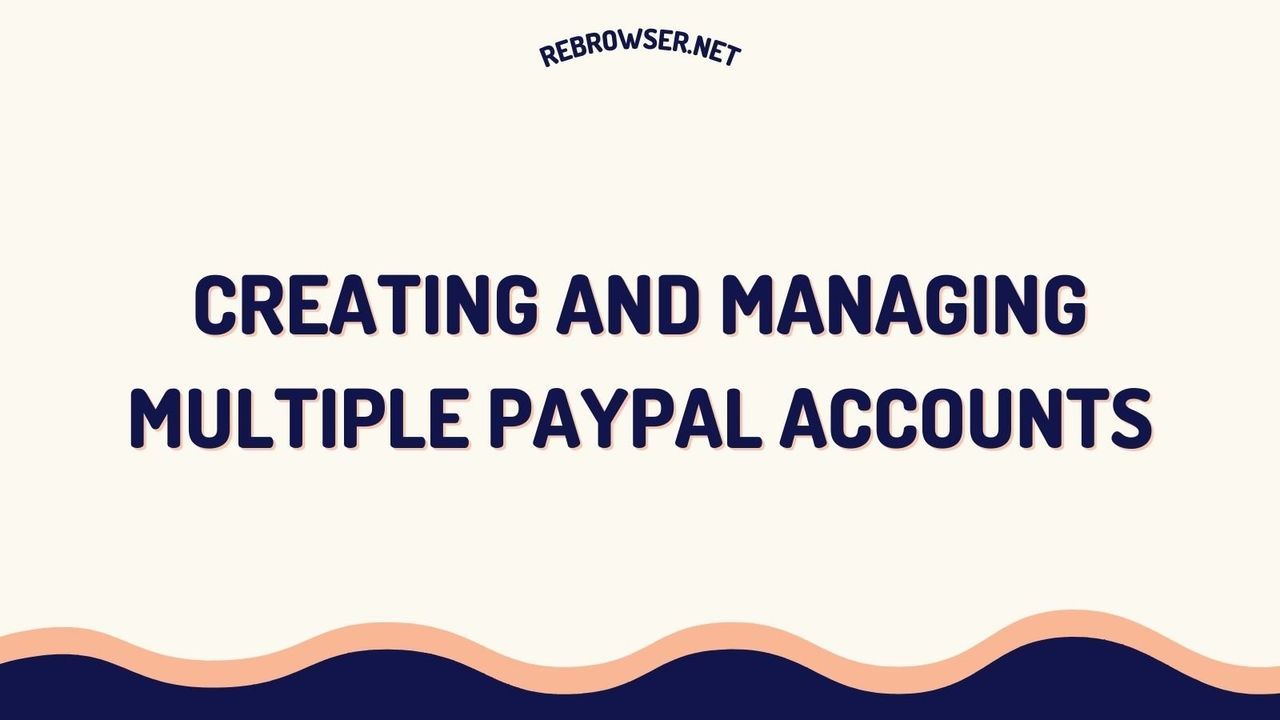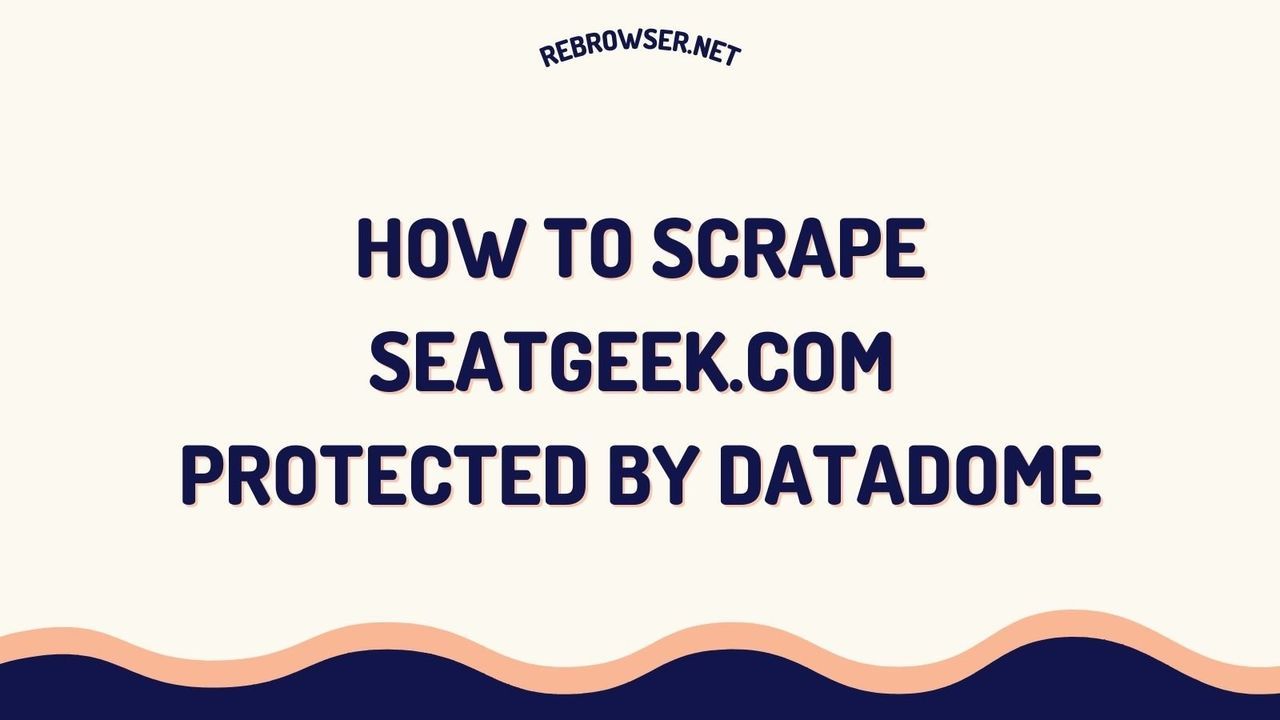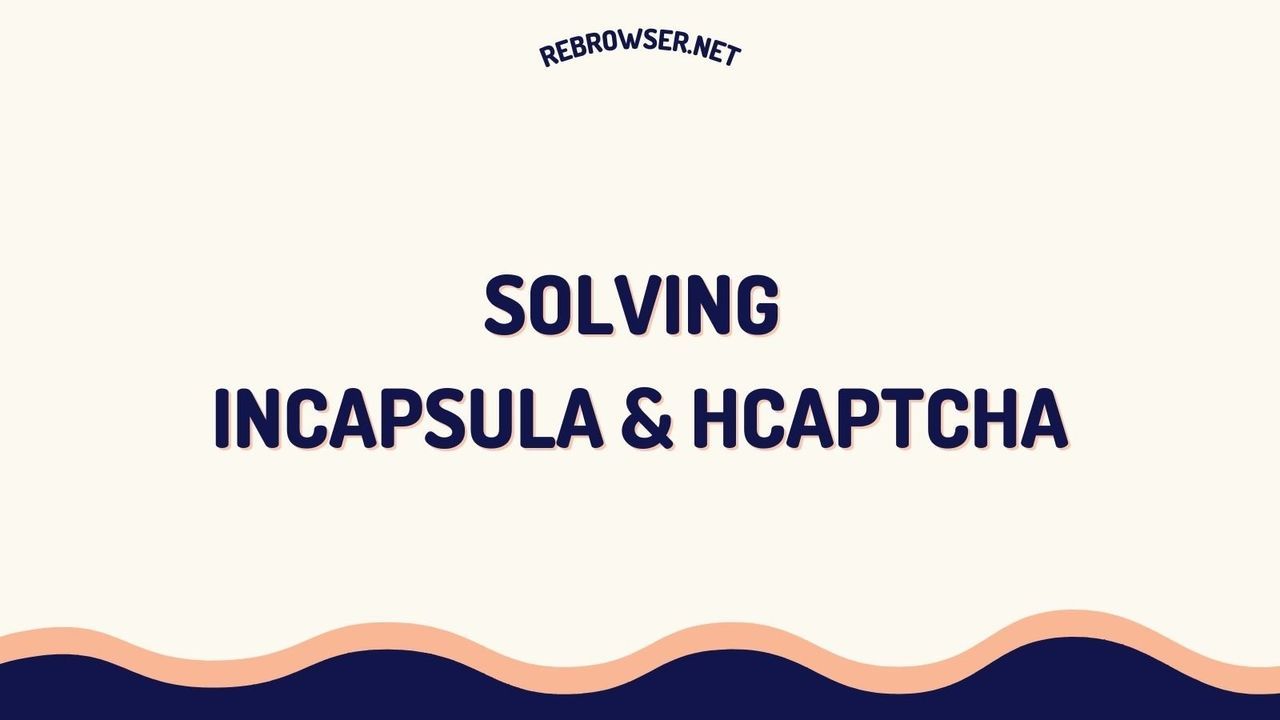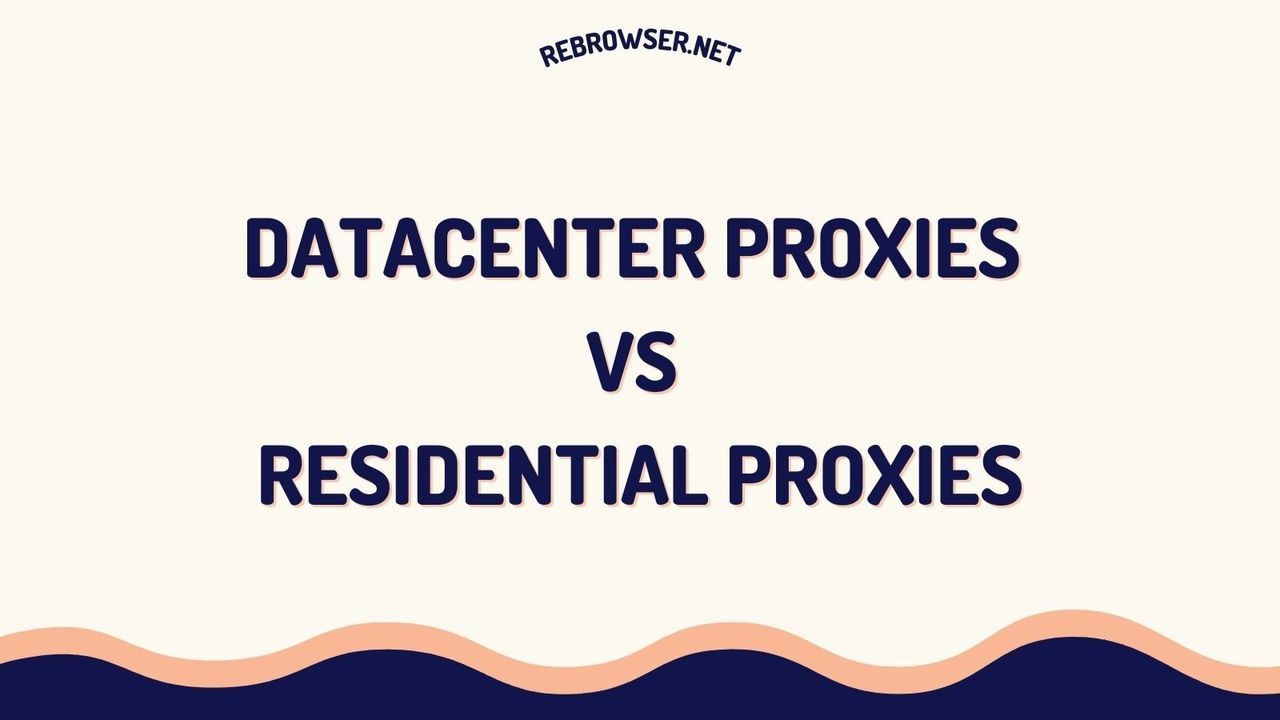Puppeteer vs Playwright: A Developer's Guide to Choosing the Right Tool in 2025
Key Takeaways
- Playwright offers broader browser support (Chromium, Firefox, WebKit) and multi-language capabilities, while Puppeteer excels in Chrome-specific automation
- Puppeteer shows slightly better performance in direct comparisons, with an average execution time 7% faster than Playwright
- For enterprise applications, Playwright's cross-browser testing capabilities make it a more versatile choice, while Puppeteer remains ideal for Chrome-centric projects
- Recent updates have significantly improved both tools' debugging capabilities and CI/CD integration options
- The choice between the two often depends on specific requirements: multi-browser support (Playwright) vs Chrome optimization (Puppeteer)
Introduction
The landscape of browser automation has evolved significantly since Google introduced Puppeteer in 2017 and Microsoft launched Playwright in 2020. As we move through 2025, both tools have matured considerably, each carving out its own niche in the development ecosystem. This comprehensive guide will help you understand the key differences and make an informed choice based on your specific needs.
Historical Context and Evolution
Understanding the evolution of these tools provides valuable context for their current state:
Puppeteer's Journey
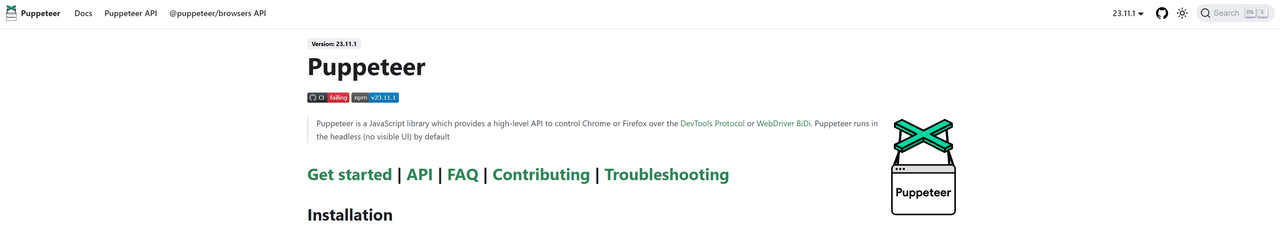
Launched by Google's Chrome DevTools team in 2017, Puppeteer was created to address Selenium's reliability issues in browser automation. Initially focused on Chrome/Chromium, it has since expanded to include experimental support for Firefox and Microsoft Edge. Key milestones include:
- 2017: Initial release with Chrome-only support
- 2023: Introduction of improved debugging tools and Firefox experimental support
- 2024: Enhanced performance optimizations and better CI/CD integration
Playwright's Evolution
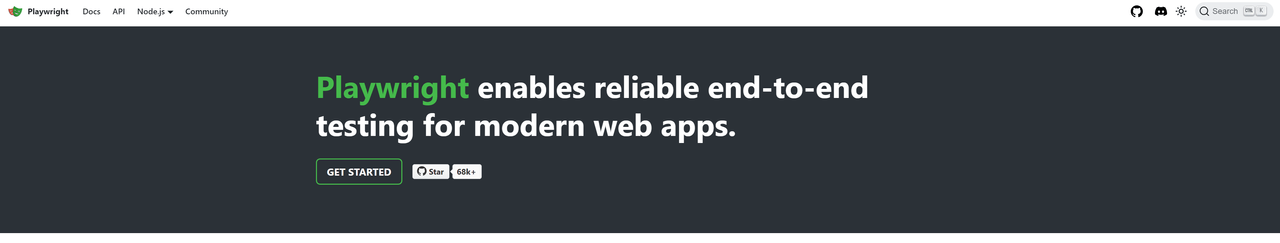
Interestingly, Playwright was developed by former Puppeteer team members who moved to Microsoft. This heritage explains the similar API design but different focus areas. For a detailed comparison with other automation tools, you can check out our guide on Playwright vs Selenium:
- 2020: Initial release with multi-browser support
- 2023: Addition of advanced network interception capabilities
- 2024: Introduction of AI-powered test generation and improved mobile testing features
Feature Comparison
| Feature | Playwright | Puppeteer |
|---|---|---|
| Language Support | JavaScript, TypeScript, Python, Java, .NET, C# | JavaScript (Python via unofficial port) |
| Browser Support | Chromium, Firefox, WebKit | Chromium (Firefox/Edge experimental) |
| Mobile Testing | Advanced emulation capabilities | Basic emulation support |
| Performance | Fast (7.28s avg. execution) | Faster (6.72s avg. execution) |
| Community Size | Growing (50K+ GitHub stars) | Large (80K+ GitHub stars) |
Performance Analysis
Our comprehensive 2025 benchmark tests reveal interesting performance characteristics across different scenarios and use cases. These tests were conducted on standardized hardware configurations to ensure consistent results:
Test Execution Speed
Based on recent benchmarks running identical test suites across various scenarios, including standard navigation, complex DOM manipulation, and resource-intensive operations:
// Playwright Average Execution Time
const playwrightResults = {
basicNavigation: 245ms,
elementInteraction: 180ms,
screenCapture: 320ms
};
// Puppeteer Average Execution Time
const puppeteerResults = {
basicNavigation: 228ms,
elementInteraction: 165ms,
screenCapture: 295ms
};
Real-World Use Cases
Enterprise Testing
Large organizations often require comprehensive cross-browser testing capabilities to ensure consistent user experiences. For instance, a major financial institution recently migrated from Puppeteer to Playwright to support testing across their entire browser matrix, resulting in a 40% reduction in test maintenance time and a 60% improvement in test reliability. Key benefits included:
- Reduced test maintenance through unified API and intelligent auto-waiting mechanisms
- Better handling of shadow DOM elements and complex dynamic content
- Improved parallel test execution with built-in isolation and concurrency support
- Enhanced debugging capabilities with detailed execution traces and video recording
- Seamless integration with existing CI/CD pipelines and testing frameworks
The migration process highlighted several important considerations for enterprise teams:
- The importance of comprehensive test coverage across different browsers and devices
- The need for reliable test execution in complex, dynamic web applications
- The value of detailed reporting and debugging capabilities for quick issue resolution
- The benefits of built-in features over maintaining custom solutions
Web Scraping
For web scraping applications, both tools offer unique advantages:
Playwright Example
const { chromium } = require('playwright');
async function scrapeData() {
const browser = await chromium.launch();
const page = await browser.newPage();
await page.goto('https://example.com');
// Auto-wait feature improves reliability
const data = await page.$$eval('.content',
elements => elements.map(e => e.textContent)
);
await browser.close();
return data;
}
Puppeteer Example
const puppeteer = require('puppeteer');
async function scrapeData() {
const browser = await puppeteer.launch();
const page = await browser.newPage();
await page.goto('https://example.com');
// Manual wait may be needed
await page.waitForSelector('.content');
const data = await page.$$eval('.content',
elements => elements.map(e => e.textContent)
);
await browser.close();
return data;
}
Developer Perspectives
Technical discussions across various platforms reveal a nuanced debate about the choice between Playwright and Puppeteer. Senior developers frequently characterize Playwright as "Puppeteer v2," highlighting its evolution from Puppeteer's foundation. This perspective stems from Playwright's enhanced feature set and more ergonomic API design, particularly in areas like accessibility testing and element selection. For advanced implementation details, see our guide on handling automation detection in Puppeteer and Playwright.
A recurring theme in developer feedback is Playwright's superior debugging tools and test automation capabilities. Engineers with hands-on experience particularly praise its built-in waiting mechanisms and parallel execution support. For instance, Playwright's dedicated accessibility functions, such as getByRole('button', { name: /submit/i }), offer more intuitive interaction compared to Puppeteer's string-based queries like 'aria/Submit[role="button"]'.
However, Puppeteer maintains strong advocates within the community, particularly among teams deeply invested in the JavaScript ecosystem. These developers point to Puppeteer's more extensive third-party library support, with tools like puppeteer-extra offering 11 plugins compared to playwright-extra's 3. Specific utilities like the ghost-cursor library, which remain Puppeteer-exclusive, make it a preferred choice for certain specialized automation tasks.
The language choice debate also features prominently in community discussions. While some developers advocate for TypeScript or Python implementations with Playwright, others report success with Java-based automation for long-running scripts. The consensus seems to be that language choice should be secondary to consideration of specific project requirements and team expertise.
Making the Choice
Choose Playwright If:
- You need comprehensive cross-browser testing
- Your team works with multiple programming languages
- Advanced mobile testing is a priority
- You require strong network interception capabilities
Choose Puppeteer If:
- Your project is Chrome/Chromium-centric
- You need maximum performance in Chrome
- You prefer a larger community and more third-party tools
- Your team is primarily JavaScript-focused
Future Outlook
Looking ahead to late 2025 and beyond, several significant trends are emerging in the browser automation landscape:
- Playwright is pioneering AI-powered test generation, using machine learning to automatically create and maintain test scenarios based on user behavior patterns
- Puppeteer's development team is focusing on expanding cross-browser capabilities, with full Firefox support expected by late 2025
- Both tools are enhancing their mobile testing features, with improved device emulation and touch event simulation
- Integration with cloud testing platforms is becoming more seamless, enabling better scalability and parallel execution
- Enhanced security testing capabilities are being developed to address growing cybersecurity concerns
Emerging Use Cases
As browser automation tools mature, new applications continue to emerge across various industries:
Security Testing
Both Playwright and Puppeteer are increasingly being used for security testing and vulnerability assessment. Their ability to interact with web applications programmatically makes them valuable tools for automated security scanning and penetration testing.
Performance Monitoring
Organizations are leveraging these tools for continuous performance monitoring, using them to track page load times, resource usage, and user experience metrics across different browsers and devices.
AI Training Data Collection
The growing demand for AI training data has led to increased use of browser automation tools for collecting and processing web-based training datasets, with both tools offering unique advantages for this use case.
Additional Resources
- Playwright Official Documentation
- Puppeteer Official Documentation
- Playwright GitHub Repository
- Puppeteer GitHub Repository
Conclusion
While both Playwright and Puppeteer are excellent tools for browser automation, your choice should align with your specific needs. Playwright's cross-browser capabilities and multi-language support make it ideal for enterprise-scale applications, while Puppeteer's Chrome-centric approach and performance optimizations make it perfect for projects focused on Chrome automation.
Consider your team's expertise, project requirements, and long-term maintenance needs when making your decision. Remember that both tools are actively maintained and have strong corporate backing, ensuring their continued evolution and support in the coming years.