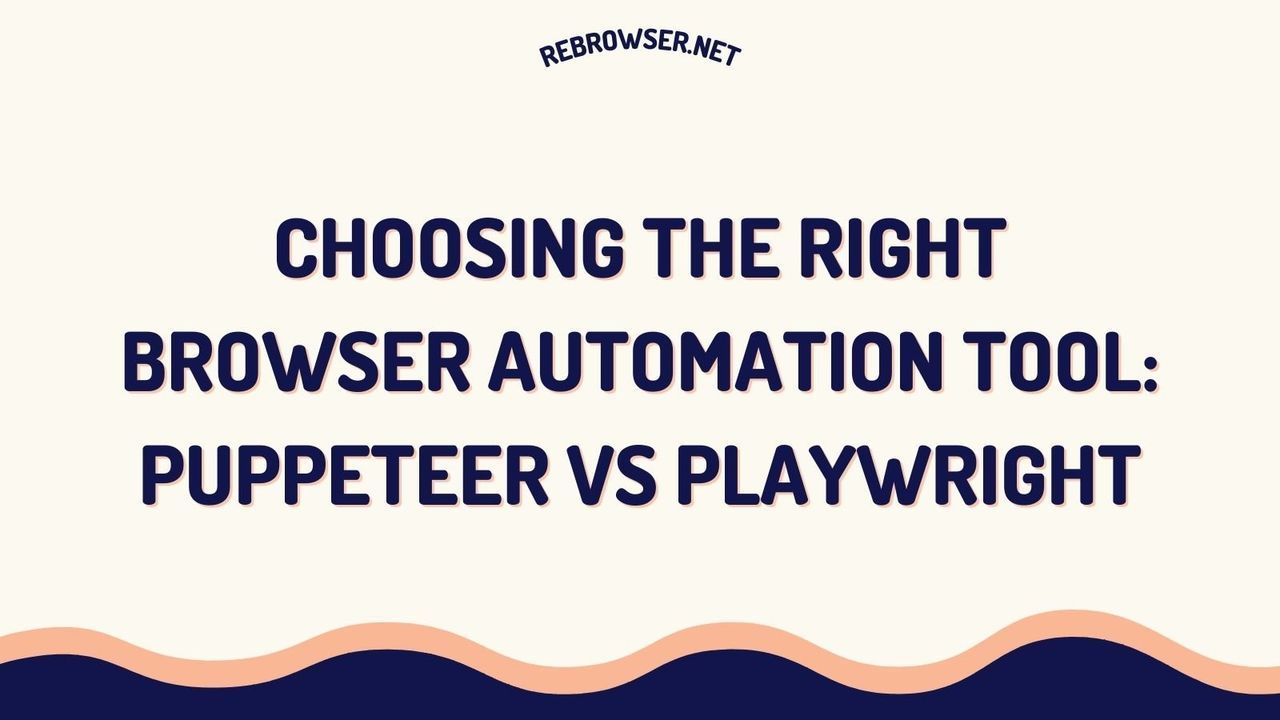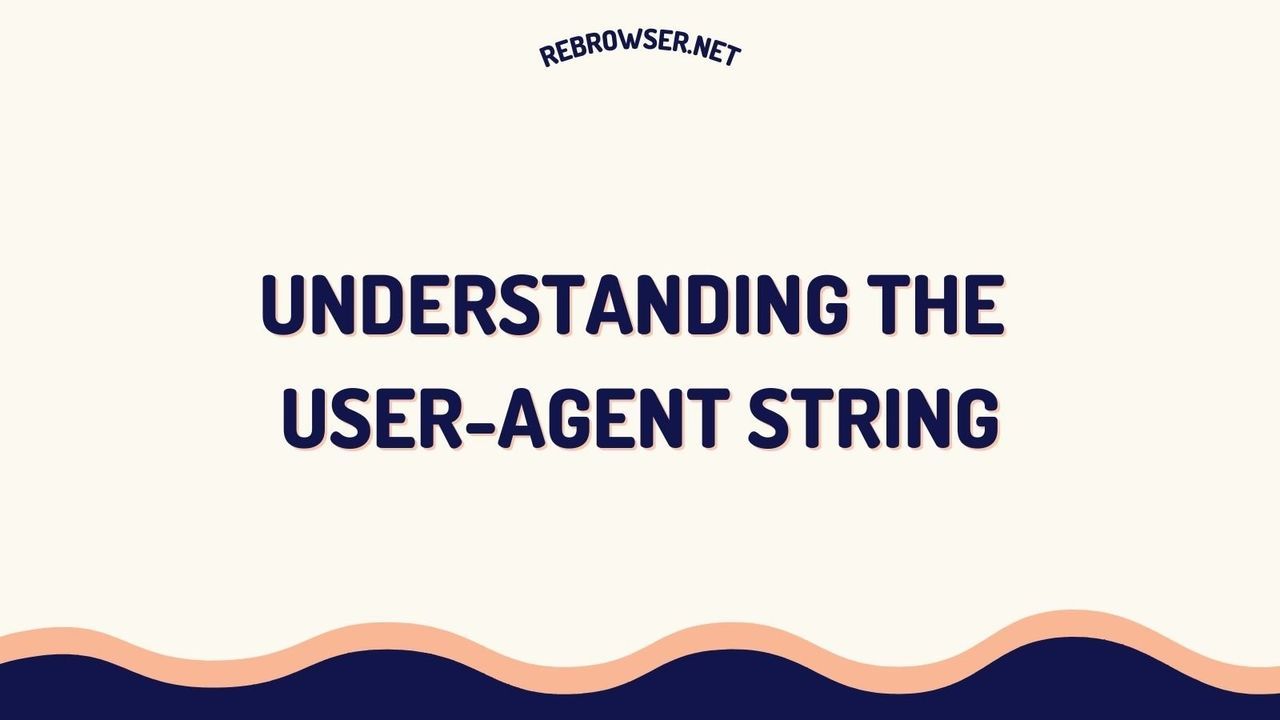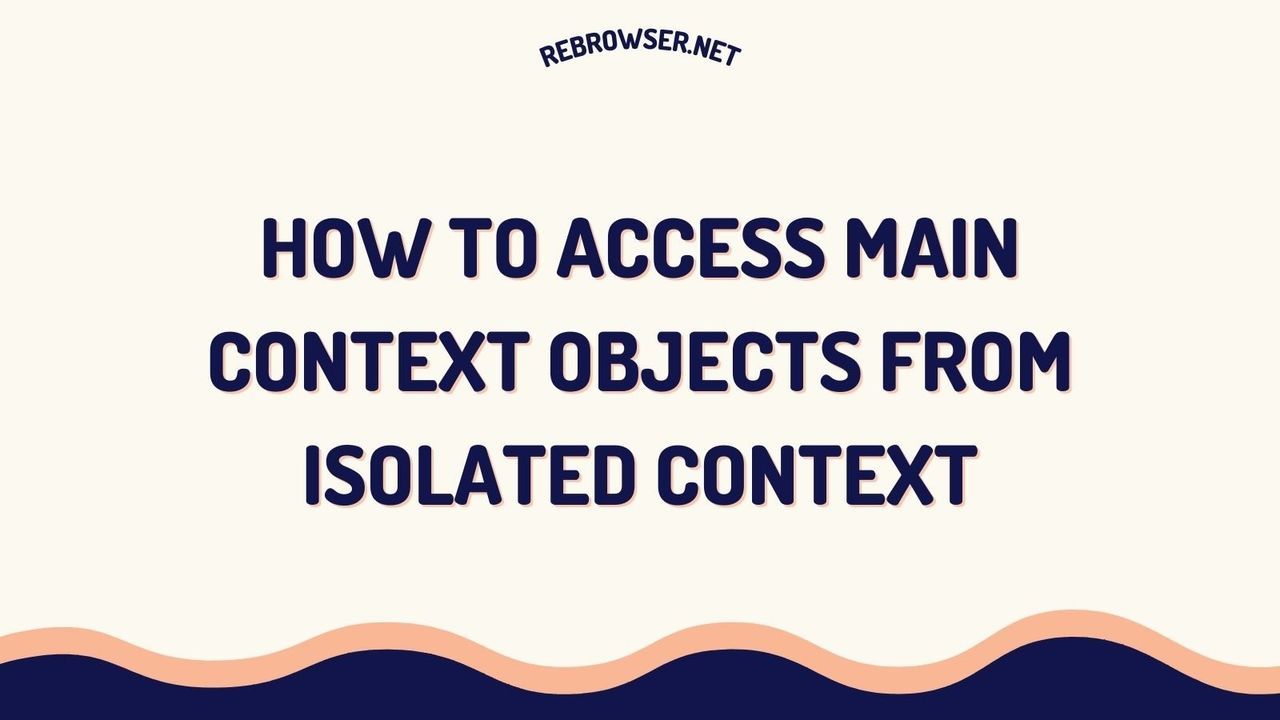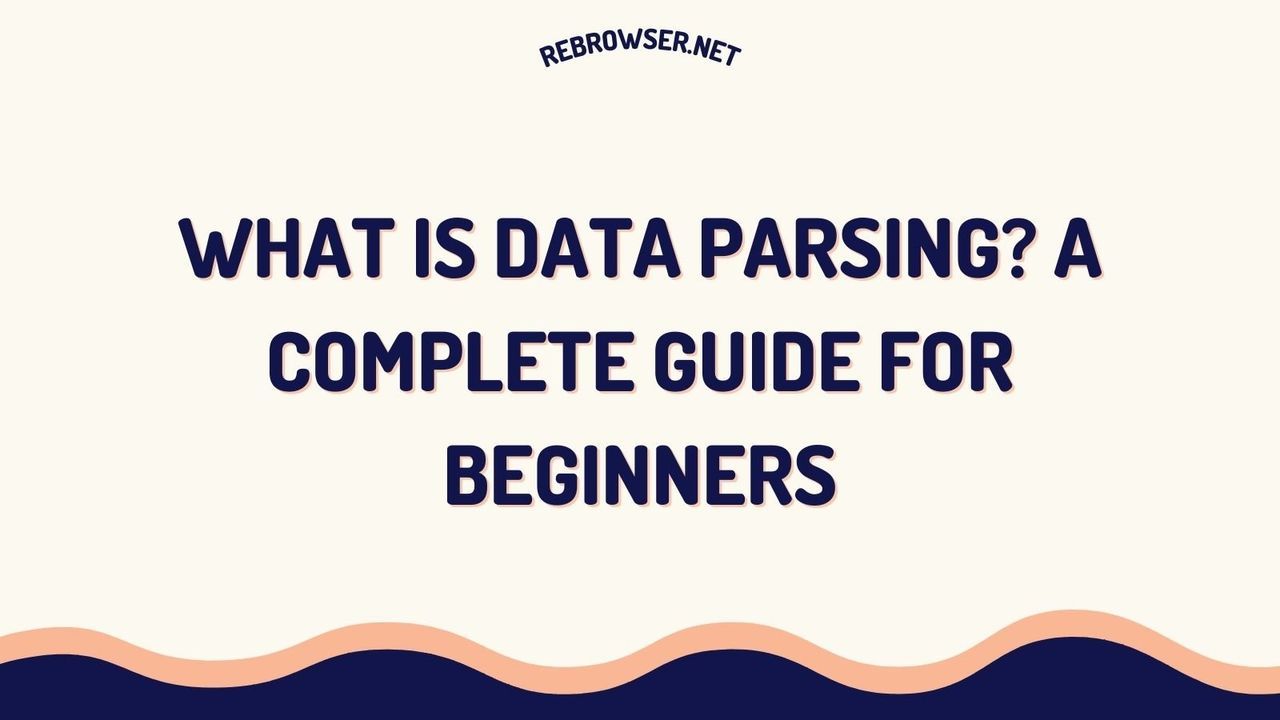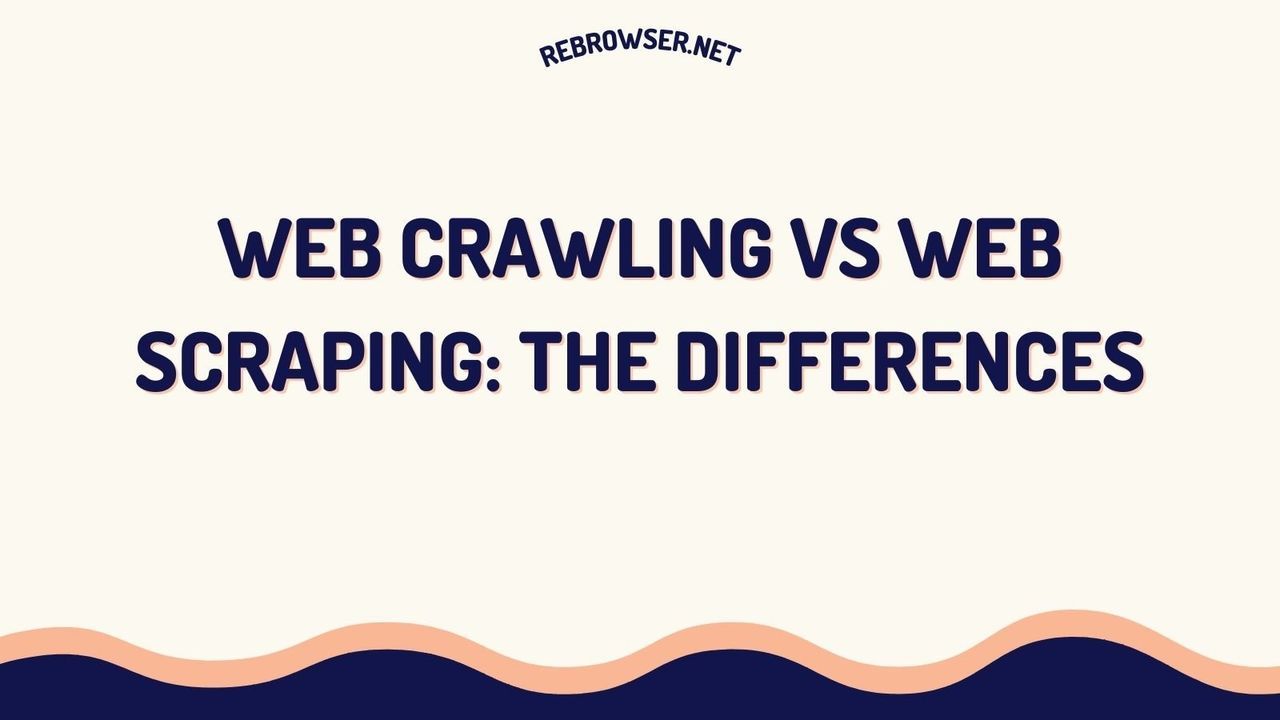Python Requests Retry: The Ultimate Guide to Handling Failed HTTP Requests in Python
Key Takeaways
- Implement retry mechanisms using both built-in HTTPAdapter and custom solutions to handle failed HTTP requests reliably
- Use exponential backoff strategies to prevent server overload and reduce the risk of being blocked
- Configure status-specific retry behaviors for different HTTP error codes (429, 500, 502, etc.)
- Implement proxy rotation and user agent switching for enhanced retry success rates
- Follow best practices like proper error logging, timeout configuration, and graceful degradation
Introduction
When building applications that interact with web services, handling HTTP request failures is crucial for reliability. Network issues, server errors, and rate limiting can all cause requests to fail. This comprehensive guide will show you how to implement robust retry mechanisms using Python's requests library, ensuring your applications can handle these failures gracefully and maintain stable operations. For a broader perspective on interacting with web services, you might also be interested in our guide on choosing between web scraping and APIs.
According to recent studies, up to 1% of HTTP requests fail due to transient issues, making retry mechanisms essential for production applications. This guide covers everything from basic retry implementation to advanced strategies for handling complex failure scenarios.
Understanding HTTP Request Failures
Common Types of Failures

HTTP request failures can occur for various reasons:
- Network Issues: Connection timeouts, DNS failures, SSL errors, and connectivity problems
- Server Errors: Internal server errors, service unavailability, and gateway timeouts
- Rate Limiting: Temporary blocks due to exceeding request quotas
- Authentication Issues: Invalid or expired credentials
Understanding these failure types is crucial for implementing appropriate retry strategies. For example, retrying a request that failed due to invalid credentials would be wasteful, while retrying a temporary network issue could be successful.
Status Codes and Retry Strategies
| Status Code | Description | Retry Strategy | Backoff Recommendation |
|---|---|---|---|
| 429 | Too Many Requests | Yes, with rate limiting | Exponential + Respect Retry-After header |
| 500 | Internal Server Error | Yes | Exponential |
| 502 | Bad Gateway | Yes | Exponential |
| 503 | Service Unavailable | Yes, check Retry-After | Based on Retry-After header |
| 504 | Gateway Timeout | Yes | Exponential |
Smart Retry Implementation
Here's an enhanced retry implementation that includes rate limit handling and respects the Retry-After header. For more details on working with proxies in Python requests, check out our comprehensive proxy implementation guide:
import time
from datetime import datetime, timedelta
import requests
from typing import Optional, Dict, Any
class SmartRetrySession:
def __init__(
self,
max_retries: int = 3,
backoff_factor: float = 0.3,
respect_retry_after: bool = True,
max_retry_after: int = 120 # maximum seconds to honor retry-after
):
self.max_retries = max_retries
self.backoff_factor = backoff_factor
self.respect_retry_after = respect_retry_after
self.max_retry_after = max_retry_after
self.session = requests.Session()
self._rate_limit_reset = None
def _get_retry_after(self, response) -> Optional[int]:
"""Extract and validate Retry-After header"""
retry_after = response.headers.get('Retry-After')
if not retry_after:
return None
try:
if retry_after.isdigit():
seconds = int(retry_after)
else:
# Handle HTTP-date format
future = datetime.strptime(retry_after, "%a, %d %b %Y %H:%M:%S GMT")
seconds = (future - datetime.utcnow()).total_seconds()
return min(max(1, seconds), self.max_retry_after)
except (ValueError, TypeError):
return None
def request(self, method: str, url: str, **kwargs: Any) -> requests.Response:
"""Make a request with smart retry logic"""
last_exception = None
# Wait if we're rate limited
if self._rate_limit_reset and datetime.utcnow() < self._rate_limit_reset:
time.sleep((self._rate_limit_reset - datetime.utcnow()).total_seconds())
for attempt in range(self.max_retries + 1):
try:
response = self.session.request(method, url, **kwargs)
# Handle rate limiting
if response.status_code == 429:
retry_after = self._get_retry_after(response)
if retry_after:
self._rate_limit_reset = datetime.utcnow() + timedelta(seconds=retry_after)
time.sleep(retry_after)
continue
# Success
if response.status_code < 500:
return response
last_exception = requests.exceptions.RequestException(
f"Status code {response.status_code}"
)
except requests.exceptions.RequestException as e:
last_exception = e
if attempt < self.max_retries:
delay = self.backoff_factor * (2 ** attempt)
time.sleep(delay)
raise last_exception
def get(self, url: str, **kwargs: Any) -> requests.Response:
return self.request('GET', url, **kwargs)
def post(self, url: str, **kwargs: Any) -> requests.Response:
return self.request('POST', url, **kwargs)
Implementing Circuit Breakers
Circuit breakers help prevent system overload by temporarily stopping retries when a service is consistently failing. Here's a simple implementation:
from datetime import datetime, timedelta
class CircuitBreaker:
def __init__(self, failure_threshold: int = 5, reset_timeout: int = 60):
self.failure_threshold = failure_threshold
self.reset_timeout = reset_timeout
self.failures = 0
self.last_failure_time = None
self.state = "closed" # closed, open, half-open
def record_failure(self):
self.failures += 1
self.last_failure_time = datetime.utcnow()
if self.failures >= self.failure_threshold:
self.state = "open"
def record_success(self):
self.failures = 0
self.state = "closed"
def can_request(self) -> bool:
if self.state == "closed":
return True
if self.state == "open":
if datetime.utcnow() - self.last_failure_time > timedelta(seconds=self.reset_timeout):
self.state = "half-open"
return True
return False
return True # half-open state allows one request
Monitoring and Observability
Implementing proper monitoring is crucial for understanding retry patterns and optimizing your retry strategy. Here's an example using Python's logging module:
import logging
from datetime import datetime
class RetryMetrics:
def __init__(self):
self.total_requests = 0
self.retried_requests = 0
self.failed_requests = 0
self.retry_histogram = {} # Status code -> retry count
def record_attempt(self, status_code: int, retry_count: int):
self.total_requests += 1
if retry_count > 0:
self.retried_requests += 1
if status_code >= 400:
self.failed_requests += 1
if status_code not in self.retry_histogram:
self.retry_histogram[status_code] = 0
self.retry_histogram[status_code] += 1
def get_retry_rate(self) -> float:
return self.retried_requests / max(1, self.total_requests)
def get_failure_rate(self) -> float:
return self.failed_requests / max(1, self.total_requests)
Best Practices Summary
- Use Timeouts: Always set connect and read timeouts to prevent hanging requests
- Implement Backoff: Use exponential backoff with jitter to prevent thundering herd problems
- Monitor Patterns: Track retry patterns to identify problematic endpoints or services
- Handle Rate Limits: Respect rate limit headers and implement appropriate delays
- Use Circuit Breakers: Prevent cascading failures by stopping retries when services are down
- Log Appropriately: Maintain detailed logs of retry attempts and outcomes
Community Insights and Real-World Applications
Based on discussions across Reddit, Stack Overflow, and various technical forums, developers have shared diverse experiences and perspectives on implementing retry mechanisms in Python. Many developers emphasize that while implementing custom retry logic might seem appealing, it's often more reliable to build upon established solutions. The tenacity library, in particular, receives frequent mentions as a robust foundation for retry implementations, with several developers recommending extending it rather than building retry logic from scratch.
A recurring theme in community discussions is the importance of configurable retry codes. Developers working with different systems report that standard assumptions about which HTTP status codes should trigger retries don't always hold true. For instance, some systems may have non-retryable 500 errors while specific 5XX codes are retryable. This highlights the need for flexible retry configurations that can be adapted to specific use cases. Additionally, developers frequently discuss the challenges of handling HTTPS connections properly, with many sharing experiences about subtle issues like incorrect port specifications causing connectivity problems.
The community also emphasizes the significance of proper user agent handling and proxy integration in retry strategies. Developers working on web scraping projects particularly stress the importance of rotating user agents and implementing proxy support to avoid rate limiting and IP blocks. However, there's some debate about whether these concerns should be handled within the retry mechanism itself or managed separately in the broader application architecture. This discussion reflects a larger architectural question about separation of concerns in HTTP request handling.
Conclusion
Implementing robust retry mechanisms is essential for building reliable applications that interact with web services. By following the strategies and best practices outlined in this guide, you can handle network failures gracefully and maintain stable operations. Remember to monitor your retry patterns and adjust your strategy based on real-world performance data.
For more information, check out these resources: