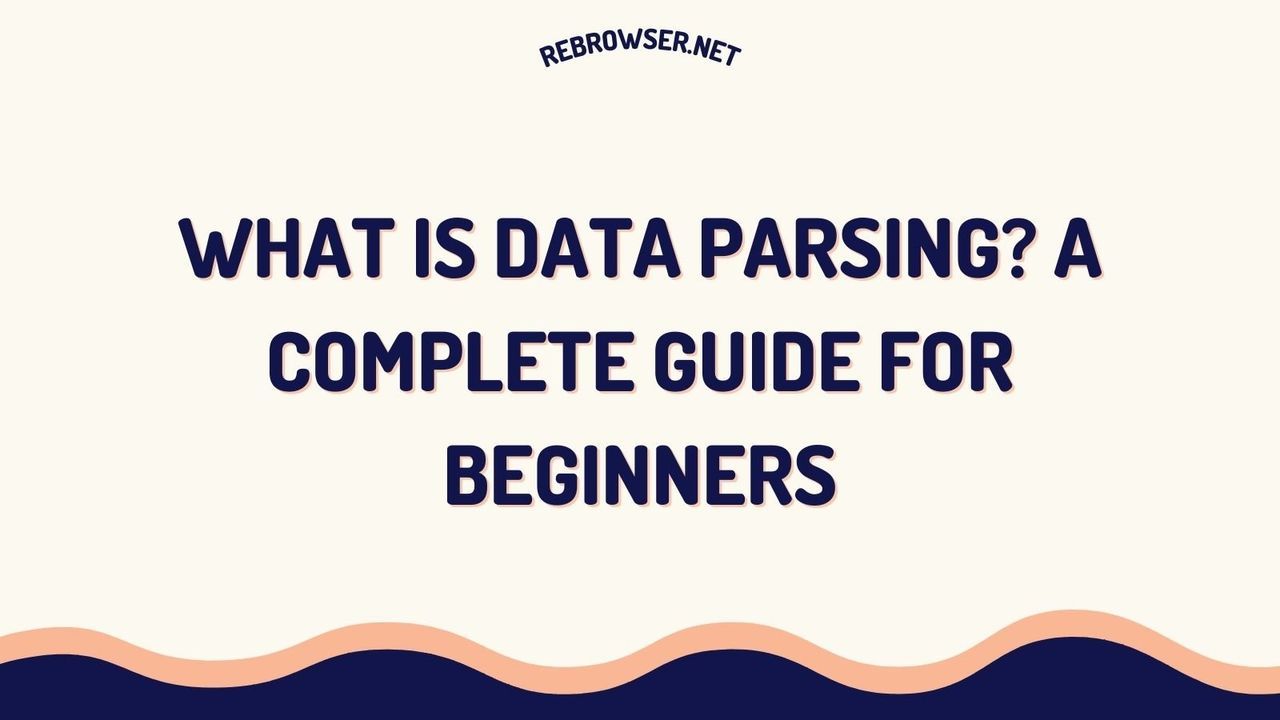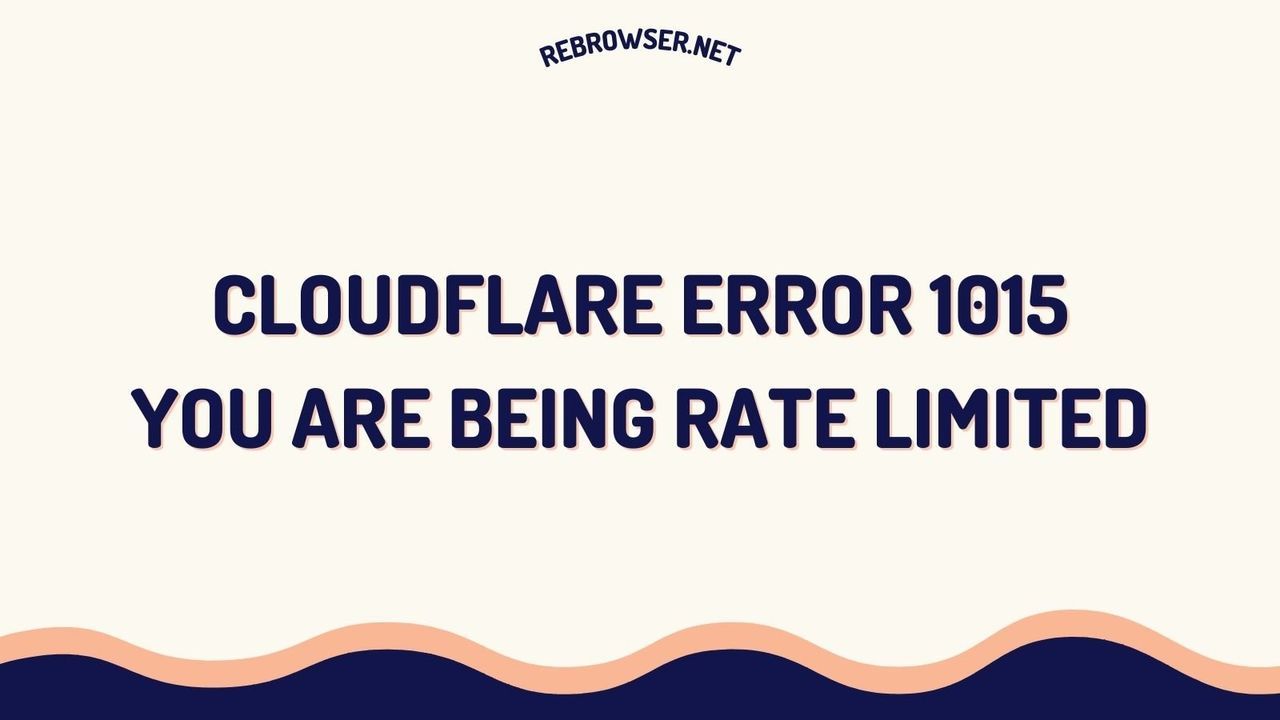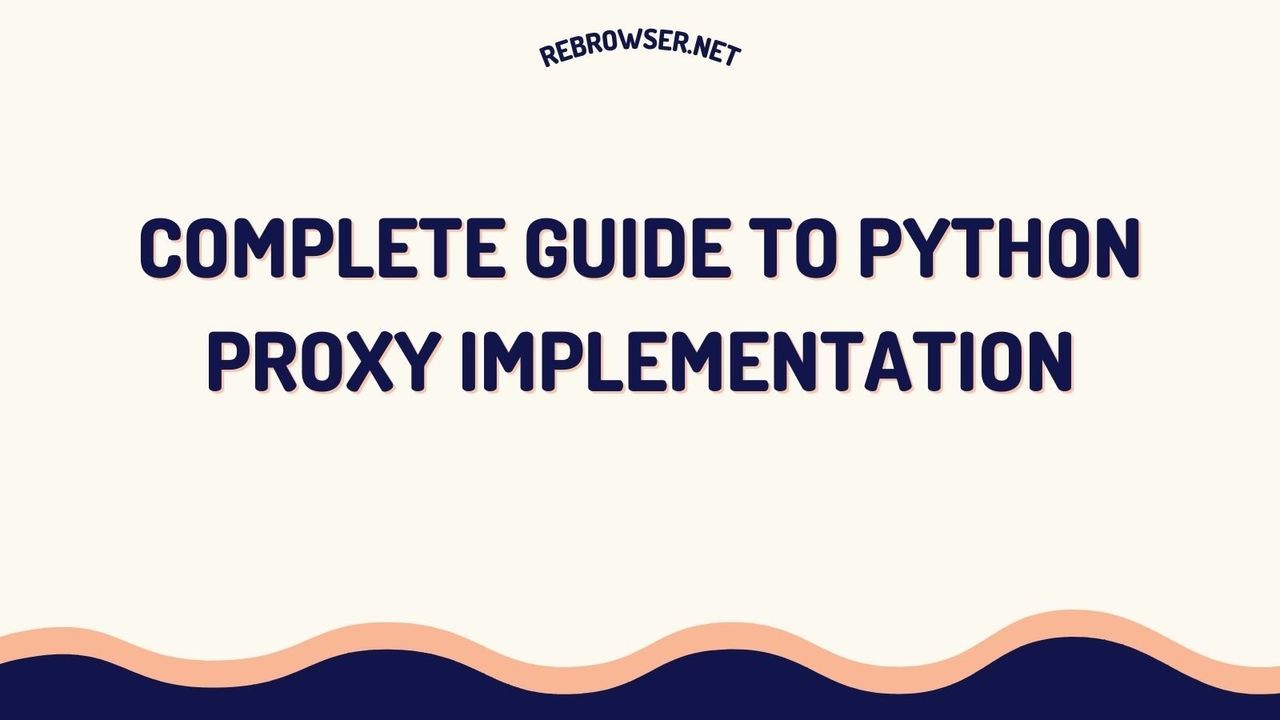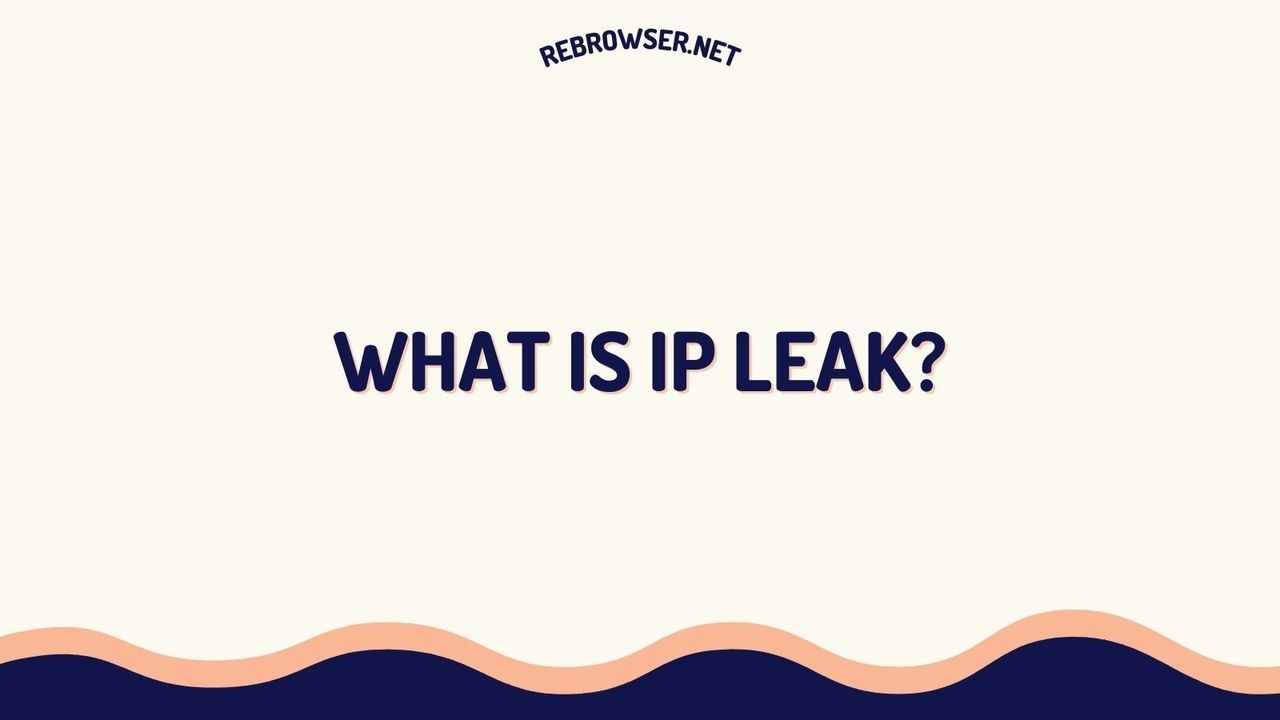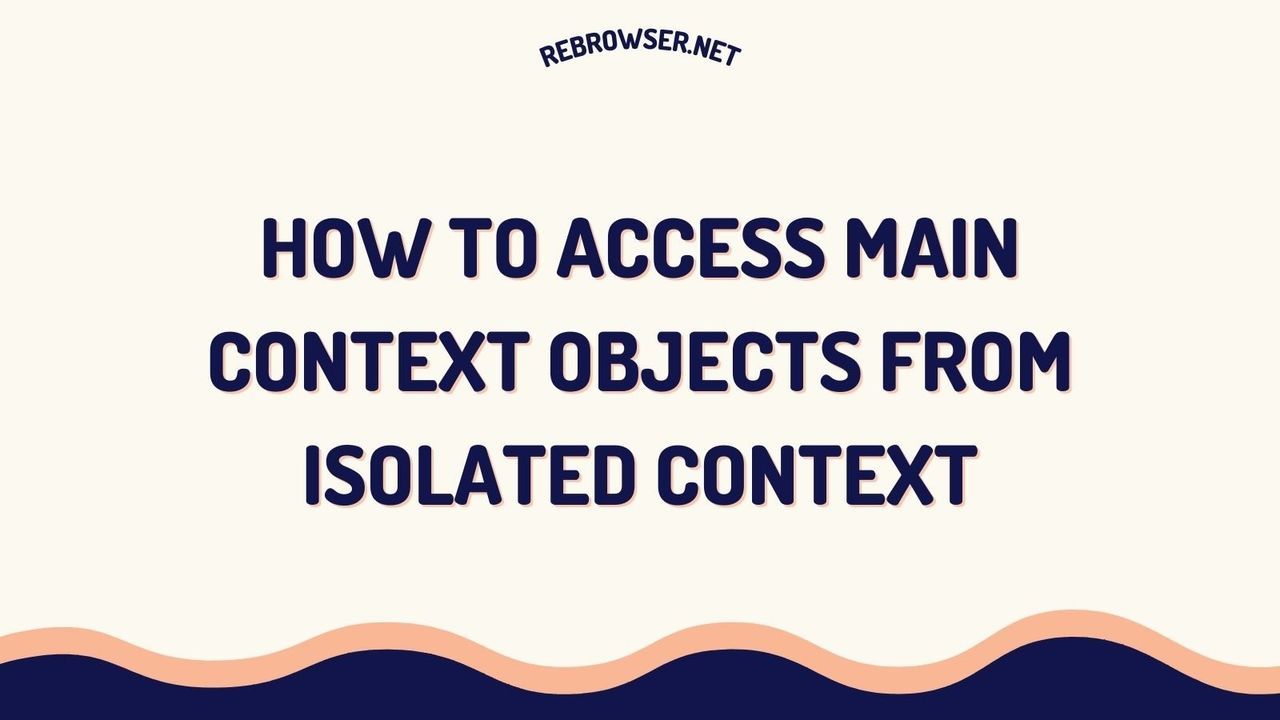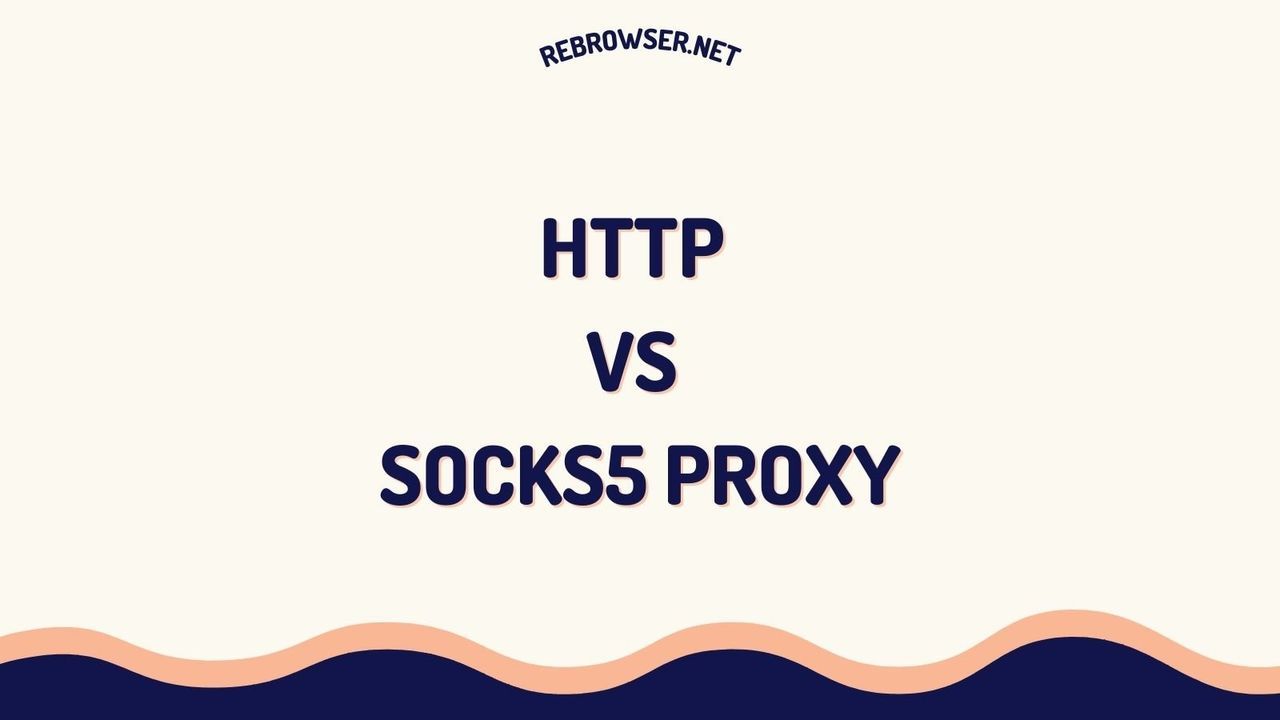Undetected Chromedriver: The Ultimate Guide to Bypassing Bot Detection in 2025
Key Takeaways
- Undetected Chromedriver is an enhanced version of Selenium's ChromeDriver that helps bypass common anti-bot systems by modifying browser fingerprints and behaviors
- While effective against basic protection like Cloudflare, it struggles with advanced anti-bot systems and requires additional techniques like proxy rotation and user agent management
- Modern alternatives like Nodriver and dedicated scraping APIs offer more reliable solutions for production-scale web scraping
- Successful bot detection avoidance requires a multi-layered approach combining various techniques and tools
- Regular maintenance and updates are crucial as anti-bot systems continuously evolve
Introduction
Web scraping has become increasingly challenging as websites implement sophisticated anti-bot measures. While Selenium remains a popular choice for web automation, its standard ChromeDriver often fails to bypass modern bot detection systems. This is where Undetected Chromedriver comes in - a specialized tool designed to make your web scraping more resilient against anti-bot measures.
What is Undetected Chromedriver?
Undetected Chromedriver is an optimized fork of Selenium's ChromeDriver that implements various techniques to bypass bot detection. Released in 2022 and actively maintained on GitHub, it modifies how the browser presents itself to websites, making automated access less detectable.
Key Features
- Patches WebDriver properties that typically reveal automation
- Implements advanced browser fingerprinting evasion
- Supports proxy integration for IP rotation
- Compatible with major Chromium-based browsers
- Regular updates to counter evolving detection methods
Installation and Basic Setup
Getting started with Undetected Chromedriver is straightforward. First, ensure you have Python 3.6+ and Chrome browser installed, then follow these steps:
# Install using pip
pip install undetected-chromedriver
# Basic usage example
import undetected_chromedriver as uc
driver = uc.Chrome()
driver.get("https://example.com")
Understanding Bot Detection Mechanisms
Before diving into advanced configurations, it's essential to understand how modern websites detect automated browsers. Most detection systems look for several key indicators:
- WebDriver presence: Standard automation frameworks leave detectable traces in the browser's Navigator object
- Inconsistent fingerprints: Mismatches between reported and actual browser capabilities
- Network patterns: Unusual request timing or patterns that differ from typical human browsing
- Hardware characteristics: Discrepancies in reported system features like GPU, screen resolution, or audio capabilities
- JavaScript execution: Behavioral patterns in how the browser executes scripts and handles events
Undetected Chromedriver specifically addresses these detection vectors through various techniques, making it more effective than standard automation tools. However, successful implementation requires understanding these mechanisms to properly configure and use the tool.
Advanced Configuration Techniques
User Agent Management
Rotating user agents helps prevent pattern-based detection. Here's an implementation using a custom user agent:
import undetected_chromedriver as uc
def configure_driver_with_agent():
options = uc.ChromeOptions()
agent = "Mozilla/5.0 (Windows NT 10.0; Win64; x64) AppleWebKit/537.36 (KHTML, like Gecko)"
options.add_argument(f'user-agent={agent}')
return uc.Chrome(options=options)
Proxy Integration
Using proxies is crucial for large-scale scraping. Here's how to integrate proxies with Undetected Chromedriver:
import undetected_chromedriver as uc
def setup_proxy_driver(proxy_address, proxy_port, username=None, password=None):
options = uc.ChromeOptions()
if username and password:
proxy_string = f"https://{username}:{password}@{proxy_address}:{proxy_port}"
else:
proxy_string = f"https://{proxy_address}:{proxy_port}"
options.add_argument(f'--proxy-server={proxy_string}')
return uc.Chrome(options=options)
Best Practices for Bot Detection Avoidance
Request Rate Management
Implementing intelligent delays between requests and proper rate limiting is crucial for avoiding detection. Here's a recommended approach:
import random
import time
def smart_delay():
# Randomized delay between 2-5 seconds
base_delay = 2
random_delay = random.uniform(0, 3)
time.sleep(base_delay + random_delay)
def scrape_with_delays(urls):
driver = uc.Chrome()
for url in urls:
driver.get(url)
smart_delay()
Browser Fingerprint Optimization
Modern anti-bot systems check for consistent browser fingerprints. Here's how to optimize your configuration:
def configure_optimized_driver():
options = uc.ChromeOptions()
# Disable automation flags
options.add_argument('--disable-blink-features=AutomationControlled')
# Add random window size
width = random.randint(1024, 1920)
height = random.randint(768, 1080)
options.add_argument(f'--window-size={width},{height}')
return uc.Chrome(options=options)
Advanced Usage Patterns
For more sophisticated scraping scenarios, Undetected Chromedriver can be enhanced with additional features and configurations. Here are some advanced usage patterns that can improve your success rate:
Session Management
Maintaining persistent sessions can help avoid detection. Here's a pattern for managing browser sessions effectively:
import undetected_chromedriver as uc
import os
def create_persistent_session(profile_path):
options = uc.ChromeOptions()
options.add_argument(f'--user-data-dir={profile_path}')
# Add additional stability options
options.add_argument('--no-sandbox')
options.add_argument('--disable-gpu')
driver = uc.Chrome(options=options)
return driver
Error Handling and Recovery
Robust error handling is crucial for long-running scraping tasks. Here's a template for handling common failure scenarios:
import time
from selenium.common.exceptions import TimeoutException, WebDriverException
def resilient_scraping(url, max_retries=3):
retry_count = 0
while retry_count < max_retries:
try:
driver = uc.Chrome()
driver.get(url)
# Your scraping logic here
return True
except TimeoutException:
print(f"Timeout on attempt {retry_count + 1}")
time.sleep(10 * (retry_count + 1)) # Exponential backoff
except WebDriverException as e:
print(f"Browser error: {e}")
if "ERR_PROXY_CONNECTION_FAILED" in str(e):
# Handle proxy errors
pass
finally:
driver.quit()
retry_count += 1
return False
Performance Optimization
When scraping at scale, performance optimization becomes critical. Consider these strategies:
- Resource blocking: Prevent loading of unnecessary resources like images and fonts
- Connection pooling: Reuse browser instances when possible to reduce overhead
- Parallel execution: Implement proper concurrency controls when running multiple instances
- Memory management: Regular cleanup of completed sessions and monitoring of resource usage
Limitations and Challenges
Known Issues
- Struggles against advanced anti-bot systems (e.g., PerimeterX, DataDome)
- Memory management issues in headless mode
- Limited proxy rotation capabilities
- Version compatibility challenges with Chrome updates
Recent Developments
According to recent testing data from the web scraping community:
- Success rate against Cloudflare: ~75%
- Success rate against advanced anti-bot systems: ~30%
- Average detection time by sophisticated systems: 2-3 requests
Developer Experiences
Technical discussions across various platforms reveal a mixed landscape of experiences with Undetected Chromedriver. Many developers report initial success with basic implementations, particularly when dealing with simpler bot detection systems. The library's straightforward integration - often requiring just a few lines of code - has made it an attractive first choice for teams facing bot detection challenges.
However, engineers with hands-on experience highlight several important caveats. While some report success with sites protected by Cloudflare, others note that more sophisticated anti-bot systems like PerimeterX often require additional measures. Senior developers frequently emphasize that successful implementations typically combine Undetected Chromedriver with other techniques, such as rotating residential proxies and careful user agent management. One recurring observation is that GUI mode (non-headless) tends to have higher success rates than headless operation.
Real-world implementation stories suggest that the tool's effectiveness varies significantly based on the target website's protection mechanisms. Some developers report success with hidden API endpoints as an alternative approach, noting that these often bypass traditional bot detection entirely. However, engineering teams caution that such approaches require careful rate limiting and may still trigger protection mechanisms if not properly managed.
A particularly interesting insight from the community is that contrary to common belief, mimicking "human-like" behavior through random delays and mouse movements may be less crucial than previously thought. Several experienced developers suggest that browser fingerprinting and hardware signatures play a more significant role in modern bot detection than behavioral patterns. This has led many teams to focus more on proper browser configuration and proxy management rather than simulating user interactions.
Modern Alternatives
Nodriver
Nodriver is the official successor to Undetected Chromedriver, offering improved performance and detection avoidance:
import nodriver as nd
import asyncio
async def main():
browser = await nd.start()
page = await browser.new_page()
await page.goto("https://example.com")
asyncio.run(main())
Dedicated Scraping APIs
For production environments, dedicated scraping APIs often provide more reliable solutions:
- Built-in proxy rotation
- Automatic CAPTCHA solving
- JavaScript rendering support
- Enhanced success rates against anti-bot systems
Future of Bot Detection Avoidance
The landscape of bot detection and avoidance continues to evolve. Recent trends include:
- Machine learning-based behavior analysis
- Browser fingerprinting becoming more sophisticated
- Increased focus on behavioral patterns over technical markers
Integration with Other Tools
Undetected Chromedriver can be effectively combined with other tools and libraries to create more powerful scraping solutions:
Logging and Monitoring
Implementing proper logging is essential for production deployments:
import logging
import json
from datetime import datetime
logging.basicConfig(level=logging.INFO)
logger = logging.getLogger('scraper')
def log_scraping_stats(stats):
logger.info(json.dumps({
'timestamp': datetime.now().isoformat(),
'success_rate': stats['success'] / stats['total'] * 100,
'blocked_requests': stats['blocked'],
'average_response_time': stats['avg_time']
}))
Data Processing Pipeline
Establishing a robust data processing pipeline helps manage scraped data effectively:
from dataclasses import dataclass
from typing import List, Optional
import pandas as pd
@dataclass
class ScrapedData:
url: str
timestamp: datetime
content: dict
metadata: Optional[dict] = None
def process_scraped_data(items: List[ScrapedData]):
df = pd.DataFrame([item.__dict__ for item in items])
# Add data cleaning and transformation logic
return df
Conclusion
While Undetected Chromedriver provides a solid foundation for bypassing basic bot detection, modern web scraping often requires a more comprehensive approach. Consider your specific needs, scale requirements, and target websites when choosing between Undetected Chromedriver, its alternatives, or dedicated scraping services. Regular monitoring and updates to your scraping strategy remain crucial as anti-bot systems continue to evolve.
Additional Resources