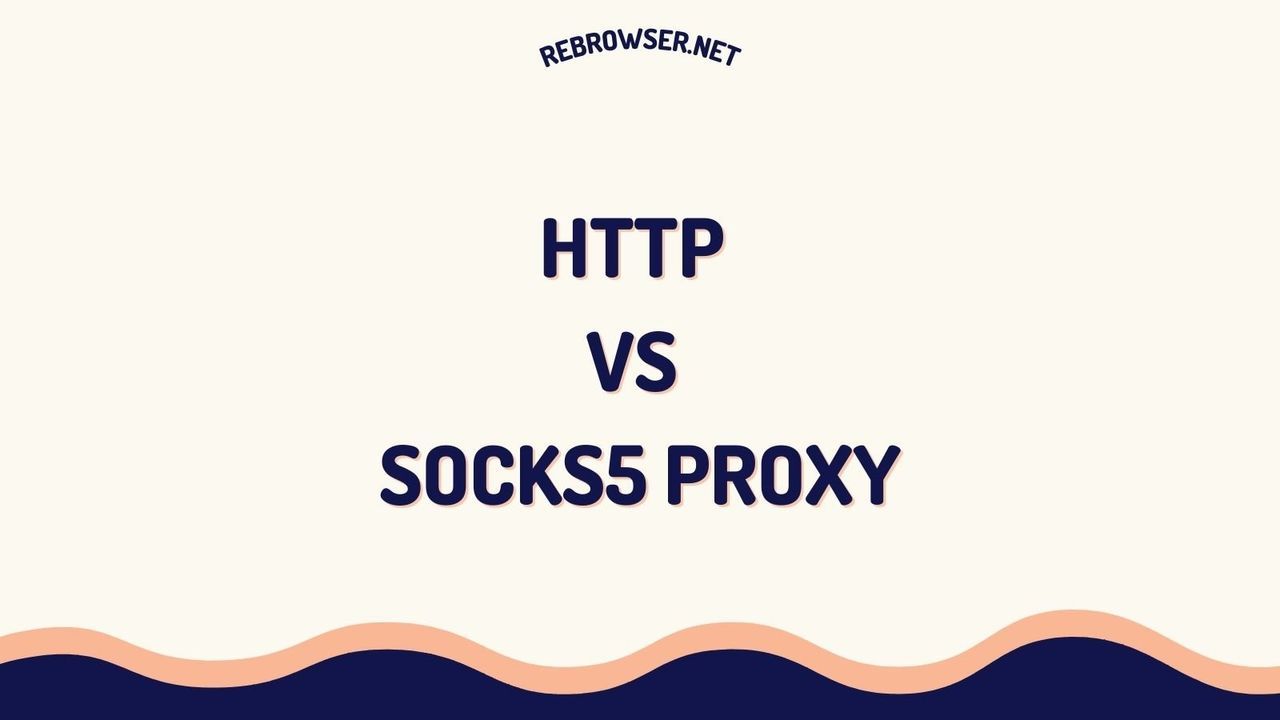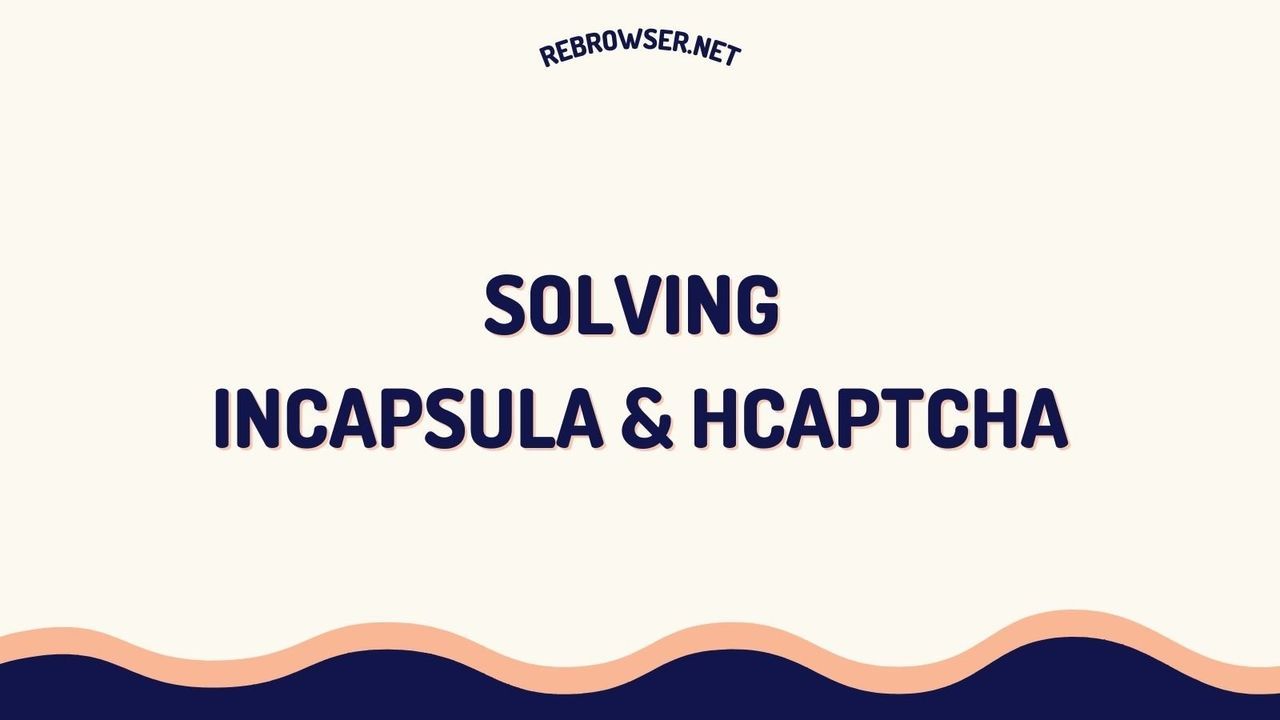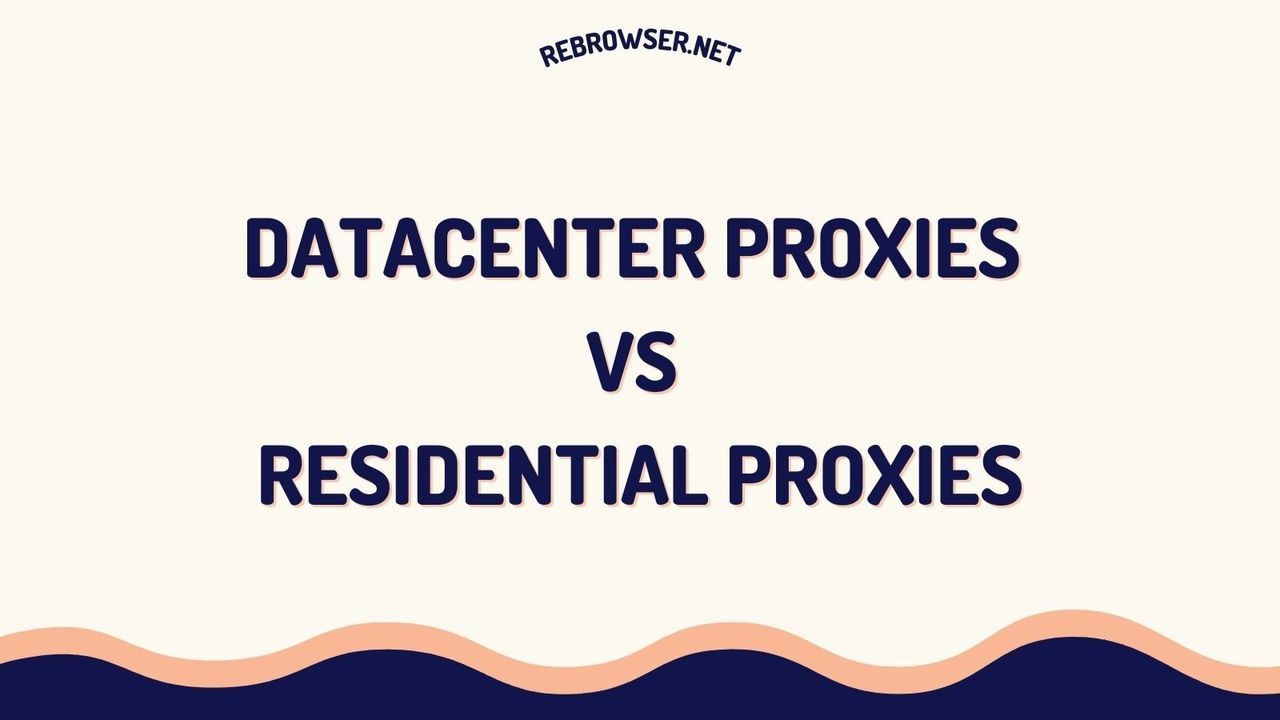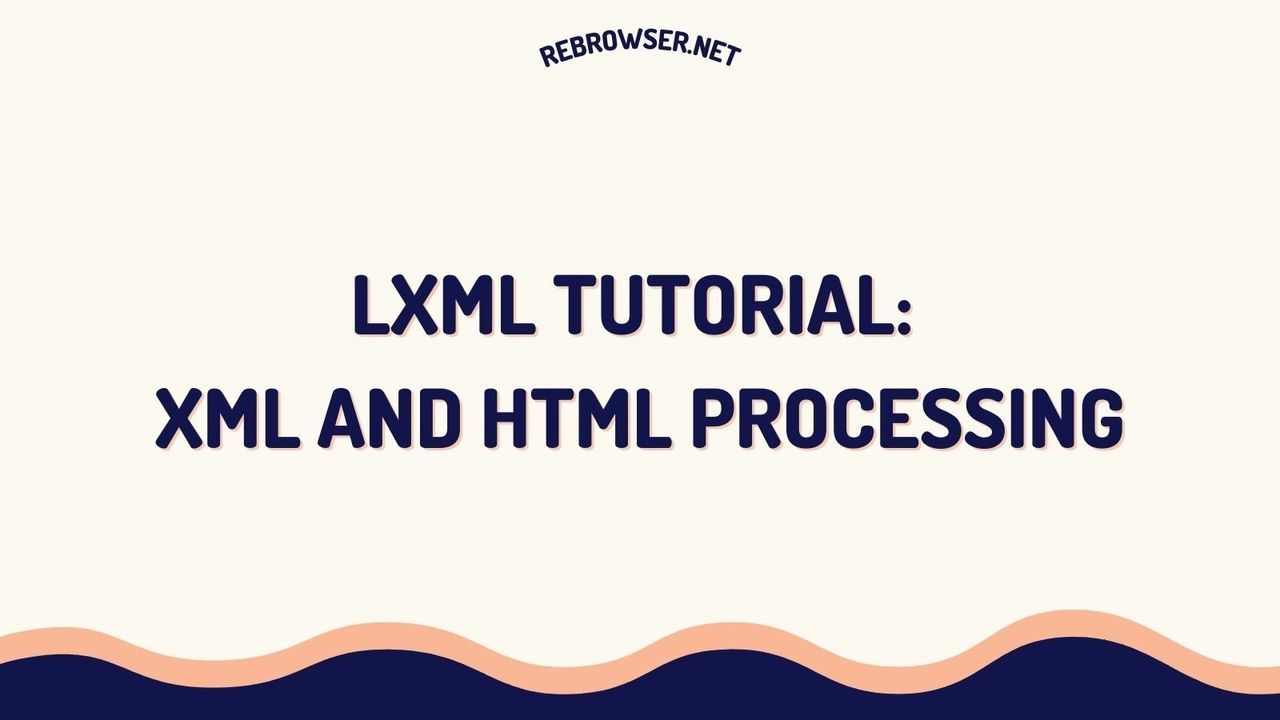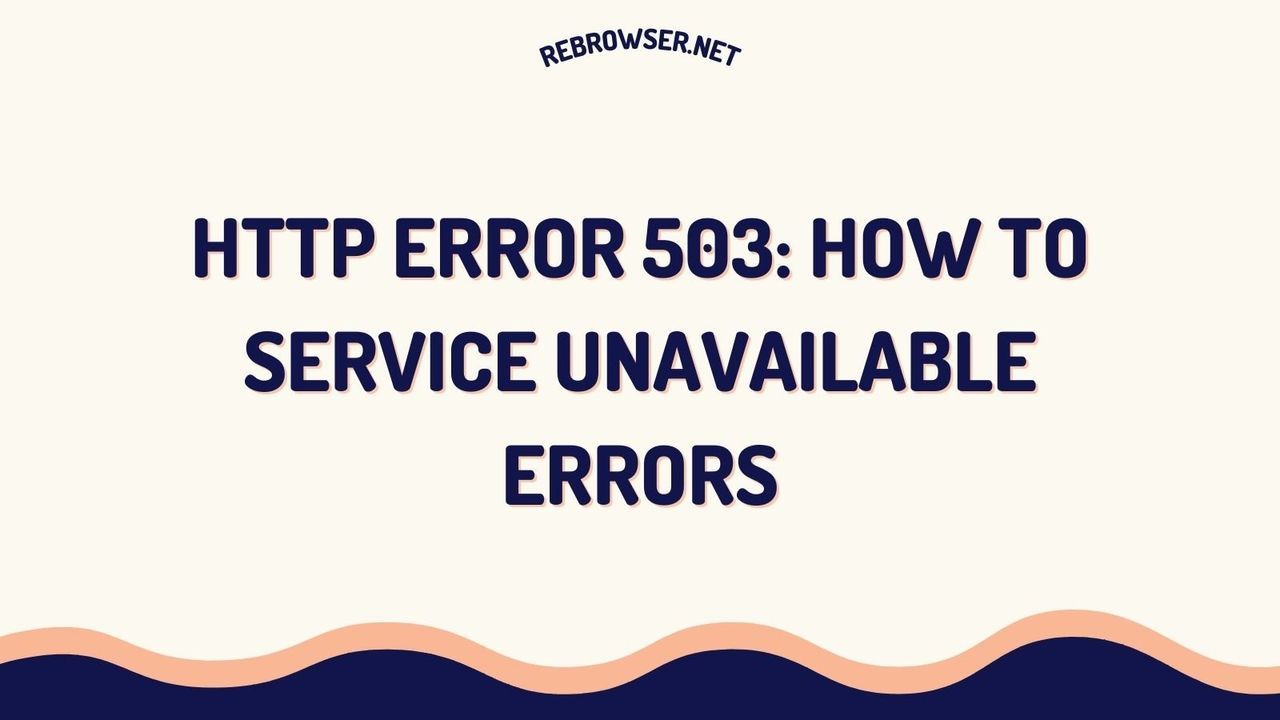What is IP Leak? Understanding, Preventing, and Protecting Your Online Privacy
TLDR: Key Takeaways
- An IP leak occurs when your real IP address is exposed despite using privacy tools, potentially compromising your online anonymity and security.
- Common causes of IP leaks include DNS leaks, WebRTC leaks, and VPN/proxy failures, which can be mitigated using specialized tools and proper configuration.
- Advanced solutions like Rebrowser offer undetectable cloud-based browsing, providing robust protection against IP leaks and enhancing online privacy for various use cases.
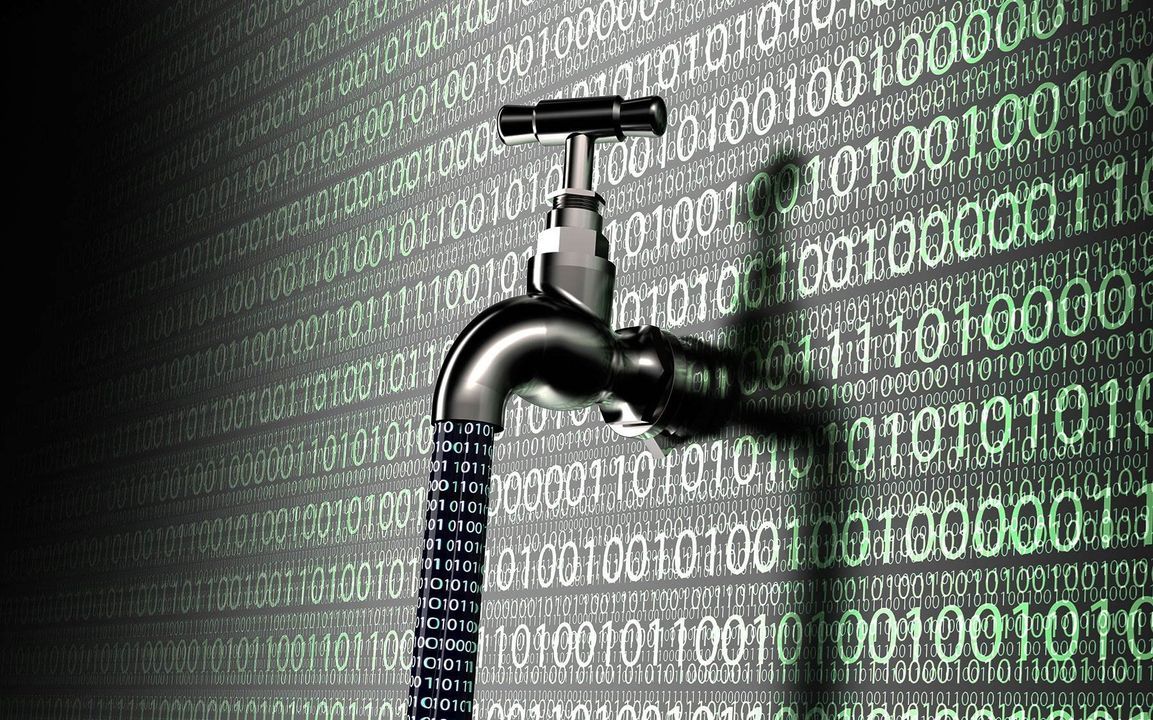
Understanding IP Addresses and Their Importance
Before diving into the concept of IP leaks, it's crucial to understand what an IP address is and why it's so important in the digital world. An IP (Internet Protocol) address is a unique numerical identifier assigned to every device connected to the internet. It serves two primary functions:
- Identifying the host or network interface
- Providing the location of the host or network interface within the network
There are two types of IP addresses currently in use:
- IPv4: The older standard, consisting of four sets of numbers separated by dots (e.g., 192.168.1.1)
- IPv6: The newer standard, using eight groups of hexadecimal digits separated by colons (e.g., 2001:0db8:85a3:0000:0000:8a2e:0370:7334)
Your IP address is essential for online communication, as it allows websites and services to send data back to your device. However, it can also reveal sensitive information about you, including your approximate location and internet service provider (ISP).
What is IP Leak?
An IP leak occurs when your real IP address is unintentionally exposed while using a service designed to hide it, such as a Virtual Private Network (VPN) or proxy server. This exposure can compromise your online privacy and security, potentially revealing your true location and identity to websites, hackers, or other third parties.
IP leaks can happen due to various reasons, including:
- Misconfigured VPN or proxy settings
- Software glitches or compatibility issues
- Network changes or disconnections
- Certain browser features or protocols that bypass VPN tunnels
Understanding IP leaks is crucial for maintaining your online anonymity and protecting sensitive information. Let's explore some common types of IP leaks and how they occur.
Common Types of IP Leaks
- DNS Leaks: These occur when your DNS requests bypass the VPN tunnel, revealing your real IP address to your ISP or DNS provider.
- WebRTC Leaks: Web Real-Time Communication (WebRTC) can expose your true IP address even when using a VPN, due to how it handles peer-to-peer connections.
- IPv6 Leaks: If your VPN only protects IPv4 traffic, your IPv6 address may be exposed.
- Traffic Leaks: These happen when your VPN connection drops, and your device reverts to using your regular internet connection.
How Websites Can Detect Your IP Address
Websites can identify your IP address through various methods, which is why understanding these techniques is essential for protecting your online privacy. Here are some common ways websites detect your IP:
- Direct Connection: When you visit a website, your device sends a request that includes your IP address.
- JavaScript: Some websites use JavaScript to gather information about your device and network connection.
- WebRTC: This technology can reveal your true IP address even when using a VPN.
- Tracking Pixels: Tiny, invisible images embedded in web pages can be used to log your IP address.
While websites can see your IP address, they typically can't access personal information like your name or physical address without additional data. However, your IP can still be used to track your online activities and approximate your location.
The Risks of IP Leaks
IP leaks can pose several risks to your online privacy and security:
- Location Tracking: Your real location may be exposed, compromising your anonymity.
- Activity Monitoring: ISPs or other entities can potentially track your online activities.
- Geo-restriction Bypassing Failure: IP leaks can reveal your true location, defeating attempts to access geo-restricted content.
- Targeted Advertising: Your browsing habits may be tracked and used for personalized ads.
- Cybersecurity Threats: Hackers could potentially use your IP address as a starting point for attacks.
Protecting yourself against IP leaks is crucial for maintaining your online privacy and security. Let's explore some effective methods to prevent and mitigate IP leaks.
How to Prevent IP Leaks
Preventing IP leaks requires a combination of tools and best practices. Here are some effective methods to protect your online privacy:
1. Use a Reliable VPN Service
A high-quality VPN encrypts your internet traffic and masks your IP address. Look for VPNs that offer:
- Strong encryption protocols (e.g., OpenVPN, WireGuard)
- DNS leak protection
- Kill switch feature
- No-logs policy
2. Enable IPv6 Leak Protection
Ensure your VPN or privacy tool properly handles IPv6 traffic to prevent leaks. Some options include:
- Disabling IPv6 on your device
- Using a VPN that supports IPv6
- Configuring your firewall to block IPv6 traffic
3. Use a Secure DNS Service
Configure your device or VPN to use a secure, encrypted DNS service to prevent DNS leaks. Popular options include:
- Cloudflare's 1.1.1.1
- Google Public DNS
- OpenDNS
4. Disable WebRTC in Your Browser
To prevent WebRTC leaks, consider:
- Using browser extensions that disable WebRTC
- Adjusting browser settings to restrict WebRTC
- Using a browser with built-in WebRTC protection
5. Regularly Test for IP Leaks
Periodically check for IP leaks using online tools and services that can detect various types of leaks.

Advanced Solutions: Rebrowser for Enhanced Privacy
While traditional methods like VPNs and proxy servers can be effective, advanced solutions like Rebrowser offer a more comprehensive approach to preventing IP leaks and maintaining online privacy.
Rebrowser is a cutting-edge cloud browser service that provides undetectable, high-performance browsing capabilities. Here's how it addresses IP leak concerns:
- Cloud-Based Browsing: All browsing activities occur on remote servers, completely separating your local device from the websites you visit.
- Undetectable Fingerprint: Rebrowser uses real devices with unique fingerprints, making it virtually impossible for websites to distinguish between Rebrowser sessions and regular users.
- Integrated Proxy Support: The service offers high-quality datacenter and residential proxies, with support for customer-provided proxies as well.
- AI-Assisted CAPTCHA Solving: This feature helps maintain the appearance of genuine, human-like browsing behavior.
- Persistent Profiles: Consistent local storage and cookies ensure continuity across sessions, reducing the risk of detection.
Rebrowser's cloud-based approach effectively eliminates the risk of local IP leaks, providing a robust solution for users requiring the highest level of anonymity and privacy online.
IP Leak Prevention for Different Use Cases
Different online activities may require varying levels of IP leak prevention. Here are some common use cases and recommended approaches:
1. General Browsing and Privacy
- Use a reputable VPN service
- Enable DNS leak protection
- Use a secure browser with privacy-enhancing extensions
2. Accessing Geo-restricted Content
- Use a VPN with servers in the desired location
- Ensure IPv6 leak protection is enabled
- Regularly check for IP leaks
3. Web Scraping and Data Collection
- Use Rebrowser's cloud-based solution for undetectable browsing
- Leverage rotating proxies to avoid IP blocks
- Implement browser fingerprint randomization
4. Multi-Account Management
- Utilize Rebrowser's persistent profiles feature
- Use separate VPN connections for each account
- Implement browser isolation techniques
The Future of IP Leak Prevention
As online privacy concerns continue to grow, the future of IP leak prevention is likely to involve more sophisticated technologies and approaches:
- AI-Driven Privacy Protection: Machine learning algorithms may be used to predict and prevent potential IP leaks in real-time.
- Decentralized VPN Networks: Blockchain-based VPN solutions could offer improved privacy and reduced risk of data breaches.
- Advanced Browser Isolation: More widespread adoption of cloud-based browsing solutions like Rebrowser, separating local devices from direct internet connections.
- Enhanced Protocol Security: Development of new internet protocols with built-in privacy features to reduce the risk of IP leaks at the network level.
- Quantum-Resistant Encryption: As quantum computing advances, new encryption methods will be needed to maintain privacy and security.
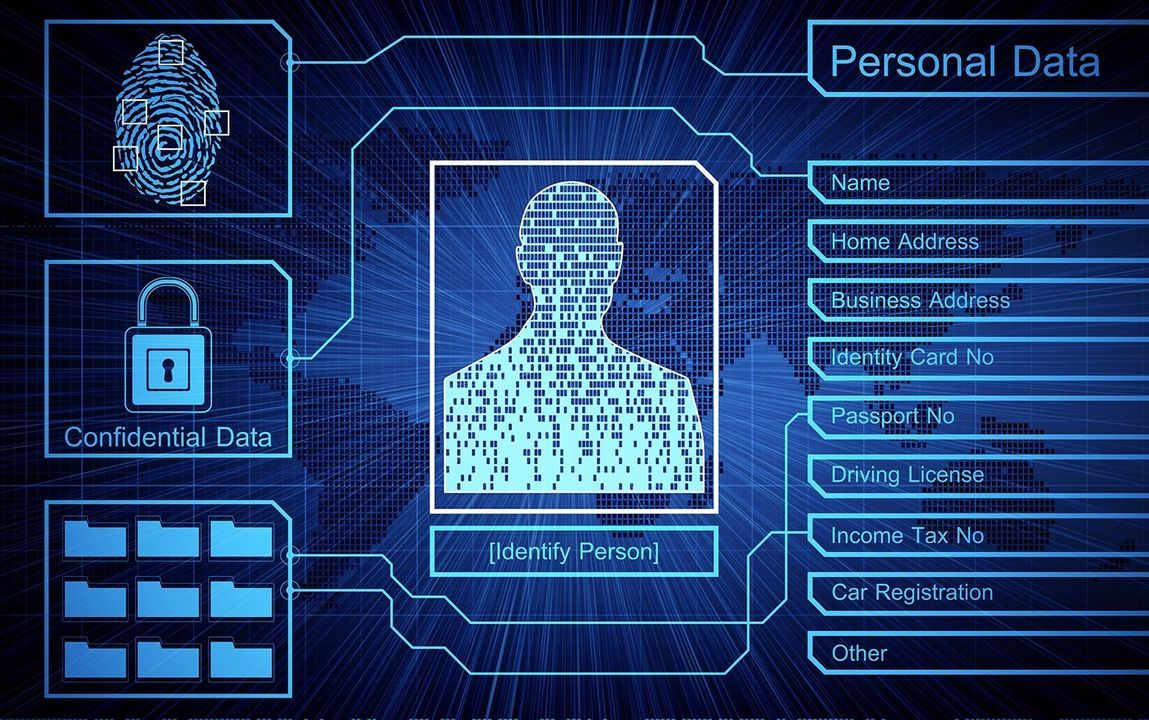
Conclusion: Staying Vigilant Against IP Leaks
Understanding and preventing IP leaks is crucial for maintaining your online privacy and security. While traditional methods like VPNs and proxy servers offer some protection, advanced solutions like Rebrowser provide a more comprehensive approach to anonymity online.
By implementing a combination of tools, best practices, and staying informed about emerging technologies, you can significantly reduce the risk of IP leaks and protect your digital identity. Remember to regularly test your setup for leaks and stay updated on the latest privacy-enhancing technologies to ensure your online activities remain truly private and secure.
Protecting your online privacy is an ongoing process, but with the right knowledge and tools, you can navigate the digital world with confidence and peace of mind.
Frequently Asked Questions
How can I check if my IP address is leaking?
You can use online IP leak test tools that check for various types of leaks, including DNS and WebRTC leaks. Simply visit these websites while connected to your VPN or proxy service to see if your real IP address is visible. Some reputable VPN providers also offer their own leak testing tools.
Can a website see my real IP address if I'm using a VPN?
If your VPN is working correctly, a website should only see the IP address of the VPN server you're connected to, not your real IP. However, IP leaks can occur due to various reasons, potentially exposing your real IP address. Regular testing and using a reliable VPN service can help prevent this.
What's the difference between a VPN and a proxy server for preventing IP leaks?
VPNs encrypt all your internet traffic and typically offer more comprehensive protection against IP leaks. Proxy servers only route traffic from specific applications or websites and generally don't provide encryption. While both can hide your IP address, VPNs are generally more secure and less prone to leaks.
How does Rebrowser prevent IP leaks differently from traditional VPNs?
Rebrowser uses a cloud-based approach where all browsing occurs on remote servers, completely separating your local device from the websites you visit. This method effectively eliminates the risk of local IP leaks. Additionally, Rebrowser uses real devices with unique fingerprints, making it virtually undetectable by anti-bot systems.
Are there any free tools available to prevent IP leaks?
While there are some free VPNs and browser extensions that claim to prevent IP leaks, they often come with limitations and potential security risks. For reliable protection, it's recommended to use reputable paid services. However, some browsers offer built-in features to disable WebRTC, which can help prevent one type of IP leak.