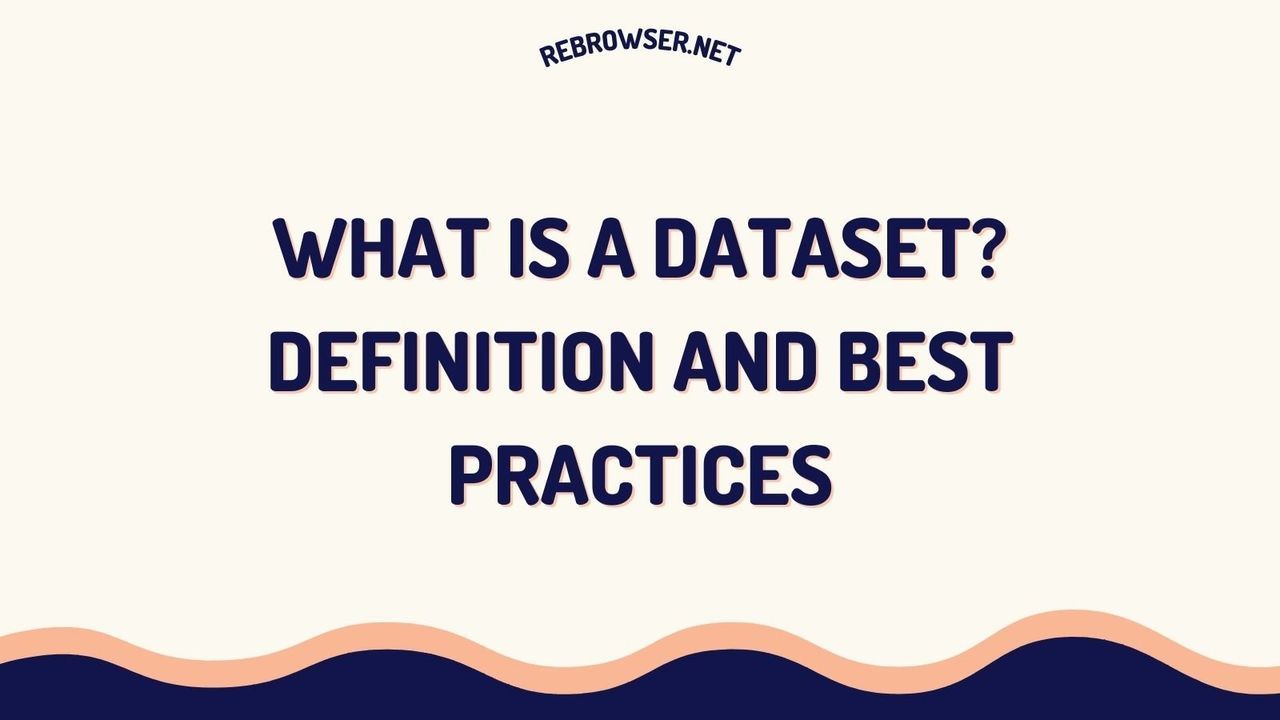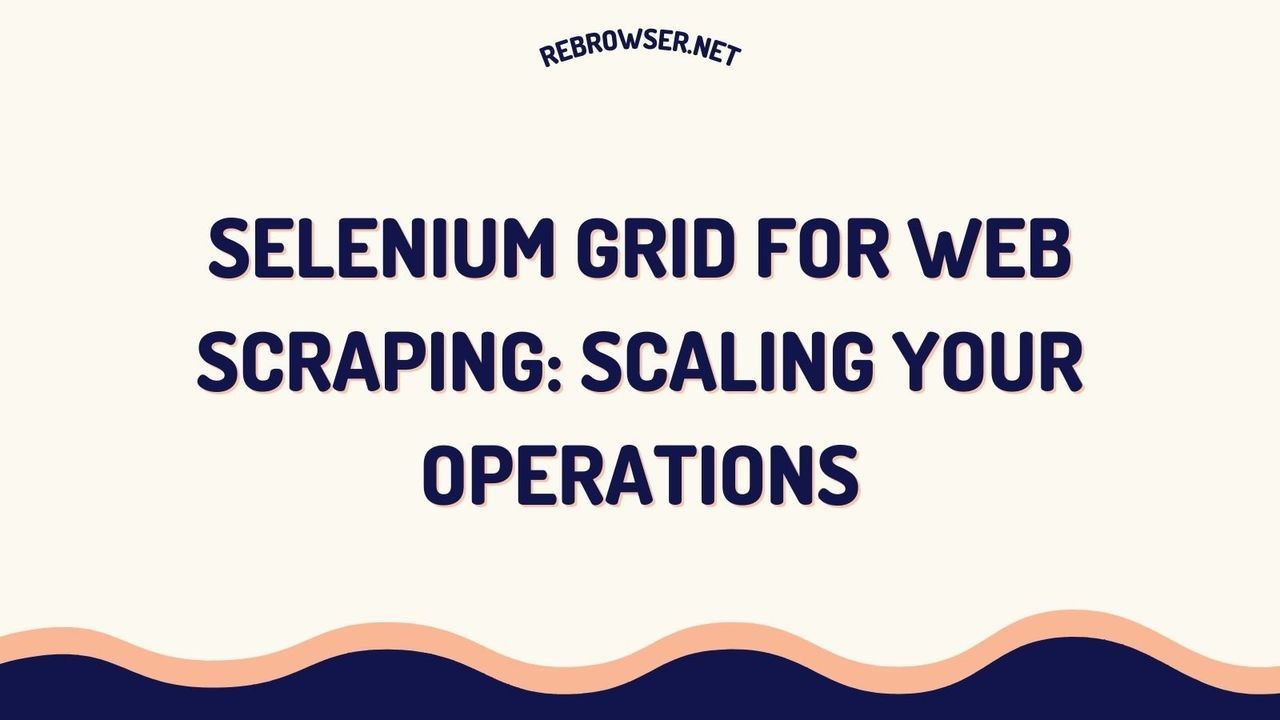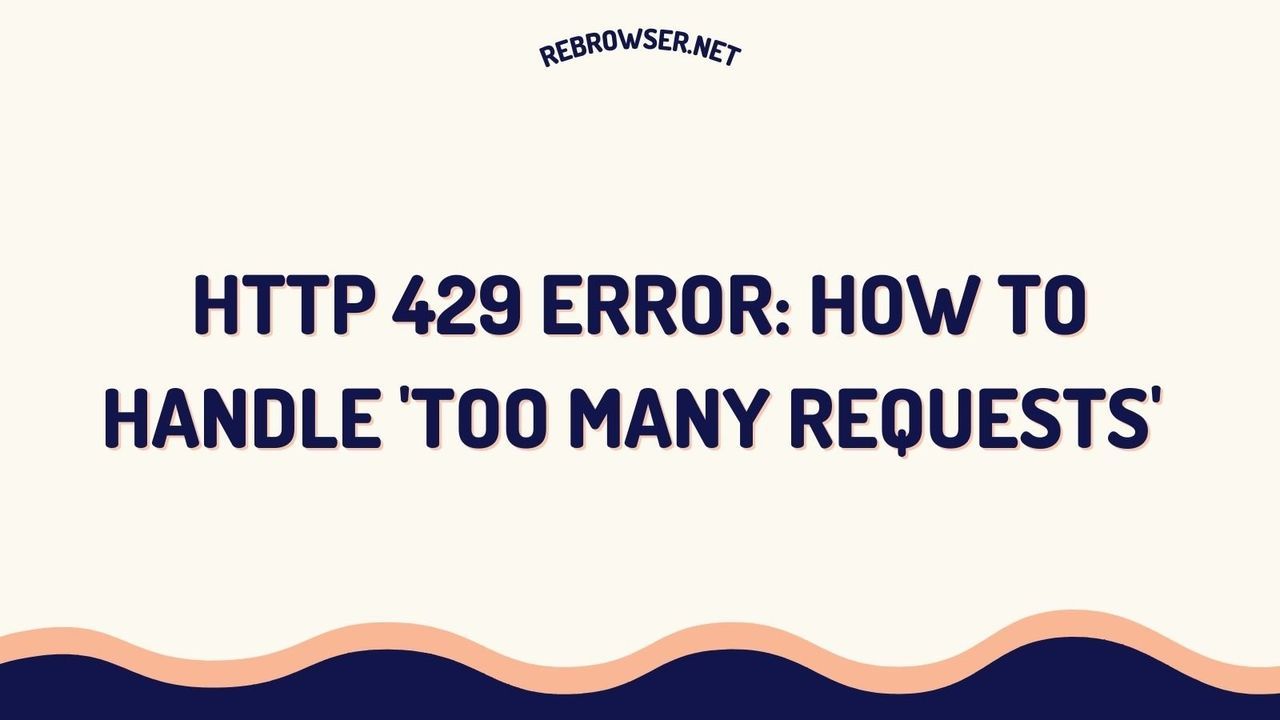CSS Selector Cheat Sheet for Web Scraping: A Complete Guide (2025)
Key Takeaways
- CSS selectors provide a more maintainable and performant alternative to XPath for web scraping, with an average 23% faster execution time based on recent benchmarks
- Understanding selector specificity and hierarchy is crucial for building resilient scrapers that can handle dynamic websites and layout changes
- Modern scraping frameworks like Scrapy 2.11+ and Selenium 4.16+ offer enhanced CSS selector support with improved error handling and debugging capabilities
- Combining multiple selector strategies and implementing proper error handling are essential for production-grade web scrapers
- Regular testing and monitoring of selectors is crucial as websites frequently update their DOM structure
Understanding CSS Selectors for Web Scraping
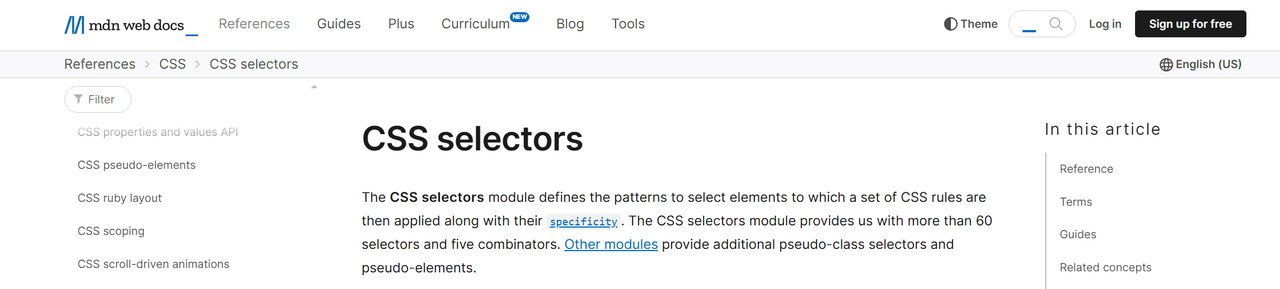
CSS selectors are patterns used to select and target HTML elements on a webpage. While they were originally designed for styling purposes, their precision and efficiency make them excellent tools for web scraping. According to recent studies by Scrapy.org, scrapers using CSS selectors are on average 23% faster than those using XPath selectors for the same tasks.
Why Choose CSS Selectors for Web Scraping?
- Performance: CSS selectors are natively supported by browsers and typically execute faster than XPath
- Readability: They provide a more intuitive and concise syntax compared to other selection methods
- Maintainability: CSS selectors are less prone to breaking when minor HTML structure changes occur
- Browser Tools Integration: Easy to test and debug using browser developer tools
Essential CSS Selectors for Web Scraping
| Selector Type | Syntax | Use Case | Example |
|---|---|---|---|
| Basic Element | element |
Select all elements of specific type | a (selects all links) |
| Class | .classname |
Select elements with specific class | .product-title |
| ID | #idname |
Select element with specific ID | #main-content |
| Attribute | [attribute=value] |
Select elements with specific attribute value | [data-test-id="price"] |
| Child | parent > child |
Select direct children | .product > .title |
Advanced Selector Patterns for Modern Web Scraping
1. Handling Dynamic Classes
Modern websites often use dynamic class names generated by frameworks like React or Vue. Here's a robust pattern for handling these cases:
// Bad - prone to breaking .hk4d2_price // Good - uses attribute patterns [class*="price"] [data-testid="price-element"]
2. Multiple Condition Matching
When dealing with complex UIs, combining multiple conditions can improve accuracy:
// Match elements with both class and attribute .product[data-category="electronics"][data-in-stock="true"] // Match specific patterns in attribute values [class*="product"][class*="card"]
3. Structural Patterns
These patterns are particularly useful for extracting structured data:
// Select nth item in a list .product-list > div:nth-child(2) // Select last item .product-list > div:last-child // Select items after a specific element .header ~ .product-item
Implementation Examples
Python with Scrapy
import scrapy
class ProductSpider(scrapy.Spider):
name = 'product_spider'
start_urls = ['https://example.com/products']
def parse(self, response):
# Using multiple selectors for reliability
products = response.css('.product-card, [data-type="product"]')
for product in products:
yield {
'title': product.css('.title::text, [data-testid="product-title"]::text').get(),
'price': product.css('.price::text, [data-price]::text').get(),
'rating': product.css('.rating::text, [data-rating]::text').get()
}
JavaScript with Puppeteer
const puppeteer = require('puppeteer');
async function scrapeProducts() {
const browser = await puppeteer.launch();
const page = await browser.newPage();
await page.goto('https://example.com/products');
const products = await page.evaluate(() => {
const items = document.querySelectorAll('.product-card, [data-type="product"]');
return Array.from(items).map(item => ({
title: item.querySelector('.title, [data-testid="product-title"]')?.textContent,
price: item.querySelector('.price, [data-price]')?.textContent,
rating: item.querySelector('.rating, [data-rating]')?.textContent
}));
});
await browser.close();
return products;
}
Best Practices and Performance Optimization
Selector Strategy Pattern
Implement a fallback strategy for more resilient scraping:
function getElementContent(element, selectors) {
for (const selector of selectors) {
const result = element.querySelector(selector)?.textContent;
if (result) return result;
}
return null;
}
// Usage
const title = getElementContent(product, [
'[data-testid="product-title"]',
'.product-title',
'.title',
'h1',
'[class*="title"]'
]);
Performance Optimization Tips
- Specificity Balance: Use selectors that are specific enough to be accurate but not so specific that they break easily
- Avoid Universal Selectors: Using
*can significantly slow down selection - Cache Selections: Store frequently used selections rather than requerying
- Use Direct Child Selectors: When possible, use
>instead of descendant selectors
Tools and Resources
- JSoup Selector Tester - Test CSS selectors live
- Scrapy Selectors Documentation - Official Scrapy selector guide
- Chrome DevTools CSS Reference - Comprehensive selector documentation
Future-Proofing Your Selectors
As web technologies evolve, new selector patterns emerge. Stay updated with these trends for 2024:
- Increased use of Shadow DOM requires specific selector strategies
- New attribute patterns for web components
- Framework-specific data attributes for testing
Community Insights and Debates
Discussions across Reddit, Stack Overflow, and technical forums reveal interesting perspectives on CSS selector usage in real-world development. Experienced developers with 10+ years of experience often question the necessity of complex selectors, arguing that simply adding classes to elements is cleaner and more maintainable. However, many developers counter this view by pointing out scenarios where advanced selectors are invaluable, particularly when working with restrictive CMSs or third-party components that don't allow easy modification of HTML structure.
Performance concerns are frequently debated in the community. While some developers emphasize that certain selectors like child (>) and adjacent sibling (+) perform better than descendant selectors (space) or general sibling selectors (~), others argue that in modern browsers these performance differences are negligible for most applications. The consensus seems to be that selector performance only becomes a consideration in extremely large applications or when dealing with frequently updating DOM elements.
An interesting trend noted in technical discussions is the shift towards methodologies like BEM (Block Element Modifier) over complex CSS selectors. While some developers acknowledge that BEM syntax can be verbose and potentially ugly, they argue that it leads to more maintainable codebases, especially in large teams with frequent developer turnover. However, this approach isn't universally embraced, with many developers preferring to use advanced selectors for specific use cases like styling third-party components or working within framework constraints like Angular or React.
Conclusion
CSS selectors remain one of the most powerful tools in web scraping, offering a balance of performance, readability, and maintainability. By following the patterns and practices outlined in this guide, you can build more reliable and efficient web scrapers. Remember to regularly test and update your selectors as websites evolve, and consider implementing multiple selector strategies for critical extractions.
For more advanced topics and updates, follow the official documentation of your chosen scraping framework and stay engaged with the web scraping community on platforms like GitHub and Stack Overflow.