Python Requests User Agent Guide 2025: Advanced Techniques for Web Scraping & API Access
Key Takeaways
- User agents are crucial for web scraping success, acting as your digital fingerprint when making HTTP requests
- Modern anti-bot systems analyze not just the user agent string, but also header order and consistency
- Rotating user agents must be done thoughtfully with realistic, up-to-date browser strings
- Using session objects and maintaining consistent headers across requests improves success rates
- Proper error handling and retry mechanisms are essential for production scraping
Understanding User Agents in 2025
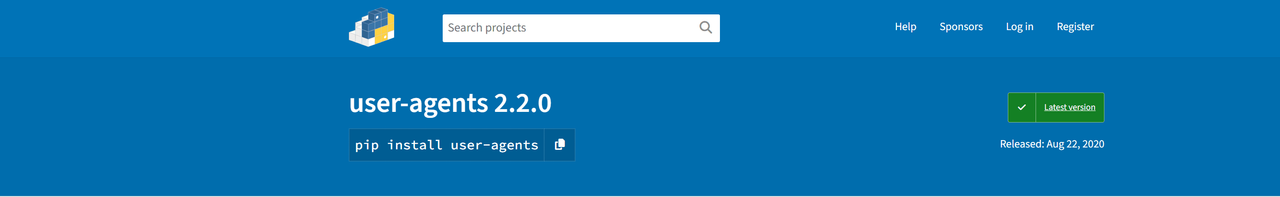
The landscape of web scraping has evolved significantly in recent years. According to a study by ScrapingAnt, over 65% of websites now employ sophisticated anti-bot measures that go beyond simple user agent detection. Understanding how to properly manage your user agent strings has become more critical than ever.
A user agent is essentially your digital fingerprint when making HTTP requests. It tells web servers what kind of client (browser, operating system, device) is making the request. Here's what a typical modern Chrome user agent looks like:
Mozilla/5.0 (Windows NT 10.0; Win64; x64) AppleWebKit/537.36 (KHTML, like Gecko) Chrome/121.0.0.0 Safari/537.36
Best Practices for User Agent Management
1. Using Session Objects
One of the most effective ways to manage user agents is through Python Requests' Session objects. This approach maintains consistency across requests and improves performance:
import requests
from fake_useragent import UserAgent
def create_scraping_session():
session = requests.Session()
ua = UserAgent()
session.headers.update({
'User-Agent': ua.chrome,
'Accept': 'text/html,application/xhtml+xml,application/xml;q=0.9,image/webp,*/*;q=0.8',
'Accept-Language': 'en-US,en;q=0.5',
'Accept-Encoding': 'gzip, deflate, br',
})
return session
# Usage
session = create_scraping_session()
response = session.get('https://example.com')
2. Smart User Agent Rotation
According to the latest browser market share data from StatCounter (January 2024), Chrome dominates with 63.8% market share, followed by Safari at 19.6%. Your user agent rotation should reflect these real-world distributions:
import random
def get_weighted_ua():
browsers = {
'chrome': 63.8,
'safari': 19.6,
'edge': 4.5,
'firefox': 3.2,
'opera': 2.3
}
browser = random.choices(
list(browsers.keys()),
weights=browsers.values(),
k=1
)[0]
versions = {
'chrome': range(120, 122),
'safari': range(15, 17),
'firefox': range(120, 123)
}
version = random.choice(versions.get(browser, range(100, 102)))
return f"Mozilla/5.0 ({get_platform()}) ... {browser}/{version}.0"
3. Header Order Matters
A unique insight often overlooked is that modern anti-bot systems analyze the order of headers in your requests. Real browsers send headers in a consistent order. Here's how to maintain proper header order:
from collections import OrderedDict
headers = OrderedDict([
('Host', 'example.com'),
('User-Agent', user_agent),
('Accept', 'text/html,application/xhtml+xml,application/xml;q=0.9,image/webp,*/*;q=0.8'),
('Accept-Language', 'en-US,en;q=0.5'),
('Accept-Encoding', 'gzip, deflate, br'),
('Connection', 'keep-alive'),
])
Advanced Techniques
1. Browser Fingerprint Simulation
Beyond user agents, modern websites check for consistent browser fingerprints. Here's a technique to maintain consistency across requests:
class BrowserProfile:
def __init__(self):
self.user_agent = self._generate_ua()
self.headers = self._generate_headers()
self.viewport = self._generate_viewport()
self.webgl_vendor = self._generate_webgl()
def _generate_ua(self):
# Implementation details
pass
def get_headers(self):
return self.headers
2. Error Handling and Retries
Proper error handling is crucial for production scraping. Here's a robust approach:
from requests.adapters import HTTPAdapter
from requests.packages.urllib3.util.retry import Retry
def create_robust_session():
session = requests.Session()
retries = Retry(
total=5,
backoff_factor=0.5,
status_forcelist=[500, 502, 503, 504]
)
session.mount('http://', HTTPAdapter(max_retries=retries))
session.mount('https://', HTTPAdapter(max_retries=retries))
return session
Common Pitfalls to Avoid
1. Inconsistent Headers
Don't mix incompatible headers. For example, if your user agent claims to be Chrome on Windows, don't include Safari-specific or mobile headers.
2. Outdated User Agents
Using outdated browser versions in your user agent strings is a common red flag. Keep your user agents current with these version ranges:
- Chrome: 120-121
- Firefox: 122-123
- Safari: 16.3-17.2
- Edge: 120-121
3. Unrealistic Request Patterns
Even with perfect user agents, making requests too quickly or in an unnatural pattern can trigger blocks. Implement realistic delays:
import time
import random
def natural_delay():
# Human-like random delay between 2-5 seconds
time.sleep(random.uniform(2, 5))
Future Trends
The web scraping landscape continues to evolve. Here are key trends to watch:
- Browser Automation: More sites require JavaScript execution, making tools like Playwright and Selenium increasingly important
- AI Detection: Advanced systems using machine learning to detect patterns in request behavior
- Privacy Headers: New headers like Sec-CH-UA becoming standard for browser identification
From the Field: Developer Experiences
Technical discussions across various platforms reveal interesting insights about how developers approach user agent management in real-world scenarios. A common theme emerging from community discussions is the emphasis on practical experimentation over complex solutions.
Many experienced developers recommend a systematic approach to header management. Instead of implementing all possible headers at once, they suggest starting with the minimum required set and gradually adding more only when necessary. This "lean headers" approach not only helps identify which headers are truly essential but also makes debugging easier when requests get blocked.
An interesting debate in the community centers around tooling choices. While some developers advocate for specialized libraries like fake-useragent, others prefer manual header management for better control. Senior engineers in various discussion threads point out that using browser developer tools to inspect and replicate real browser headers often proves more reliable than using predefined lists.
The community also highlights the importance of request sessions for maintaining consistency. Developers working on large-scale scraping projects have found that using session objects not only improves performance through connection pooling but also helps maintain a more natural-looking pattern of requests. This approach aligns with how real browsers behave, maintaining consistent headers and cookies throughout an interaction.
Conclusion
Mastering user agent management in Python Requests is crucial for successful web scraping and API interactions. By following these best practices and staying current with the latest trends, you can significantly improve your success rates while maintaining ethical scraping practices.
Remember that user agents are just one piece of the puzzle. Combine these techniques with proper rate limiting, proxy rotation, and respectful scraping practices to build sustainable scraping solutions.





