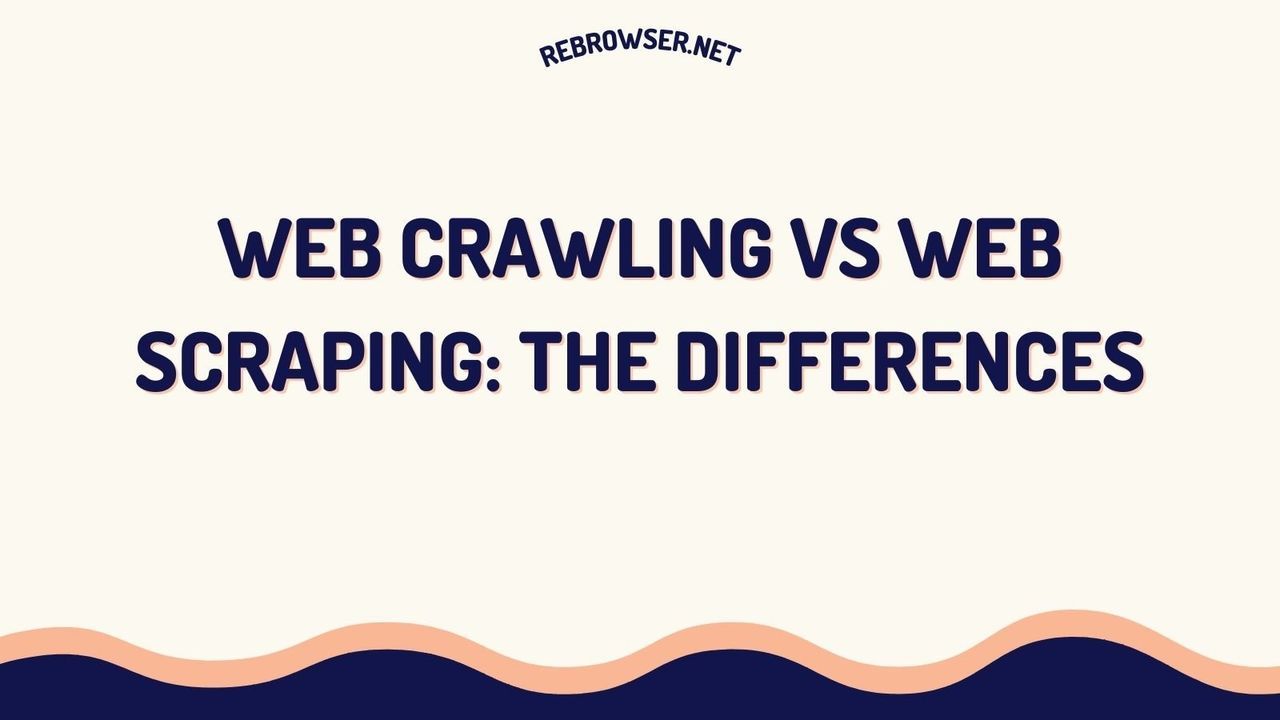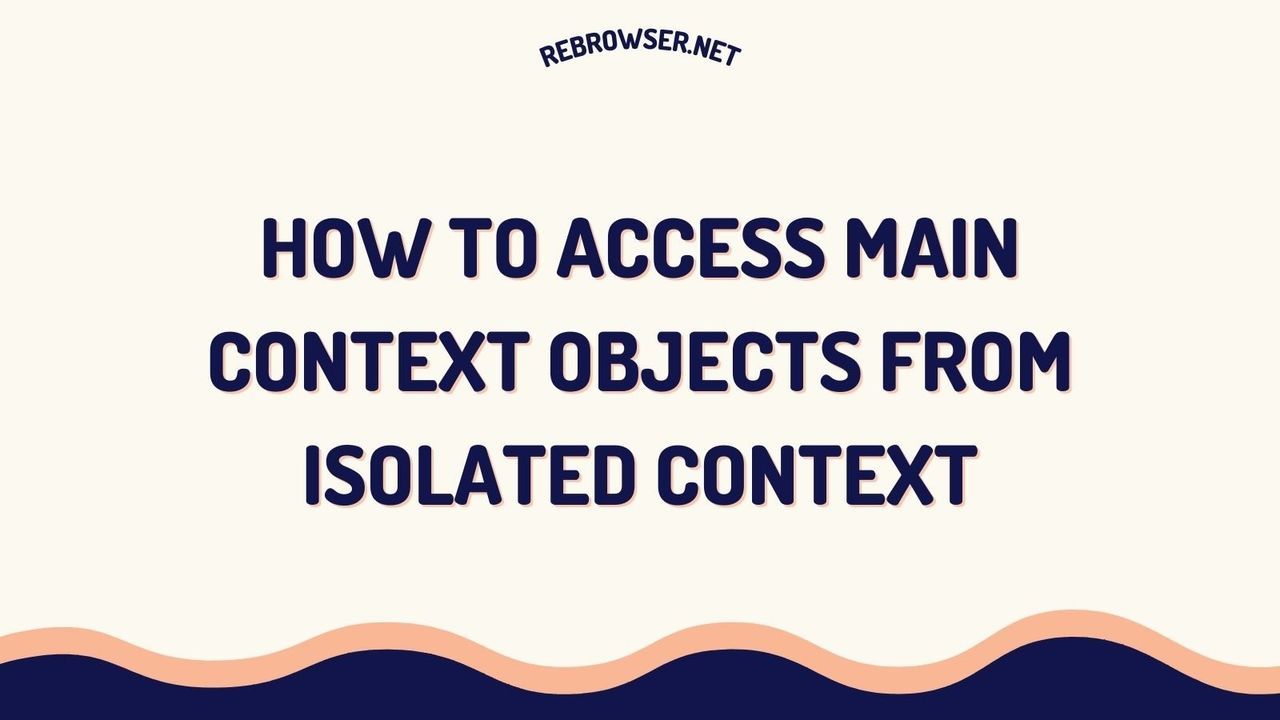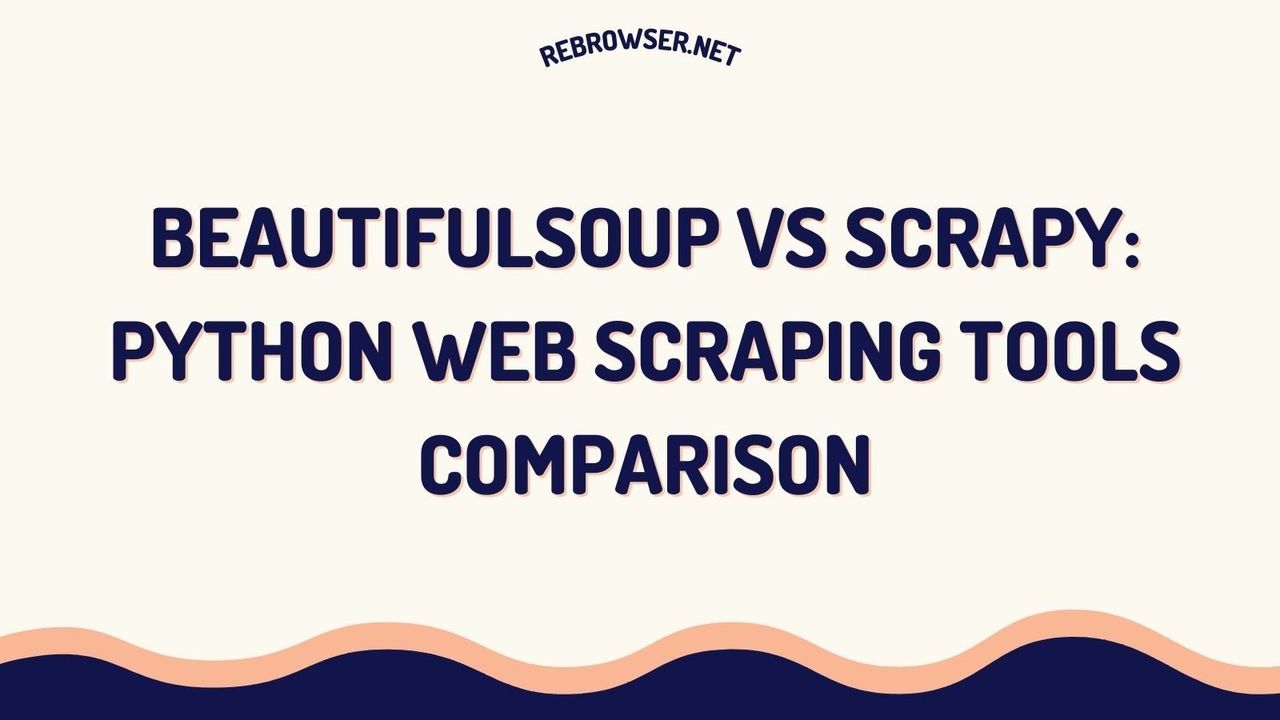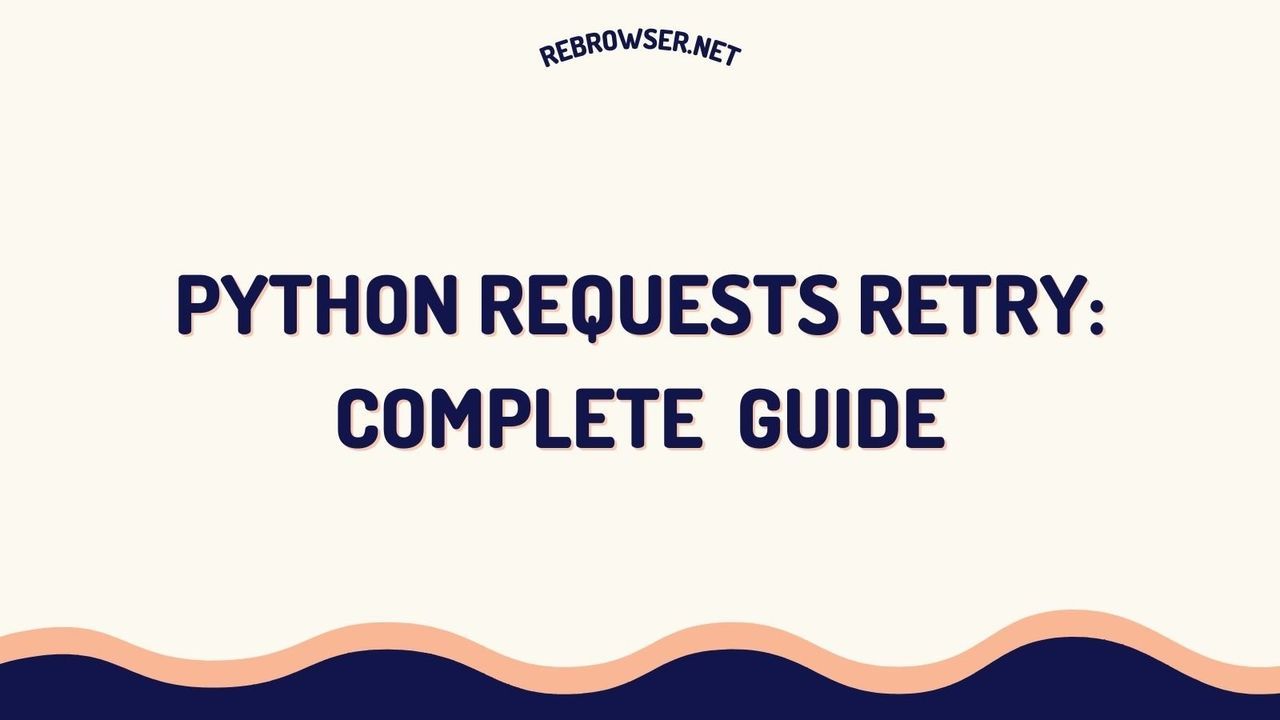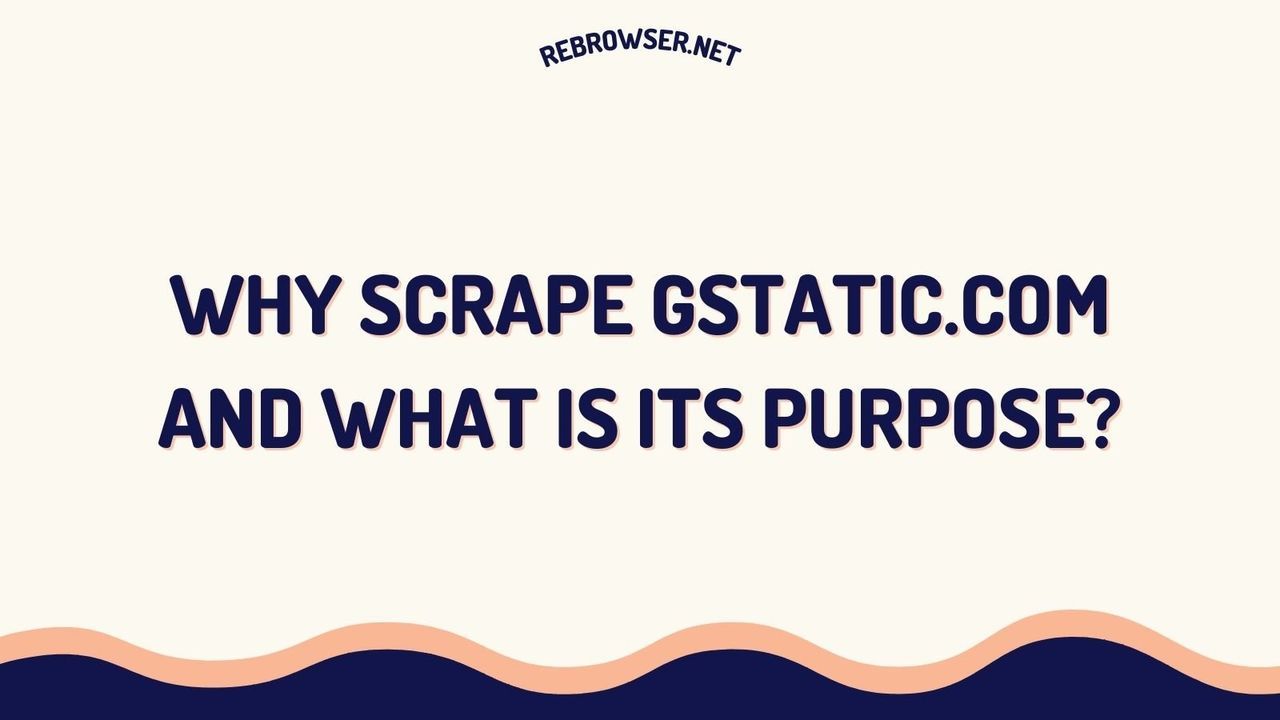How Canvas Fingerprint Blockers Make You Easily Trackable: The Paradox of Digital Privacy
TLDR: Key Takeaways
- Canvas fingerprint blockers can inadvertently make users more identifiable by placing them in a small group of privacy-conscious individuals.
- Effective alternatives to canvas fingerprint blockers include using cloud-based browsing solutions that provide consistent, yet changeable fingerprints.
- A balanced approach to online privacy involves understanding tracking techniques and employing smart, undetectable methods to protect your digital identity.
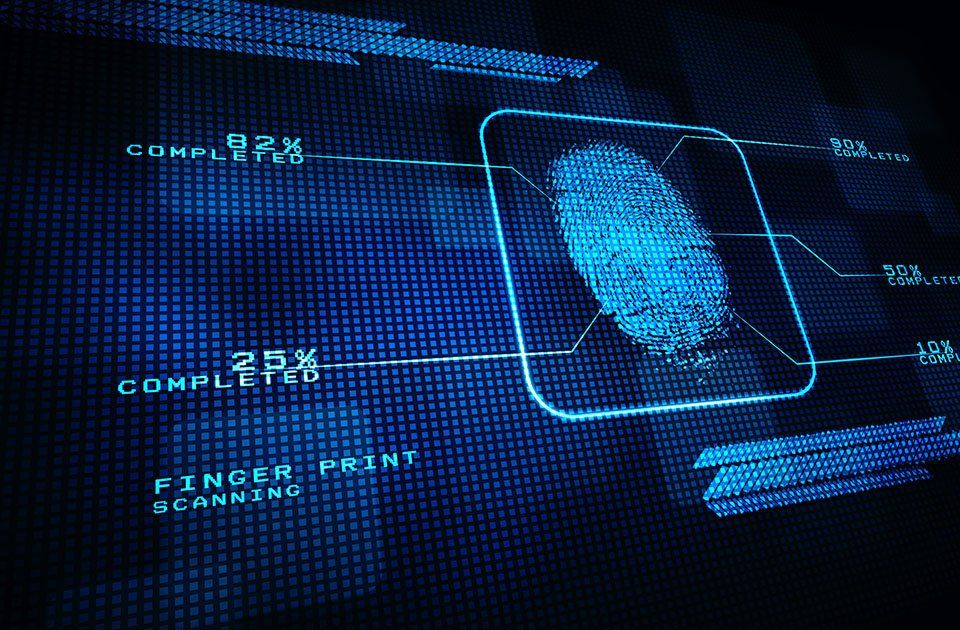
Understanding Canvas Fingerprinting and Its Impact on Privacy
In the digital age, online privacy has become a paramount concern for internet users worldwide. As tracking technologies evolve, so do the methods to counteract them. One such technology that has gained notoriety is canvas fingerprinting. This sophisticated tracking method utilizes the HTML5 canvas element to create a unique identifier for your device, making it a powerful tool for websites to track your online activities.
However, the rise of canvas fingerprinting has led to the development of canvas fingerprint blockers, tools designed to prevent this form of tracking. Paradoxically, these blockers may be doing more harm than good when it comes to protecting your online anonymity. Let's delve into why this is the case and explore more effective alternatives for safeguarding your digital identity.
What Is Canvas Fingerprinting?
Canvas fingerprinting is a technique used by websites to identify and track visitors by leveraging the unique way a user's device renders graphics. When you visit a website employing this method, it instructs your browser to draw a hidden image. The resulting image varies slightly based on your device's hardware and software configuration, creating a unique "fingerprint" that can be used to recognize your device across different websites.
Here are some key aspects of canvas fingerprinting:
- Utilizes the HTML5 canvas element to generate unique identifiers
- Takes into account factors like graphics hardware, operating system, and browser version
- Creates a persistent identifier that doesn't rely on cookies or local storage
- Can track users across different websites and browsing sessions
The Rise of Canvas Fingerprint Blockers
As awareness of canvas fingerprinting grew, so did the demand for tools to prevent it. Canvas fingerprint blockers emerged as a solution, promising to protect users' privacy by interfering with the fingerprinting process. These blockers typically work by either:
- Preventing the canvas from being drawn altogether
- Returning randomized data when a website attempts to read the canvas
While these approaches may seem logical, they introduce a new problem that can make users even more identifiable online.
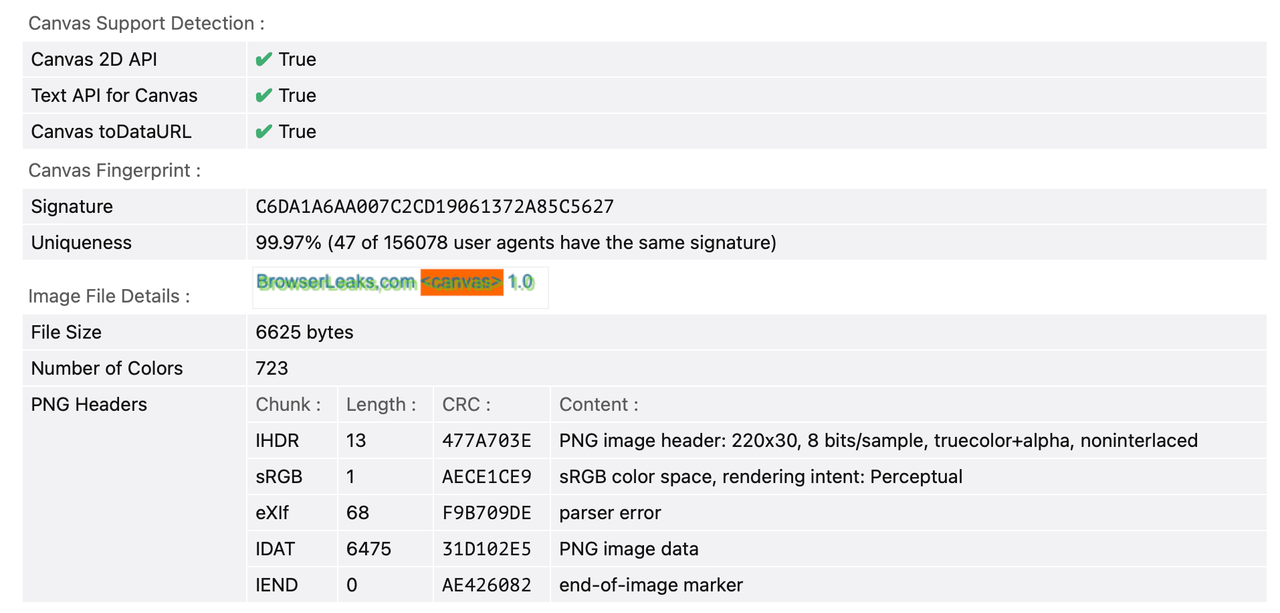
The Paradox: How Blockers Can Increase Trackability
The fundamental issue with canvas fingerprint blockers lies in their rarity. Only a small percentage of internet users employ these tools, which inadvertently places those who do use them into a very small and easily identifiable group.
The Unintended Consequences
When you use a canvas fingerprint blocker, you're essentially announcing to websites that you're actively trying to avoid tracking. This behavior stands out from the vast majority of users who don't take such measures. As a result, instead of blending in with the crowd, you're now part of a small, easily recognizable group of privacy-conscious individuals.
Consider the following scenario:
| User Group | Percentage of Total Users | Trackability |
|---|---|---|
| Standard Users | 95% | Trackable via normal methods |
| Canvas Fingerprint Blocker Users | 5% | Highly identifiable due to unusual behavior |
As the table illustrates, by using a canvas fingerprint blocker, you've potentially made yourself more identifiable than if you hadn't used any protection at all.
The Fingerprint Blocker Dilemma
There are two primary approaches to blocking canvas fingerprinting, each with its own set of problems:
- Complete Prevention: Blocking the canvas entirely creates a unique signature that's easily detectable.
- Randomization: Submitting random data for each request creates an unusual pattern of constantly changing fingerprints, which is also easy to spot.
Both methods effectively announce to websites that you're attempting to avoid tracking, making you stand out from the crowd of typical users.
Effective Alternatives to Canvas Fingerprint Blockers
Given the limitations of traditional canvas fingerprint blockers, what can privacy-conscious users do to protect their online identities effectively? The key lies in solutions that allow you to blend in with the majority while still maintaining control over your digital footprint.
Cloud-Based Browsing Solutions
One of the most effective alternatives is using a cloud-based browsing service like Rebrowser. These solutions offer several advantages:
- Provide a consistent, yet changeable fingerprint
- Allow users to switch identities when necessary
- Appear as normal browsing activity to websites
- Offer additional privacy features like proxy integration
Rebrowser, for instance, runs entirely on remote servers, providing an undetectable browsing experience that's indistinguishable from regular users. This approach allows you to maintain privacy without standing out as someone actively trying to avoid tracking.
Smart Fingerprinting Techniques
Another approach is to use smart fingerprinting techniques that provide a consistent fingerprint across sessions but allow for controlled changes. This method strikes a balance between privacy and normalcy, making it difficult for websites to track you while not raising suspicion.
Key features of smart fingerprinting include:
- Consistent fingerprints within a browsing session
- Ability to change fingerprints between sessions or on demand
- Realistic fingerprint generation based on common device profiles
- Integration with other privacy-enhancing tools
The Role of Proxies in Enhancing Online Privacy
When discussing online privacy and anti-tracking measures, it's crucial to mention the role of high-quality proxies. Proxies serve as intermediaries between your device and the websites you visit, masking your true IP address and location. When combined with smart fingerprinting techniques, proxies can significantly enhance your online anonymity.
Here's how different types of proxies can contribute to your privacy strategy:
| Proxy Type | Description | Best Use Case |
|---|---|---|
| Residential Proxies | Use IP addresses from real devices | Bypassing geo-restrictions, web scraping |
| Mobile Proxies | Utilize mobile network IP addresses | Accessing mobile-specific content, app testing |
| Datacenter Proxies | Offer high-speed connections from cloud servers | High-volume data collection, performance testing |
Rebrowser integrates seamlessly with various proxy types, allowing users to leverage these privacy-enhancing tools effectively. By combining cloud-based browsing with smart proxy usage, you can create a robust defense against tracking technologies, including canvas fingerprinting.
Implementing a Balanced Approach to Online Privacy
Protecting your online privacy requires a nuanced approach that goes beyond simply blocking tracking methods. Here are some strategies to consider:
- Educate yourself: Stay informed about the latest tracking techniques and privacy technologies.
- Use a mix of tools: Combine cloud-based browsing, smart fingerprinting, and high-quality proxies for comprehensive protection.
- Regular identity rotation: Change your digital fingerprint periodically to prevent long-term tracking.
- Be mindful of your online behavior: Even with technical solutions, your browsing habits can reveal your identity.
- Choose privacy-respecting services: Opt for websites and services that prioritize user privacy.
Remember, the goal is to protect your privacy without drawing unnecessary attention to your efforts. By employing a balanced strategy, you can navigate the digital landscape more securely and anonymously.
Conclusion: Rethinking Privacy in the Age of Advanced Tracking
As we've explored, canvas fingerprint blockers, while well-intentioned, can paradoxically make users more trackable online. The key to effective privacy protection lies not in standing out as someone actively avoiding tracking, but in blending in while maintaining control over your digital identity.
Cloud-based solutions like Rebrowser offer a powerful alternative, providing undetectable browsing experiences that appear natural to websites while still protecting your privacy. By combining these advanced tools with a thoughtful approach to online behavior, you can significantly enhance your digital anonymity without falling into the trap of making yourself more identifiable.
In the ever-evolving landscape of online privacy, staying informed and adaptable is crucial. As tracking technologies continue to advance, so too must our strategies for protecting our digital identities. By embracing sophisticated, undetectable methods of privacy protection, we can navigate the internet more freely and securely, without compromising our online experiences.
Remember, true online privacy isn't about disappearing entirely—it's about controlling your digital footprint and choosing when and how you're seen online. With the right tools and knowledge, you can take charge of your online identity and enjoy a more private and secure internet experience.
Frequently Asked Questions
Why do canvas fingerprint blockers make me more trackable?
Canvas fingerprint blockers can make you more trackable because they place you in a small group of privacy-conscious users. This unusual behavior stands out from the majority of internet users, making you more identifiable to websites. Instead of blending in, you're highlighting your attempts to avoid tracking.
What is a more effective alternative to canvas fingerprint blockers?
A more effective alternative is using cloud-based browsing solutions like Rebrowser. These services provide consistent yet changeable fingerprints, allowing you to blend in with regular users while maintaining control over your digital identity. They offer undetectable browsing experiences that appear natural to websites.
How do proxies enhance online privacy?
Proxies enhance online privacy by masking your true IP address and location. They act as intermediaries between your device and the websites you visit, making it difficult for sites to track your real identity. When combined with smart fingerprinting techniques, proxies significantly improve your online anonymity.
What is the best approach to protect my online privacy?
The best approach is to use a combination of tools and strategies. This includes using cloud-based browsing solutions, smart fingerprinting techniques, and high-quality proxies. Additionally, educate yourself about tracking methods, rotate your digital identity regularly, and be mindful of your online behavior.