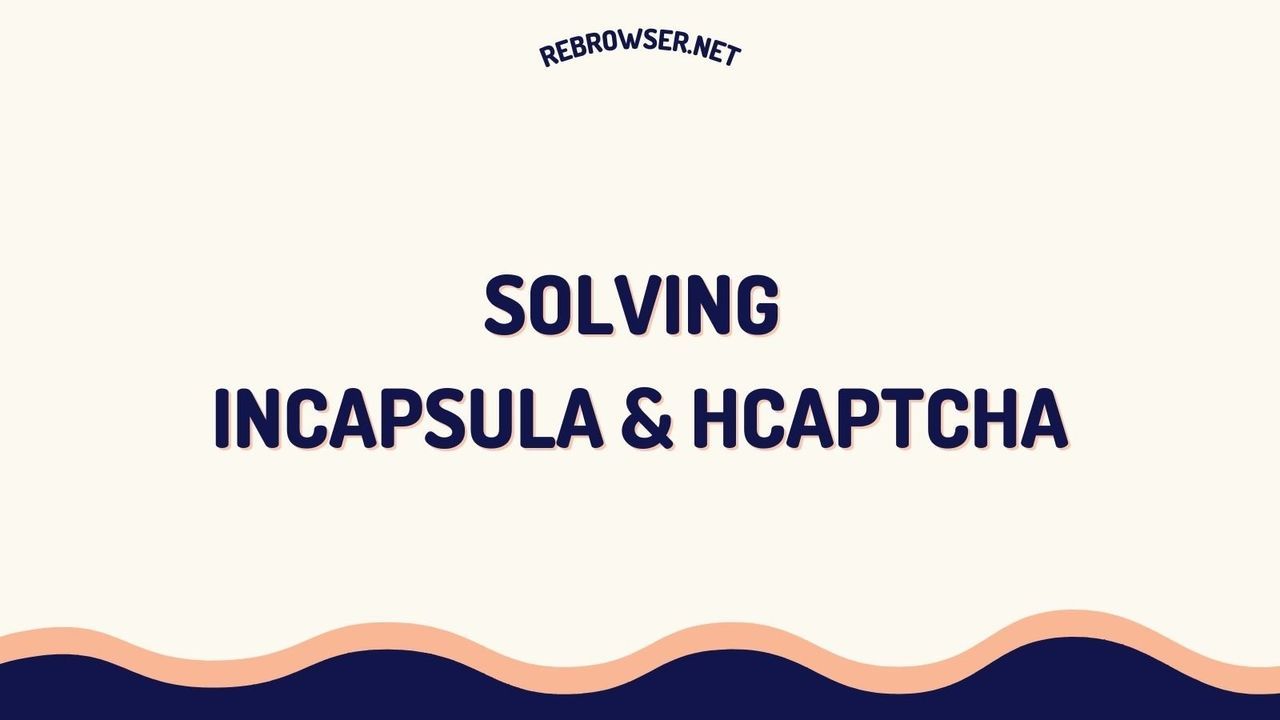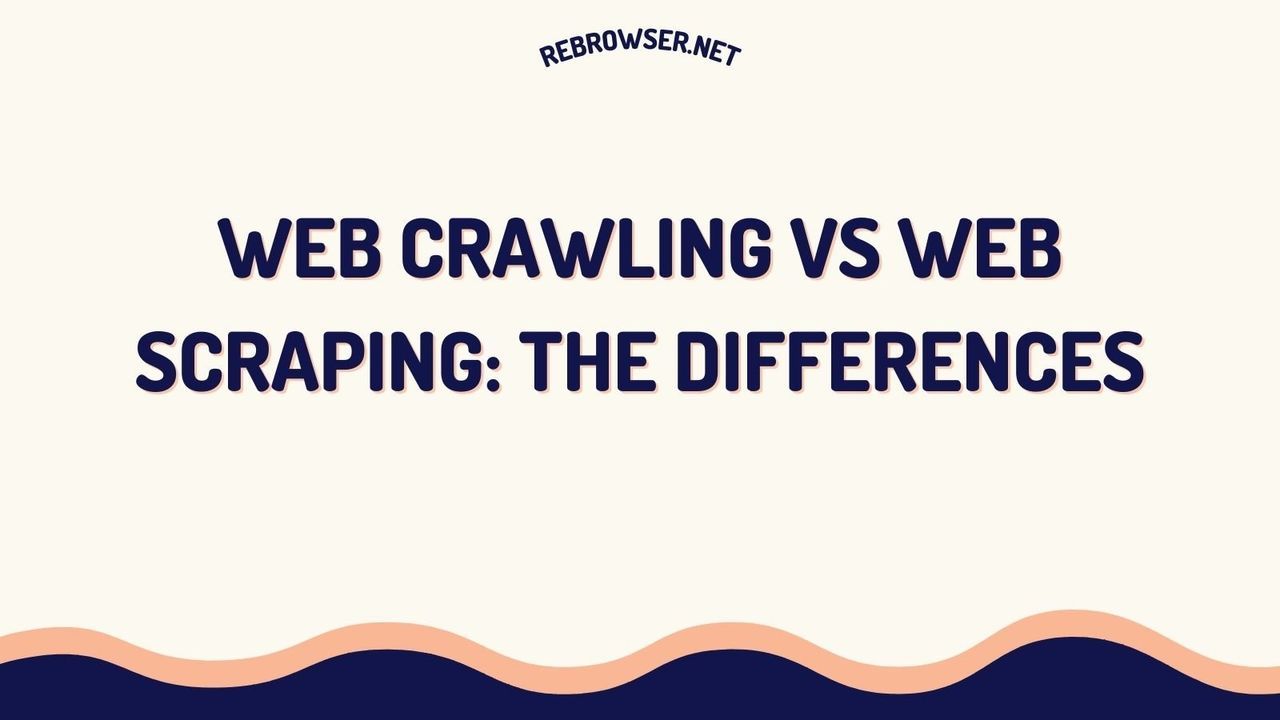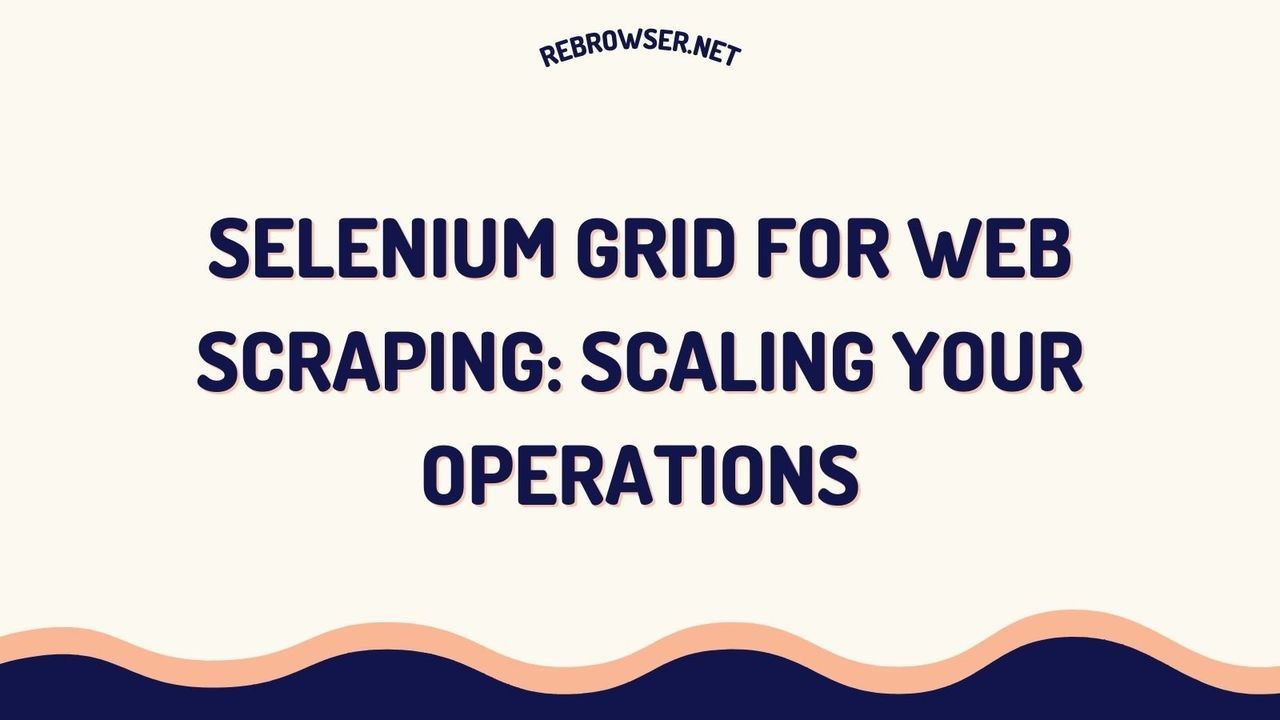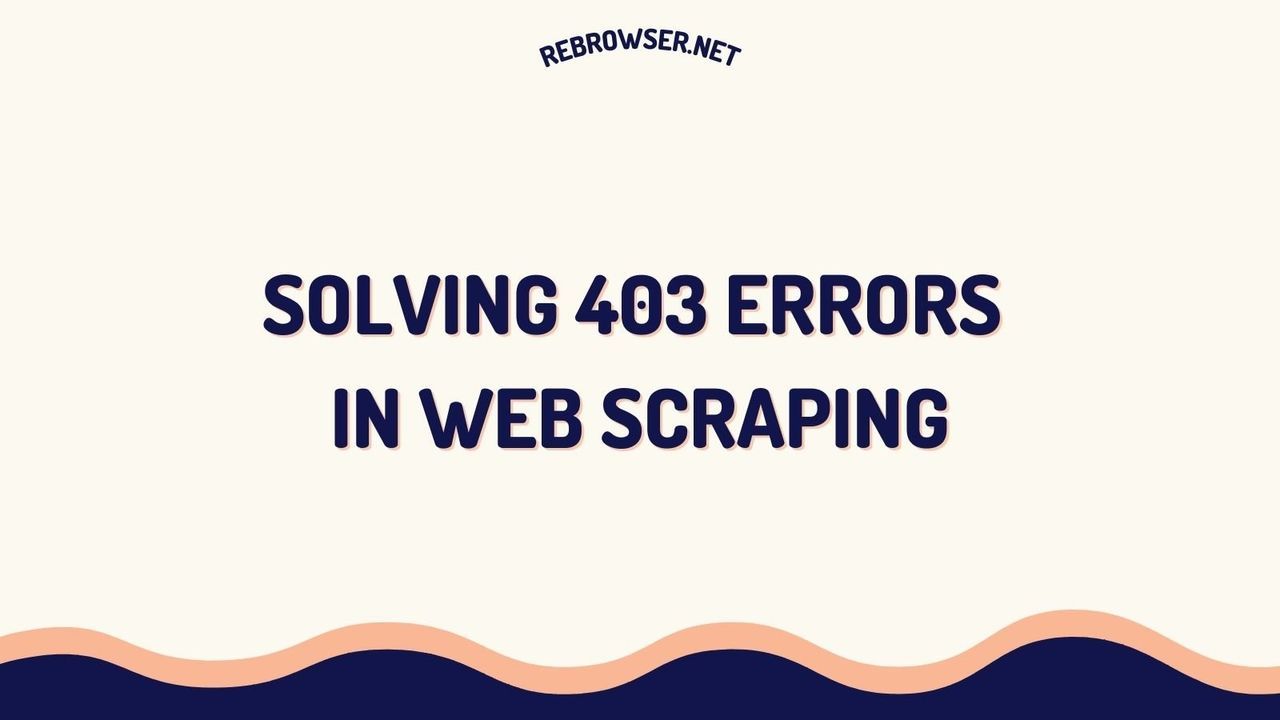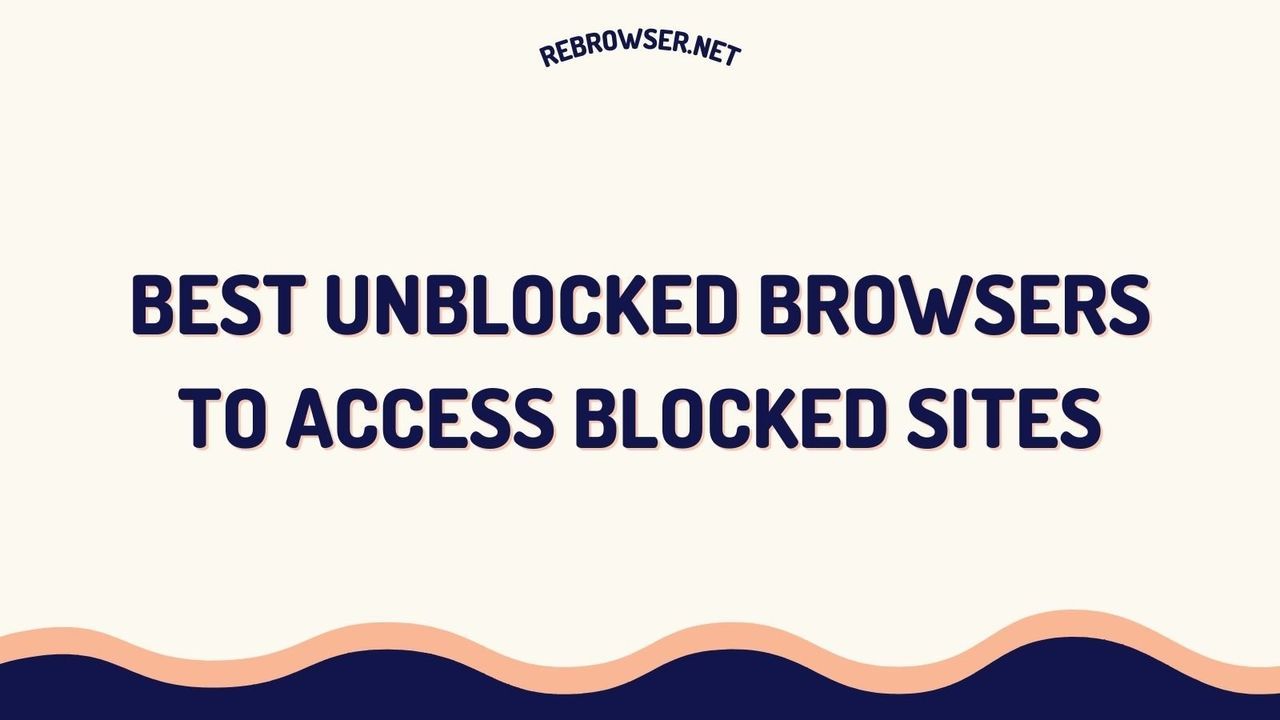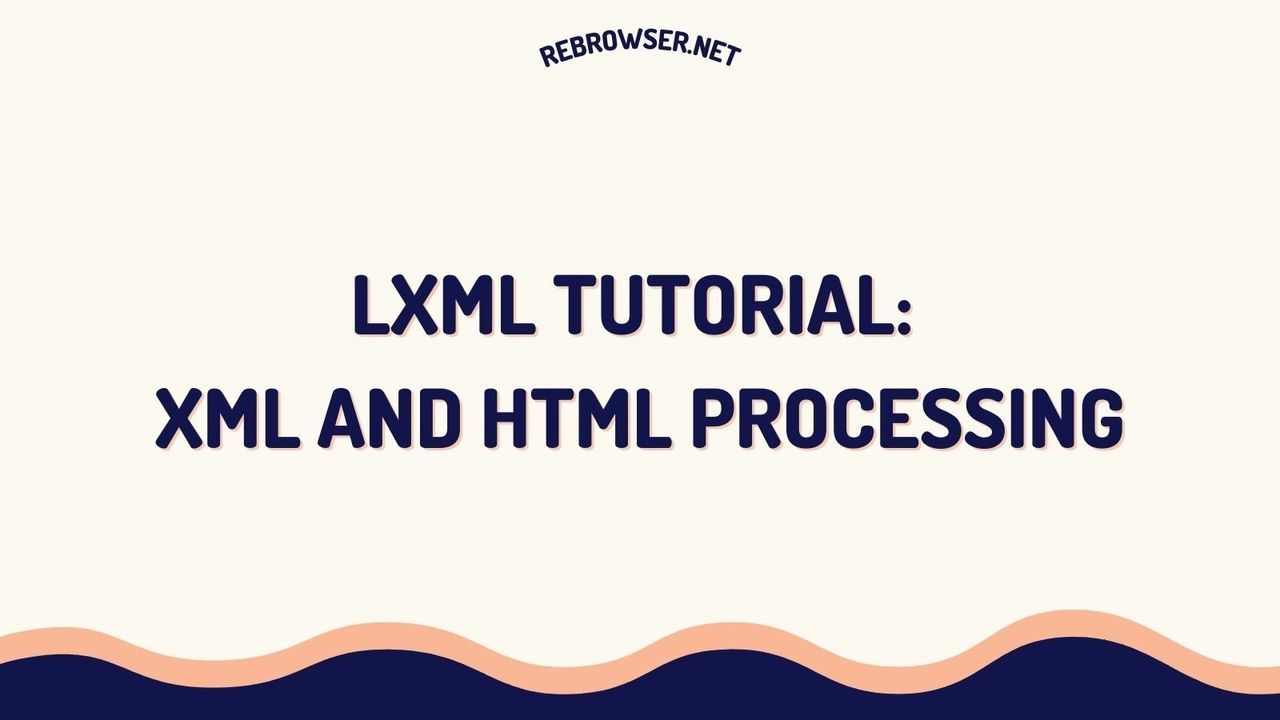Understanding the User-Agent String: A Comprehensive Guide

TLDR: Key Takeaways
- User-Agent strings provide crucial information about a user's browser, operating system, and device to web servers.
- The structure of User-Agent strings includes components like browser name, version, rendering engine, and operating system details.
- Understanding User-Agent strings is essential for web developers and digital marketers for device detection, analytics, and optimizing user experiences.
Introduction to User-Agent Strings
In the vast landscape of web technologies, the User-Agent string stands out as a crucial piece of information that bridges the gap between web browsers and servers. This seemingly cryptic line of text holds the key to understanding the intricate details of a user's digital environment. But what exactly is a User-Agent string, and why is it so important?
A User-Agent string is a specific HTTP header sent by a web browser to identify itself to web servers. This string contains valuable information about the browser, operating system, and sometimes even the device being used to access a website. For web developers, marketers, and IT professionals, understanding User-Agent strings is essential for creating optimized web experiences, conducting accurate analytics, and ensuring compatibility across various platforms.
In this comprehensive guide, we'll delve deep into the world of User-Agent strings, unraveling their structure, exploring their components, and discussing their significance in modern web development and digital marketing strategies. Whether you're a seasoned developer or just starting your journey in the digital realm, this article will equip you with the knowledge to decode and leverage User-Agent strings effectively.
The Anatomy of a User-Agent String
At first glance, a User-Agent string might appear as a jumble of letters, numbers, and symbols. However, each element serves a specific purpose in identifying the user's browser and system. Let's break down the typical components of a User-Agent string:
- Browser Identifier: Usually starts with "Mozilla/" for historical reasons, followed by a version number.
- Platform Details: Information about the operating system and device architecture.
- Rendering Engine: Identifies the browser's rendering engine (e.g., WebKit, Gecko).
- Browser Name and Version: Specifies the actual browser and its version number.
- Additional Details: May include information about plugins, mobile devices, or other specific features.
Here's an example of a typical User-Agent string:
Mozilla/5.0 (Windows NT 10.0; Win64; x64) AppleWebKit/537.36 (KHTML, like Gecko) Chrome/93.0.4577.63 Safari/537.36Let's decode this string:
- "Mozilla/5.0": The browser identifier (a legacy component).
- "(Windows NT 10.0; Win64; x64)": Indicates Windows 10 64-bit operating system.
- "AppleWebKit/537.36": The rendering engine version.
- "(KHTML, like Gecko)": Indicates compatibility with KHTML and Gecko engines.
- "Chrome/93.0.4577.63": The actual browser (Chrome) and its version.
- "Safari/537.36": Indicates WebKit compatibility (as Chrome is based on WebKit).
The Evolution of User-Agent Strings
The history of User-Agent strings is a fascinating journey through the evolution of web browsers and the constant struggle for compatibility and market share. Understanding this history helps explain some of the peculiarities we see in modern User-Agent strings.
1. The Early Days: Mosaic and Netscape
The concept of User-Agent strings began with the Mosaic browser in the early 1990s. It was a simple identifier that told web servers which browser was making the request. When Netscape Navigator emerged as a competitor, it included "Mozilla" (short for "Mosaic Killer") in its User-Agent string to ensure compatibility with websites designed for Mosaic.
2. The Browser Wars: Internet Explorer Joins the Fray
As Internet Explorer entered the market, it too adopted the "Mozilla" identifier to ensure compatibility. This practice of "user-agent spoofing" became widespread, with each browser trying to emulate others to avoid being locked out of websites.
3. The Rise of Alternative Browsers
With the emergence of browsers like Opera, Safari, and later Chrome, User-Agent strings became increasingly complex. These browsers often included references to multiple rendering engines and other browsers to maximize compatibility.
4. Mobile Revolution
The advent of smartphones introduced a new layer of complexity to User-Agent strings. Mobile browsers needed to identify themselves as mobile-capable, leading to the inclusion of device-specific information in the strings.
5. Modern Standardization Efforts
In recent years, there have been efforts to standardize and simplify User-Agent strings. Initiatives like Client Hints aim to provide more structured and privacy-conscious ways of conveying browser and device information.
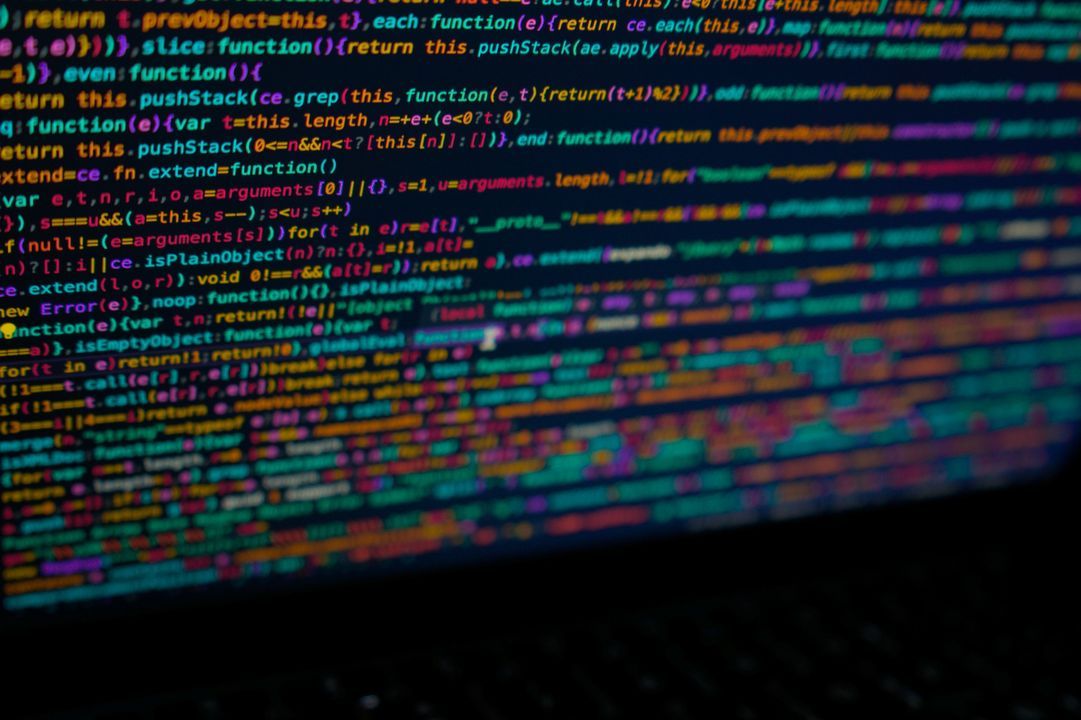
Decoding User-Agent Strings for Different Browsers
Different browsers structure their User-Agent strings in unique ways. Let's examine some common browser-specific User-Agent strings and how to interpret them:
1. Google Chrome
Mozilla/5.0 (Windows NT 10.0; Win64; x64) AppleWebKit/537.36 (KHTML, like Gecko) Chrome/93.0.4577.63 Safari/537.36Key Components:
- Operating System: Windows 10 64-bit
- Rendering Engine: AppleWebKit
- Browser: Chrome version 93.0.4577.63
2. Mozilla Firefox
Mozilla/5.0 (Windows NT 10.0; Win64; x64; rv:91.0) Gecko/20100101 Firefox/91.0Key Components:
- Operating System: Windows 10 64-bit
- Rendering Engine: Gecko
- Browser: Firefox version 91.0
3. Safari
Mozilla/5.0 (Macintosh; Intel Mac OS X 10_15_7) AppleWebKit/605.1.15 (KHTML, like Gecko) Version/14.1.2 Safari/605.1.15Key Components:
- Operating System: macOS 10.15.7 (Catalina)
- Rendering Engine: AppleWebKit
- Browser: Safari version 14.1.2
4. Microsoft Edge (Chromium-based)
Mozilla/5.0 (Windows NT 10.0; Win64; x64) AppleWebKit/537.36 (KHTML, like Gecko) Chrome/93.0.4577.63 Safari/537.36 Edg/93.0.961.38Key Components:
- Operating System: Windows 10 64-bit
- Rendering Engine: AppleWebKit (Chromium-based)
- Browser: Edge version 93.0.961.38
The Importance of User-Agent Strings in Web Development
Understanding User-Agent strings is crucial for web developers and digital marketers for several reasons:
1. Browser-Specific Optimizations
Different browsers may render web content differently. By parsing the User-Agent string, developers can implement browser-specific CSS or JavaScript to ensure consistent user experiences across platforms.
2. Device Detection
User-Agent strings help identify whether a user is on a desktop, mobile device, or tablet. This information is vital for serving appropriate content layouts and optimizing page load times for different devices.
3. Analytics and Tracking
User-Agent data provides valuable insights into user demographics, helping marketers understand their audience's browsing habits and preferences.
4. Feature Detection
While modern web development emphasizes feature detection over User-Agent sniffing, User-Agent strings can still provide useful information about browser capabilities in certain scenarios.
5. Security Considerations
User-Agent strings can help identify potentially malicious bots or outdated browsers, allowing websites to implement appropriate security measures.
Challenges and Limitations of User-Agent Strings
While User-Agent strings provide valuable information, they come with several challenges and limitations:
1. Spoofing and Privacy Concerns
User-Agent strings can be easily spoofed, making them unreliable for security-critical applications. Additionally, the detailed information they provide raises privacy concerns, as they can be used for user tracking and fingerprinting.
2. Complexity and Inconsistency
The structure of User-Agent strings can vary significantly between browsers and versions, making parsing and interpretation challenging. This inconsistency can lead to errors in device detection and browser identification.
3. Maintenance Overhead
Keeping up with the constant evolution of browsers and devices requires regular updates to User-Agent parsing libraries and detection algorithms.
4. Limited Mobile Device Information
While User-Agent strings can identify mobile devices, they often lack detailed information about specific device models, especially for iOS devices.
5. Transition to Client Hints
The web development community is gradually moving towards more structured approaches like Client Hints, which aim to provide device and browser information in a more standardized and privacy-conscious manner.
Best Practices for Working with User-Agent Strings
To effectively utilize User-Agent strings in your web development projects, consider the following best practices:
1. Use Reliable Parsing Libraries
Instead of writing custom parsing logic, leverage well-maintained libraries like ua-parser or Device Detector to interpret User-Agent strings accurately.
2. Combine with Feature Detection
While User-Agent strings provide valuable information, they should not be the sole basis for determining browser capabilities. Combine User-Agent parsing with feature detection techniques for more robust solutions.
3. Regular Updates
Keep your User-Agent parsing libraries and detection algorithms up-to-date to account for new browsers, devices, and operating systems.
4. Consider Privacy Implications
Be mindful of the privacy implications of collecting and storing User-Agent data. Ensure compliance with relevant data protection regulations and consider anonymizing or aggregating data where possible.
5. Prepare for the Future
Stay informed about emerging standards like Client Hints and be prepared to adapt your systems as the web ecosystem evolves beyond traditional User-Agent strings.
The Future of User-Agent Strings
As web technologies continue to evolve, the role and format of User-Agent strings are likely to change. Here are some trends and developments to watch:
1. Client Hints
Google and other major players in the web ecosystem are pushing for the adoption of Client Hints, a more structured and privacy-conscious way of conveying browser and device information. This approach allows servers to request specific details they need, rather than receiving a monolithic User-Agent string.
2. Reduced Information in User-Agent Strings
There's a growing movement to reduce the amount of information included in User-Agent strings to enhance user privacy. Some browsers are considering "freezing" their User-Agent strings or providing less detailed information by default.
3. Enhanced Privacy Features
As privacy concerns continue to grow, we may see more browsers offering built-in features to mask or randomize User-Agent strings, similar to how some privacy-focused browsers already operate.
4. AI and Machine Learning in Device Detection
Advanced AI and machine learning techniques may be employed to improve device and browser detection, potentially reducing reliance on User-Agent strings for this purpose.
5. Standardization Efforts
There may be renewed efforts to standardize the format and content of User-Agent strings across different browsers and platforms, making them easier to parse and interpret.

Conclusion
User-Agent strings have been a fundamental part of web browsing for decades, providing crucial information about users' digital environments. While they come with challenges and limitations, understanding and effectively utilizing User-Agent strings remains an important skill for web developers and digital marketers.
As we look to the future, it's clear that the landscape of browser and device identification is evolving. Whether through the adoption of new standards like Client Hints or the development of more privacy-conscious approaches, the way we gather and use this information is likely to change.
By staying informed about these developments and adhering to best practices, developers and marketers can continue to leverage User-Agent data to create optimized, secure, and user-friendly web experiences. As we navigate this changing landscape, the key will be to balance the need for detailed user information with the growing demand for privacy and data protection.
Remember, while User-Agent strings are a valuable tool, they should be part of a broader strategy that includes feature detection, progressive enhancement, and a user-centric approach to web development. By combining these techniques, we can create web experiences that are robust, adaptable, and respectful of user privacy.
Frequently Asked Questions
What is a User-Agent string?
A User-Agent string is an HTTP header sent by a web browser to identify itself to web servers. It contains information about the browser, operating system, and sometimes the device being used to access a website. This string helps servers deliver optimized content and enables developers to tailor experiences based on the user's digital environment.
How can I find my browser's User-Agent string?
You can find your browser's User-Agent string by typing "navigator.userAgent" in the browser's console (accessible through developer tools, usually by pressing F12). Alternatively, you can use online tools that display your User-Agent string when you visit their website. Many websites offer this service by simply searching "What is my User-Agent" in a search engine.
Are User-Agent strings reliable for detecting mobile devices?
User-Agent strings can be useful for basic mobile device detection, but they have limitations. While they can generally distinguish between mobile and desktop devices, they may not always provide accurate information about specific device models, especially for iOS devices. For more reliable mobile detection, it's recommended to combine User-Agent parsing with other techniques like feature detection.
What are the privacy implications of User-Agent strings?
User-Agent strings can pose privacy concerns as they provide detailed information about a user's browser and system, which can be used for tracking and fingerprinting. This has led to efforts to reduce the information contained in User-Agent strings and develop alternative methods like Client Hints. Users concerned about privacy can use browsers or extensions that allow User-Agent spoofing or randomization.
What is the future of User-Agent strings?
The future of User-Agent strings is likely to involve a shift towards more privacy-conscious methods of conveying browser and device information. This includes the adoption of Client Hints, which allow servers to request specific details they need, and potential reductions in the amount of information included in User-Agent strings by default. Standardization efforts and enhanced privacy features in browsers may also shape the future landscape of device and browser identification.