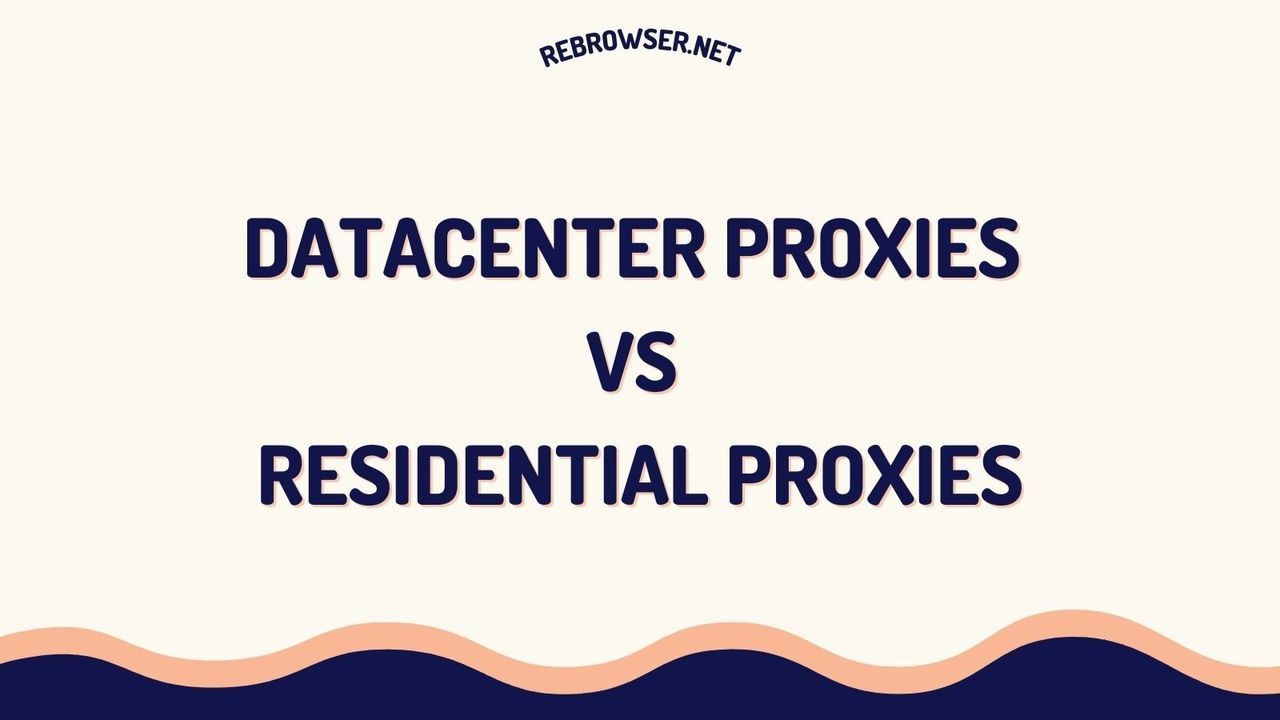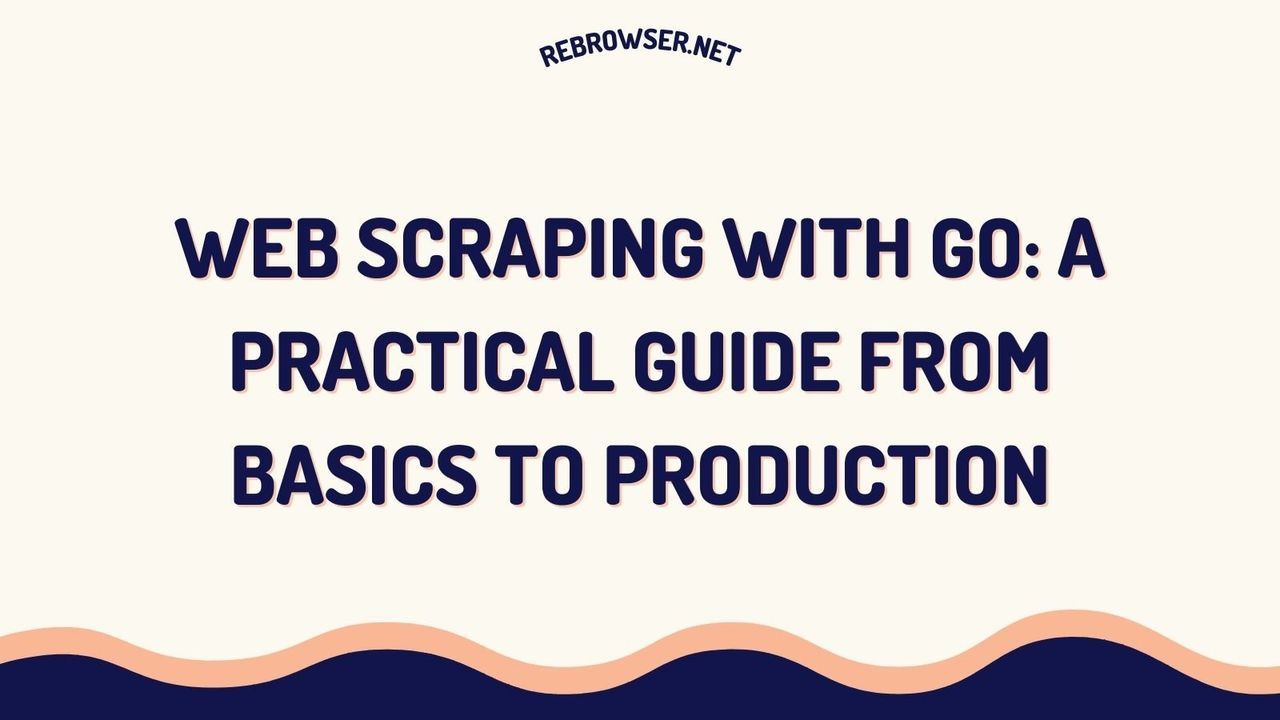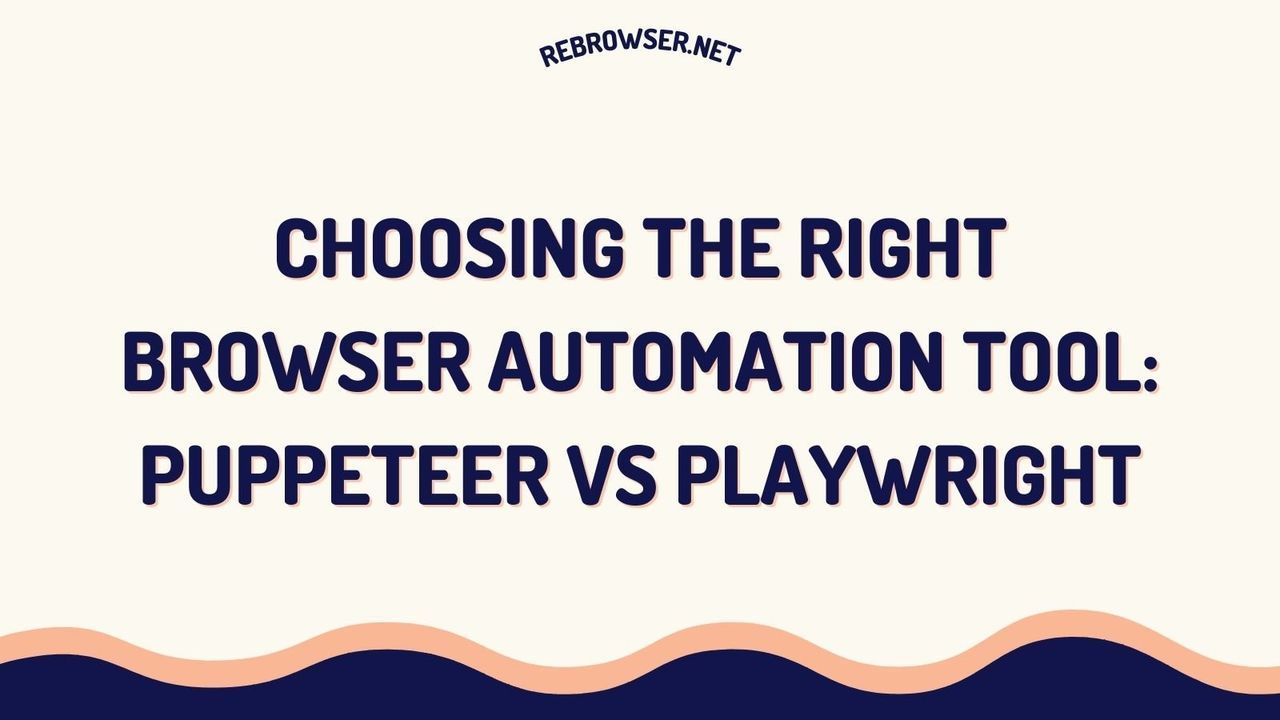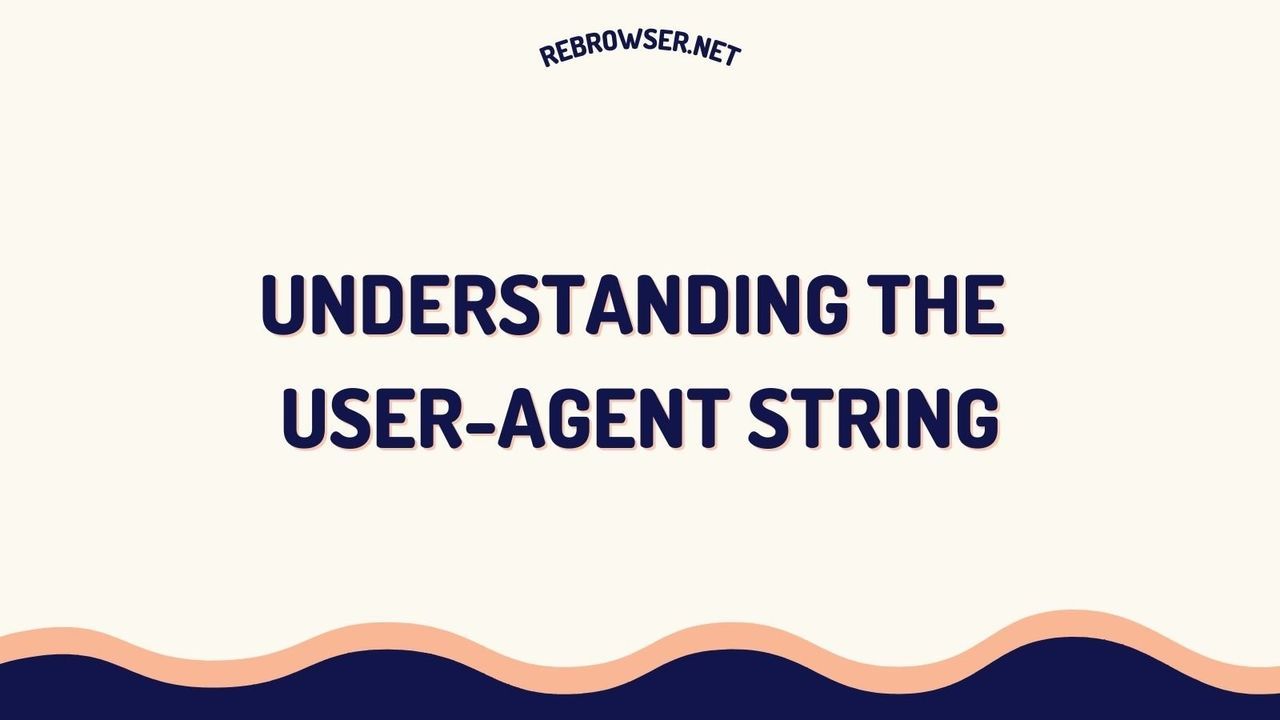MechanicalSoup: The Smart Developer's Guide to Python Web Scraping in 2025
Key Takeaways
- MechanicalSoup combines the power of Requests and BeautifulSoup to provide a lightweight, stateful browser automation solution for Python
- Excels at handling forms, session management, and basic web scraping tasks without JavaScript rendering
- Ideal for static websites and basic automation needs, but requires Selenium or Playwright for JavaScript-heavy sites
- Offers better performance than full browser automation tools for simple scraping tasks
- Perfect middle ground between simple HTML parsing and full browser automation
Understanding MechanicalSoup
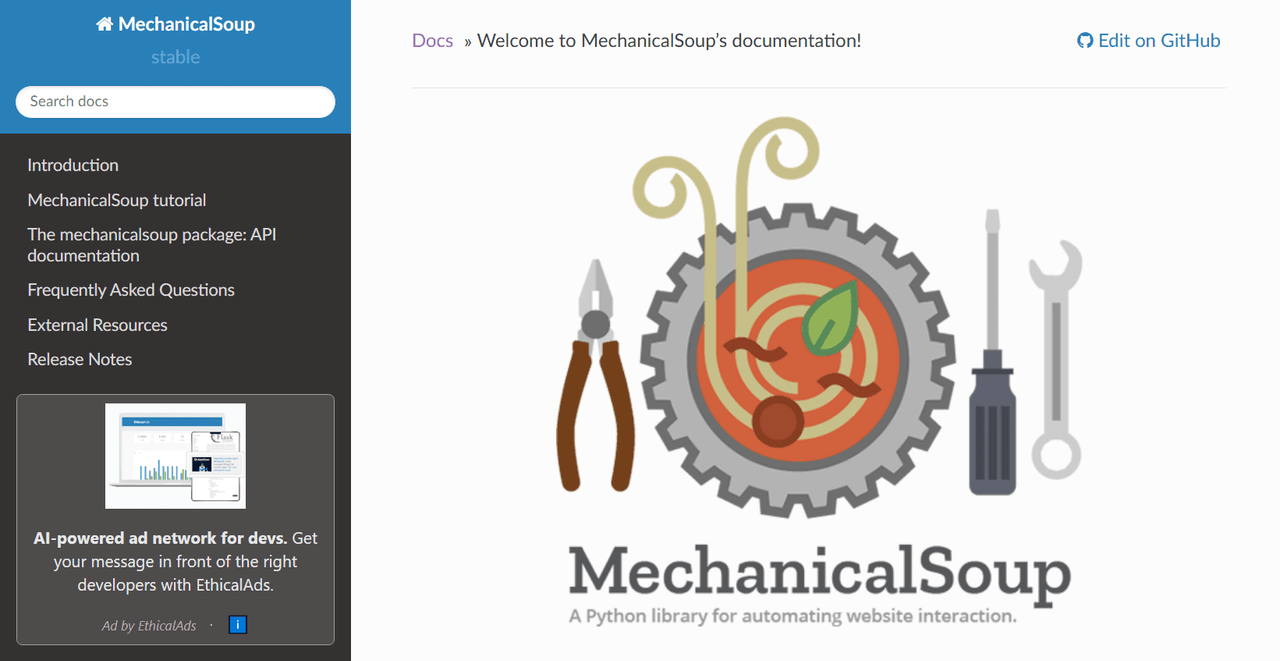
MechanicalSoup is a Python library that bridges the gap between simple HTTP requests and full browser automation. Built on top of Requests for HTTP handling and BeautifulSoup for HTML parsing, it provides a streamlined way to automate web scraping interactions. Unlike more complex solutions, MechanicalSoup focuses on simplicity and ease of use, making it an ideal choice for developers who need to automate web interactions without the overhead of a full browser engine.
The library's name cleverly reflects its heritage - combining the automation capabilities of the older Mechanize library with the powerful parsing abilities of BeautifulSoup. This combination creates a tool that's both powerful enough for serious web automation tasks and approachable enough for developers new to web scraping.
At its core, MechanicalSoup operates by simulating a browser's behavior, maintaining state between requests and handling common web interactions like form submission and link following. However, it does this without the computational overhead of rendering pages or executing JavaScript, making it significantly faster and more resource-efficient than full browser automation tools for basic scraping tasks.
Core Features
- Stateful Browser Sessions: Maintains cookies and session data automatically
- Form Handling: Simple API for filling and submitting forms
- Navigation: Easy link following and page traversal
- HTML Parsing: Integrated BeautifulSoup functionality for content extraction
Getting Started with MechanicalSoup
Installation
Install MechanicalSoup using pip:
pip install mechanicalsoup
Basic Setup
Here's a simple example to create a browser instance:
import mechanicalsoup
# Create a browser instance
browser = mechanicalsoup.StatefulBrowser(
soup_config={'features': 'lxml'},
raise_on_404=True,
user_agent='MyBot/0.1'
)
Advanced Features and Best Practices
Form Handling Made Simple
One of MechanicalSoup's strongest features is its intuitive form handling API:
# Select and fill a form
browser.select_form('form[action="/login"]')
browser["username"] = "user123"
browser["password"] = "pass123"
# Submit the form
response = browser.submit_selected()
Session Management
MechanicalSoup maintains session state automatically, making it perfect for scenarios requiring authentication. This feature is particularly valuable for applications that need to interact with password-protected resources, maintain user sessions across multiple requests, or handle complex multi-step processes. The library handles cookies, headers, and other session-related details transparently, allowing developers to focus on their application logic rather than managing low-level HTTP details.
Session management in MechanicalSoup is both powerful and flexible, supporting various authentication methods and security protocols. Whether you're dealing with basic HTTP authentication, form-based login systems, or token-based authentication, MechanicalSoup provides a consistent and reliable way to maintain your session state.
# Login
browser.open("https://example.com/login")
browser.select_form()
browser["username"] = "user123"
browser["password"] = "pass123"
browser.submit_selected()
# Access protected resources
browser.open("https://example.com/protected-resource")
# Session cookies are automatically handled
Real-World Use Cases
Data Collection Pipeline
Here's an example of a data collection pipeline using MechanicalSoup. This example demonstrates how to create a robust scraping system that can handle pagination, extract structured data, and save results in a format suitable for further analysis. The code includes error handling and rate limiting to ensure reliable operation even when dealing with large datasets or unstable network conditions:
Building effective data collection pipelines requires careful consideration of several factors, including rate limiting, error handling, and data validation. MechanicalSoup's stateful nature makes it particularly well-suited for handling complex multi-page scraping tasks, while its integration with popular data processing libraries like pandas makes it easy to transform and analyze the collected data.
import mechanicalsoup
import pandas as pd
def scrape_data():
browser = mechanicalsoup.StatefulBrowser()
data = []
# Navigate through pages
for page in range(1, 5):
url = f"https://example.com/data?page={page}"
browser.open(url)
# Extract data from current page
items = browser.page.select(".item")
for item in items:
data.append({
'title': item.select_one('.title').text,
'price': item.select_one('.price').text,
'rating': item.select_one('.rating').text
})
return pd.DataFrame(data)
# Use the function
df = scrape_data()
df.to_csv('scraped_data.csv')
When to Use MechanicalSoup
Perfect For:
- Static websites with form submission requirements
- Basic web scraping tasks without JavaScript rendering
- Automated testing of HTML forms
- Session-based web automation
Consider Alternatives When:
- Working with JavaScript-heavy websites (Use Selenium/Playwright)
- Needing to handle complex user interactions
- Requiring full browser capabilities
Performance Optimization Tips
When working with MechanicalSoup at scale, performance optimization becomes crucial. The library's lightweight nature already provides excellent baseline performance, but there are several strategies you can employ to further improve efficiency and reliability in production environments.
Speed Improvements
Optimizing MechanicalSoup's performance involves a combination of proper configuration, smart caching strategies, and efficient resource management. Here are some detailed approaches to consider:
- Use
lxmlparser for faster HTML parsing - Implement proper error handling and retries
- Cache responses when appropriate
# Example of optimized setup
browser = mechanicalsoup.StatefulBrowser(
soup_config={'features': 'lxml'},
raise_on_404=True,
user_agent='MyBot/0.1: mysite.example.com/bot_info'
)
# Implement retry logic
def retry_request(func, max_retries=3):
for attempt in range(max_retries):
try:
return func()
except Exception as e:
if attempt == max_retries - 1:
raise
time.sleep(2 ** attempt) # Exponential backoff
Comparison with Alternative Tools
| Feature | MechanicalSoup | BeautifulSoup | Selenium |
|---|---|---|---|
| JavaScript Support | No | No | Yes |
| Form Handling | Yes | No | Yes |
| Session Management | Yes | No | Yes |
| Performance | Fast | Very Fast | Slower |
Best Practices and Common Pitfalls
Best Practices
- Always implement proper error handling
- Respect robots.txt and implement rate limiting
- Use appropriate user agents
- Implement logging for debugging
import time
import logging
logging.basicConfig(level=logging.INFO)
logger = logging.getLogger(__name__)
def rate_limited_request(browser, url, delay=1):
logger.info(f"Requesting URL: {url}")
time.sleep(delay) # Rate limiting
return browser.open(url)
Security Considerations
When developing web scraping applications with MechanicalSoup, it's essential to consider security implications and best practices. Always respect websites' terms of service and robots.txt files, implement appropriate rate limiting, and handle sensitive data securely. When dealing with authenticated sessions, take care to properly manage credentials and protect session tokens.
Error Handling Strategies
Robust error handling is crucial for reliable web scraping applications. MechanicalSoup provides several ways to handle common issues such as network timeouts, invalid responses, and authentication failures. Implementing proper error handling ensures your scraping scripts can recover from failures and continue operating reliably.
def handle_scraping_errors(browser, url):
try:
response = browser.open(url)
if response.status_code == 200:
return response
elif response.status_code == 429:
# Handle rate limiting
time.sleep(60)
return browser.open(url)
else:
# Handle other status codes
logger.error(f"Failed to fetch {url}: {response.status_code}")
return None
except Exception as e:
logger.error(f"Error accessing {url}: {str(e)}")
return None
Future Development
The MechanicalSoup project continues to evolve, with the community actively contributing improvements and new features. While maintaining its focus on simplicity and efficiency, the library is adapting to handle modern web technologies and security measures. Developers looking to contribute can find opportunities in areas such as enhanced form handling, improved error reporting, and better integration with modern Python async patterns.
Developer Community Perspectives
Technical discussions across various platforms reveal mixed perspectives on MechanicalSoup's role in web scraping. Developers particularly appreciate its straightforward API and minimal setup requirements compared to heavier alternatives like Selenium, especially for basic scraping tasks that don't require JavaScript rendering.
Common experiences shared by engineering teams highlight MechanicalSoup's effectiveness for static websites and form automation. However, developers frequently note its limitations with modern web applications, leading many to adopt a hybrid approach - using MechanicalSoup for simpler tasks while switching to Selenium or Playwright for complex scenarios involving dynamic content.
The development community often recommends MechanicalSoup as an entry point for web automation projects. Its integration with BeautifulSoup's parsing capabilities and Requests' HTTP handling makes it particularly appealing for developers already familiar with these libraries. However, senior engineers emphasize the importance of evaluating project requirements carefully, as MechanicalSoup's lightweight nature can become a constraint for growing projects that increasingly need full browser automation capabilities.
Conclusion
MechanicalSoup offers a powerful yet simple solution for web scraping and automation tasks in Python. Its lightweight nature and intuitive API make it an excellent choice for projects that don't require full browser capabilities. The library's thoughtful design, focusing on simplicity and efficiency, makes it particularly valuable for developers who need to automate web interactions without the complexity of full browser automation. While it may not be suitable for every scraping scenario, its efficiency, ease of use, and robust feature set make it a valuable tool in any developer's toolkit. Whether you're building a simple data collection script or a complex web automation system, MechanicalSoup provides the right balance of power and simplicity to get the job done effectively.