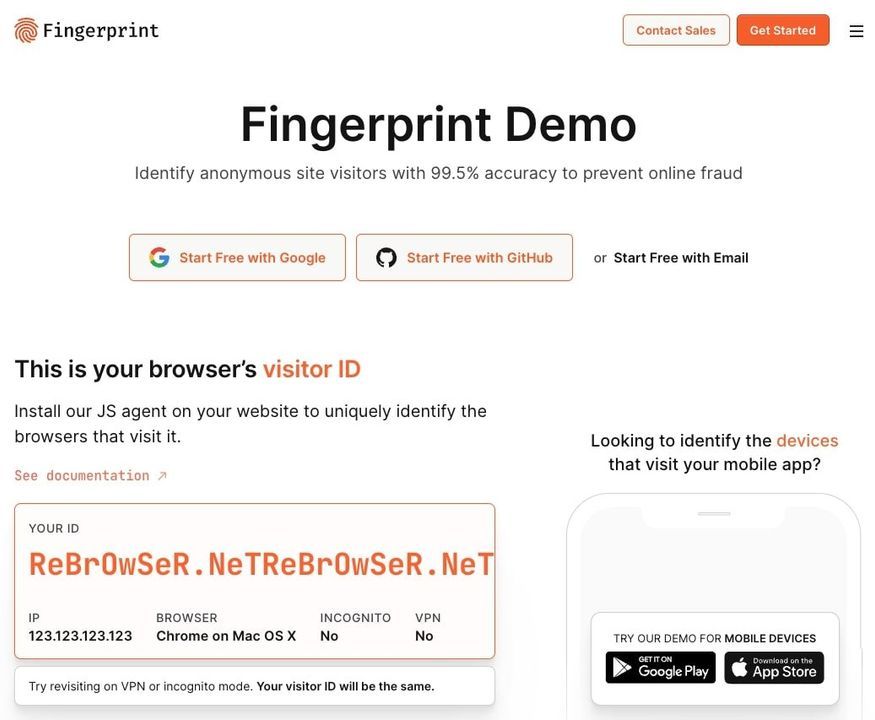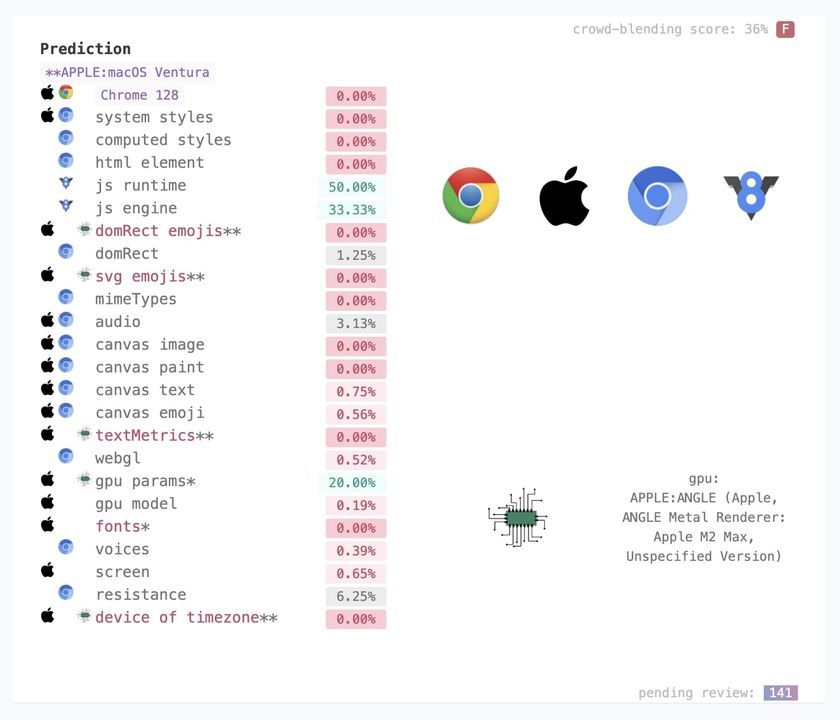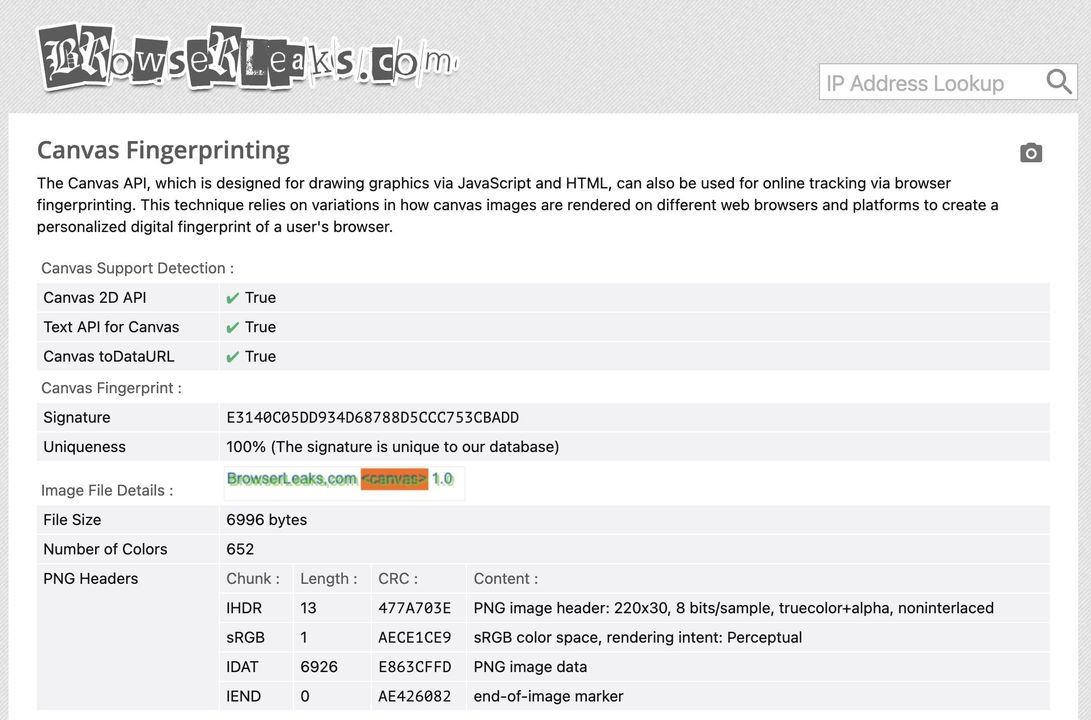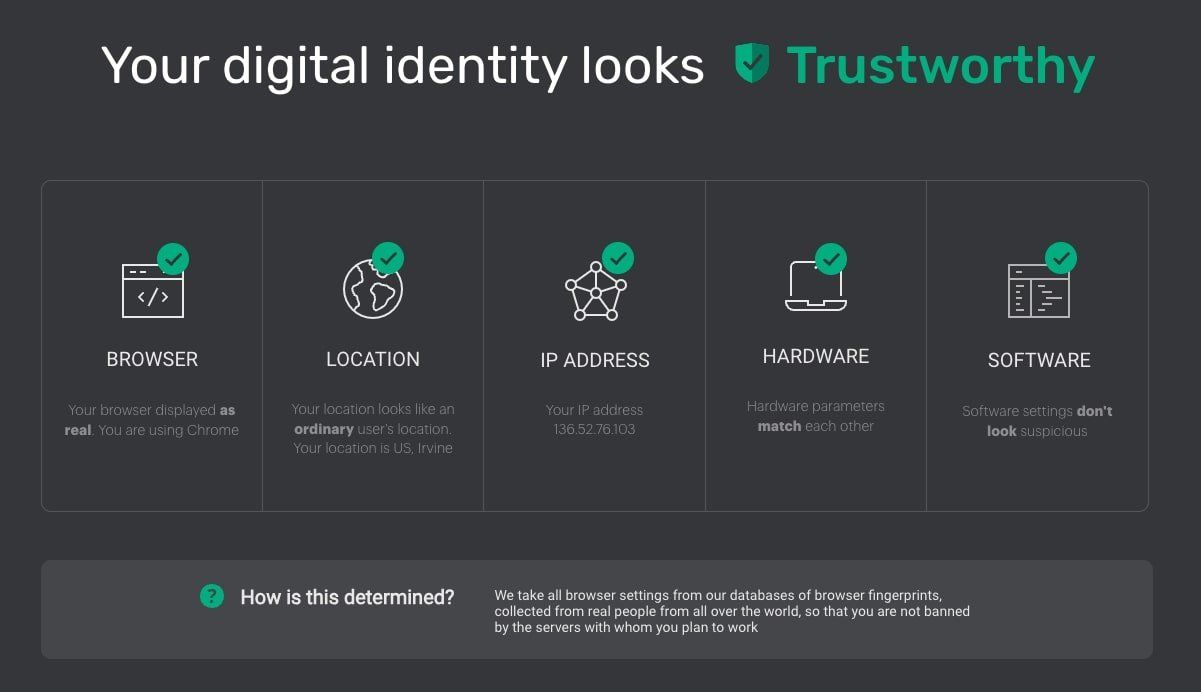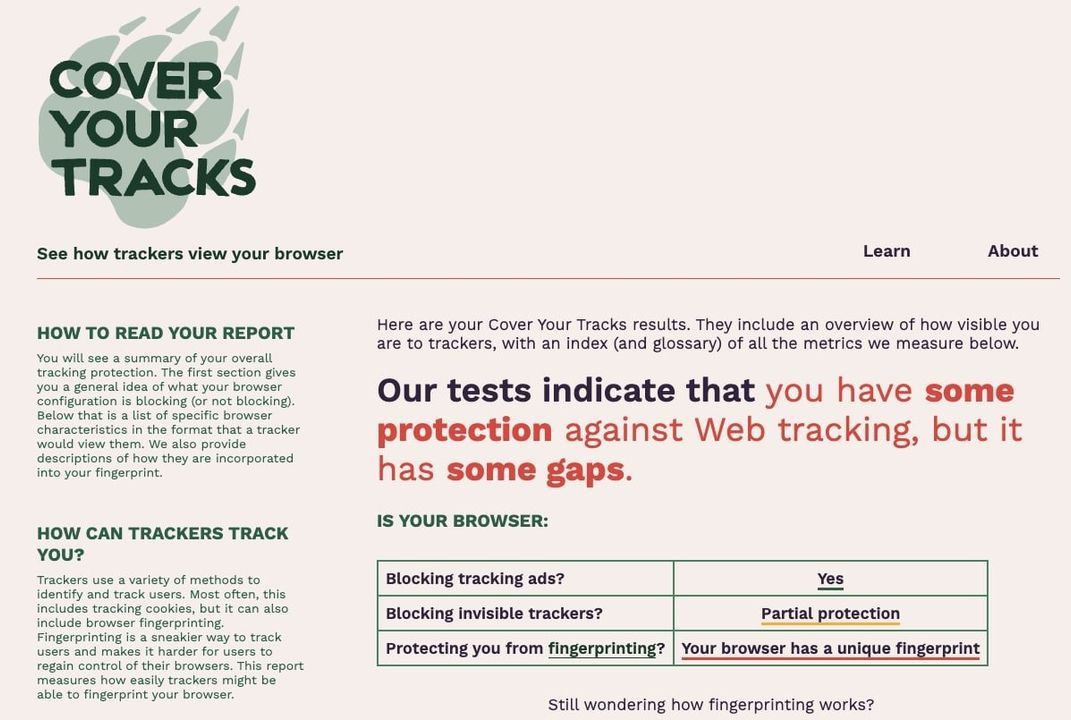BrowserScan: Verify Your Browser Fingerprint
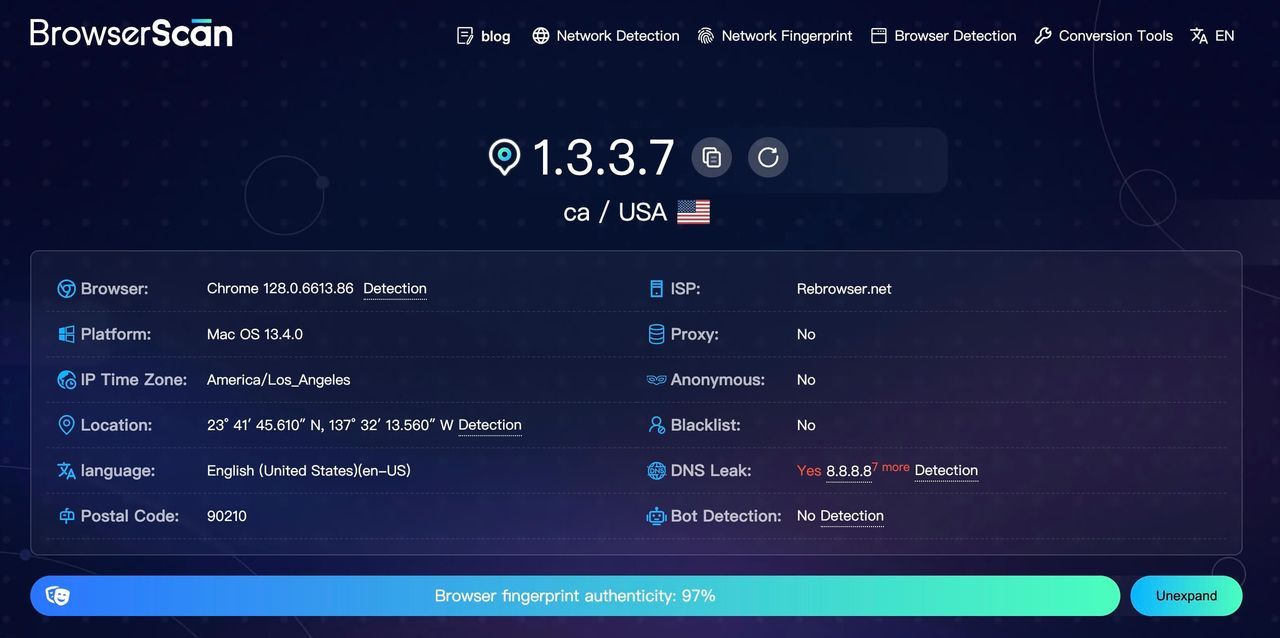
Every click online reveals a part of your identity. BrowserScan lets you see the details behind this digital trace. It helps you understand what makes up your online profile. BrowserScan makes complex data easy to understand. Take control and keep your online identity secure.
What is BrowserScan and How Does It Work?
BrowserScan is an advanced tool that analyzes your browser’s unique traits. This tool gives a complete overview of your browser setup. Use BrowserScan to detect privacy risks and vulnerabilities. It checks if your browser configuration aligns with privacy needs.
When you run an initial scan by BrowserScan, it examines key browser elements. This includes your IP address, device settings, and user agent string.
BrowserScan decodes your user agent, showing how identifiable your browser is. This data helps you understand privacy risks linked to your browser.
Understanding the Concept of Browser Fingerprinting
Browser fingerprinting identifies unique details in each browser in use. This information can track your online movements and link your accounts. Details like IP address and user agent create a browser profile.
Every device and browser share different data with websites. This data could be exploited to track your online activities. With BrowserScan, you can see which details websites collect. BrowserScan provides tools to help you check for tracking exposure.
Key Features of BrowserScan for Fingerprint Detection
BrowserScan offers a suite of features to detect browser fingerprints. Each feature examines different browser aspects, identifying unique data points. BrowserScan specifically checks your IP address, device type, and user agent.
Key features include:
- IP Address Lookup: Shows details like location for your IP address.
- WebRTC Leak Detection: Detects WebRTC leaks that could reveal your IP.
- User Agent Parsing: Decodes your user agent to find unique identifiers.
With these tools, BrowserScan gives you a fingerprint authenticity score. This score shows how unique and trackable your browser is.
How BrowserScan Analyzes Your Browser's Unique Characteristics
BrowserScan examines the alignment between IP address and timezone. By analyzing these, it identifies if you use a proxy or VPN. If your device sends queries to your ISP’s DNS instead of a proxy DNS, it shows true location data. BrowserScan detects these gaps to help safeguard your privacy.
Another feature is BrowserScan’s hardware section. It provides an in-depth look at your device’s specifications. These details are essential to spot leaks of unique identifiers. BrowserScan’s analysis helps you manage browser settings for privacy.
Why Should You Use BrowserScan to Verify Your Browser Fingerprint?
Using BrowserScan to verify your browser fingerprint strengthens your online privacy.
BrowserScan works by analyzing key details of your browser setup. It decodes the information within your user agent string. This helps you see how your browser appears to others. BrowserScan provides a comprehensive overview of your online fingerprint.
An initial scan by BrowserScan provides insight into your settings. The tool checks whether you have enabled privacy protections. It looks for alignment between your IP address’s timezone and your browser’s settings. This step highlights if your configuration leaks identifiable data. With BrowserScan, you can learn how to use privacy safeguards.
BrowserScan’s hardware section offers deeper protection insights. You can learn how BrowserScan can detect and report leaks. If you manage multiple accounts, BrowserScan helps link your multiple identities securely. It’s a valuable tool for detecting browser fingerprints and improving privacy.
Reasons to Use BrowserScan:
- Verifies privacy settings.
- Detects possible browser leaks.
- Helps manage multiple accounts.
Identifying Potential Privacy Risks
BrowserScan identifies risks by analyzing your browser’s characteristics. These traits include IP address, device settings, and WebRTC leaks. BrowserScan provides details about each component’s privacy impact.
The tool for detecting fingerprints helps guard your privacy. By identifying unique features, BrowserScan reveals your exposure level. Detected risks include WebRTC leaks and DNS leaks.
Potential Privacy Risks Include:
- WebRTC Leaks: Exposes IP addresses to tracking.
- DNS Leaks: Reveals your location and browsing data.
- Unique Device Settings: Tracks individual browser characteristics.
BrowserScan helps you spot these risks quickly.
Ensuring Anonymity for Multiple Account Management
For managing multiple accounts, BrowserScan offers valuable privacy insights. Each account needs privacy protection, especially on shared devices.
BrowserScan shows if accounts are linkable through browser settings. You can then adjust settings to ensure true anonymity.
BrowserScan also shows IP address and user agent details. These details are crucial to maintain separate identities for accounts. This helps if you want to simulate different browser setups securely.
What Information Does BrowserScan Provide About Your Browser?
BrowserScan is a tool that shows extensive details about any IP. It analyzes your browser’s fingerprints to give insights into your browser settings.
BrowserScan helps you identify potential privacy and security risks. This includes protecting diverse online engagements and understanding possible vulnerabilities.
The tool decodes hardware, user agent, and network configuration data. It lists key elements like IP address, user agent, and canvas and WebGL data. The hardware section of BrowserScan offers details about your device’s setup.
BrowserScan helps protect your online movements or link multiple accounts safely. It shows how your unique browser settings could be exploited for tracking.
| Data Category | Description |
|---|---|
| IP Address and Location | Address lookup provides extensive details, including its physical location and timezone alignment. |
| User Agent Information | Parses and decodes the information within your user agent string to identify device and browser details. |
| WebRTC Leak Detection | Checks if WebRTC exposes your IP, revealing a potential privacy issue. |
| DNS Leak Identification | Detects if DNS queries go to your ISP’s DNS server instead of the DNS provided via browser settings. |
| Canvas and WebGL Details | Analyzes canvas and WebGL fingerprints to give insight into your unique browser and device properties. |
| Browser Plugins and Fonts | Lists active plugins and fonts, which could be exploited to track online movements or link your multiple accounts. |
| Hardware Configuration | The hardware section of BrowserScan offers CPU, GPU, and memory details to identify your device uniquely. |
| Proxy and VPN Detection | Identifies if a proxy or VPN is active, showing potential mismatches. |
| Tracking Protection | Verifies enabled tracking protections to ensure effective fingerprint blocking in web scraping or browsing. |
IP Address and Location Data
BrowserScan includes an IP address lookup, which provides extensive details. This lookup reveals location data linked to your IP address. Knowing your IP’s physical location and the browser fingerprint helps increase protection.
BrowserScan also provides data about proxy or VPN usage. By comparing IP and location data, it identifies your privacy level. This data helps you understand if your location is fully protected.
WebRTC Leak Detection
WebRTC is a technology that enables real-time communication directly in web browsers.
Leaks occur when your device sends IP address data unintentionally. BrowserScan detects these leaks to ensure privacy protection.
WebRTC leaks are a significant privacy concern. They allow websites to detect your real IP address. BrowserScan’s detection tools help you spot these leaks immediately.
DNS Leak Identification
DNS leaks occur when your device sends queries to your actual ISP’s DNS server instead of the DNS provided by your proxy. This can reveal your true location and ISP details.
BrowserScan identifies these leaks and notifies you instantly. By spotting DNS leaks, BrowserScan helps protect your privacy online.
How to Interpret BrowserScan Results?
Understanding the Fingerprint Authenticity Score
BrowserScan provides a fingerprint authenticity score. This score is pivotal in assessing your browser’s uniqueness.
A score below 90 means higher anonymity, while higher scores suggest traceability.
This score includes browser characteristics, device settings, and other details. By analyzing this score, you can see how unique your setup is.
Analyzing Hardware and Browser Information
BrowserScan offers an in-depth look at your device and browser. It lists hardware details and browser settings, helping you spot risks. This information includes device specifications, IP location, and user agent data.
These details are crucial for identifying privacy issues. BrowserScan provides useful capabilities to manage privacy settings effectively.
Can BrowserScan Detect Anti-Detect Browsers?
BrowserScan's Effectiveness Against Spoofing Techniques
BrowserScan detects when users simulate settings to avoid tracking. Using anti-detect browsers may not fully prevent detection. BrowserScan examines key elements of your browser’s fingerprint.
This tool shows if your spoofing methods are effective. It helps you confirm if simulated settings appear authentic to websites.
Identifying Discrepancies in Browser Profiles
BrowserScan spots inconsistencies in your browser’s settings. This includes mismatched IP addresses, timezones, or user agents. By finding these mismatches, BrowserScan confirms if your browser profile is stable.
Anti-detect browsers attempt to mask unique features. BrowserScan verifies if these techniques succeed, ensuring true anonymity.
How Often Should You Use BrowserScan?
Recommended Frequency for Personal Users
For personal users, a monthly check with BrowserScan is advised. Regular checks help detect changes in your browser’s fingerprint. If your score is high, you may need adjustments.
Running BrowserScan regularly helps maintain your browser’s anonymity. It also confirms if recent privacy settings work effectively.
Best Practices for Business and Security Professionals
Business users should use BrowserScan more frequently. Weekly scans help detect privacy issues faster. BrowserScan’s data lets you manage browser privacy across various devices.
Professionals should check BrowserScan when changing networks or devices. Frequent checks help avoid any unwanted exposure in business settings.
What Steps Can You Take If BrowserScan Detects Issues?
Addressing WebRTC and DNS Leaks
If BrowserScan finds WebRTC leaks, disable WebRTC in browser settings. For DNS leaks, consider using a secure DNS server instead of the default. This protects your location data from exposure.
Steps to Address Leaks:
- Disable WebRTC in settings.
- Switch to a secure DNS provider.
- Check for changes with BrowserScan.
Improving Browser Privacy Settings
Adjusting privacy settings helps reduce browser fingerprinting. You can disable unnecessary plugins or extensions. Updating your browser frequently also helps avoid security gaps.
Changing these settings enhances your privacy level. BrowserScan’s results guide you in managing browser privacy.
Considering Alternative Browsing Solutions
If issues persist, explore alternative browsing options. Use an anti-detect browser to reduce fingerprinting. These browsers include privacy features that limit tracking.
Alternative solutions give you more control over data privacy. BrowserScan confirms if these options meet your needs.
Conclusion
BrowserScan detects leaks, offering insights to reduce digital exposure. Regular checks keep your identity secure and adjust privacy settings. For everyone, BrowserScan brings clarity to online privacy risks. It supports safer browsing by revealing what sites see. With BrowserScan, you control your digital footprint and protect your data.