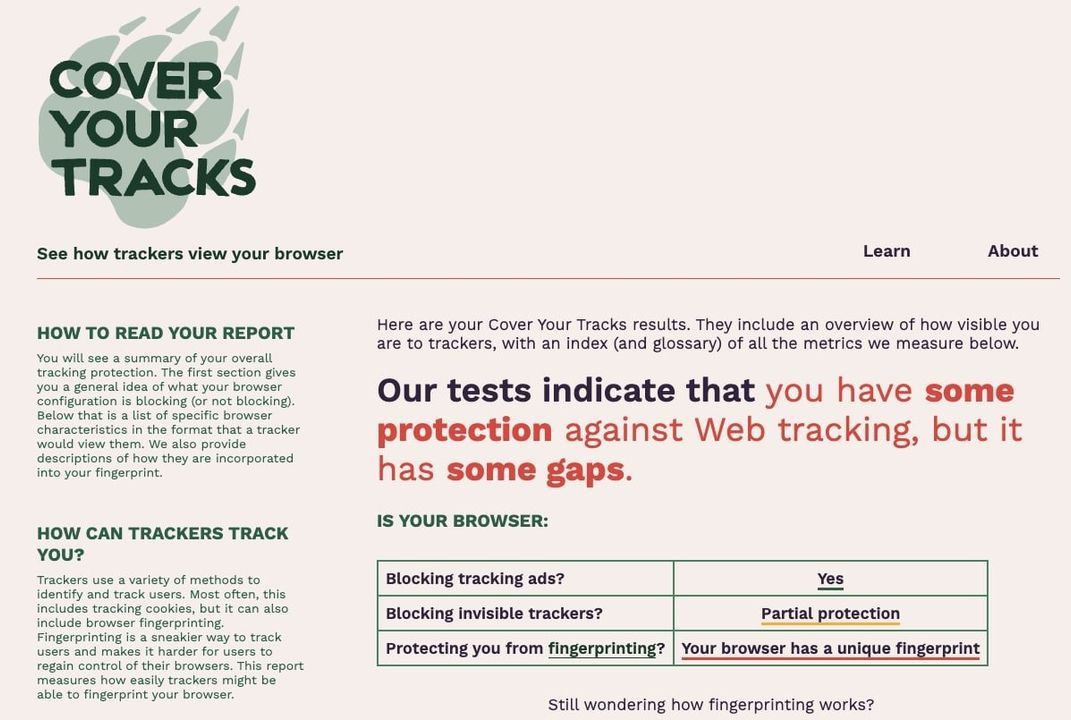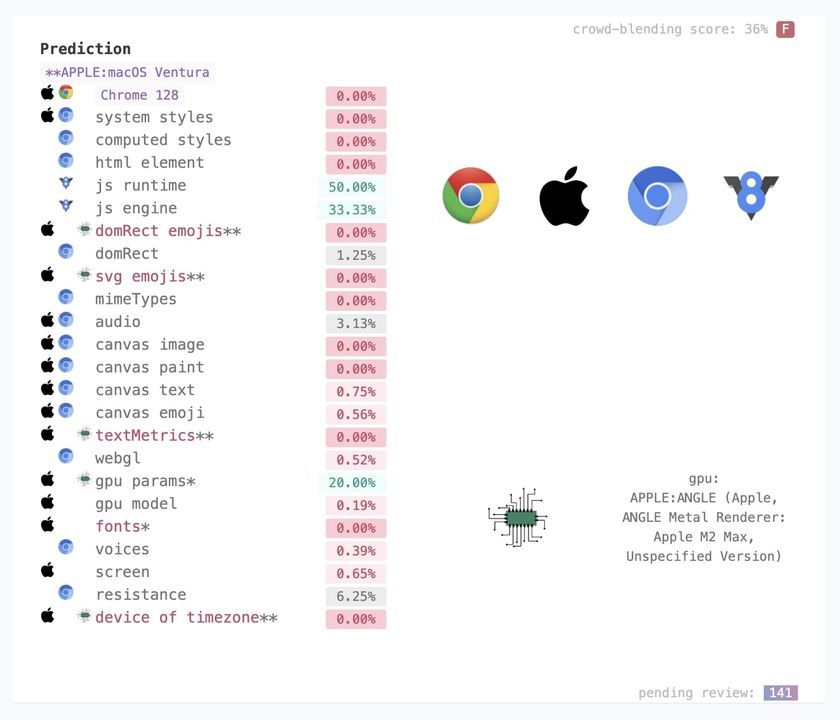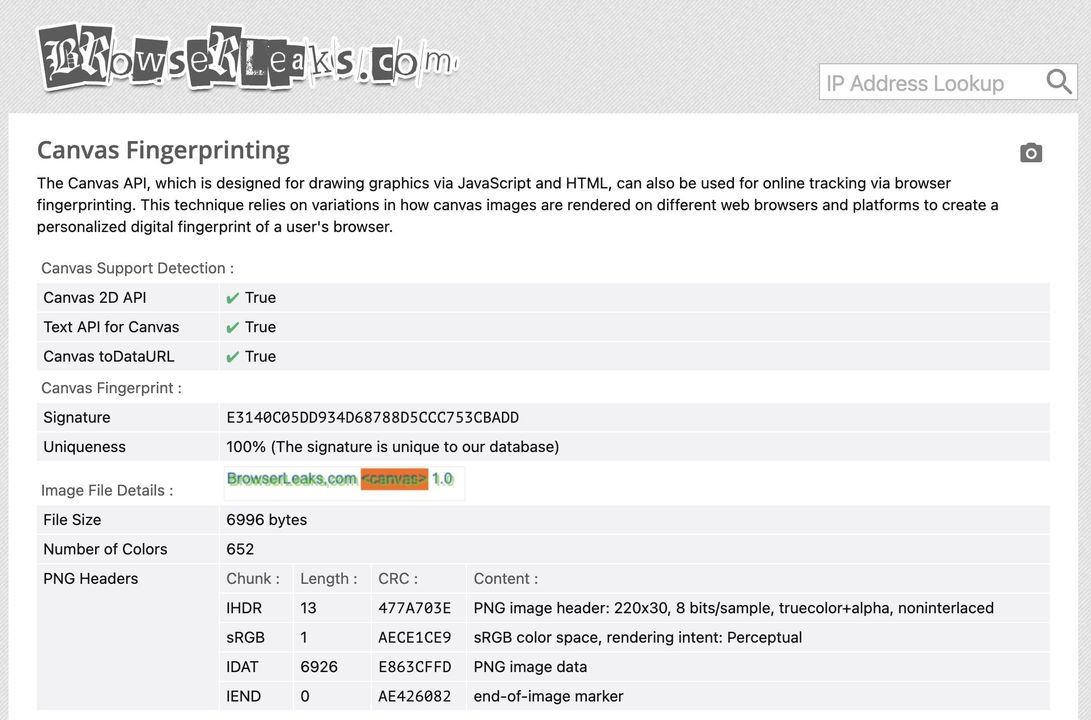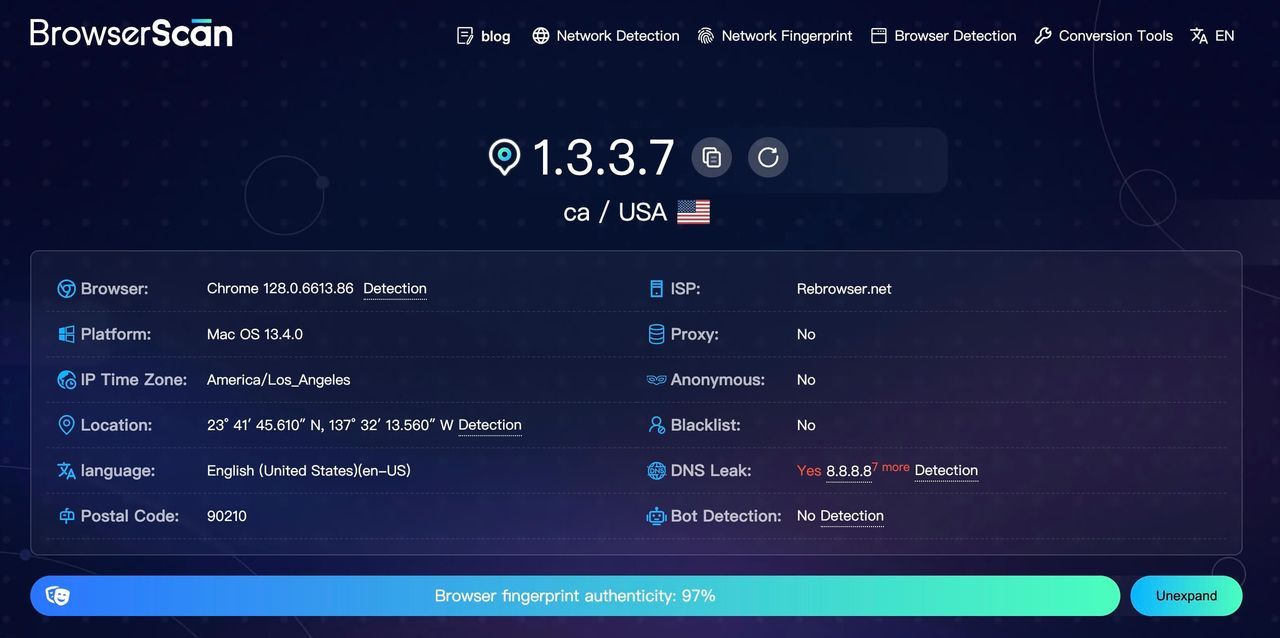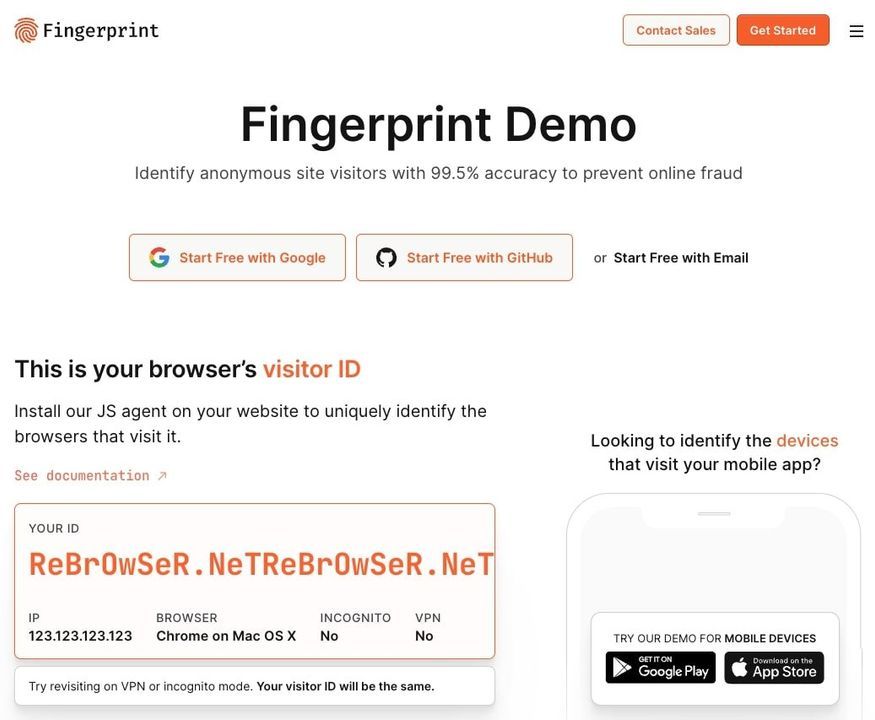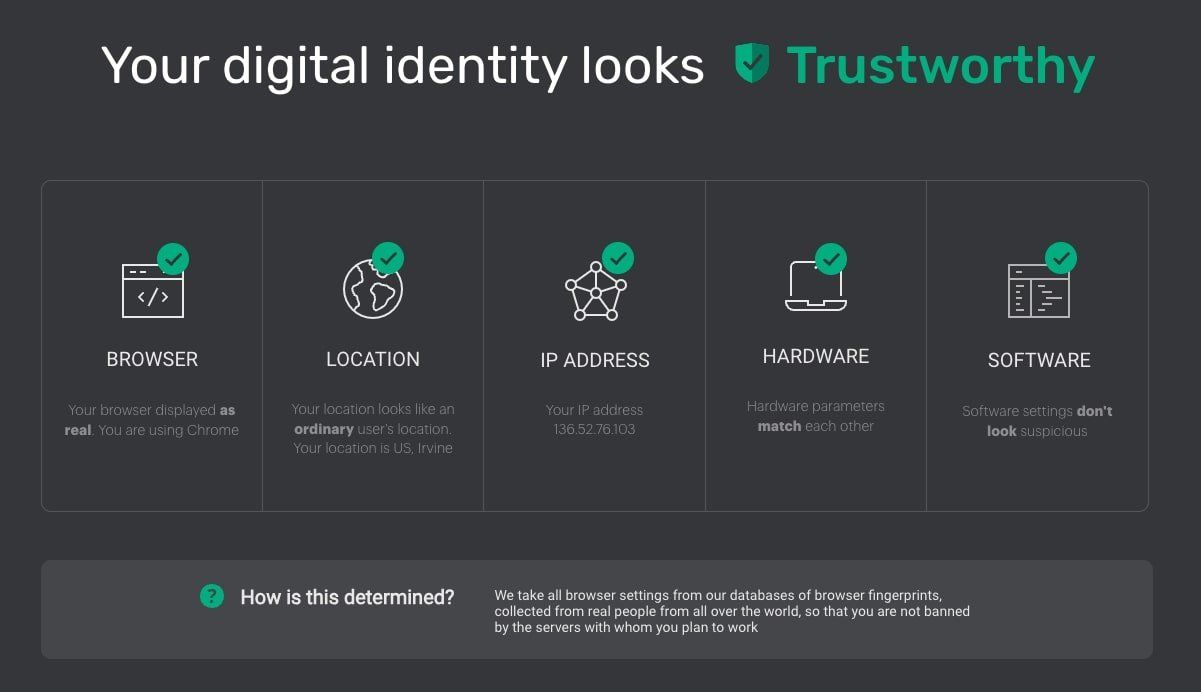AmIUnique: Learn How Identifiable Your Browser Fingerprint Is
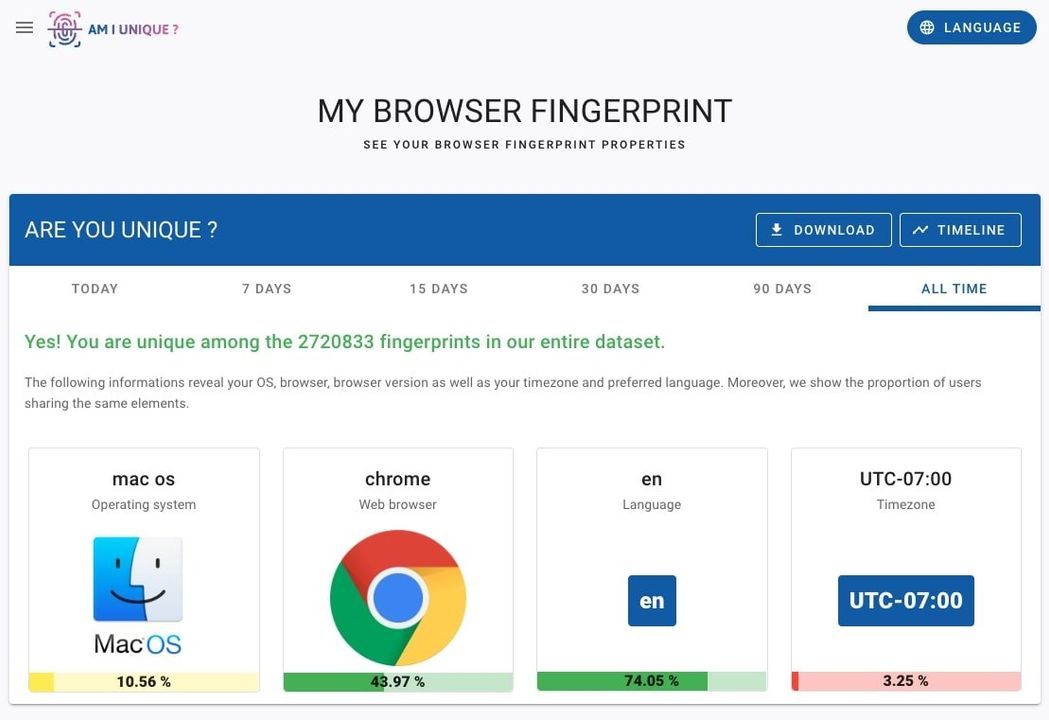
Ever wondered how unique your browser really is? Meet AmIUnique, a tool that reveals the hidden details of your browser fingerprint. It shows how identifiable you are online and helps boost your privacy.
What is AmIUnique.org?
AmIUnique.org is a browser fingerprinting tool. It studies the diversity of browsers to understand how identifiable they are.
This mission aims at studying the diversity of browser fingerprints and providing developers with data.
Developers use this data to design better privacy defenses. By analyzing attributes, it detects unique fingerprints and improves our understanding of browser fingerprints.
Why Your Browser Has a Unique Fingerprint
Every browser has a unique fingerprint. It combines many attributes, like JavaScript attributes, canvas rendering, and other browser settings. These attributes contribute to identifying users without using cookies. Browsers often share some attributes but remain uniquely identifiable. AmIUnique helps you learn how identifiable you are.
Benefits of AmIUnique for Users
AmIUnique offers clear benefits for everyday users. It helps users understand their browser’s digital footprint. This tool highlights the unique attributes of your browser.
Users learn how identifiable they are online. The results encourage better privacy practices. AmIUnique improves users' awareness of tracking methods. It provides simple steps to protect online privacy.
The tool’s extension offers real-time fingerprint updates. This makes privacy checks fast and easy. AmIUnique supports transparency by sharing its data. It empowers users to make informed privacy choices. Here are the key benefits for users:
- Understand browser fingerprinting and its impact.
- Identify unique attributes that make your browser identifiable.
- Learn privacy risks and how to reduce them.
- Get real-time updates on your browser’s fingerprint.
- Use data to enhance personal online privacy.
How to Use AmIUnique to Check If Your Browser is Unique
How to Download and Install AmIUnique
To use AmIUnique, follow these steps:
- Visit the AmIUnique.org website.
- Go to the 'Extensions' page on AmIUnique.org to download the Chrome extension.
- Go to the Chrome web store.
- Download and install the extension.
This extension aims at studying the diversity of browser fingerprints. You need to install it to determine how unique your browser is.
How to Check If Your Browser is Unique with AmIUnique
Once installed, you can check if your browser is unique:
- Open the extension.
- Click Analyze to begin fingerprinting.
- Review the statistics shown on your screen.
- Compare your browser’s attributes to the AmIUnique database.
The AmIUnique.org website is launching its own efforts by viewing your browser’s fingerprint diversity.
Insights from the AmIUnique Database and Fingerprint Analysis
How AmIUnique Collects and Analyzes Data
The AmIUnique server gathers data from users. This data helps analyze browser attributes and identify diversity. Collected data is stored in a secure database. The API allows developers to contribute to research efforts.
AmIUnique's GitHub repository shares its code for transparency. The application was built using the framework Play 2.3 for the back-end. It supports researchers studying the diversity of browser fingerprints.
Understanding Your Fingerprint Results from AmIUnique
AmIUnique provides users with detailed fingerprint results. Here's what to expect:
- Uncommon Attributes: AmIUnique highlights rare attributes, such as fonts.
- Common Attributes: Frequent browser attributes appear in the analysis.
- Overall Uniqueness: Your browser's fingerprint's uniqueness is shown as a percentage.
Users can explore how their attributes compare to the broader dataset.
How AmIUnique Enhances Your Online Privacy?
AmIUnique provides valuable insights into your browser's digital footprint. It helps users and developers understand fingerprinting risks. This analysis supports privacy enhancement through better online practices and defensive tools.
| Method | Description | Impact on Privacy |
|---|---|---|
| Fingerprint Analysis | Studies browser attributes like fonts and IP address. | Identifies unique traits that affect anonymity. |
| Extension Tool | Offers real-time detection of changes in browser fingerprints. | Helps users understand their current fingerprint. |
| Database Insights | Offers comparisons with millions of other fingerprints. | Shows how common or rare user attributes are. |
| Developer Resources | Provides data to help them design good defenses. | Aids in building privacy-focused web solutions. |
| Regular Updates | Continuously updates to detect new fingerprinting tactics. | Keeps users informed of evolving privacy risks. |
| Public Repository | Shares code and data for transparency and collaboration. | Encourages community efforts in privacy research. |
Browser Fingerprint Analysis
Browser fingerprint analysis reveals your digital identity's unique traits. It studies browser attributes like screen size and language settings.
The mission the AmIUnique.org website supports focuses on privacy. This website aims at studying the diversity of browser fingerprints. It collects data to help them design privacy solutions.
Developers get data to help them design good defenses. This data helps researchers understand browser behavior and vulnerabilities. AmIUnique uses its extension to further improve accuracy.
The extension identifies unique attributes of each browser. Results help developers with data to help improve privacy. AmIUnique allows users to create a new fingerprint profile. It raises awareness of privacy risks linked to fingerprints.
Best Practices for Browser Privacy Protection
Protect your browser’s anonymity by following these tips:
- Use Extensions: Privacy-focused extensions like uBlock Origin reduce fingerprinting.
- Disable JavaScript: It limits data collection but affects functionality.
- Change Browsers Regularly: This helps reduce your digital footprint.
- Enable VPNs: VPNs mask IP addresses, boosting anonymity.
These practices strengthen online privacy and security.
Conclusion
AmIUnique.org aims to help users understand browser diversity. By identifying unique fingerprints, it contributes to privacy research. You can download and install the extension to check your browser’s fingerprint. Use the insights to protect your online privacy. Tools like AmIUnique and its alternatives aid in achieving anonymity.