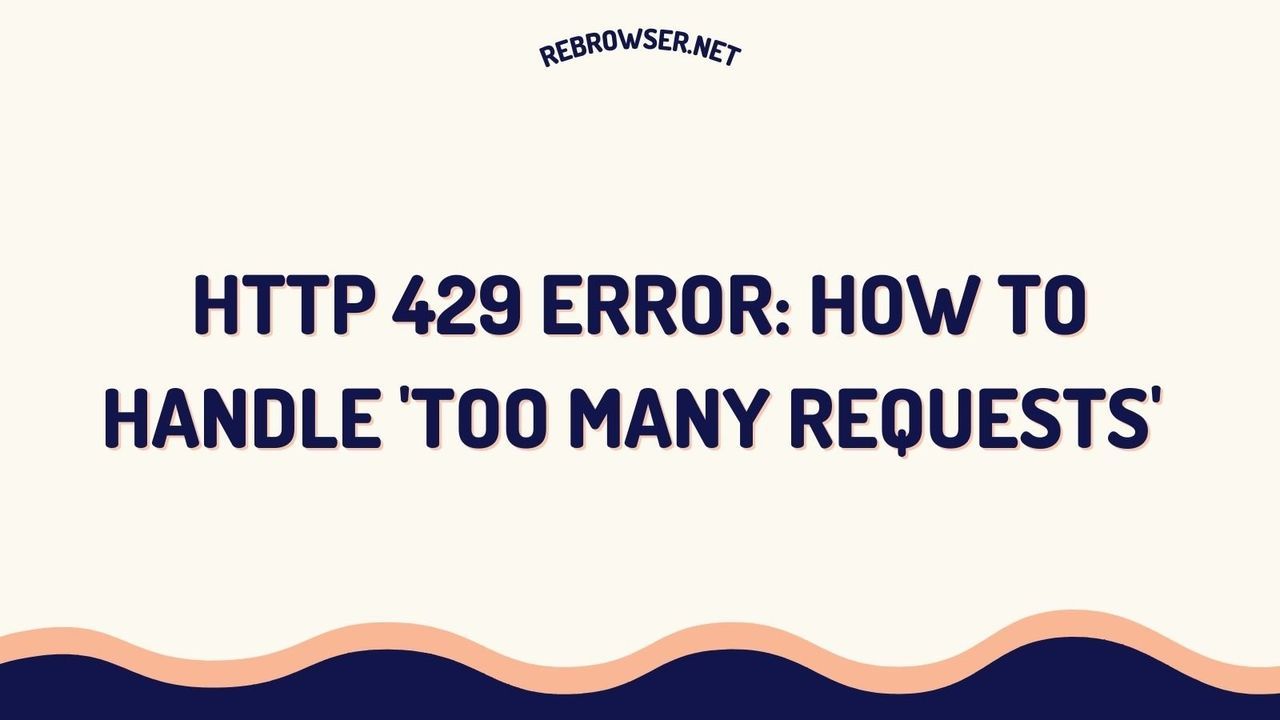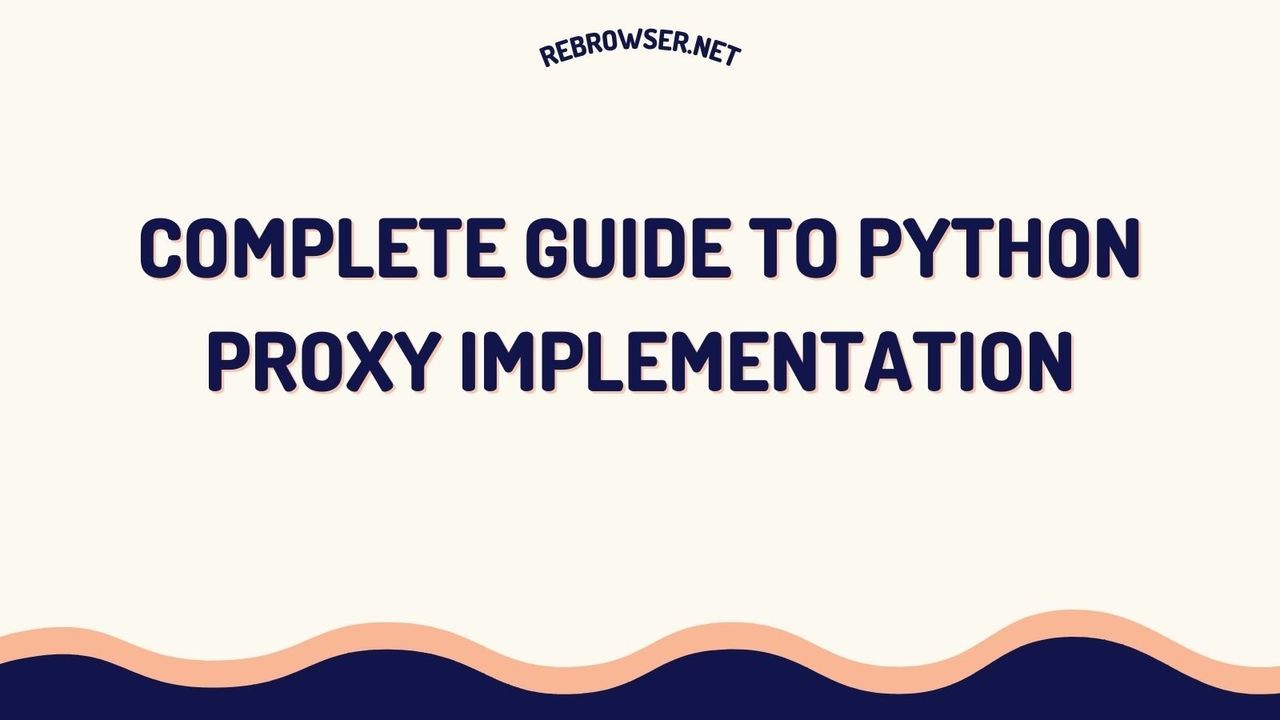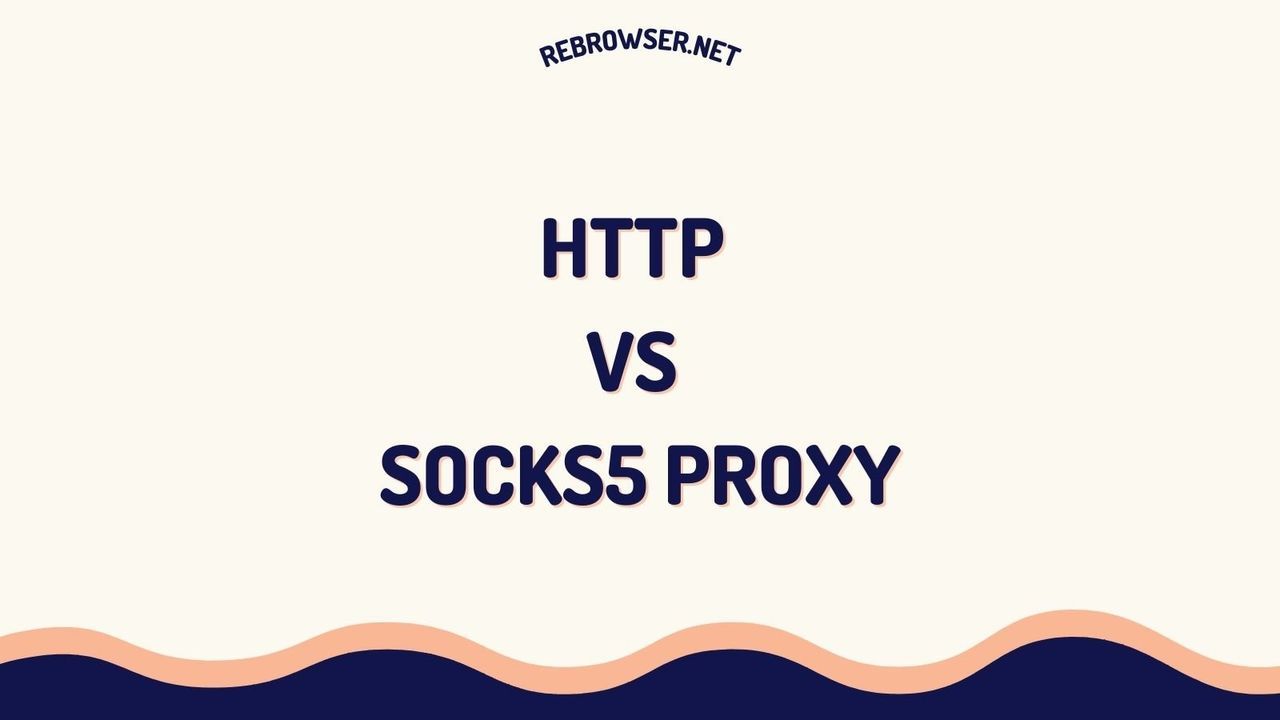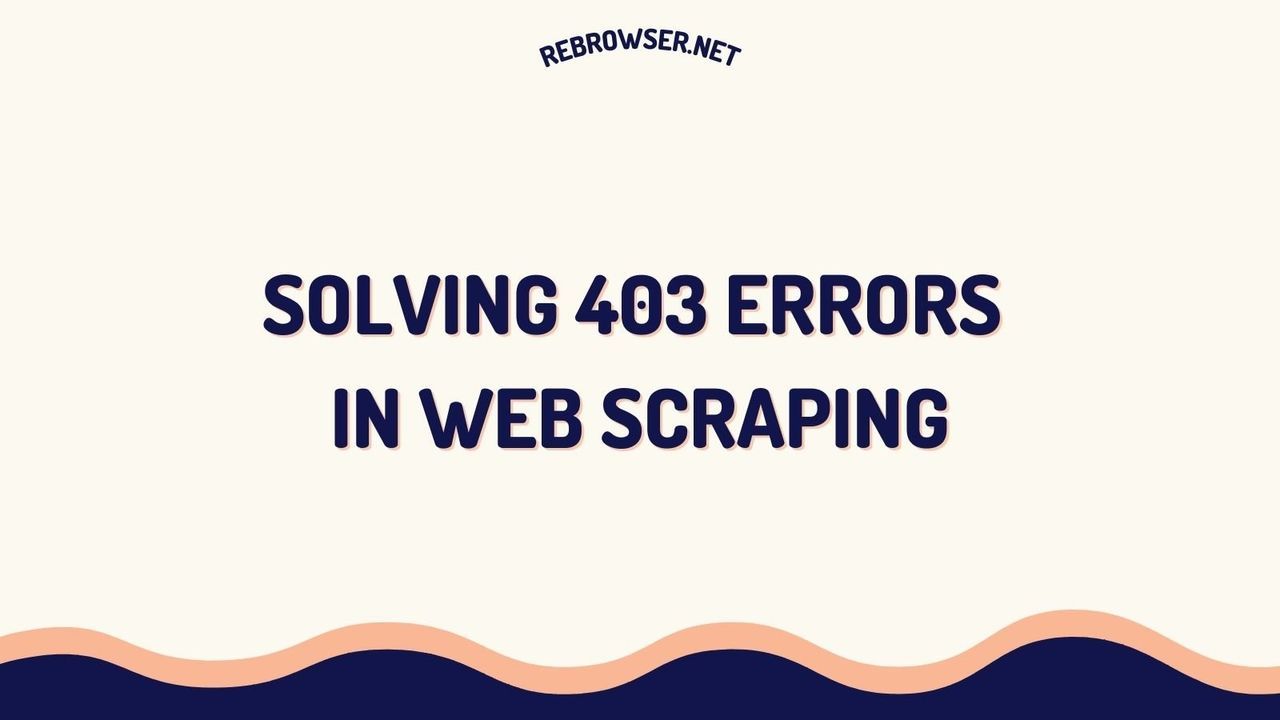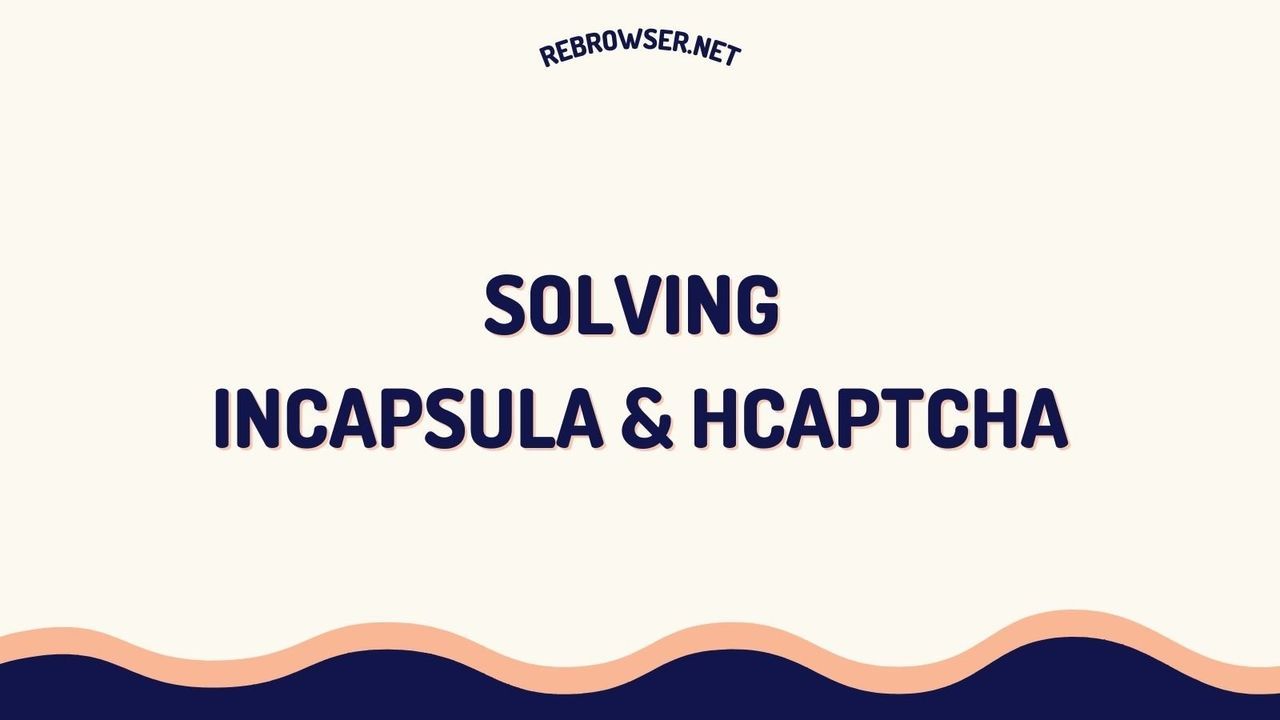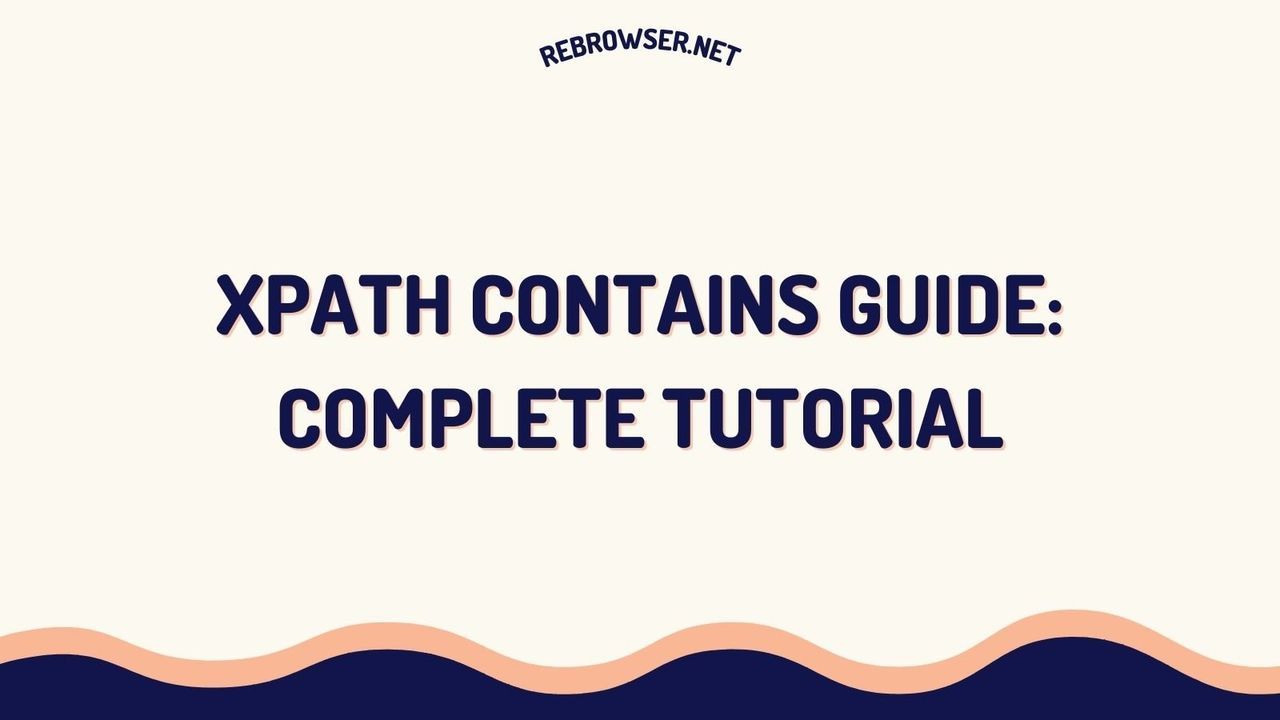Axios vs Fetch: Modern JavaScript HTTP Requests Compared (2025)
Key Takeaways
- Fetch is a built-in browser API requiring no installation, while Axios is a feature-rich third-party library that needs to be installed
- Axios provides automatic JSON parsing, built-in timeout handling, and interceptors out of the box, while Fetch requires manual implementation of these features
- As of 2024, Fetch has achieved native support in Node.js (v18+), making it a viable option for both client and server-side applications
- Axios offers better backward compatibility and default error handling, making it more suitable for production applications requiring broad browser support
- The choice between Axios and Fetch should be based on project requirements, with Fetch being ideal for modern, lightweight applications and Axios for feature-rich enterprise solutions
Introduction
Making HTTP API requests is a fundamental part of modern web development. As of this time, two main approaches dominate the JavaScript ecosystem: the built-in Fetch API and the Axios library. While both tools serve the same primary purpose, their implementations, features, and use cases differ significantly. Understanding these differences is crucial for making informed architectural decisions that align with your project's requirements and constraints.
The evolution of JavaScript HTTP clients has been shaped by changing development patterns, with a shift towards more modular and maintainable codebases. This comparison will help you navigate the tradeoffs between using a built-in API versus a feature-rich library, considering factors like bundle size, browser support, and development efficiency.
Understanding the Basics
What is Fetch?
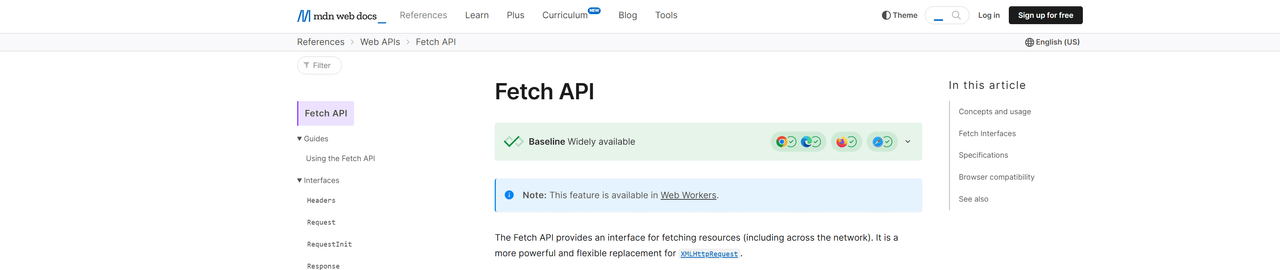
Fetch is a native browser API that provides a modern interface for making HTTP requests. It's now officially supported in Node.js v18 and later versions, making it a truly universal solution for both client and server-side applications. The Fetch API represents a significant improvement over the older XMLHttpRequest, offering a more intuitive promise-based interface that aligns better with modern JavaScript development practices.
Basic Fetch example:
fetch('https://api.example.com/data')
.then(response => response.json())
.then(data => console.log(data))
.catch(error => console.error('Error:', error));
What is Axios?
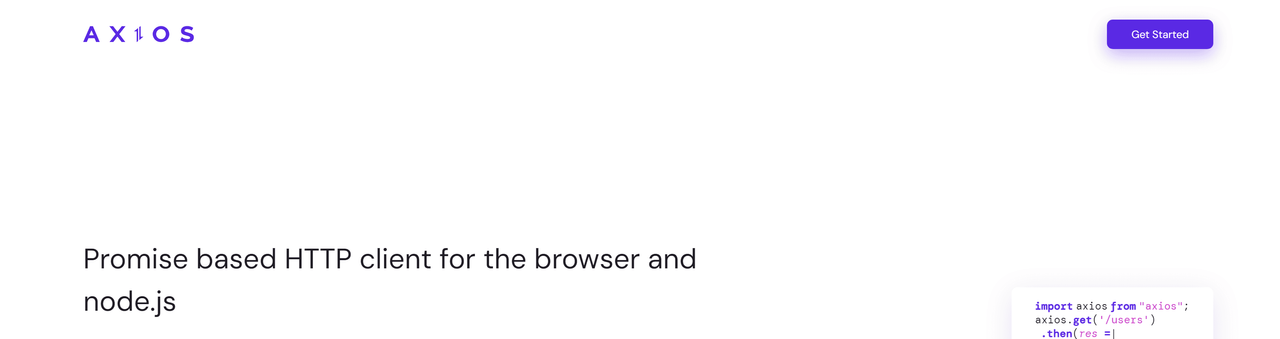
Axios is a popular HTTP client library that can be used in both browser and Node.js environments. It builds upon the native XMLHttpRequest object and adds several convenient features. For a deeper dive into one of its key features, check out our guide on mastering HTTP headers with Axios. Axios has become a standard choice in many enterprise applications due to its rich feature set and consistent behavior across different platforms.
Basic Axios example:
axios.get('https://api.example.com/data')
.then(response => console.log(response.data))
.catch(error => console.error(error));
Feature Comparison
Installation and Setup
Fetch comes built into modern browsers and Node.js (v18+), requiring no installation. This zero-dependency approach can be particularly advantageous for projects where minimizing bundle size is crucial. Axios, on the other hand, needs to be installed via npm:
npm install axios
Request/Response Handling
| Feature | Axios | Fetch |
|---|---|---|
| JSON Parsing | Automatic | Manual (response.json()) |
| Error Handling | Automatic for non-2xx status | Manual check required (learn more about handling HTTP errors) |
| Request Timeout | Built-in | Requires AbortController |
| Progress Tracking | Built-in | Limited support |
Real-World Implementation Examples
Common Use Cases and Patterns
Before diving into specific implementations, it's important to understand common HTTP request patterns in modern web applications. These typically include data fetching, form submissions, file uploads, and real-time data streaming. Both Axios and Fetch can handle these scenarios, but their approaches differ in terms of developer experience and code complexity.
Making POST Requests with JSON Data
One of the most common operations in web applications is sending JSON data to an API endpoint. Let's examine how both libraries handle this fundamental task:
Axios Implementation:
axios.post('/api/data', {
name: 'John Doe',
email: '[email protected]'
}, {
headers: {
'Content-Type': 'application/json'
}
})
.then(response => console.log(response.data))
.catch(error => console.error(error));
Fetch Implementation:
fetch('/api/data', {
method: 'POST',
headers: {
'Content-Type': 'application/json'
},
body: JSON.stringify({
name: 'John Doe',
email: '[email protected]'
})
})
.then(response => response.json())
.then(data => console.log(data))
.catch(error => console.error(error));
Handling File Uploads
File uploads represent a more complex use case that highlights the differences between Axios and Fetch. Here's how you might implement a basic file upload with progress tracking:
// Axios Implementation with Progress
const formData = new FormData();
formData.append('file', fileInput.files[0]);
axios.post('/upload', formData, {
onUploadProgress: (progressEvent) => {
const percentCompleted = Math.round(
(progressEvent.loaded * 100) / progressEvent.total
);
console.log(`Upload Progress: ${percentCompleted}%`);
}
});
// Fetch Implementation (Basic)
const formData = new FormData();
formData.append('file', fileInput.files[0]);
fetch('/upload', {
method: 'POST',
body: formData
});
Performance Considerations
Recent performance benchmarks show minimal differences between Axios and Fetch for basic requests. However, there are some important considerations to keep in mind:
- Bundle Size: Fetch adds 0KB to your bundle as it's native, while Axios adds approximately 5KB (minified + gzipped)
- Memory Usage: Fetch typically uses less memory due to its simpler implementation
- Request Processing: Axios's automatic transforms can add minimal overhead but save development time
- Caching Behavior: Both APIs support standard HTTP caching mechanisms, but Axios provides additional configuration options
Modern Development Considerations
TypeScript Support
Both Fetch and Axios now offer excellent TypeScript support, which has become increasingly important as more projects adopt type-safe development practices. Axios provides built-in type definitions that cover its entire API surface, while Fetch types are included in modern TypeScript installations. The type definitions help catch common errors at compile time and improve the development experience through better IDE integration.
When working with TypeScript, Axios's type system provides more detailed information about response structures and error types, which can lead to more robust error handling:
// Axios with TypeScript
interface User {
id: number;
name: string;
email: string;
}
axios.get('/api/user/1')
.then(response => {
// response.data is typed as User
console.log(response.data.name);
});
Edge Runtime Compatibility
A significant advantage for Fetch is its native support in edge computing environments like Cloudflare Workers and Vercel Edge Functions, where Axios may not be available. This makes Fetch a more suitable choice for applications that need to run at the edge or in serverless environments.
Making the Choice
Choose Fetch When:
- Building modern applications without legacy browser support requirements
- Working with edge computing platforms
- Prioritizing bundle size and wanting to avoid additional dependencies
- Needing fine-grained control over the request/response pipeline
Choose Axios When:
- Building enterprise applications requiring broad browser support
- Needing built-in features like request/response interceptors
- Wanting automatic request/response transformation
- Requiring advanced features like request cancellation and progress monitoring
Developer Community Insights
Technical discussions across various platforms reveal a complex debate about the merits of Fetch versus Axios, with experienced developers offering compelling arguments for both approaches. The conversation often centers around three key themes: bundle size impact, feature necessity, and implementation complexity.
Many developers advocate for using the native Fetch API, emphasizing the importance of minimizing dependencies and bundle size. They argue that shipping an additional 12KB (gzipped) of JavaScript for functionality that's already built into modern browsers is unnecessary overhead. Some teams report successfully creating lightweight wrappers around Fetch that provide most of Axios's essential features while maintaining full control over the codebase.
However, enterprise developers particularly value Axios for its robust feature set, especially in complex applications. Features like interceptors, uniform error handling, and request cancellation are frequently cited as critical for large-scale applications. Several engineering teams note that attempting to rebuild these features with Fetch often results in recreating much of what Axios already provides, potentially introducing new maintenance burdens and edge cases.
Practical considerations around specific environments also influence the choice. Some developers report memory leaks with Axios in heavy polling scenarios, while others highlight Fetch's limitations in certain edge computing platforms. Additionally, the TypeScript community generally praises Axios's built-in type definitions, though Fetch's typing support has improved significantly in recent versions.
The consensus emerging from technical forums suggests that the choice largely depends on specific project requirements rather than one solution being universally superior. For smaller projects or those prioritizing minimal bundle size, Fetch with a lightweight wrapper often suffices. For enterprise applications requiring robust features out of the box, the development time saved and battle-tested nature of Axios can outweigh its size overhead.
Future Trends
As we move into 2025, several trends are shaping the future of HTTP clients in JavaScript:
- Increased adoption of Edge Computing platforms is favoring native Fetch API
- Growing support for streaming responses in both Fetch and Axios
- Enhanced TypeScript integration and type safety features
- Better integration with modern frameworks and meta-frameworks
Conclusion
The choice between Axios and Fetch ultimately depends on your specific use case. Fetch provides a lightweight, native solution that's perfect for modern applications, while Axios offers a more feature-rich experience that can save development time and provide better backwards compatibility. Consider your project's requirements, browser support needs, and development team preferences when making your decision.