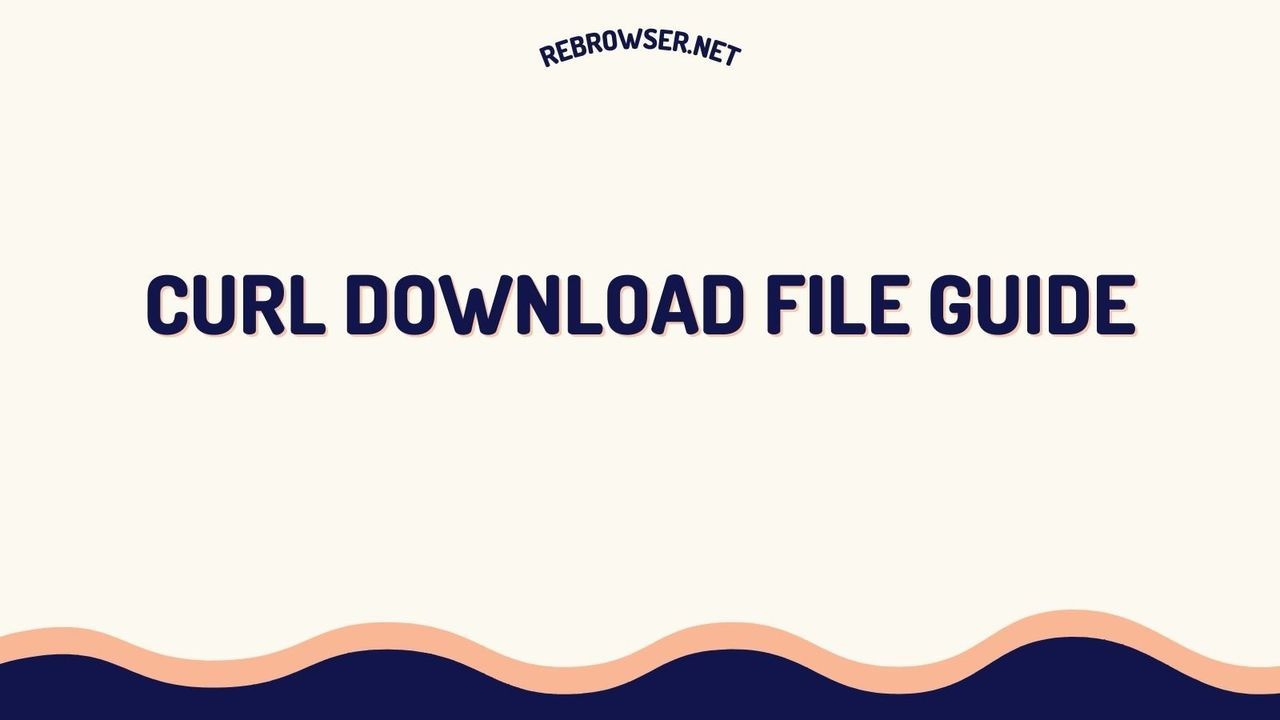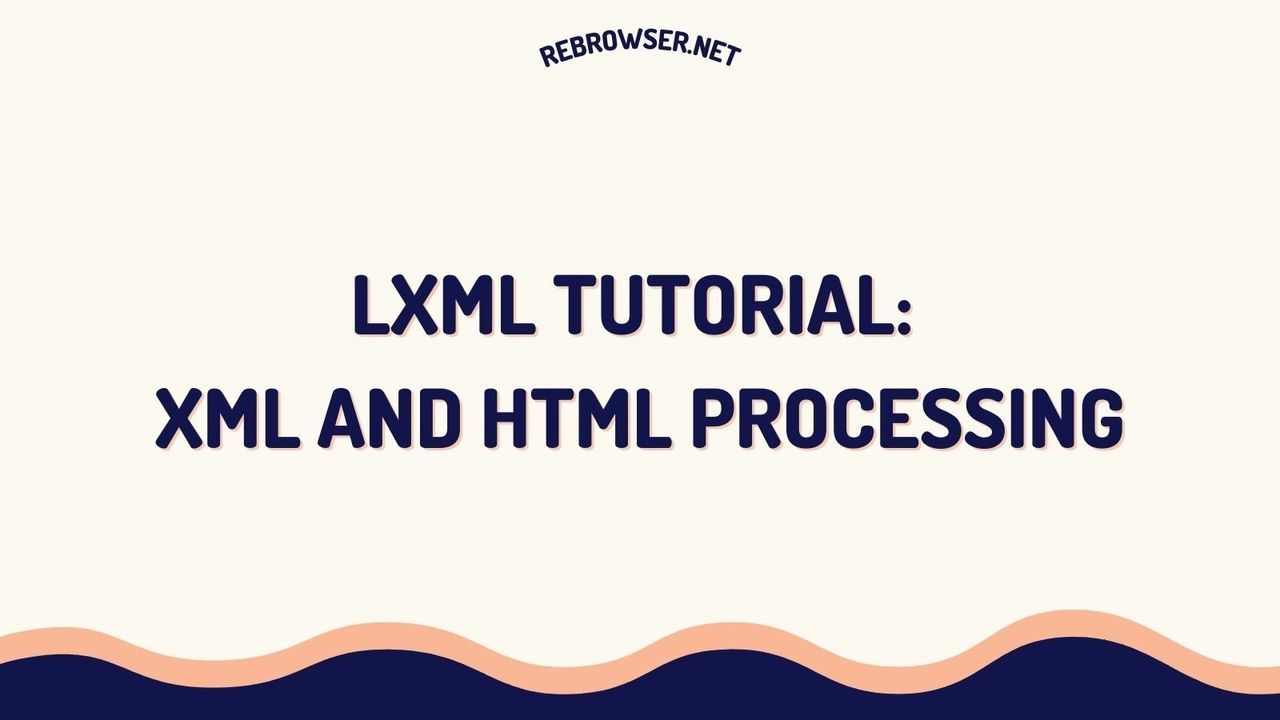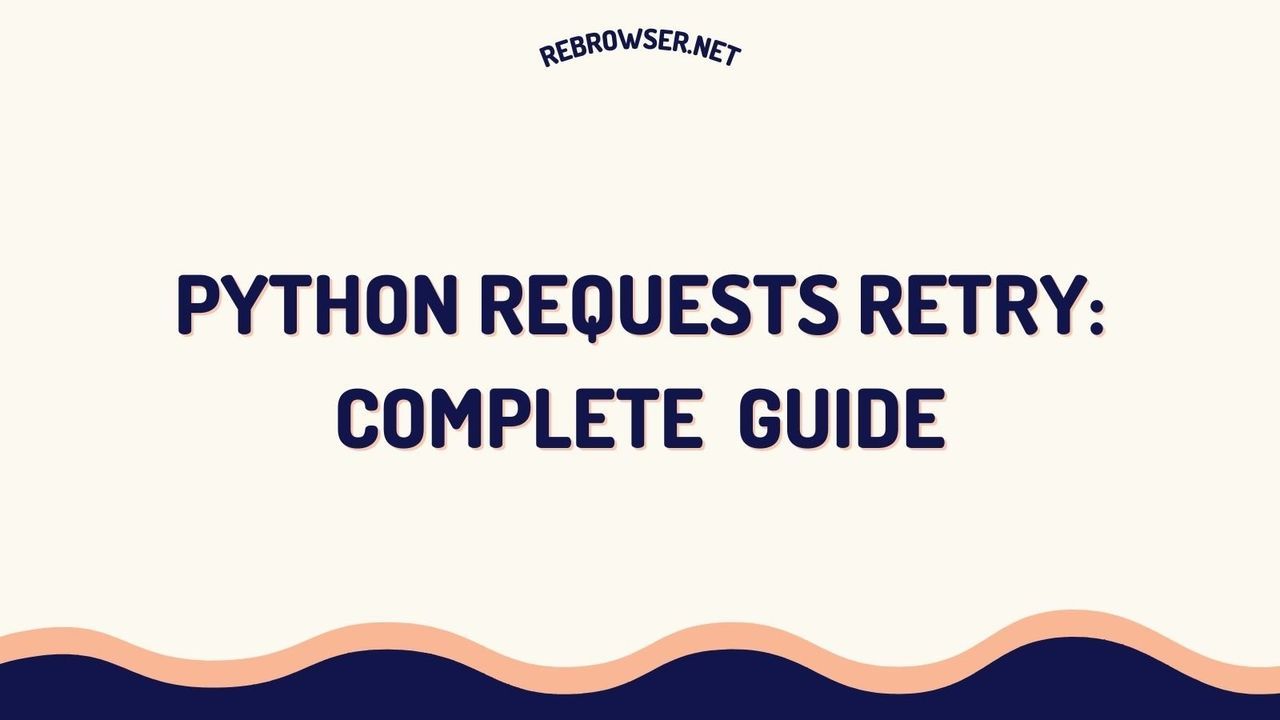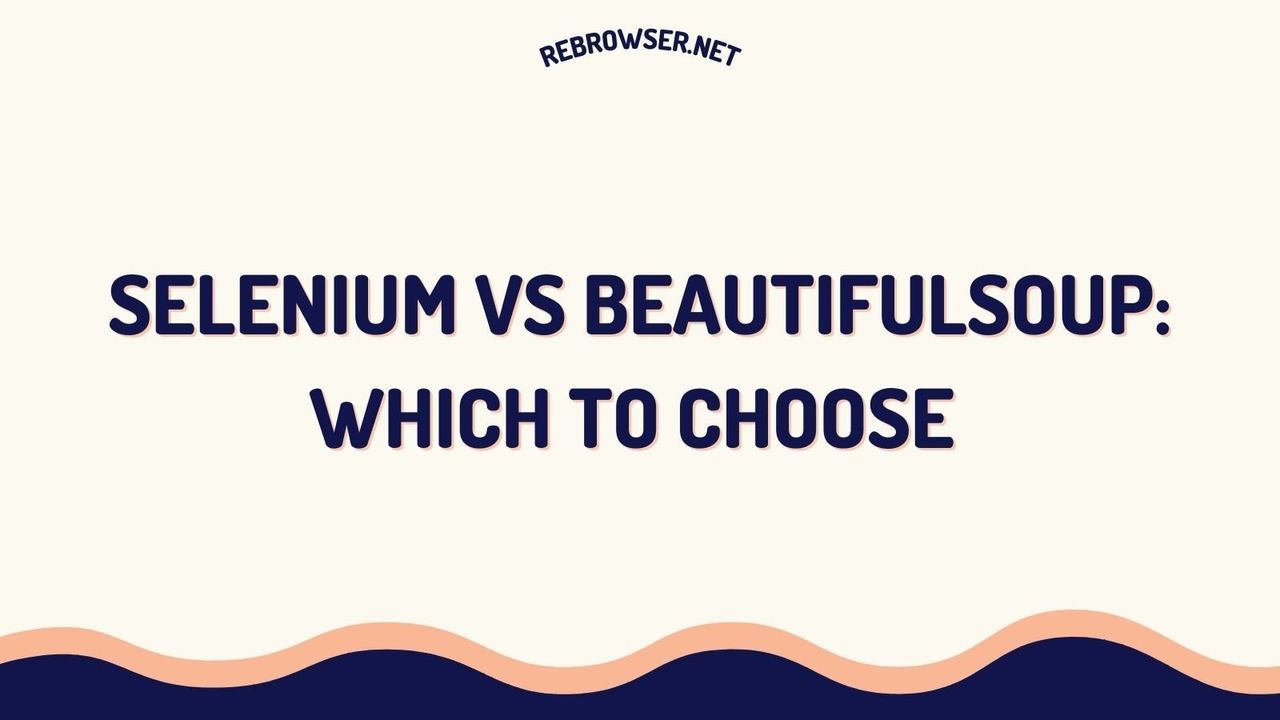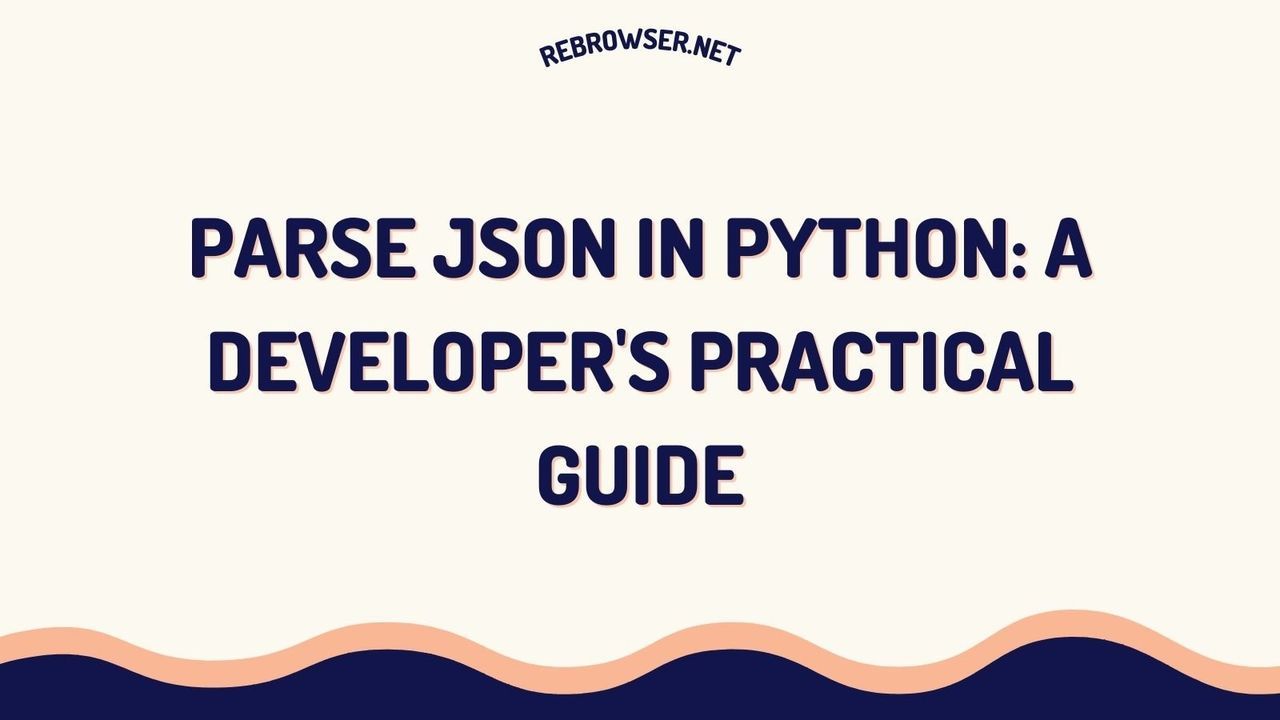ChromeDP Tutorial: Master Browser Automation in Go with Real-World Examples and Best Practices
Key Takeaways
- ChromeDP is a powerful Go library for browser automation that uses Chrome DevTools Protocol, enabling headless browser control without external dependencies
- The library excels at complex scenarios like dynamic content scraping, form automation, and JavaScript rendering
- Performance optimization through proper context management and waiting strategies is crucial for reliable automation
- Integration with proxy servers and custom user agents helps bypass common scraping restrictions
- Latest ChromeDP features support modern web technologies including Shadow DOM and iframe handling
Introduction to ChromeDP
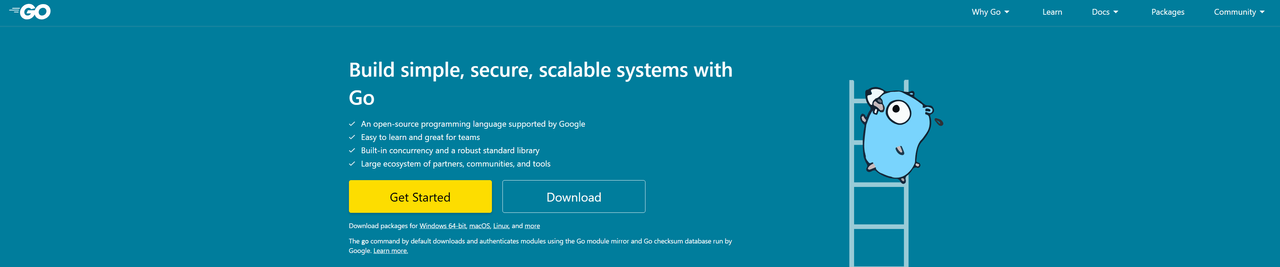
ChromeDP (Chrome DevTools Protocol) is a Go library that provides programmatic control over Chrome/Chromium browsers. Unlike traditional automation tools that rely on external drivers, ChromeDP communicates directly with Chrome's DevTools Protocol, offering superior performance and reliability. For a comparison with other popular automation tools, see our guide on Playwright vs Selenium.
Why Choose ChromeDP?
- Native Go implementation with minimal dependencies
- Direct browser control without intermediate servers
- Support for modern web features and JavaScript rendering
- Active development with regular updates
- Extensive documentation and community support
Setting Up ChromeDP
First, ensure you have Go installed on your system. Then, initialize your project and install ChromeDP:
mkdir chromedp-project cd chromedp-project go mod init chromedp-project go get -u github.com/chromedp/chromedp
Create a basic script to verify the installation:
package main
import (
"context"
"log"
"github.com/chromedp/chromedp"
)
func main() {
ctx, cancel := chromedp.NewContext(context.Background())
defer cancel()
err := chromedp.Run(ctx,
chromedp.Navigate("https://example.com"),
chromedp.Screenshot("/html/body", nil),
)
if err != nil {
log.Fatal(err)
}
}
Advanced Context Management
Proper context management is crucial for ChromeDP performance. Here's an optimized approach:
opts := append(chromedp.DefaultExecAllocatorOptions[:],
chromedp.Flag("headless", true),
chromedp.Flag("disable-gpu", true),
chromedp.Flag("no-sandbox", true),
chromedp.Flag("disable-dev-shm-usage", true),
)
allocCtx, cancel := chromedp.NewExecAllocator(context.Background(), opts...)
defer cancel()
ctx, cancel := chromedp.NewContext(allocCtx, chromedp.WithLogf(log.Printf))
defer cancel()
Handling Dynamic Content
Modern web applications often load content dynamically. Here's how to handle infinite scroll scenarios:
func waitForMoreProducts(ctx context.Context) error {
script := `
window.scrollTo(0, document.body.scrollHeight);
let items = document.querySelectorAll('.product-item');
return items.length;
`
var itemCount int
for i := 0; i < 5; i++ {
if err := chromedp.Run(ctx,
chromedp.Evaluate(script, &itemCount),
chromedp.Sleep(1 * time.Second),
); err != nil {
return err
}
}
return nil
}
Proxy Integration
Implement proxy support to avoid rate limiting and IP blocks. For more information on handling common blocking issues, see our guide on solving 403 errors in web scraping.
opts := append(chromedp.DefaultExecAllocatorOptions[:],
chromedp.ProxyServer("http://proxy-server:8080"),
chromedp.UserAgent("Mozilla/5.0 (Windows NT 10.0; Win64; x64) AppleWebKit/537.36"),
)
Performance Optimization Techniques
1. Smart Waiting Strategies
Replace static sleeps with dynamic waits:
// Instead of chromedp.Sleep(2 * time.Second) // Use chromedp.WaitVisible(`#content`, chromedp.ByID)
2. Resource Control
Disable unnecessary features to reduce memory usage:
opts := append(chromedp.DefaultExecAllocatorOptions[:],
chromedp.Flag("disable-extensions", true),
chromedp.Flag("disable-background-networking", true),
chromedp.Flag("disable-background-timer-throttling", true),
)
3. Parallel Execution
Implement concurrent processing for multiple tasks:
func processURLs(urls []string) error {
sem := make(chan bool, 5) // Limit to 5 concurrent browsers
var wg sync.WaitGroup
for _, url := range urls {
wg.Add(1)
go func(url string) {
defer wg.Done()
sem <- true
defer func() { <-sem }()
ctx, cancel := chromedp.NewContext(context.Background())
defer cancel()
// Process URL...
}(url)
}
wg.Wait()
return nil
}
Error Handling and Recovery
Implement robust error handling:
func safeRun(ctx context.Context, actions ...chromedp.Action) error {
var lastErr error
for attempts := 0; attempts < 3; attempts++ {
if err := chromedp.Run(ctx, actions...); err != nil {
lastErr = err
log.Printf("Attempt %d failed: %v", attempts+1, err)
continue
}
return nil
}
return fmt.Errorf("all attempts failed, last error: %v", lastErr)
}
Security Considerations
- Always validate input data before processing
- Implement timeout mechanisms for all operations
- Use secure proxy connections when needed
- Regularly update ChromeDP to the latest version
Developer Experiences and Alternatives
While ChromeDP remains a popular choice for browser automation in Go, technical discussions across various platforms reveal nuanced perspectives on its real-world application. Development teams report success using ChromeDP for production-grade automation tasks, including user simulation and testing services. Some engineers praise its direct integration with Chrome DevTools Protocol and minimal dependency requirements. However, several teams have opted for alternatives like Rod, citing better documentation and simpler APIs for specific use cases. Engineers working with iframes or needing to monitor network requests have found Rod's implementation more straightforward. Rod also offers built-in Chrome version management, which some teams find valuable for deployment consistency. Resource utilization emerges as another consideration in production environments. Some developers report that alternatives like Rod and Playwright-go can be more efficient for certain workloads. Teams working with PDF generation or extensive automation tasks have noted performance differences worth considering during tool selection. The consensus suggests that while ChromeDP excels in stable, well-defined automation scenarios, teams should evaluate their specific requirements around documentation needs, resource constraints, and particular feature requirements like iframe handling or network monitoring when choosing between ChromeDP and its alternatives.
Conclusion
ChromeDP provides a robust foundation for browser automation in Go. By following the practices outlined in this guide, you can build reliable and efficient automation solutions. Keep up with the official ChromeDP documentation for the latest updates and features.