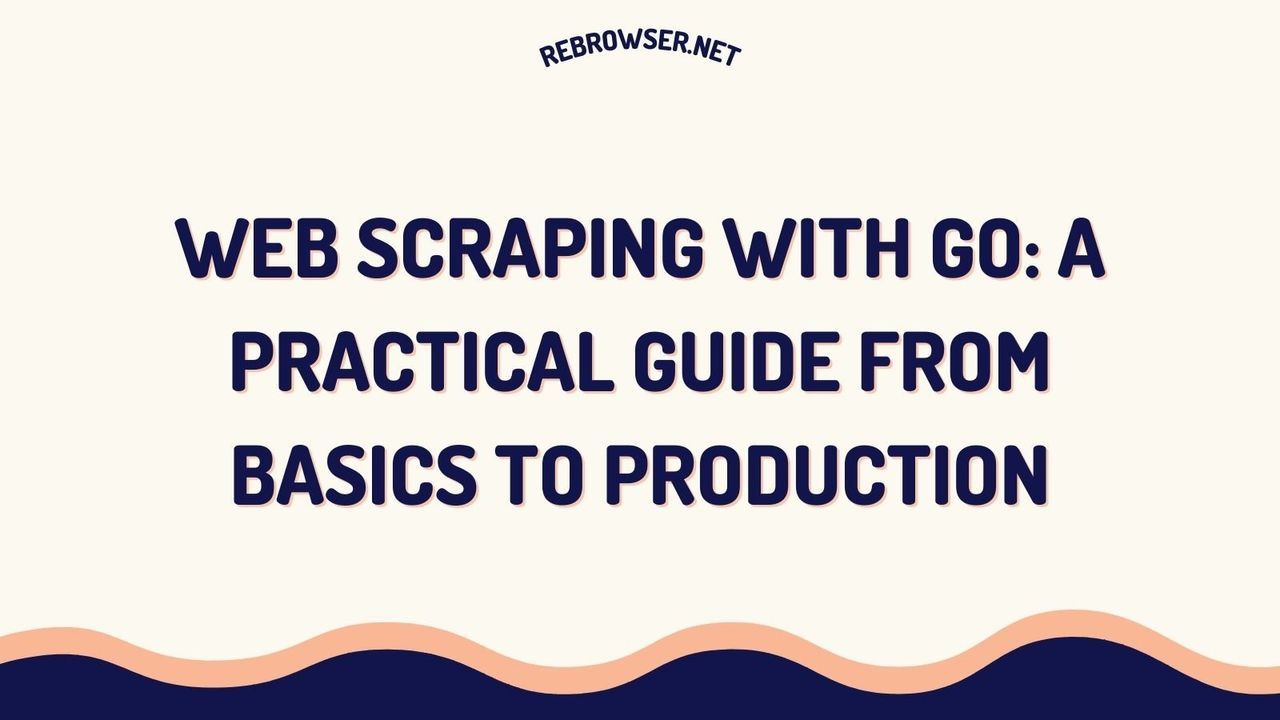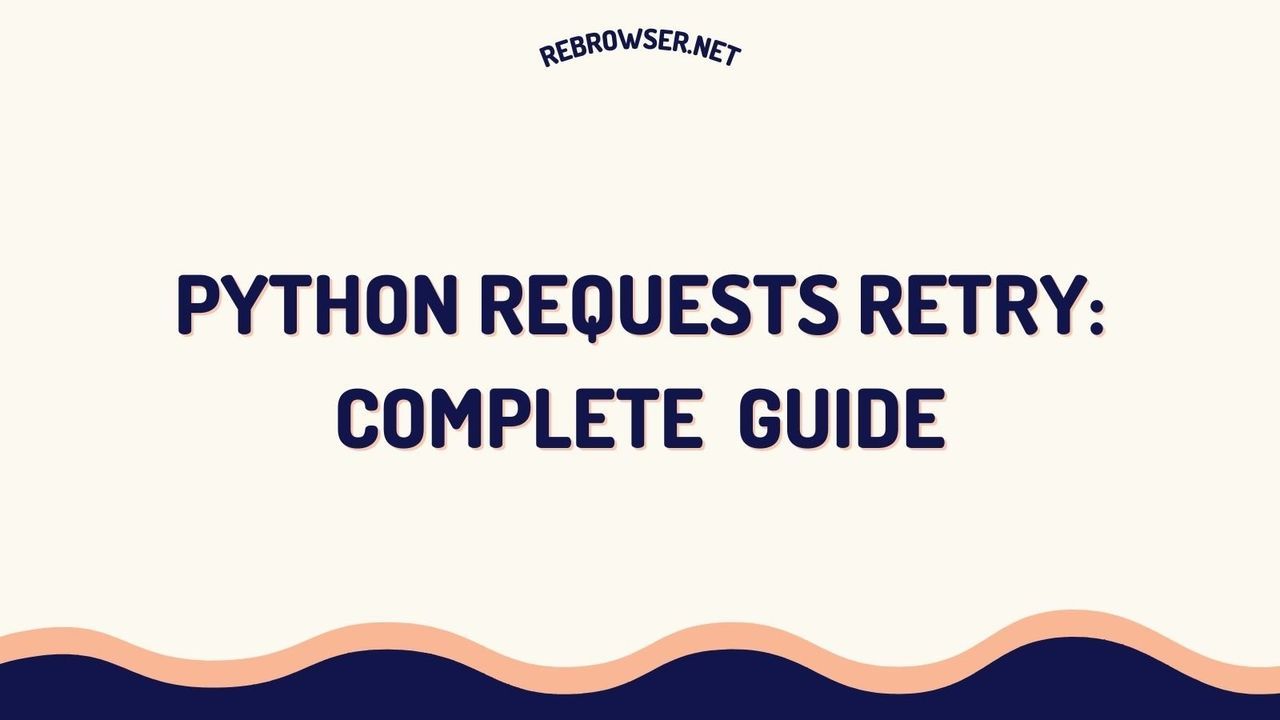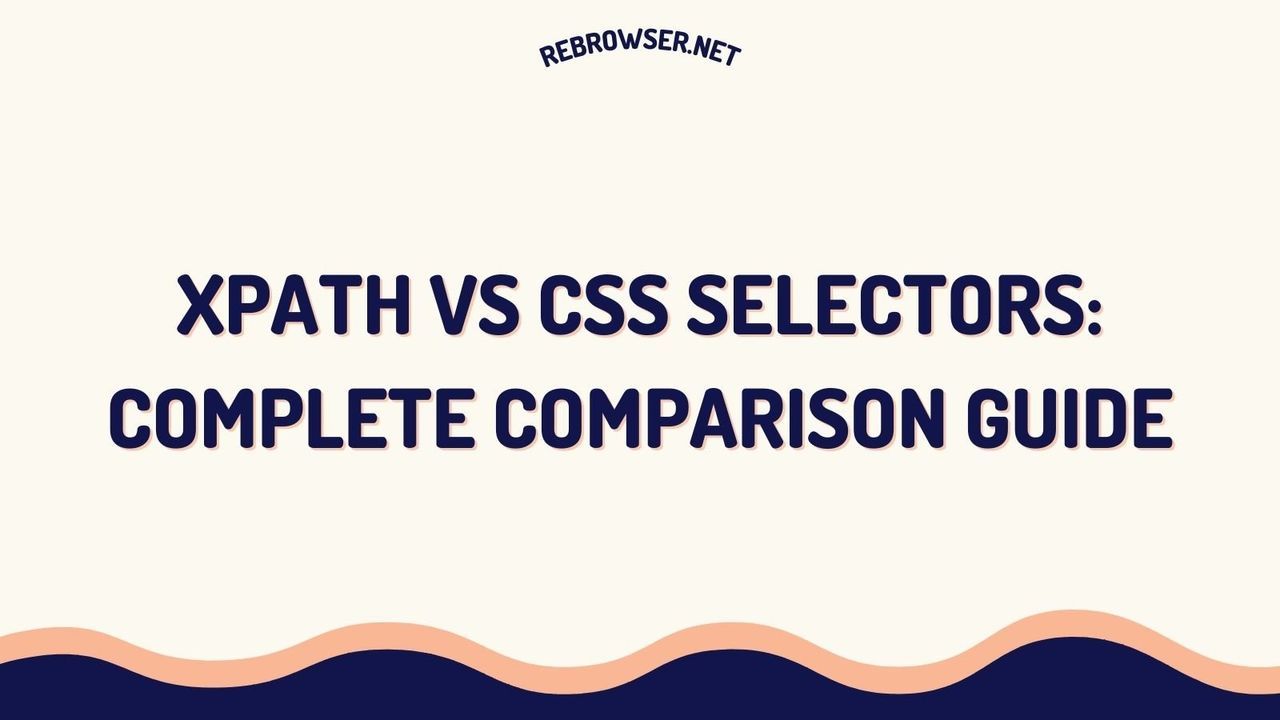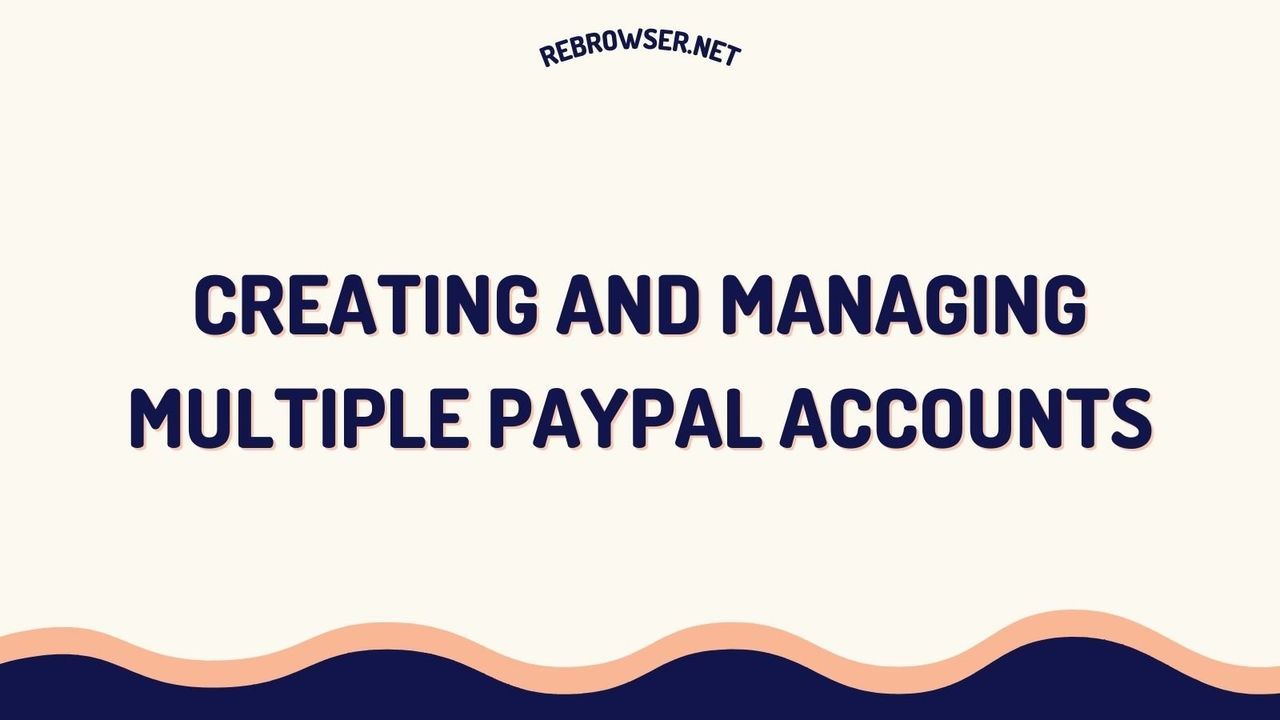XPath Cheat Sheet: Master Web Scraping with Essential Selectors & Best Practices
Key Takeaways
- XPath provides more powerful and flexible selectors than CSS for web scraping, especially when dealing with dynamic class names or complex DOM structures
- Using relative paths (//element) instead of absolute paths makes your selectors more resilient to HTML structure changes
- Combining XPath axes and functions enables precise element targeting while maintaining selector maintainability
- Performance optimization through strategic use of descendant selectors and caching can significantly improve scraping efficiency
- Modern scraping frameworks like Scrapy (2024) support enhanced XPath 2.0 features for more robust data extraction
Introduction
In the ever-evolving landscape of web scraping, XPath (XML Path Language) remains an indispensable tool for navigating and extracting data from HTML documents. While CSS selectors are popular for simple scenarios, XPath's power truly shines when dealing with complex web structures or dynamic class names. According to recent surveys, over 65% of large-scale web scraping projects rely on XPath for reliable data extraction. The growing complexity of modern web applications, with their dynamic content and nested shadow DOMs, has made XPath's versatile selection capabilities more valuable than ever.
Understanding XPath Fundamentals
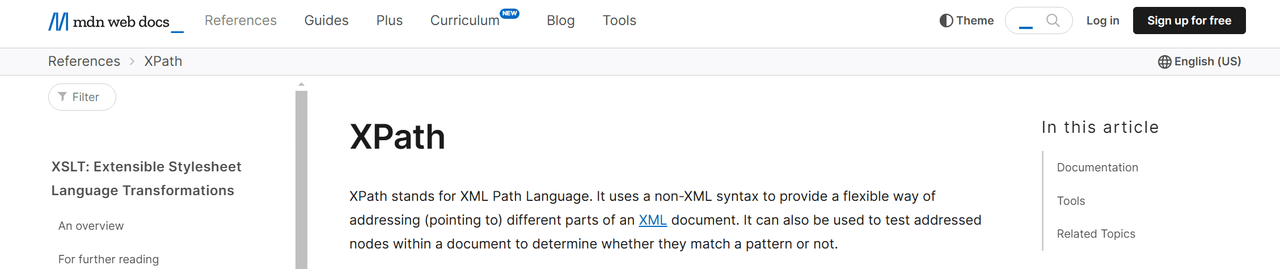
Basic Syntax
XPath uses a path-like syntax to navigate through the HTML document tree, similar to how you would navigate through folders in a file system. This intuitive approach makes it easier for developers to visualize and construct their selectors. The fundamental components of XPath provide a robust foundation for building more complex expressions:
/ - Select from root node // - Select nodes anywhere in document . - Current node .. - Parent node @ - Select attributes
Understanding these basic components is crucial as they form the building blocks for more sophisticated selectors. The double forward slash (//) is particularly powerful as it allows you to select elements regardless of their position in the document hierarchy, though it should be used judiciously due to performance considerations.
Examples of Basic Selectors
//div - Select all div elements //div[@class='content'] - Select divs with class 'content' //div/p - Select p elements that are direct children of div //div//p - Select all p elements under div (at any level) //div[@id='main']//span - Select all span elements within div#main
Advanced XPath Techniques
Working with Multiple Conditions
Modern web pages often require complex selectors to target specific elements. The ability to combine multiple conditions makes XPath particularly powerful for handling these scenarios. These conditional expressions can be as simple or as complex as needed, allowing for precise element targeting:
//div[@class='content' and @id='main'] - Elements matching both conditions //div[@class='content' or @id='main'] - Elements matching either condition //div[not(@class='hidden')] - Elements that don't match the condition //div[contains(@class, 'content') and not(contains(@class, 'hidden'))]
Using XPath Functions
XPath provides a rich set of functions that extend its capabilities beyond simple attribute matching. These functions enable everything from basic string operations to complex node set manipulations:
contains() - //div[contains(@class, 'product')] starts-with() - //a[starts-with(@href, 'https')] text() - //p[text()='Exact Match'] normalize-space() - //p[normalize-space()='Trimmed Text'] substring() - //div[substring(@id, 1, 4)='prod'] last() - //ul/li[last()] - Select the last li element position() - //ul/li[position()>1] - Select all but first li
XPath Axes for Complex Navigation
One of XPath's unique strengths is its ability to navigate the DOM tree in multiple directions using axes. This capability is particularly valuable when dealing with complex document structures where relative positioning is important. Understanding and effectively using axes can significantly simplify your selectors:
| Axis | Usage | Example |
|---|---|---|
| ancestor | Select parent, grandparent, etc. | //span[@id='price']/ancestor::div |
| descendant | Select all nested elements | //div[@class='product']/descendant::span |
| following-sibling | Select elements after current node | //h2/following-sibling::p |
| preceding-sibling | Select elements before current node | //h2/preceding-sibling::p |
| self | Select the current node | //div/self::div[@class='active'] |
Performance Optimization
Based on benchmarks, optimized XPath selectors can improve scraping performance by up to 40%. Understanding and implementing these optimization strategies is crucial for building efficient scraping solutions:
Best Practices for Performance
- Avoid using //node() when possible - it's slower than specific element selection
- Use IDs when available - they're unique and faster to locate
- Limit the depth of descendant selectors (//)
- Cache frequently used XPath expressions
- Prefer child selectors (/) over descendant selectors (//) when possible
- Use indexed selectors when dealing with lists of elements
Real-World Examples
E-commerce Product Scraping
# Select product titles //div[@class='product-grid']//h2[@class='product-title'] # Select prices with specific format //span[contains(@class, 'price') and contains(text(), '$')] # Select in-stock items only //div[@class='product-card'][not(contains(.//span, 'Out of Stock'))] # Select product ratings //div[contains(@class, 'rating')]//span[@class='stars'][number(text()) > 4]
Community Insights: Real-World XPath Experiences
Discussions across Reddit, Stack Overflow, and various technical forums reveal diverse perspectives on XPath usage in professional settings. While some developers report using XPath for straightforward tasks like text highlighting and element selection, others share more complex and sometimes controversial applications. One particularly interesting case from a security professional describes using XPath in penetration testing to uncover XML External Entity (XXE) vulnerabilities, highlighting both the power of XPath and the importance of proper security measures when handling XML data.
The implementation of XPath across different platforms and frameworks has been a topic of heated debate in the developer community. Microsoft's implementation of XPath in their Azure Logic Apps, for instance, has faced criticism for cherry-picking features rather than following standard specifications completely. Developers report inconsistencies with functions like name() and count(), leading to frustration when attempting to implement more complex solutions. This has led some professionals to abandon XPath entirely in favor of alternative approaches, such as using inline JavaScript for data manipulation.
Despite these challenges, many developers continue to find value in XPath, particularly for specialized use cases. Some interesting applications include implementing point-in-polygon searches with geographic data and handling complex data structure transformations. However, there's a common thread in community discussions about the steep learning curve and the importance of thorough testing when using XPath in production environments. As one developer humorously put it, working with complex XPath queries can sometimes feel like "a monkey whacking a computer with a stick" until you get it right.
Conclusion
XPath remains a cornerstone technology for reliable web scraping, offering unmatched flexibility and power for complex data extraction tasks. By mastering these essential selectors and following best practices, you can build more robust and maintainable scraping solutions. The future of web scraping continues to evolve, with XPath adapting to new challenges through enhanced features and integration with modern tools. Stay updated with the latest XPath developments through resources like the W3C XPath Specification and modern scraping framework documentation to ensure your data extraction projects remain efficient and effective.
Official Documentation
- W3C XPath 3.1 Specification - The official specification for XPath language
- MDN Web Docs: XPath - Mozilla's comprehensive guide to XPath
- Selenium WebDriver Documentation - Official guide on using XPath with Selenium