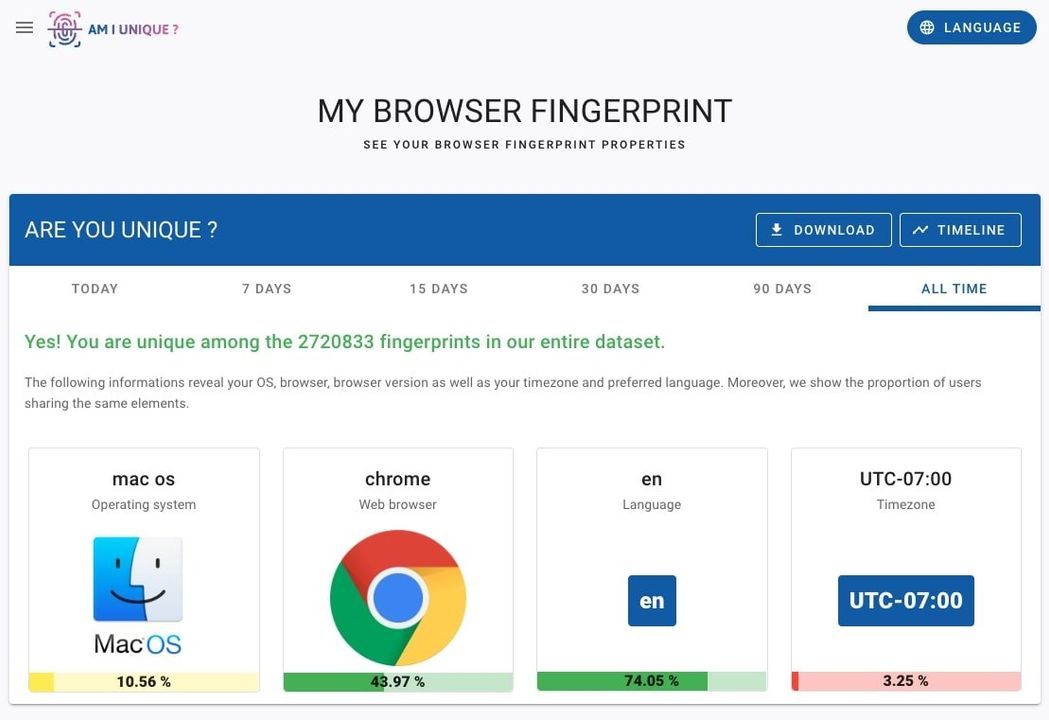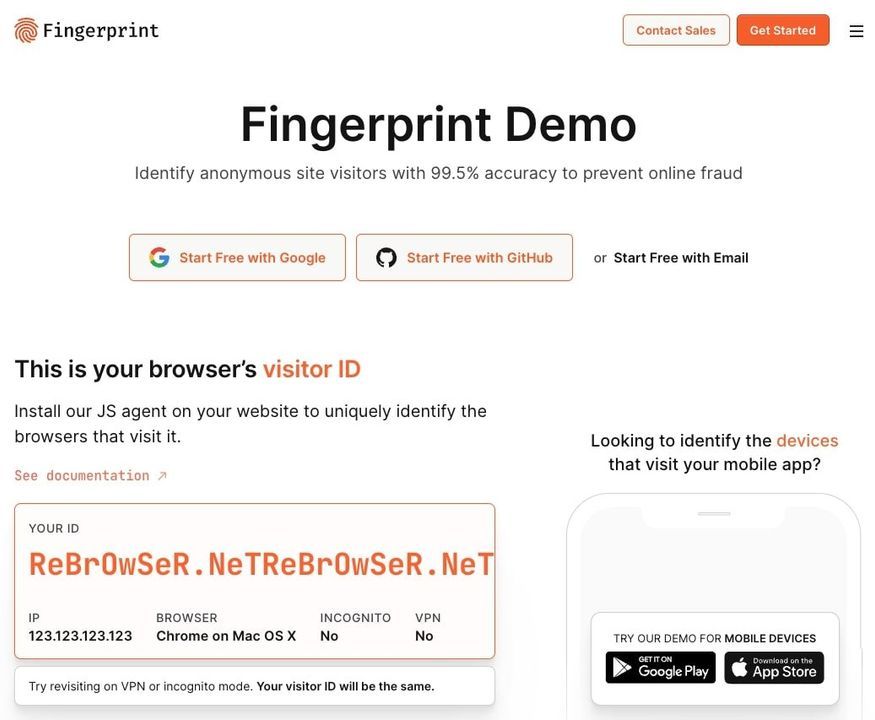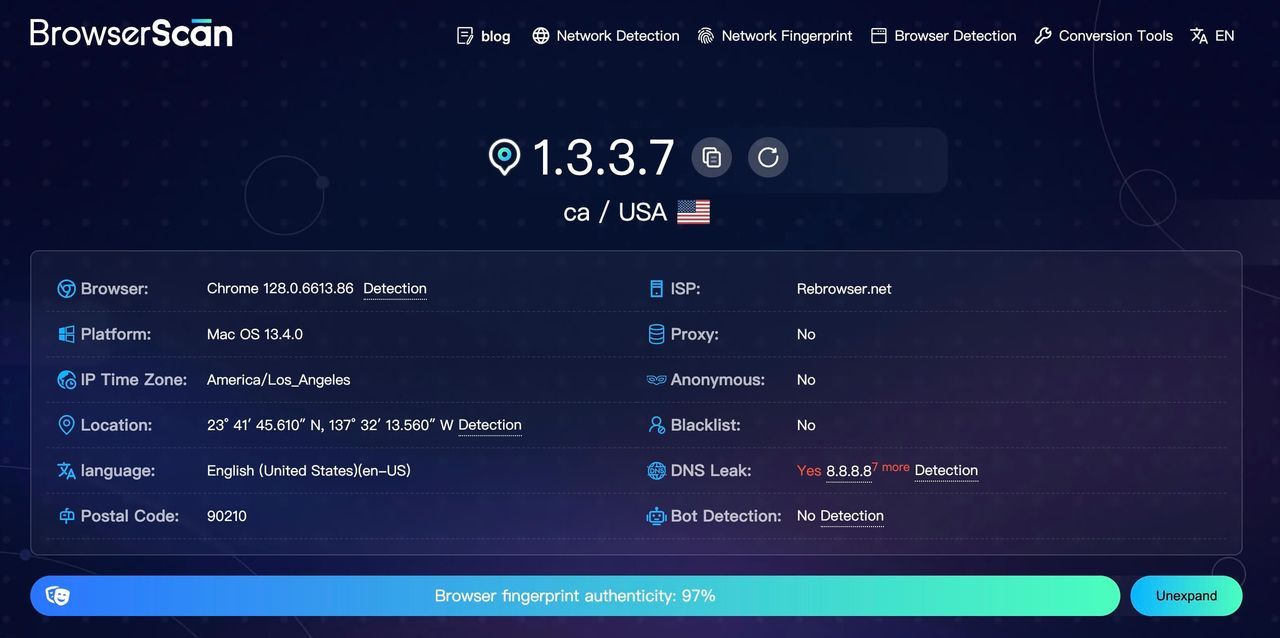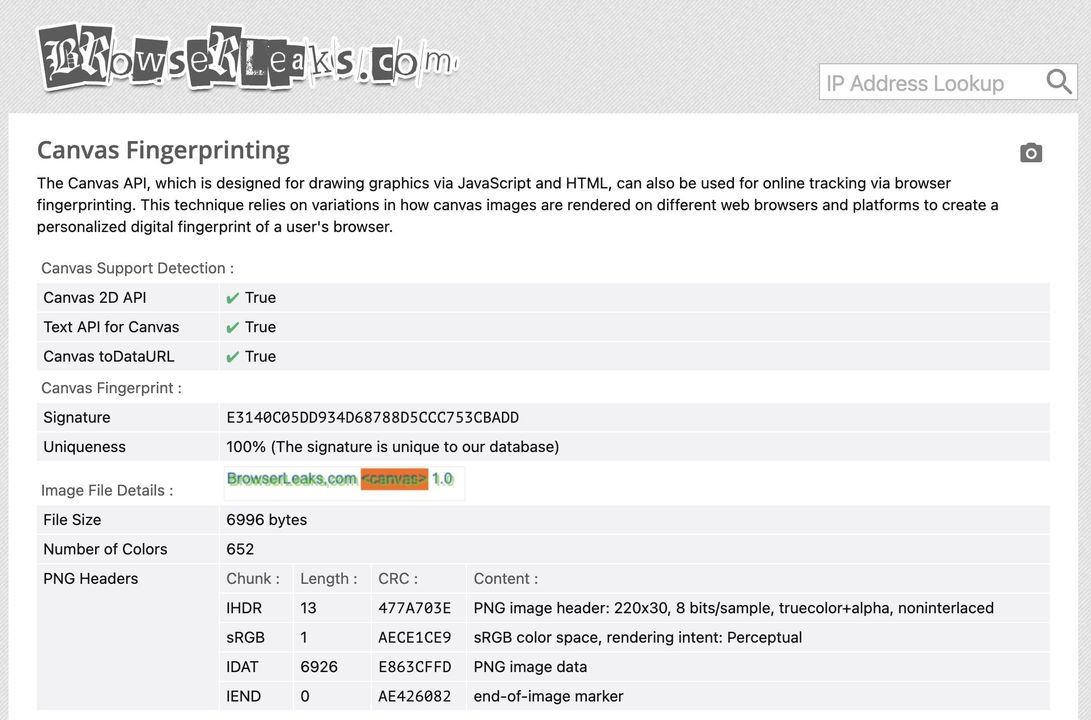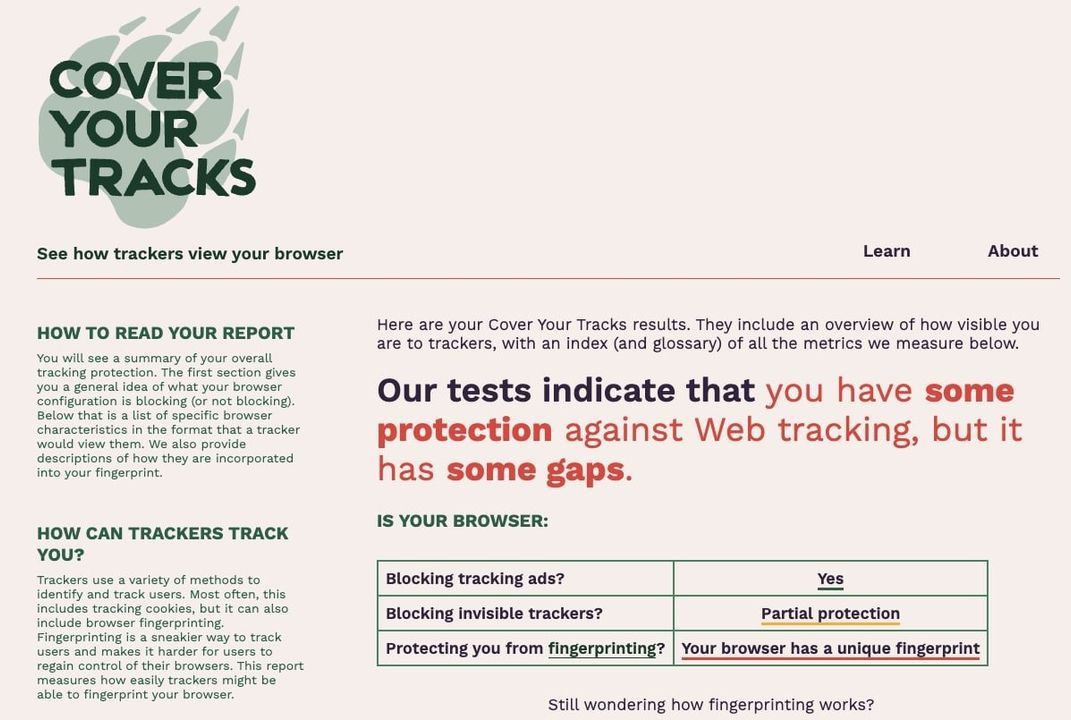Iphey: Your Browser Fingerprint Test
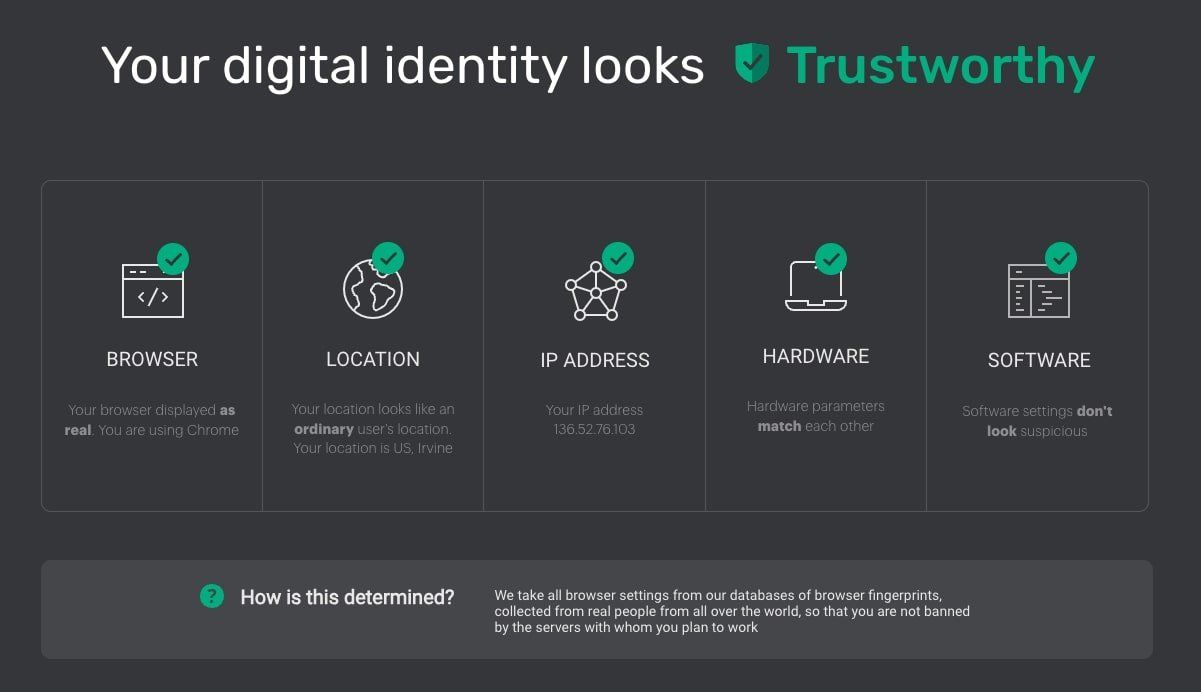
Iphey.com shows you what websites really know about you. Curious if your browser seems trustworthy? Iphey reveals the details—your IP, browser type, and more. It’s like seeing your digital self in a mirror. You’ll learn if your setup looks suspicious or safe. It’s simple, straightforward, and a bit eye-opening. Explore it for a better grip on your online identity!
What is Iphey?
Iphey helps you understand how websites see your digital identity. It checks your IP address, browser version, and operating system. The tool shows any risks or mismatches in your digital footprint.
Iphey compares your data to a global database of browser fingerprints. It tells you if your identity appears safe or suspicious. It quickly labels your presence as “Trustworthy” or flags possible issues.
Iphey.com integrates with GoLogin, an anti-detect browser. GoLogin lets you manage multiple accounts and switch browsing environments. Iphey is useful for secure tasks, like cryptocurrency trades or other sensitive actions.
How Iphey Works
Iphey works by examining how your browser reveals information to websites. It checks key data like your IP address, browser version, and other settings. With Iphey, you can better understand what information your browser shares.
Iphey also reveals whether you’re using a proxy or VPN. It shows how consistent your identity appears online. Passing the Iphey test ensures that your setup appears legitimate to websites.
You can use Iphey for both personal and professional needs. It lets you operate securely. Maintain anonymity and manage your personal data with confidence.
Why You Should Use Iphey
Iphey is great for those wanting to protect their privacy. It shows what websites know about you. It helps you find security gaps in browser settings.
Web developers can use Iphey to test fingerprints across setups. Cybersecurity experts can uncover vulnerabilities and improve defenses. GoLogin users can verify fingerprints for consistent browsing behavior.
Iphey is practical and easy to use. It works for privacy, development, and security. Use it to manage your digital identity better.
Key Components of Iphey.com's Browser Fingerprint Testing
Browser Information
Iphey identifies your browser type and version. It shows how websites see your settings, including plugins and installed extensions.
It checks for mismatches, helping maintain a consistent identity. Iphey confirms if your fingerprints align properly with your settings.
Iphey also detects if you use a proxy or VPN. It shows if your public IP matches your browser settings, ensuring security.
Here’s what Iphey covers:
| Feature | Description |
|---|---|
| Browser details | Type, version, plugins, and extensions. |
| Fingerprint checks | Finds mismatches, confirming consistent identity. |
| IP alignment | Detects proxy or VPN use, matches public IP. |
IP Address and Location Data
Iphey gives a detailed analysis of your IP address. It shows whether your IP matches your digital identity. This helps spot potential risks linked to IP mismatches.
Iphey checks if a proxy or VPN is active. It provides a clear view of your online setup. You can test VPN settings to ensure they work correctly.
Using Iphey, you can verify your IP’s consistency. This is essential for staying secure and anonymous online.
How to Use Iphey to Check Your IP Address and Browser
Iphey.com makes it easy for you to analyze your digital identity. You can check your IP address, browser settings, and much more.
Checking Your IP Address and Browser Fingerprints
When you visit Iphey.com, you can pass the Iphey test to see your IP address, browser version, and other settings. It shows whether your browser version matches your system configuration.
- Detect mismatches in IP and browser data.
- Reveal if you’re using a proxy or VPN.
- Check browser fingerprints, including plugins, fonts, and settings.
- Understand what information your browser displays.
Evaluating Anonymity and Privacy Settings
- Iphey tests your browser’s anonymity by finding inconsistencies. This ensures your browser settings match your digital identity.
- The tool is easy to use on PC, Mac, and more. It gives clear results, helping you understand your digital footprint.
- Iphey also supports multiple account management. It keeps your behavior consistent across profiles while protecting your data.
Other Unique Features of Iphey
Iphey improves online privacy by managing browser settings and geolocation. It helps users maintain a consistent digital profile across different environments. Users can test configurations and assess detection methods to ensure accurate results across devices.
Anti-Detect Features and GoLogin Integration
Iphey is an affiliate of the GoLogin anti-detect browser. You can enjoy enhanced features and compatibility with this specialized browsing solution.
Iphey shows how websites see your browser. You can adjust settings for better security. It supports users focused on digital privacy.
The anti-detect features maintain consistent behavior across profiles. Iphey works well for personal and professional use. It’s ideal for handling sensitive information safely.
Practical Applications of Iphey.com
Iphey.com is a website that offers practical applications for digital privacy. It’s a convenient online tool that helps you manage your digital identity.
Iphey acts as a checker for browser fingerprints, ensuring online security. You can use it to test with Incogniton and compare results.
Iphey supports antidetect browser users, making anonymity easy. It displays information about cookies, IPs, and DNS queries. You can use it to identify potential security issues online. It’s useful for bank transactions or when browsing YouTube.
Iphey helps you store data safely and think about your privacy. The tool also aids new browser setups on your computer.
Here are some practical uses for Iphey:
- Check browser fingerprints for potential security risks.
- Test with Incogniton to compare different browser profiles.
- Monitor cookies and their impact on your privacy.
- Set up a new browser securely on your computer.
- Identify DNS queries that might affect your online identity.
- Store data safely and ensure anonymity while browsing.
Protect Your Privacy
Protecting your privacy starts with knowing what data you share. Iphey can help you see what information your browser collects. It shows what your ISP might see through your window of browsing. You can identify potential leaks and fix them quickly. Iphey keeps your personal data safe while maintaining anonymity.
Here’s how Iphey helps protect your privacy:
- Check what your browser shares through its settings.
- See what data websites collect from your browsing.
- Identify leaks in your browser's window of information.
- Know what your ISP can view during your sessions.
- Adjust settings to reduce potential exposure.
- Maintain anonymity by controlling shared information.
Use Iphey Professionally
- Web developers can use Iphey to test how different browser setups affect user experience.
- Cybersecurity professionals can use Iphey to uncover vulnerabilities in browser setups, verifying the legitimacy of digital identities.
- Digital marketers can gain insights into user data, allowing them to adjust tools and enhance security.
Whether you’re focused on privacy, development, or digital marketing, Iphey.com helps you maintain control over your online presence and security.
Conclusion
Iphey.com is a practical tool for analyzing your browser’s fingerprint. It helps you understand your digital identity by focusing on key data like IP address, browser version, and system configuration. With GoLogin integration, Iphey adds an extra layer of anonymity, making it useful for sensitive tasks like cryptocurrency management or multi-account setups.
Iphey is user-friendly, offering clear insights for PC and Mac users alike. Whether you want to understand your digital footprint or improve your online security, Iphey can help. Visit Iphey.com to start exploring your digital identity and enhance your privacy today.