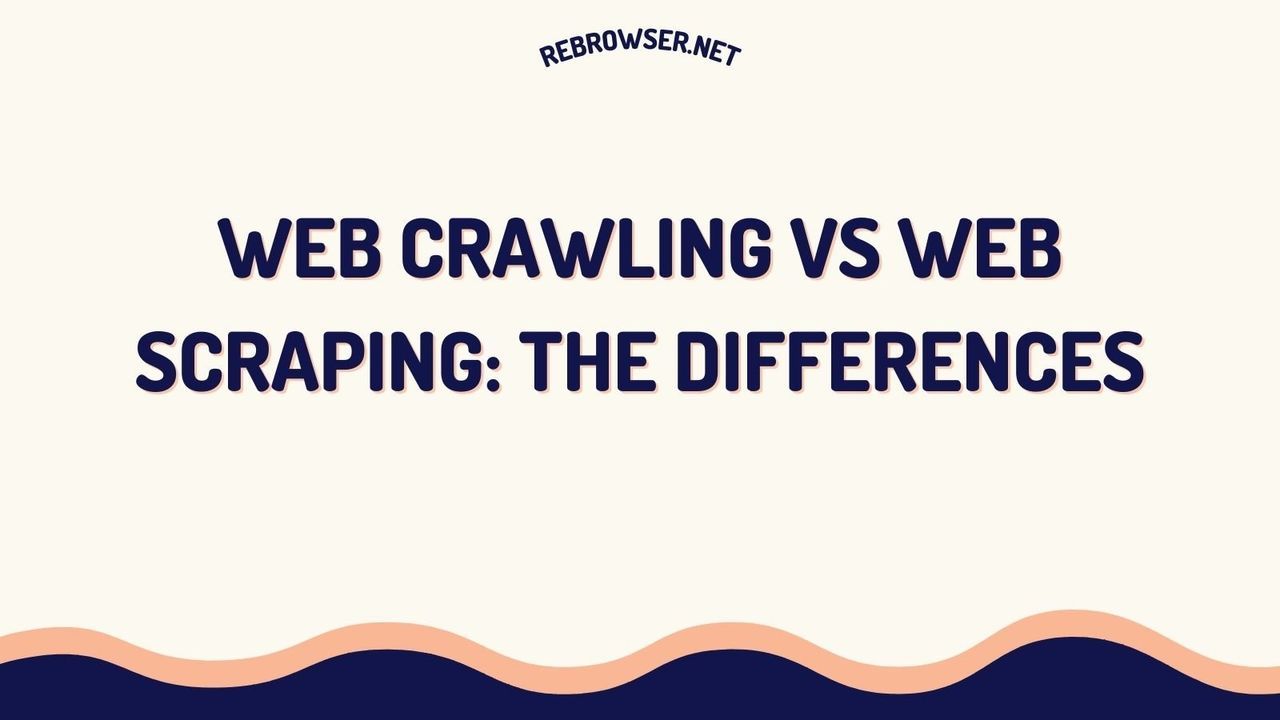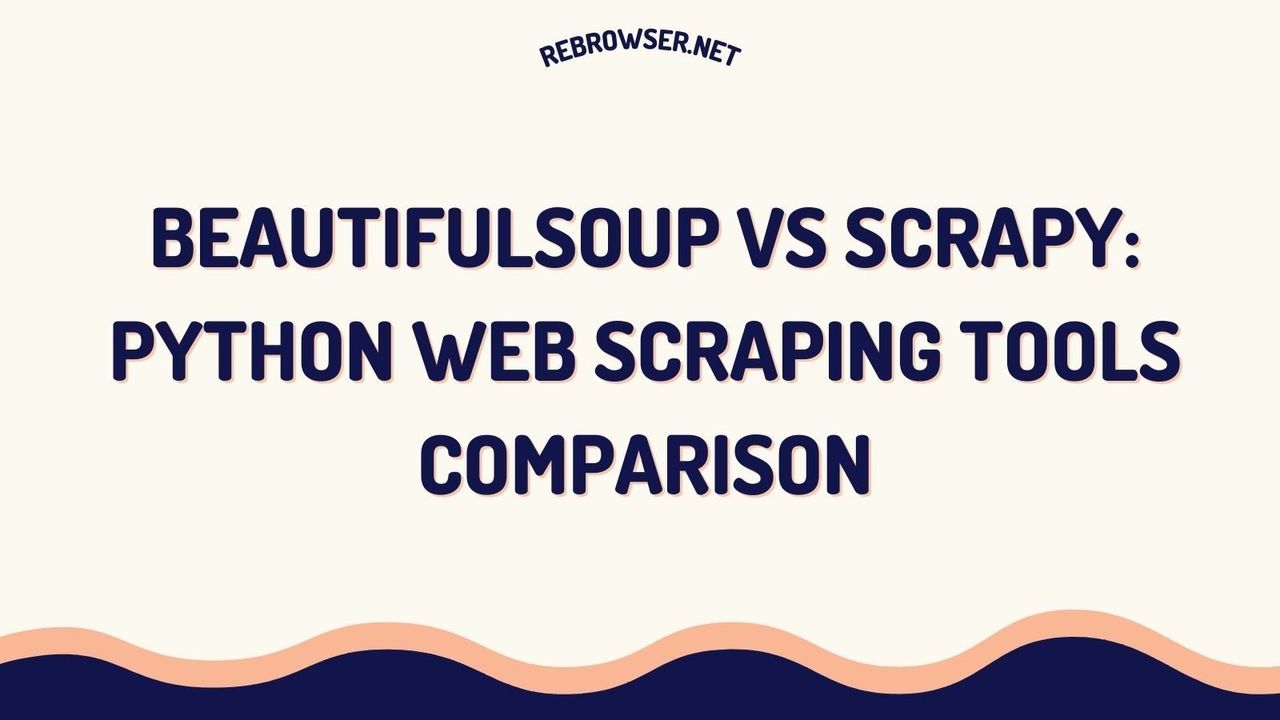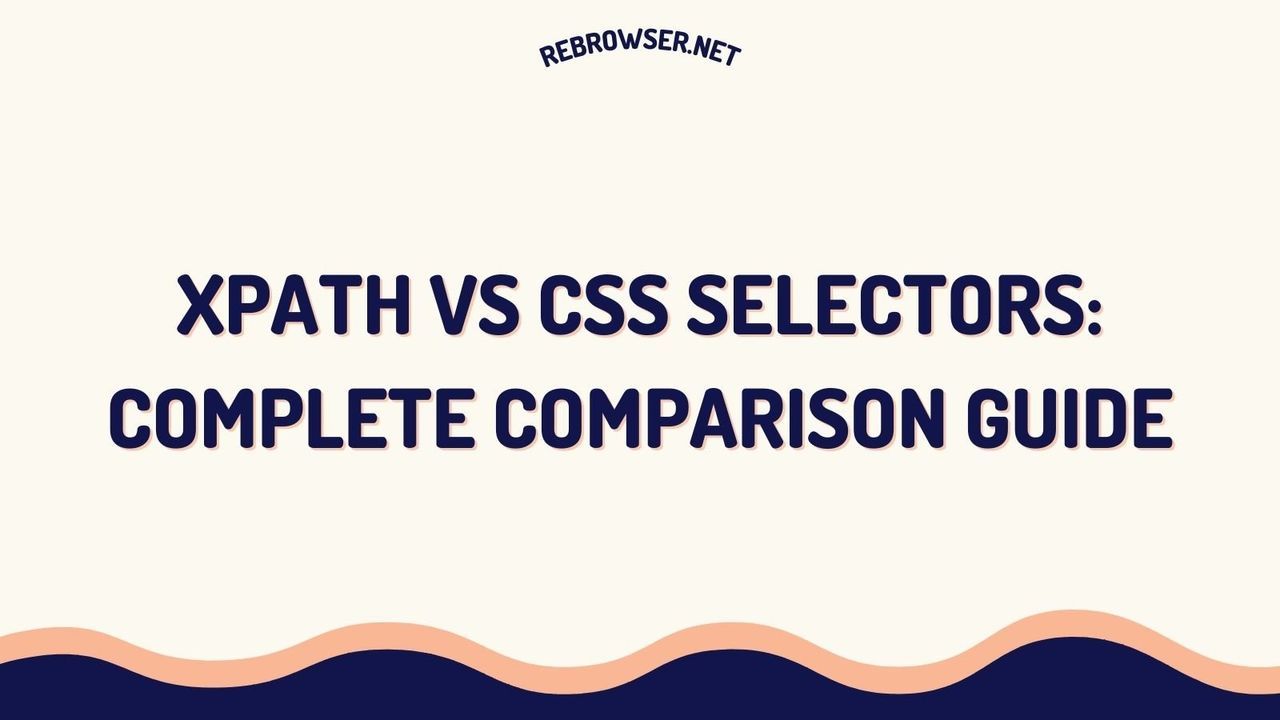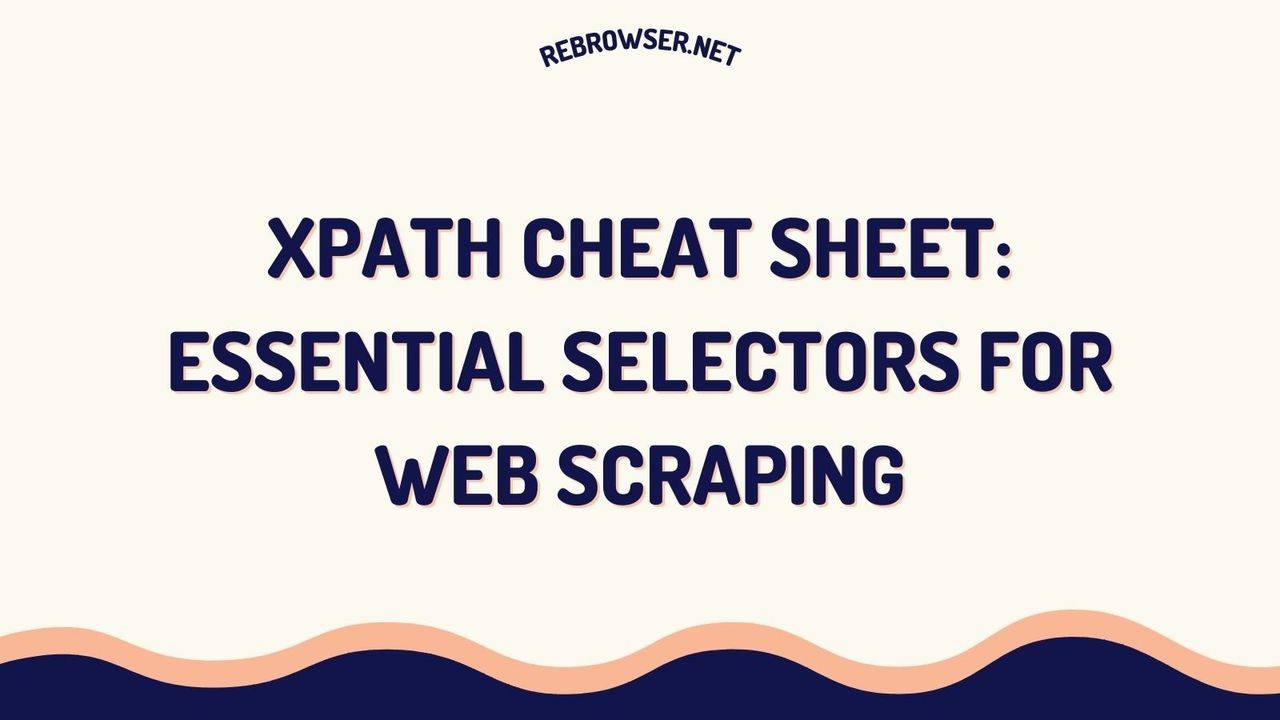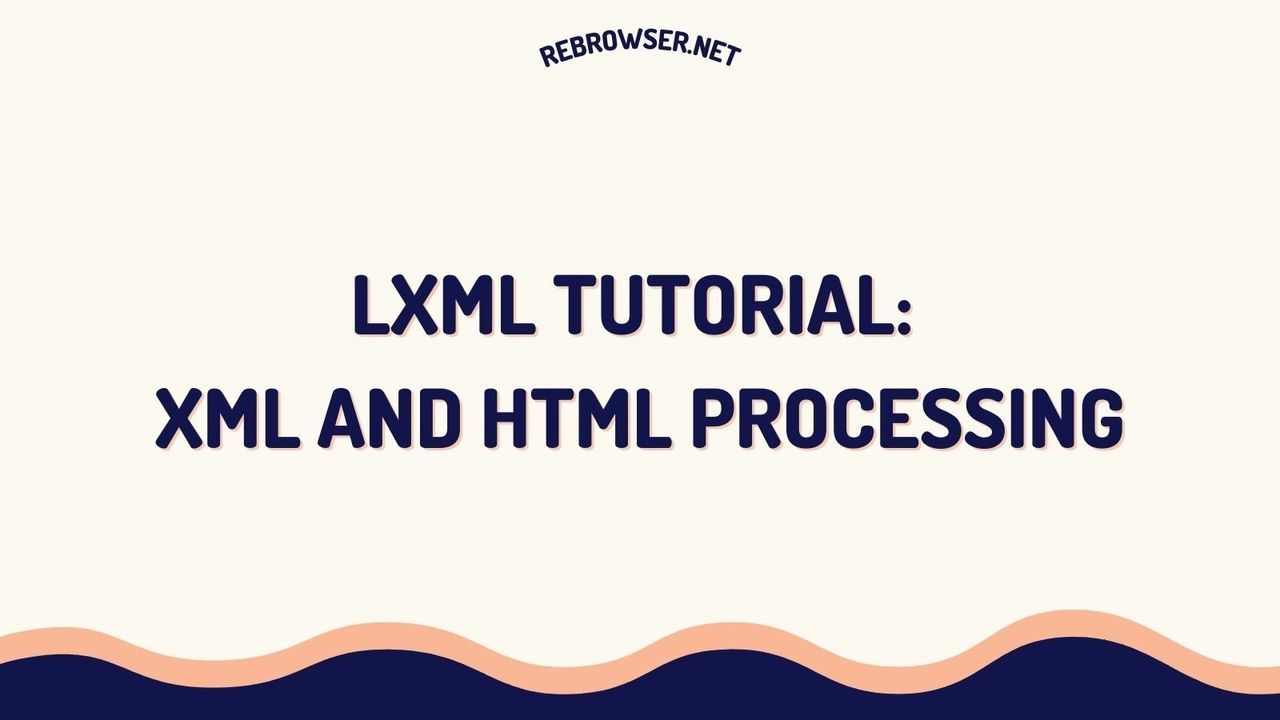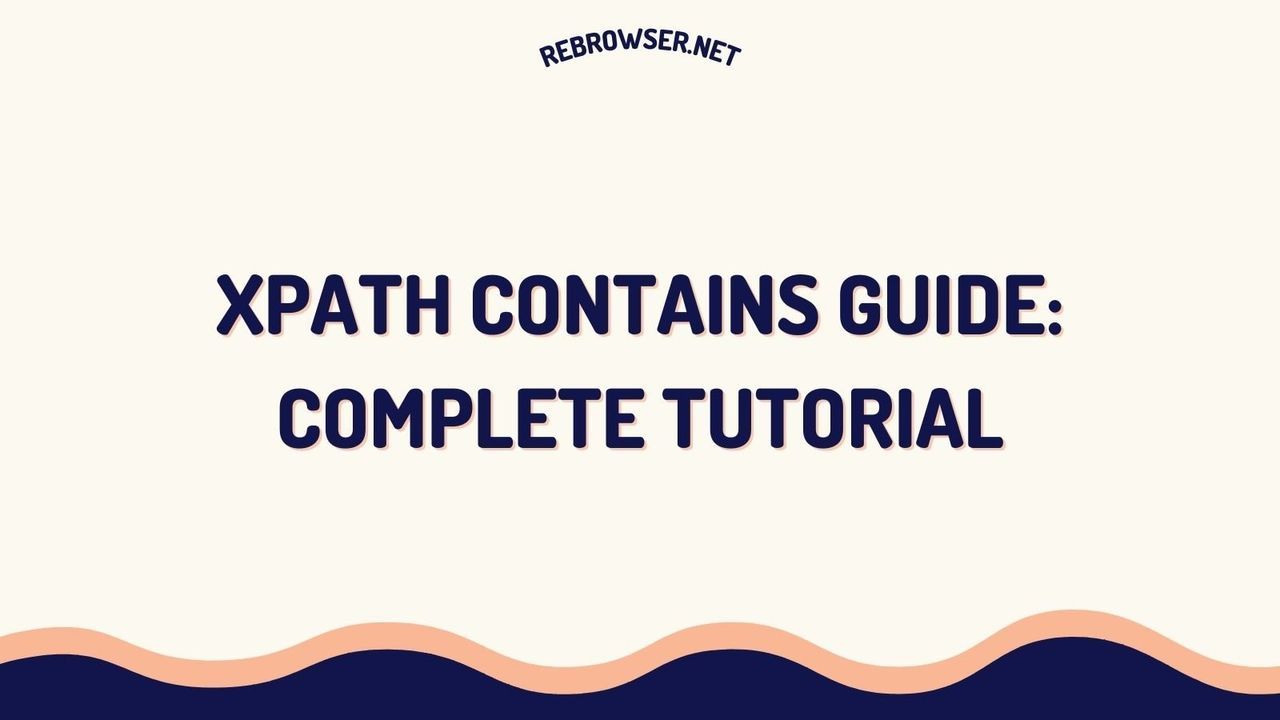Google Sheets Web Scraping: 5 Built-in Functions for Easy Data Extraction (2025)
Key Takeaways
- Google Sheets offers five powerful built-in functions (IMPORTXML, IMPORTHTML, IMPORTDATA, IMPORTFEED, IMPORTRANGE) for web scraping without coding
- Each function serves specific use cases - from scraping HTML tables to parsing XML data and RSS feeds
- While powerful for basic scraping needs, understand the limitations like rate limits and dynamic content handling
- No-code alternatives like Make.com and ScrapeNinja can enhance Google Sheets' scraping capabilities for complex needs
- Real-time data refresh occurs every hour when sheets remain open, making it suitable for basic monitoring tasks
Introduction
As part of the broader field of web scraping, Google Sheets provides a powerful yet often overlooked solution for basic data extraction needs. Understanding the difference between web crawling and web scraping is crucial for choosing the right approach. In this time, with websites becoming increasingly complex, understanding these built-in scraping capabilities can save hours of development time for simple data collection tasks.
The evolution of web scraping has led to a diverse ecosystem of tools and approaches, from complex programming solutions to no-code alternatives. Google Sheets stands out in this landscape by offering a unique balance of accessibility and power. Its built-in functions can handle many common scraping scenarios without requiring any programming knowledge, making it an ideal starting point for businesses and individuals looking to automate their data collection processes.
The real power of Google Sheets as a scraping tool lies in its integration capabilities and real-time collaboration features. Teams can work together on data collection projects, share scraped data instantly, and build automated workflows that connect with other business tools. This integration-first approach makes it particularly valuable for small to medium-sized businesses that need to collect and analyze web data regularly but don't have the resources for complex technical solutions.
Understanding Google Sheets' Scraping Functions
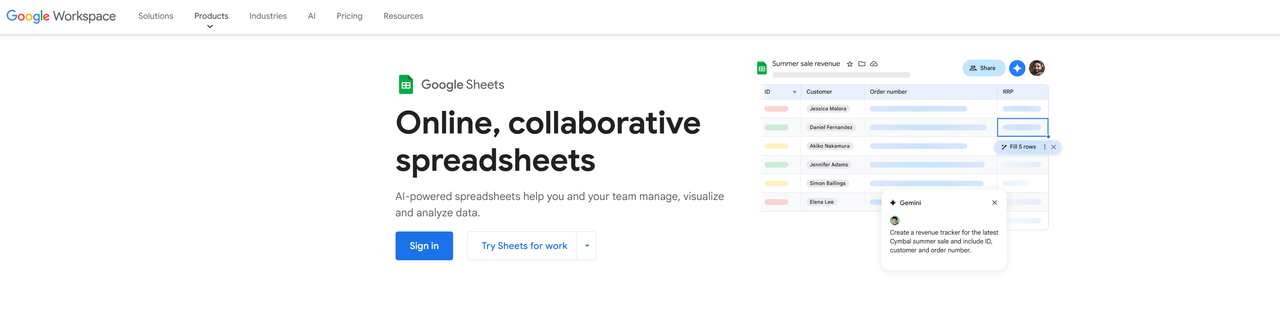
Google Sheets offers five main functions for web data extraction, each designed for specific use cases:
| Function | Purpose | Best For |
|---|---|---|
IMPORTXML |
Extracts data using XPath queries | General purpose scraping, structured XML data |
IMPORTHTML |
Imports tables and lists | Structured HTML tables, ordered lists |
IMPORTDATA |
Imports CSV/TSV files | Structured data files |
IMPORTFEED |
Imports RSS/ATOM feeds | Blog posts, news updates |
IMPORTRANGE |
Imports data from other sheets | Internal data consolidation |
Getting Started with IMPORTXML
IMPORTXML is the most versatile function for web scraping in Google Sheets. Here's how to use it effectively:
Basic Syntax
=IMPORTXML("url", "xpath_query")
Example:
=IMPORTXML("https://example.com/products", "//div[@class='price']/text()")
Real-World Example: Scraping Product Prices
Let's extract product prices from an e-commerce site. For help with XPath selectors, check out our XPath cheat sheet guide:
=IMPORTXML( "https://example.com/products", "//div[@class='product-card']//span[@class='price']/text()" )
Working with HTML Tables Using IMPORTHTML
IMPORTHTML excels at extracting structured table data:
=IMPORTHTML("url", "table", table_index)
Example:
=IMPORTHTML("https://example.com/stocks", "table", 1)
Practical Application: Stock Market Data
Here's how to extract real-time stock data:
=IMPORTHTML( "https://finance.example.com/market-summary", "table", 2 )
Advanced Techniques and Best Practices
Rate Limiting and Refresh Intervals
To avoid hitting rate limits:
- Limit the number of simultaneous imports per sheet
- Use cell references instead of direct URLs for better management
- Implement error handling using IFERROR function
Error Handling Example
=IFERROR( IMPORTXML(A1, B1), "Error: Could not fetch data" )
Advanced Implementation Strategies
When building production-grade scraping solutions with Google Sheets, consider these advanced implementation strategies:
Data Validation and Cleaning
Implement robust data validation using Google Sheets' built-in functions:
- Use REGEXMATCH to verify data format consistency
- Implement CLEAN and TRIM functions for text standardization
- Create validation rules for critical data fields
- Set up conditional formatting to highlight data anomalies
Error Recovery and Logging
Build resilient scraping systems:
=IFERROR(
{
IMPORTXML(A1, B1),
NOW(),
"Success"
},
{
"",
NOW(),
"Failed: " & ERROR.TEXT()
}
)
Performance Optimization
Optimize your scraping operations for better performance:
- Batch imports to reduce API calls
- Implement caching for frequently accessed data
- Use structured references for better formula management
- Minimize volatile functions to improve calculation speed
Security and Compliance Considerations
When implementing web scraping with Google Sheets, consider these important security and compliance aspects:
- Respect robots.txt directives and website terms of service
- Implement appropriate access controls for sensitive data
- Document data sources and usage policies
- Monitor and log access to scraped data
- Implement data retention policies as needed
Data Privacy Best Practices
Follow these guidelines to ensure data privacy:
- Scrape only publicly available data
- Implement data minimization principles
- Set up appropriate sharing permissions
- Use version control for data changes
Real-World Applications
Competitor Price Monitoring
Create an automated price tracking system that monitors competitor pricing across multiple e-commerce sites. This system can help maintain competitive pricing and identify market trends:
=IMPORTXML( A2, "//span[@class='product-price']/text()" )
To make this system more robust, consider these enhancements:
- Set up automated email alerts when prices change beyond a certain threshold
- Track historical price trends using Google Sheets' built-in charting capabilities
- Combine data from multiple competitors to calculate market averages
- Implement error checking to handle missing or malformed price data
News Aggregation
Collect news from multiple sources and create a customized news dashboard:
=IMPORTFEED( "https://news-source.com/feed.xml", "items title", TRUE, 10 )
Financial Data Analysis
Create a comprehensive financial dashboard by combining data from multiple sources:
- Stock prices from financial websites using IMPORTHTML
- Company news using IMPORTFEED
- Financial statements using IMPORTXML
- Market indices using structured HTML tables
Content Aggregation
Build a content monitoring system that tracks:
- Blog post updates from multiple websites
- Social media mentions and engagement metrics
- Industry news and updates
- Competitor content strategies
=QUERY(
{
IMPORTFEED(A1, "items title, items url, items published"),
IMPORTFEED(A2, "items title, items url, items published")
},
"SELECT * WHERE Col3 > date '"&TEXT(TODAY()-7,"yyyy-mm-dd")&"'"
)
Developer Experiences and Limitations
Technical discussions across various platforms reveal a mixed perspective on Google Sheets' effectiveness as a web scraping tool. While many developers appreciate its accessibility for basic scraping tasks, experienced practitioners often highlight its limitations with JavaScript-rendered content and complex web applications. This tension between simplicity and capability shapes how teams choose their scraping tools.
Real-world implementations have shown that Google Sheets excels at straightforward data extraction but often falls short for enterprise-scale needs. Several developers report successfully automating basic data collection tasks, with one team reducing a 40-hour weekly data processing job to just 20 minutes using a combination of Excel and Selenium. However, when dealing with dynamic content or sites requiring authentication, the community strongly recommends transitioning to more robust solutions like Python with BeautifulSoup or Node.js with Puppeteer.
The development community has increasingly gravitated toward hybrid approaches that combine Google Sheets' ease of use with more powerful tools. Popular solutions include using Google Apps Script for enhanced functionality, integrating with services like Make.com (formerly Integromat) or n8n for workflow automation, and leveraging Python libraries like gspread to interact with Google Sheets programmatically. This evolution reflects a growing recognition that while Google Sheets provides an excellent entry point for web scraping, scaling often requires additional tools.
For teams starting their web scraping journey, the community recommends beginning with Google Sheets' built-in functions for proof of concept and simple use cases, then gradually incorporating more sophisticated tools as needs grow. This approach allows organizations to balance immediate data collection needs with long-term scalability, while maintaining the familiar spreadsheet interface that stakeholders are comfortable with.
Conclusion
Google Sheets' web scraping capabilities offer a powerful solution for basic to intermediate data collection needs. While it has limitations with complex websites and large-scale scraping, the combination of built-in functions and no-code tools makes it an excellent choice for many business scenarios. Remember to respect websites' terms of service and implement appropriate rate limiting in your scraping solutions.