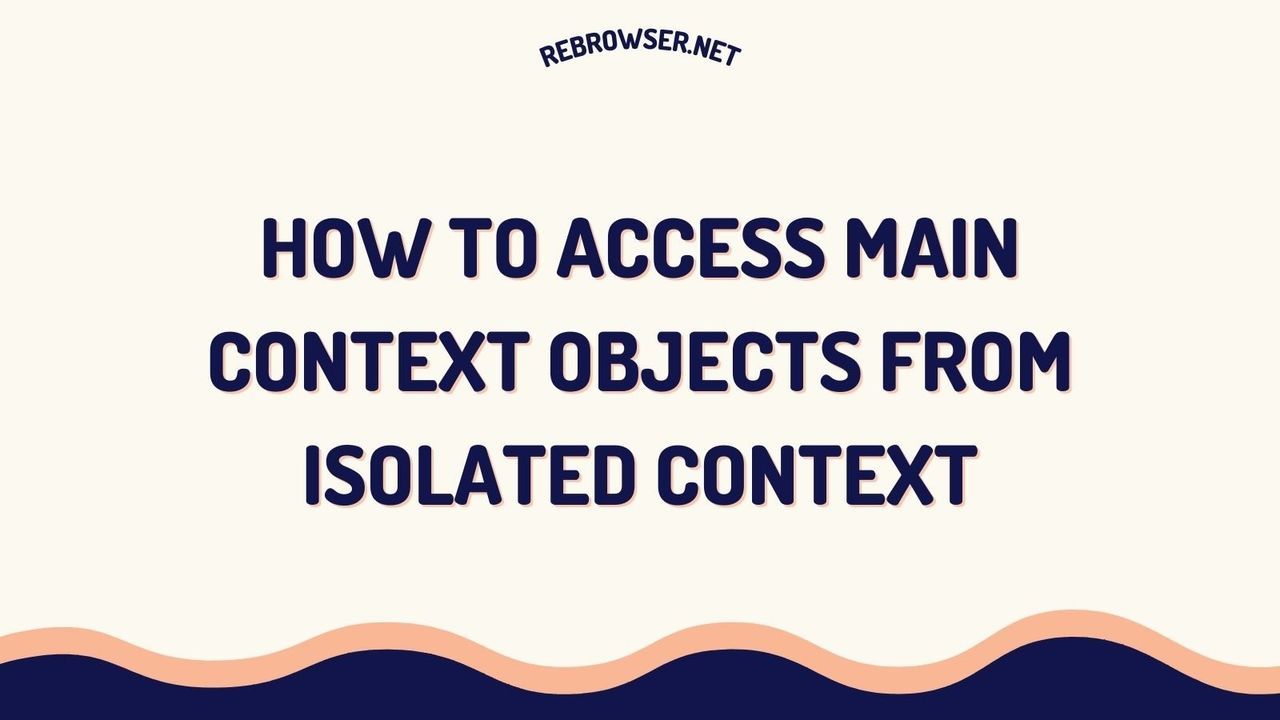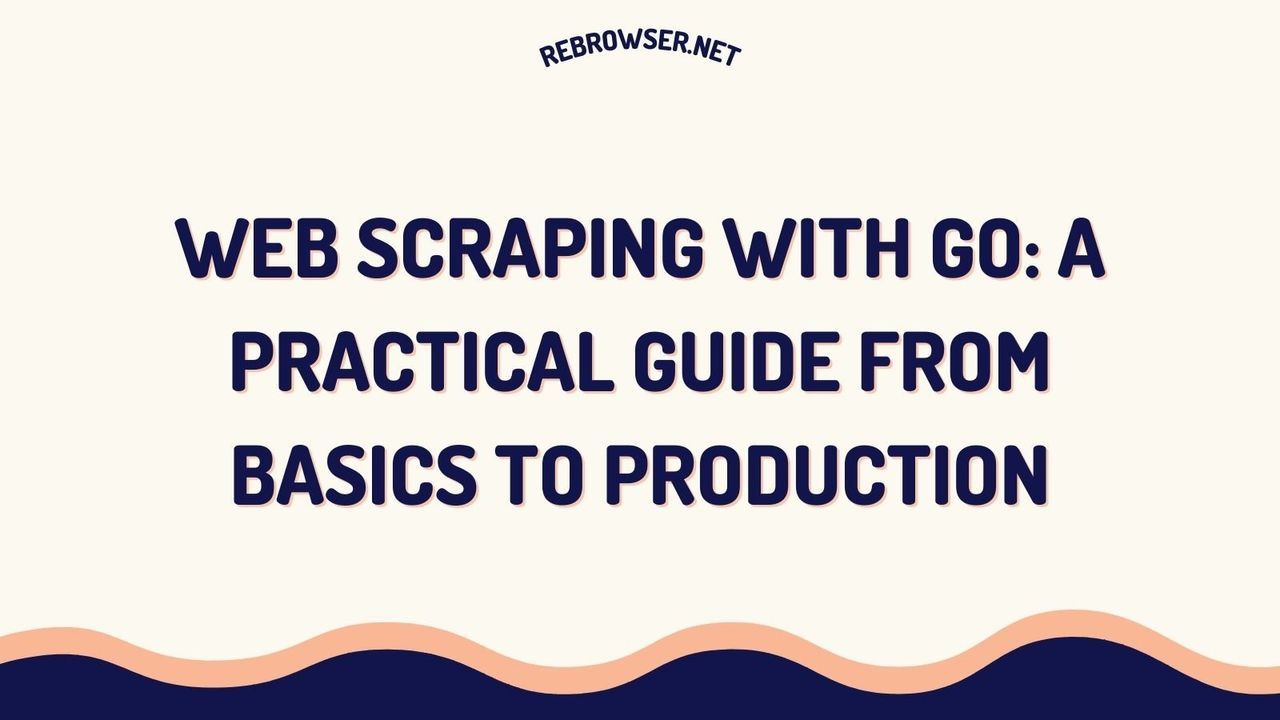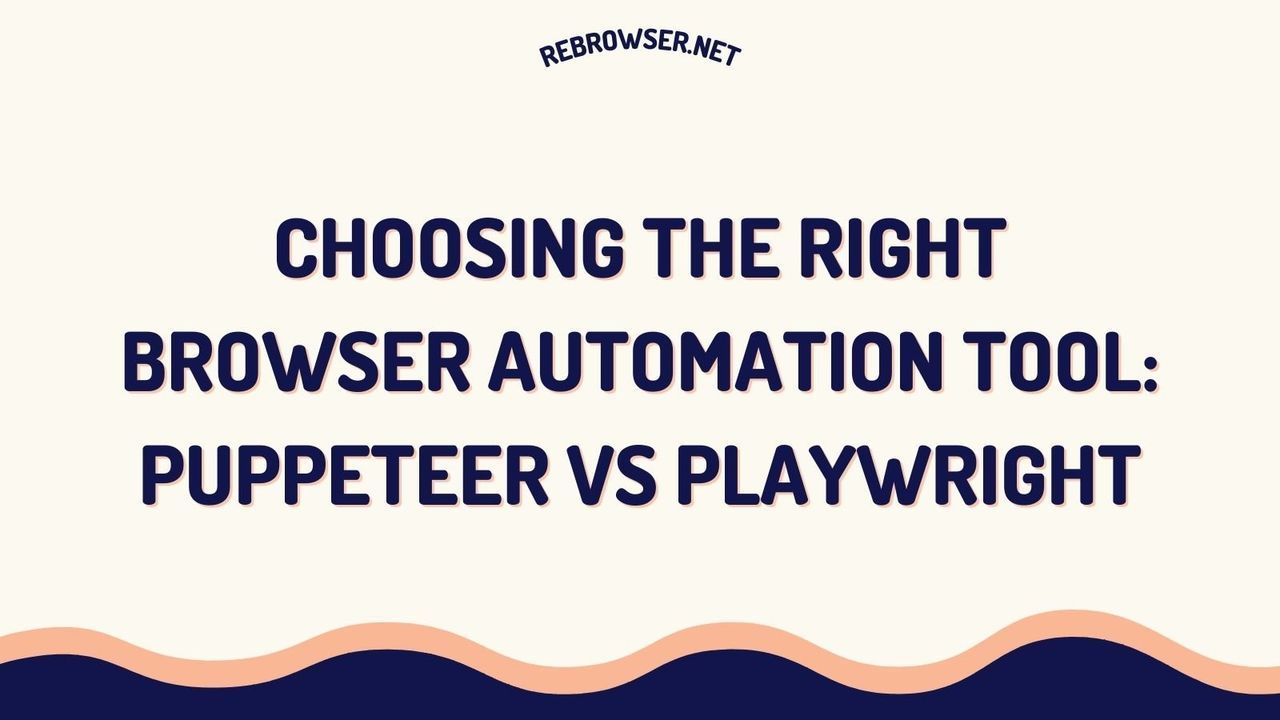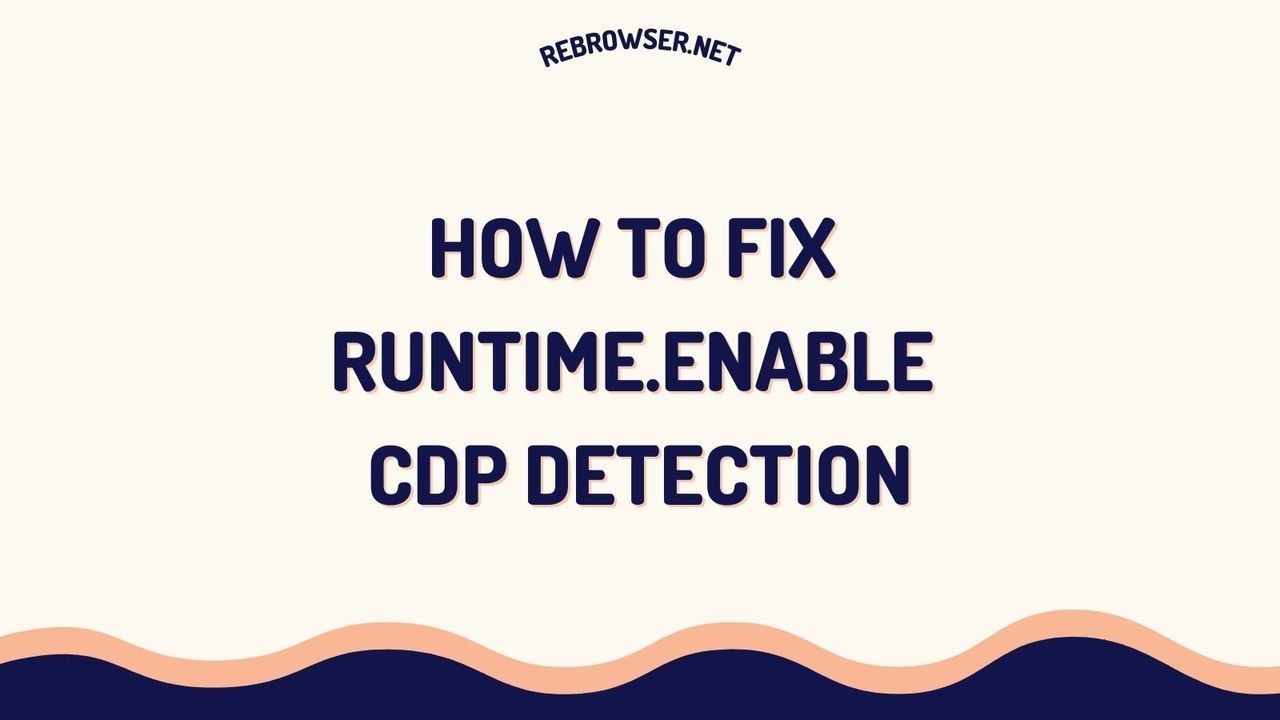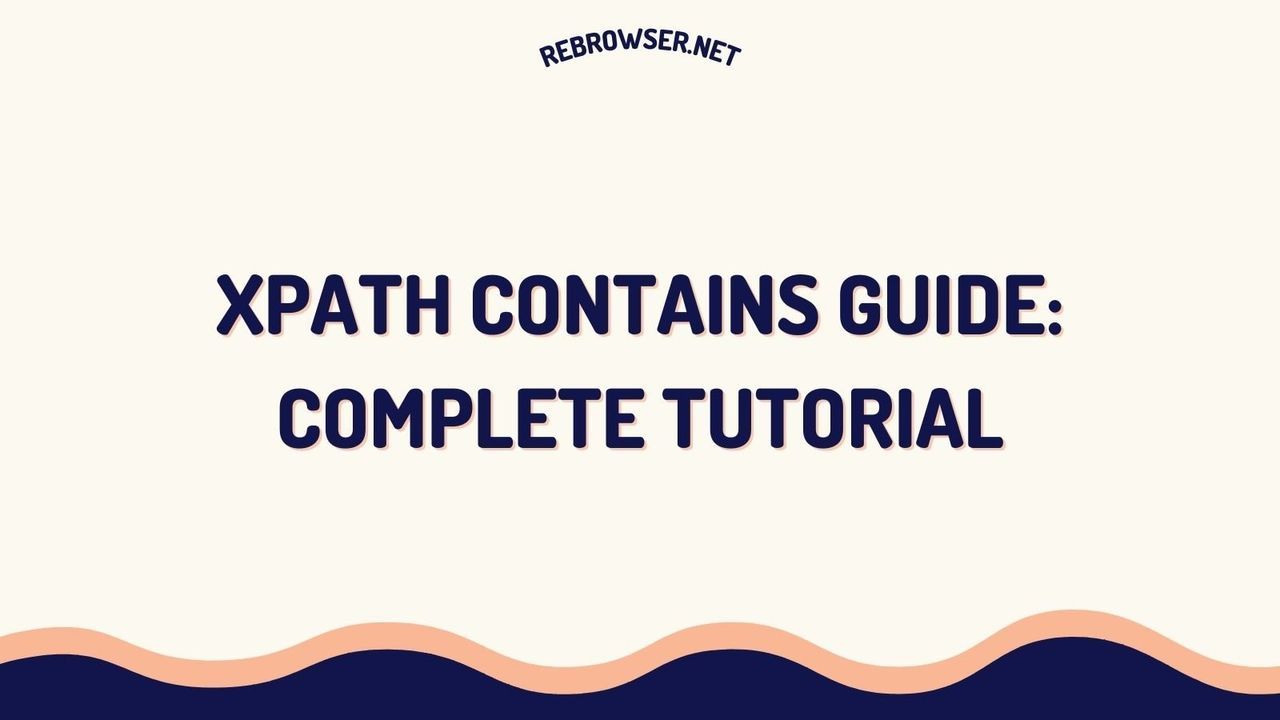Finding Every URL on Your Website: A Developer's Guide to Comprehensive Site Mapping (2025)
Key Takeaways:
- Master 4 proven methods for URL discovery: Google Search operators, sitemap analysis, SEO crawlers, and custom Python scripts
- Learn automated approaches that scale from small sites to enterprise-level applications
- Understand how to handle dynamic content, JavaScript-rendered pages, and authentication requirements
- Get practical code examples for building your own crawling solution
- Discover best practices for maintaining site architecture and preventing missed URLs
Why Finding All URLs Matters: Beyond Basic Site Mapping
Whether you're preparing for a site migration, conducting a content audit, or optimizing your SEO strategy, having a complete map of your website's URLs is crucial. This process, also known as web crawling, is essential for maintaining website health and discovering hidden content. According to a study by Ahrefs, the average website has 23% of its pages either orphaned or poorly linked, potentially leaving valuable content invisible to both users and search engines. For businesses and developers focused on web scraping and data extraction, comprehensive URL discovery is a fundamental first step.
Four Battle-Tested Methods for URL Discovery
1. Google Search Operators (Basic but Effective)
The simplest starting point is using Google's site: operator. While not comprehensive, it provides a quick overview of indexed pages.
site:yourwebsite.com site:yourwebsite.com inurl:product site:yourwebsite.com -inurl:category
Pro Tip: Combine operators for more specific results. For example, to find all PDF documents on your site:
site:yourwebsite.com filetype:pdf
2. Sitemap Analysis (Standard Practice)
Modern websites typically maintain XML sitemaps that list important URLs. Common locations include:
- /sitemap.xml
- /sitemap_index.xml
- /wp-sitemap.xml (WordPress sites)
- Location specified in robots.txt
Sample Python Script for Sitemap Processing
import requests
from bs4 import BeautifulSoup
import csv
def parse_sitemap(url):
response = requests.get(url)
soup = BeautifulSoup(response.content, 'xml')
urls = []
for url in soup.find_all('url'):
loc = url.find('loc')
if loc:
urls.append({
'url': loc.text,
'lastmod': url.find('lastmod').text if url.find('lastmod') else None,
'priority': url.find('priority').text if url.find('priority') else None
})
return urls
# Usage
urls = parse_sitemap('https://example.com/sitemap.xml')
3. SEO Crawling Tools (Enterprise Solution)
For larger sites, dedicated crawling tools provide comprehensive coverage and additional insights. Popular options include:
| Tool | Free Limit | Best For |
|---|---|---|
| Screaming Frog | 500 URLs | Technical SEO analysis |
| Sitebulb | Paid only | Visual site architecture |
| DeepCrawl | Paid only | Enterprise-scale sites |
4. Custom Crawler Development (Complete Control)
For developers needing precise control or handling special cases, building a custom crawler is often the best solution. Here's a scalable example using Python and asyncio:
import asyncio
import aiohttp
from bs4 import BeautifulSoup
from urllib.parse import urljoin
import logging
class AsyncCrawler:
def __init__(self, start_url, max_urls=1000):
self.start_url = start_url
self.max_urls = max_urls
self.visited_urls = set()
self.session = None
async def init_session(self):
self.session = aiohttp.ClientSession()
async def close_session(self):
if self.session:
await self.session.close()
async def crawl_url(self, url):
if url in self.visited_urls or len(self.visited_urls) >= self.max_urls:
return []
try:
async with self.session.get(url) as response:
if response.status == 200:
html = await response.text()
soup = BeautifulSoup(html, 'html.parser')
self.visited_urls.add(url)
return self._extract_urls(soup, url)
except Exception as e:
logging.error(f"Error crawling {url}: {e}")
return []
def _extract_urls(self, soup, base_url):
urls = []
for link in soup.find_all('a'):
href = link.get('href')
if href:
absolute_url = urljoin(base_url, href)
if absolute_url.startswith(self.start_url):
urls.append(absolute_url)
return urls
async def crawl(self):
await self.init_session()
to_crawl = [self.start_url]
while to_crawl and len(self.visited_urls) < self.max_urls:
tasks = [self.crawl_url(url) for url in to_crawl[:10]]
results = await asyncio.gather(*tasks)
to_crawl = to_crawl[10:]
for urls in results:
for url in urls:
if url not in self.visited_urls:
to_crawl.append(url)
await self.close_session()
return list(self.visited_urls)
# Usage
async def main():
crawler = AsyncCrawler('https://example.com')
urls = await crawler.crawl()
print(f"Found {len(urls)} URLs")
asyncio.run(main())
Advanced Considerations and Edge Cases
Handling Dynamic Content
Modern web applications often use JavaScript to load content dynamically. Learn more about handling JavaScript-rendered content with these approaches:
- Use headless browsers like Playwright or Puppeteer
- Implement delays to allow content to load
- Check for infinite scroll or pagination patterns
Authentication and Private Pages
For sites requiring login, you'll need to handle various security measures. Learn more about bypassing common access restrictions:
- Implement session handling in your crawler
- Use API tokens where available
- Consider rate limiting and IP rotation
Best Practices for URL Discovery
- Respect robots.txt: Always check and follow crawling directives
- Implement rate limiting: Use exponential backoff for retries
- Handle redirects: Track both temporary (302) and permanent (301) redirects
- Monitor performance: Log crawl times and resource usage
- Export results: Save discovered URLs in multiple formats (CSV, JSON)
Future-Proofing Your URL Discovery Strategy
As websites become more complex, consider these emerging trends:
- Implementation of Jamstack architectures
- Increasing use of headless CMS systems
- API-first content delivery
- Progressive Web Apps (PWAs)
Common Pitfalls to Avoid
- Ignoring URL parameters that change content
- Missing mobile-specific URLs
- Overlooking internationalization variants
- Not handling JavaScript-rendered content
Developer Perspectives From the Field
Recent discussions in developer forums highlight a significant evolution in approaches to URL discovery, particularly regarding modern web architectures. Senior engineers frequently point out that traditional crawling methods face new challenges with the rise of Single Page Applications (SPAs) and JavaScript-rendered content. As one experienced developer notes, tools that don't support JavaScript rendering are becoming increasingly limited in their usefulness compared to basic curl/wget commands piped through utilities.
The technical community appears divided on tool selection based on use case complexity. For smaller projects, many developers advocate for simple solutions like Chrome DevTools console scripts or basic Python scripts with BeautifulSoup. However, for enterprise-scale applications, there's strong support for established tools like BeautifulSoup and Scrapy. A recurring theme in discussions is the importance of rate limiting and respectful crawling practices, with many developers recommending built-in delays between requests to avoid overwhelming target servers.
Engineers with hands-on experience emphasize several practical considerations often overlooked in theoretical approaches. These include handling authentication requirements, managing cookie states, and dealing with dynamic routing in modern web frameworks. Some developers advocate for headless browser solutions like Puppeteer or Playwright for JavaScript-heavy sites, while others prefer lighter-weight approaches using specialized libraries like Crawlee that are specifically designed for modern web architectures.
Interestingly, while many developers initially approach URL discovery as a web scraping problem, experienced practitioners often recommend starting with structured approaches like sitemap analysis, even though sitemaps may not contain all desired URLs. This highlights a pragmatic philosophy in the development community: start with the simplest solution that might work, then progressively enhance the approach based on specific requirements and edge cases.
Conclusion
Finding all URLs on a website requires a combination of tools and techniques, each with its own strengths. For small sites, Google Search operators and sitemap analysis might suffice. Larger sites benefit from dedicated crawling tools or custom solutions. Remember to regularly audit your URL discovery process and adapt to new web technologies as they emerge.
For more information on web crawling and site mapping, check out these resources: