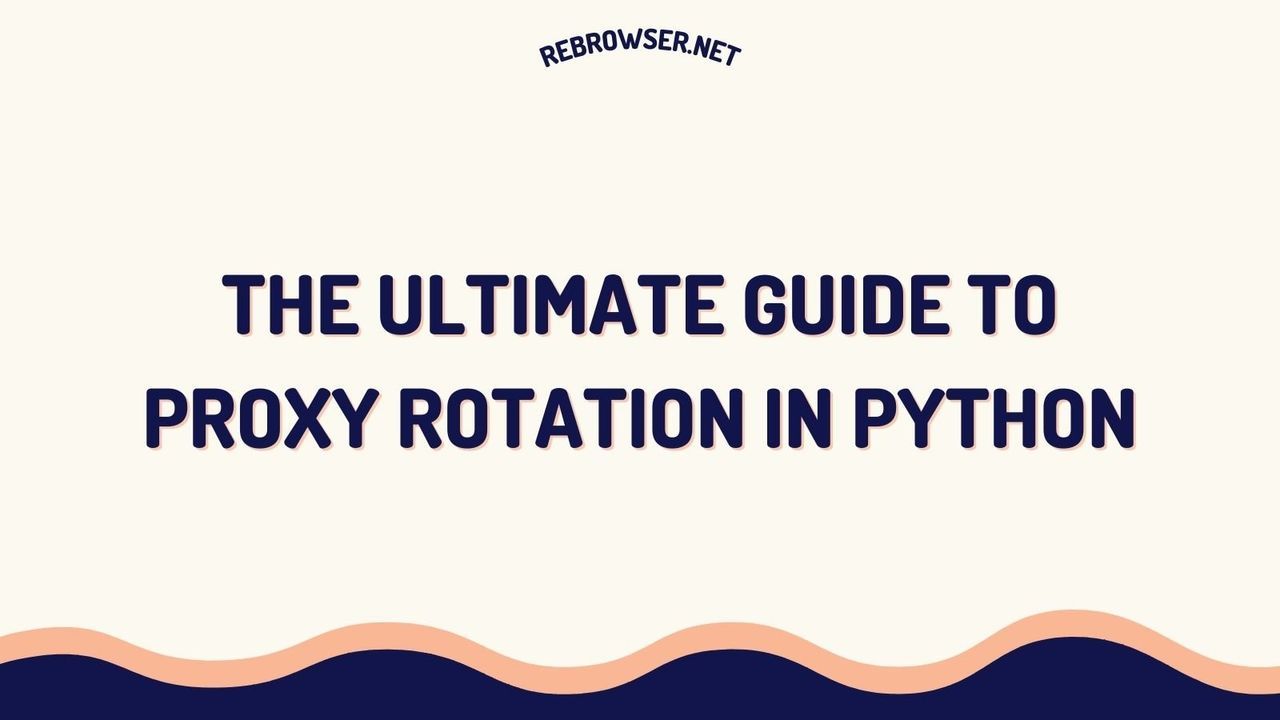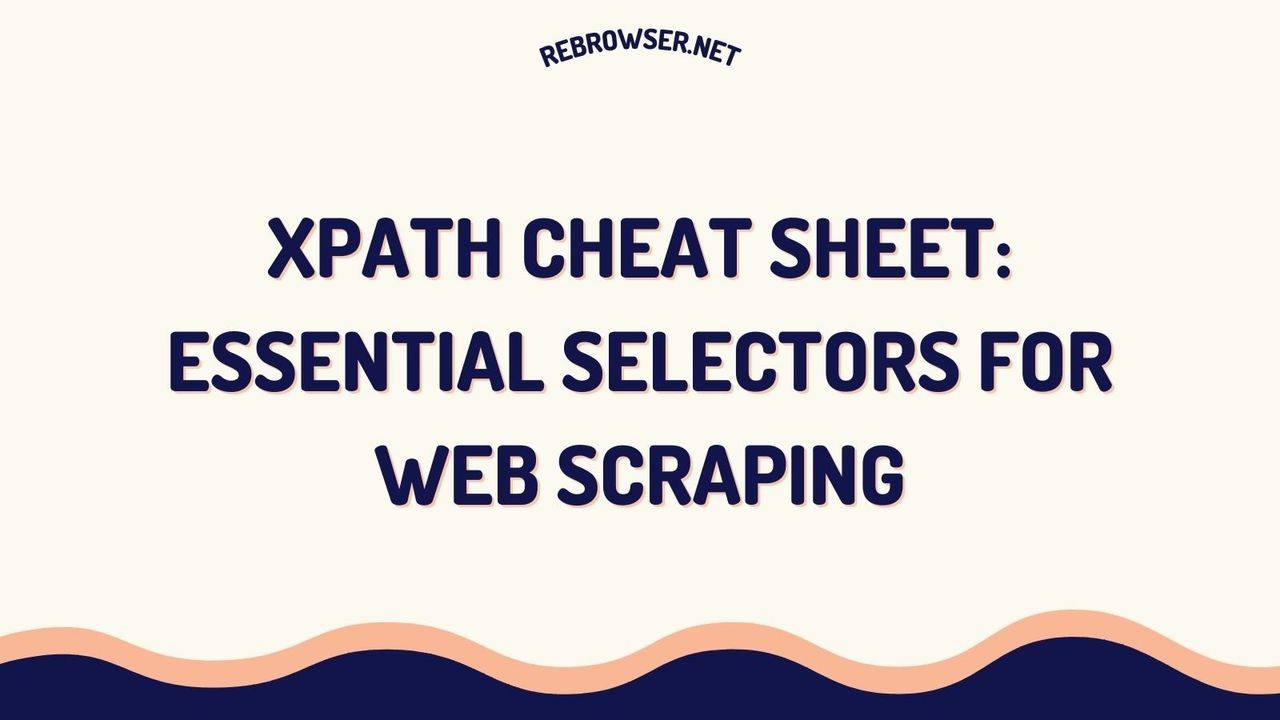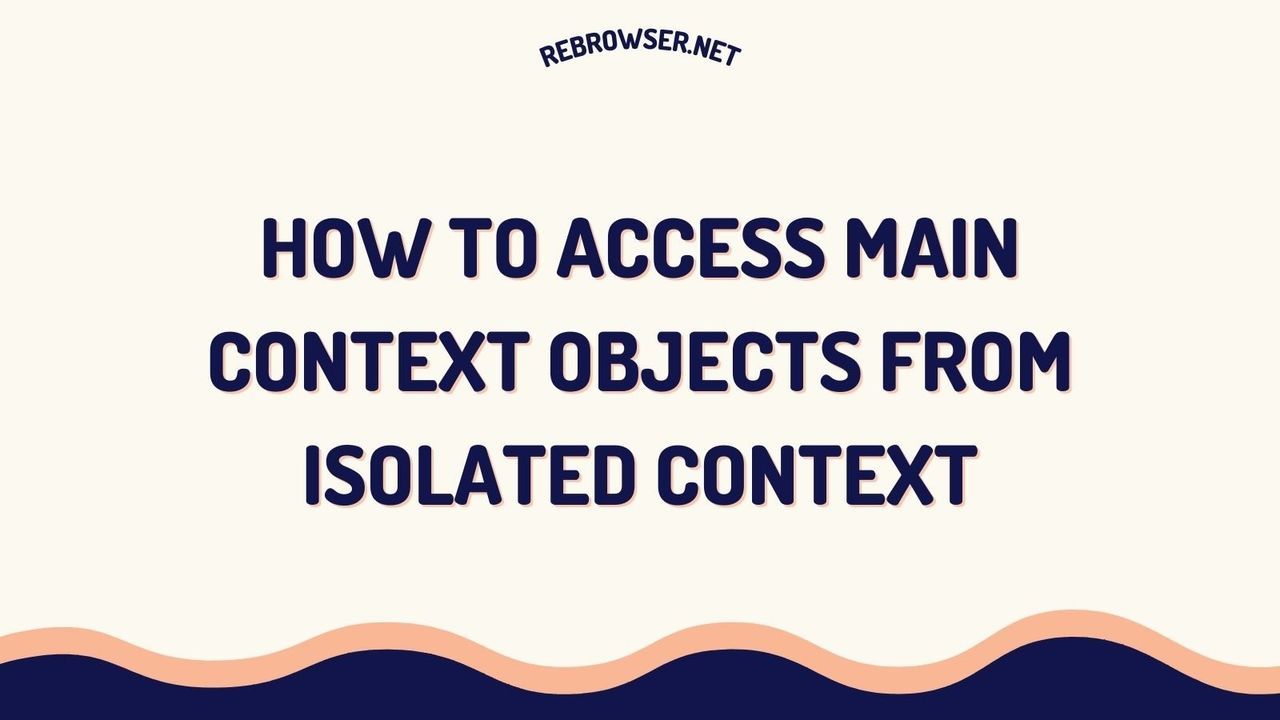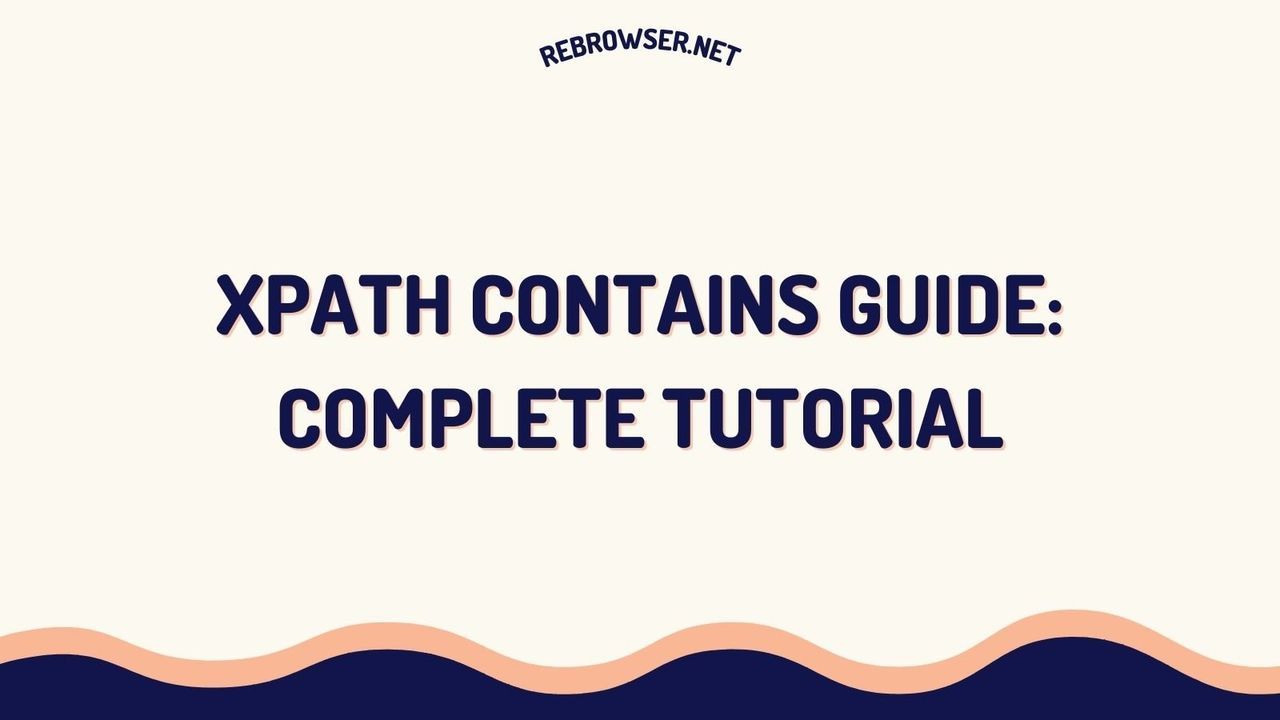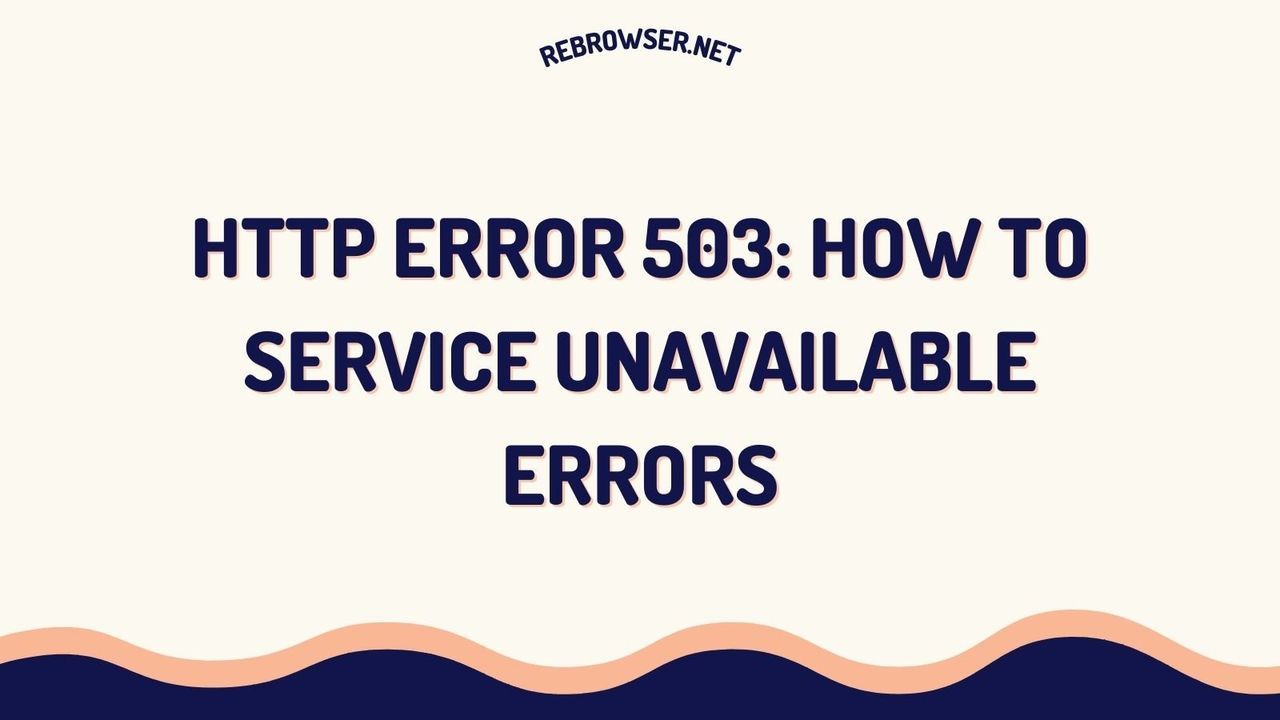Master Python cURL Integration: From Basic Requests to Advanced HTTP Automation
Key Takeaways
- Python offers three main approaches to using cURL: PycURL for low-level control, subprocess for direct cURL commands, and Requests for high-level abstraction
- PycURL provides superior performance for large-scale data transfers and complex HTTP operations but has a steeper learning curve
- Modern error handling and security practices are essential for robust cURL implementations in production environments
- Choose between different approaches based on your specific needs: PycURL for performance, Requests for simplicity, subprocess for direct cURL command execution
- Understanding SSL/TLS certificate handling and proxy configuration is crucial for secure HTTP communications
Introduction
In the world of modern web development, making HTTP requests is a fundamental requirement. While Python offers various tools for HTTP communication, cURL integration stands out for its versatility and robust feature set. As of this days, understanding how to effectively use cURL with Python has become increasingly important, especially with the rising demands of API integration and web scraping.
This guide explores different approaches to integrating cURL with Python, complete with practical examples and best practices updated for this days. Whether you're building a web scraper, integrating with RESTful APIs, or handling complex HTTP operations, you'll find actionable insights to improve your implementation.
Understanding cURL and Its Python Integration Options
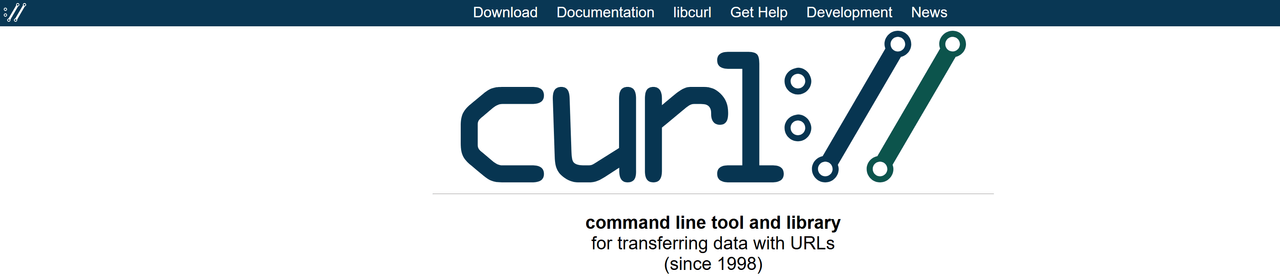
cURL (Client URL) is a powerful command-line tool and library for transferring data using various protocols. In Python, you have three main approaches to working with cURL, each with its own benefits as covered in our comprehensive Python requests guide:
| Approach | Best For | Key Advantage | Main Limitation |
|---|---|---|---|
| PycURL | High-performance requirements | Fine-grained control and speed | Complex API, steep learning curve |
| subprocess | Direct cURL command execution | Familiar cURL syntax | Limited error handling |
| Requests | General-purpose HTTP operations | Simple, intuitive API | Less control over low-level details |
Setting Up Your Environment
Installing Required Packages
First, ensure you have Python 3.8 or later installed. Then, install the necessary packages:
# For PycURL pip install pycurl # For Requests pip install requests # For SSL certificate handling pip install certifi
Note: On Unix-based systems, you might need to install additional dependencies:
# Ubuntu/Debian sudo apt-get install libcurl4-openssl-dev libssl-dev # CentOS/RHEL sudo yum install libcurl-devel openssl-devel
Basic HTTP Operations with Python cURL
Making GET Requests
Here's a comparison of GET requests using different approaches:
Using PycURL
import pycurl
from io import BytesIO
def make_get_request(url):
buffer = BytesIO()
c = pycurl.Curl()
c.setopt(c.URL, url)
c.setopt(c.WRITEDATA, buffer)
c.perform()
status = c.getinfo(c.RESPONSE_CODE)
c.close()
return buffer.getvalue().decode('utf-8'), status
response, status = make_get_request('https://api.example.com/data')
print(f"Status: {status}")
print(f"Response: {response}")
Using Requests

import requests
def make_get_request(url):
response = requests.get(url)
response.raise_for_status()
return response.text, response.status_code
response, status = make_get_request('https://api.example.com/data')
print(f"Status: {status}")
print(f"Response: {response}")
Making POST Requests
Here's how to handle POST requests with JSON data:
import pycurl
import json
from io import BytesIO
def make_post_request(url, data):
buffer = BytesIO()
c = pycurl.Curl()
c.setopt(c.URL, url)
c.setopt(c.WRITEDATA, buffer)
c.setopt(c.POST, 1)
c.setopt(c.POSTFIELDS, json.dumps(data))
c.setopt(c.HTTPHEADER, ['Content-Type: application/json'])
c.perform()
status = c.getinfo(c.RESPONSE_CODE)
c.close()
return buffer.getvalue().decode('utf-8'), status
data = {"key": "value"}
response, status = make_post_request('https://api.example.com/data', data)
Advanced Features and Best Practices
Handling SSL/TLS Certificates
Secure communication is crucial in modern web applications. Here's how to properly handle SSL certificates:
import pycurl
import certifi
def create_secure_curl():
c = pycurl.Curl()
c.setopt(c.CAINFO, certifi.where())
c.setopt(c.SSL_VERIFYPEER, 1)
c.setopt(c.SSL_VERIFYHOST, 2)
return c
Implementing Retry Logic
Network requests can fail. Here's a robust retry implementation as discussed in our Python requests retry guide:
import time
from functools import wraps
def retry_on_failure(max_retries=3, delay=1):
def decorator(func):
@wraps(func)
def wrapper(*args, **kwargs):
retries = 0
while retries < max_retries:
try:
return func(*args, **kwargs)
except Exception as e:
retries += 1
if retries == max_retries:
raise e
time.sleep(delay * retries)
return None
return wrapper
return decorator
@retry_on_failure(max_retries=3, delay=1)
def make_request(url):
# Your request code here
pass
Performance Optimization
Connection Pooling
For multiple requests to the same host, connection pooling can significantly improve performance:
import pycurl
from io import BytesIO
class ConnectionPool:
def __init__(self, pool_size=10):
self.pool = [pycurl.Curl() for _ in range(pool_size)]
def get_connection(self):
if not self.pool:
return pycurl.Curl()
return self.pool.pop()
def return_connection(self, conn):
conn.reset()
self.pool.append(conn)
def __del__(self):
for conn in self.pool:
conn.close()
# Usage
pool = ConnectionPool()
conn = pool.get_connection()
try:
# Use connection
pass
finally:
pool.return_connection(conn)
Common Challenges and Solutions
Memory Management
When handling large responses, proper memory management is essential:
def stream_response(url, chunk_size=8192):
c = pycurl.Curl()
c.setopt(c.URL, url)
def write_function(data):
# Process data in chunks
chunk = data.decode('utf-8')
# Do something with chunk
return len(data)
c.setopt(c.WRITEFUNCTION, write_function)
c.perform()
c.close()
Security Considerations
Secure Header Handling
Always sanitize and validate headers to prevent injection attacks:
import re
def sanitize_header_value(value):
# Remove any control characters and newlines
return re.sub(r'[\x00-\x1f\x7f]|\r|\n', '', value)
def set_safe_headers(curl, headers):
safe_headers = [
f"{k}: {sanitize_header_value(v)}"
for k, v in headers.items()
]
curl.setopt(curl.HTTPHEADER, safe_headers)
Field Notes: Error Handling in Practice
Technical discussions across various platforms reveal that error handling in Python cURL implementations can be more nuanced than official documentation suggests. Developer experiences shared in technical forums highlight several interesting patterns and considerations around HTTP error responses, particularly 500-level errors.
Engineering teams have found that while 500 Internal Server Error responses traditionally indicate server-side issues, the reality in modern API implementations is more complex. Some developers report encountering APIs that intentionally return 500 errors as part of their normal operation flow, though this practice is generally discouraged by the community. The consensus among senior engineers is that proper error responses should use appropriate 4XX status codes for client-side issues, reserving 500-level errors for genuine server-side problems.
Real-world implementations have revealed several practical approaches to handling authentication-related errors. Developers working with JWT-based authentication recommend structuring request headers similar to Basic Auth patterns, using format strings for dynamic token insertion. A commonly shared pattern looks like this:
headers = {
"Authorization": f"Bearer {jwt_token}",
"Accept": "application/json",
"Content-Type": "application/json"
}
Teams implementing complex API integrations have identified data formatting as a frequent source of errors. Practical insights suggest that when troubleshooting 500 responses, developers should pay special attention to JSON payload formatting, particularly regarding newline characters and proper string escaping. The community generally recommends using Python's native dictionary objects with the json module rather than manually formatted JSON strings, letting the libraries handle proper serialization:
import json
data = {
"grant_type": "client_credentials",
"client_assertion_type": "client-assertion-type:jwt-bearer",
"client_assertion": jwt_token
}
response = requests.post(url, headers=headers, json=data) # Using json parameter instead of data
Real-World Use Case: API Rate Limiting
Here's a practical example of implementing rate limiting for API requests:
import time
from collections import deque
from datetime import datetime, timedelta
class RateLimiter:
def __init__(self, requests_per_second):
self.requests_per_second = requests_per_second
self.requests = deque()
def wait(self):
now = datetime.now()
# Remove old requests
while self.requests and self.requests[0] < now - timedelta(seconds=1):
self.requests.popleft()
# If at limit, wait
if len(self.requests) >= self.requests_per_second:
sleep_time = (self.requests[0] + timedelta(seconds=1) - now).total_seconds()
if sleep_time > 0:
time.sleep(sleep_time)
self.requests.append(now)
# Usage
limiter = RateLimiter(requests_per_second=10)
def make_api_request(url):
limiter.wait()
# Make your request here
Conclusion
Choosing the right approach to integrating cURL with Python depends on your specific needs. PycURL offers the best performance and control but comes with a steeper learning curve. The Requests library provides a more intuitive interface for simpler use cases, while subprocess allows direct execution of cURL commands.
Remember to consider factors such as:
- Performance requirements
- Development team expertise
- Project complexity
- Maintenance considerations
For up-to-date information about Python cURL integration, visit the following resources: